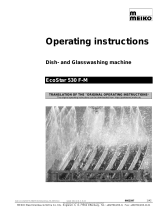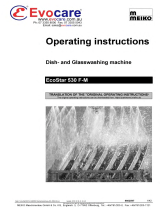Page is loading ...

Cod. 411603
Rev. 02/0704
Advanced Operation Instructions
for Washers HS-5008 / H5020
COIN CONTROL
GIRBAU, S.A.
Crta de Manlleu, km. 1
08500 VIC (Barcelona) • SPAIN
Tel. 34 93 8861100
Fax 34 93 8860785
Advanced COIN
HS-5008
H5020
Rev. 02
Model From Serial #
HS-5008 886.068
H5020 1.340.001
For USA & CANADA:
CONTINENTAL GIRBAU Inc.
2500 State Road 44
WI 54904 Oshkosh • USA
Tel. 1(920) 231-8222
Fax 1(920) 231-4666
www.cont-girbau.com

Index
Cod. 411603
Rev. 02/0704
2
SAFETY INSTRUCTIONS
INDEX.......................................................................... 2
1. OPERATING INSTRUCTIONS
1.1 Control panel
1.2 Loading the washing machine
1.3 Using the dispenser
1.4 Starting a program
1.5 Program application and contents
1.6 Stop modes
1.6.1. End of cycle
1.6.2. Interrupting a program
1.7 Unbalance control
2. MODIFICATION MODE ....................................... 3
2.1 Access to modification mode ............................. 3
2.2. Modification of program contents. Pro Menu ....... 3
2.2.1. Master program ...................................... 3
2.2.2. Default program contents ....................... 4
2.2.3. Phases definition .................................... 5
2.2.4. Definition of programmable functions and
values for each phase ............................ 5
2.2.5. Modification of a program ....................... 6
2.3. Program price. Single price for each program.
CASH Menu
2.3.1. Program price programming / modification
2.4. Operation mode with program accelerator. DEMO
menu. ................................................................. 7
2.4.1. Execution of a program in DEMO mode. .. 7
2.5. Information menu. Info menu ............................. 7
2.6. Modification of operating parameters. Mod menu 8
2.6.1 Modification of the parameters ............... 8
2.7. Modification of access code to modification mode.
Ncod menu ........................................................ 9
3. PROGRAMS PRICE ......................................... 10
3.1 Hour menu ........................................................ 10
3.1.1 Setting clock time and day of the week ...10
3.2 CALE menu ...................................................... 10
3.2.1 Time programming ................................ 10
3.3 CASH menu ...................................................... 11
3.3.1 Price of each program according to the three
rates ...............................................................11
4. TROUBLESHOOTING
4.1. What to do when
4.2. System alarms
5. MAINTENANCE
5.1. Operations described
5.2. Cleaning the washing machine
5.3. Cleaning the door seal
5.4. Cleaning the electro valve filters
5.5. Cleaning the dispenser
5.6. Cleaning the drain pump
5.7. General overhaul
6. SERVICE REMOVAL
6.1. Dismantling
NOTE
For the contents of SAFETY INSTRUCTIONS, chapter
1. OPERATING INSTRUCTIONS, section 2.3, from
chapter 2. MODIFICATION MODE, chapters 4.
TROUBLESHOOTING, 5. MAINTENANCE and 6.
SERVICE REMOVAL, refer to the Operation
Instructions for Washers HS-5008 / H5020 COIN
CONTROL ver. 1 (code 410712) supplied with the
washer or request it to the manufacturer at
HANDBOOK APPLICATION
The operation instructions on this handbook are
applicable to machines with program 20 version and
above. (Refer to INFO menu, Section 2.5)

Advanced Mode
Cod. 411603
Rev. 02/0704
3
2. MODIFICATION mode
The MODIFICATION mode offers some menus, which
allow the modification of programs contents, the price
management of the programs, the modification of
operating parameters …
The MODIFICATION mode is made up of eight menus
defined in the following chart:
MENU PURPOSE SECTION
Pro Modification of program
contents Section 2.2
CASH Programming and/or modifying
each program price
Section 2.3 on
Operation
Instructions book
DEMO Operation mode with program
accelerator Section 2.4
INFO Information menu Section 2.5
Mod Modification of the operating
parameters Section 2.6
Ncod Modification of access code Section 2.7
CALE Prices allocation according to
hour band Section 3.2 & 3.3
HOUR Adjust the system time Section 3.1
2.1. Access to MODIFICATION mode
Connect the washer and open the door. The display
shows door.
Push and hold down 1 key until the Cod report appears
on the display.
Enter the access code to the menus pressing, without
interruption, the sequence of eight keys of the code. In
basic configuration (when the machine is delivered) the
access code to MODIFICATION is: 12341234
If the sequence set is correct, the display will show Pro,
corresponding to the first menu.
Keys 2 and 4 allow the selection of the precedent table
menus. The menu selected is showed in the display
following its keyword. To enter in it, press the 1 key
when displaying it.
If wished to skip the MODIFICATION mode, press
STOP and machine will return to program execution
mode.
The MODIFICATION mode can be also left
disconnecting the electric supply of the washing
machine.
2.2. Modification of program
contents. Menu Pro.
In its original configuration, the washing machine has
four wash programs with content adapted to a wide
range of usage. However, the content of each program
can be modified to be adapted to the specific needs of
different situations.
The modifications will always be carried out starting
from a MASTER PROGRAM that understands the
programmable parameters and the maximum and
minimum values of certain options.
The master program is composed of six phases. At the
start of each phase, a parameter of the value PH-Y /
Ph-N (execute YES phase / execute NO phase) will
allow the user to determine if the phase to access
should be executed or, on the contrary, be omitted.
Once the phase is defined as to be executed, proceed to
the display and modification (if desired) of the
parameters or values of the phase.
2.2.1 Master program
EXECUTION LEVEL TEMP. DOSING ROTATION ROTATION
TIME EXTRACT EXTRACT
TIME
PHASE Ph L C / F d r rt E Et
1 Y / N 1…3 n.p. 1 1...3 1...6 1...3 n.p. 2...3
2 Y 1…3
0 ... 80
32 ... 175 2 1...3 1...20 1...2 n.p. 2
3 Y 1…3 n.p. 0 / 3 1...3 1...4 2...3 2...3
4 Y / N 1…3 n.p. n.p. 1...3 1...4 1 n.p.
5 Y / N 1…3 n.p. n.p. 1...3 1...4 1 n.p.
6 Y 1…3 n.p. 0 / 4 1...3 1...4 2...4 2...7
Refer to section 2.2.4 for the definition of functions and programmable values of each phase.
Non USA/CANADA units, and program versions previous to # 30, the wash phase maximum temperature was 60ºC
(140ºF).

Advanced Mode
Cod. 411603
Rev. 02/0704
4
2.2.2 Default programs contents.
GENERAL application (Non USA / CANADA)
Pr - 1. SUPER WASH 31 min. Pr - 2. COLOR FAST. PERM. PRESS 31 min.
Ph Ph L C d r rt E Et Ph Ph L C d r rt E Et
1 N 2 - - - 1 1 3 2 2 1 N 2 - - - 1 1 3 2 2
2 Y 1 60 2 1 10 1 1 2 Y 1 50 2 1 10 1 1
3 Y 2 - - - 3 1 3 3 2 3 Y 2 - - - 3 1 3 3 2
4 Y 3 - - - - - - 1 2 1 1 4 N 3 - - - - - - 1 2 1 1
5 N 3 - - - - - - 1 2 1 1 5 N 3 - - - - - - 1 2 1 1
6 Y 2 - - - 4 1 2 4 6 6 Y 2 - - - 4 1 2 4 6
Pr - 3. WHITE 29 min. Pr - 4. DELICATE 26 min.
Ph Ph L C d r rt E Et Ph Ph L C d r rt E Et
1 N 2 - - - 1 1 3 2 2 1 N 2 - - - 1 2 3 2 2
2 Y 1 30 2 1 8 1 1 2 Y 1 20 2 2 8 1 1
3 Y 2 - - - 3 1 3 3 2 3 Y 2 - - - 3 2 3 3 2
4 N 3 - - - - - - 1 2 1 1 4 N 3 - - - - - - 2 2 1 1
5 N 3 - - - - - - 1 2 1 1 5 N 3 - - - - - - 2 2 1 1
6 Y 2 - - - 4 1 2 4 6 6 Y 2 - - - 4 2 2 3 3
USA / CANADA Programs
Pr - 1. SUPER WASH 27 min. Pr - 2. WHITE 22 min.
Ph Ph L F d r rt E Et Ph Ph L F d r rt E Et
1 N 2 - - - 1 1 4 2 2 1 N 2 - - - 1 1 3 2 2
2 Y 1 113 2 1 9 1 1 2 Y 1 104 2 1 6 1 1
3 Y 2 - - - 3 1 2 3 2 3 Y 2 - - - 3 1 3 3 2
4 Y 2 - - - - - - 1 1 1 1 4 N 2 - - - - - - 1 1 1 1
5 N 2 - - - - - - 1 1 1 1 5 N 2 - - - - - - 1 1 1 1
6 Y 2 - - - 4 1 2 4 5 6 Y 2 - - - 4 1 2 4 5
Pr - 3. COLOR FAST. PERM. PRESS 22 min. Pr - 4. DELICATE 20 min.
Ph Ph L F d r rt E Et Ph Ph L F d r rt E Et
1 N 2 - - - 1 1 3 2 2 1 N 2 - - - 1 2 3 2 2
2 Y 1 86 2 1 6 1 1 2 Y 1 68 2 2 6 1 1
3 Y 2 - - - 3 1 3 3 2 3 Y 2 - - - 3 2 3 3 2
4 N 2 - - - - - - 1 1 1 1 4 N 2 - - - - - - 2 1 1 1
5 N 2 - - - - - - 1 1 1 1 5 N 2 - - - - - - 2 1 1 1
6 Y 2 - - - 4 1 2 4 5 6 Y 2 - - - 4 2 2 3 3
Non USA/CANADA units, with gravity drain and program versions previous to # 30, the levels of phases 4 & 5 were L3.

Advanced Mode
Cod. 411603
Rev. 02/0704
5
2.2.3. Phases definition.
PHASES DEFINITION
1
2
3
4
5
6
Pre-wash. Optional execution phase.
Washing. Obligatory execution phase. The mixing of hot and cold water is permitted and/or water heating.
First Rinse. Obligatory execution phase. Dosing of bleach included.
Second Rinse. Optional execution phase.
Third Rinse. Optional execution phase.
Fourth Rinse. Obligatory execution phase. Dosing of softener included.
2.2.5. Definition of programmable functions and values for each phase
PARAMETER CONCEPT OPTIONS
PH-Y Phase able to be executed
Ph Phase execution Ph-N Phase unable to be executed
L-1 Low level
L-2 High level
L Bath level L-3 Extra high level
(Level not programmable in machines with pump drain)
0 / 60 Programmable range in Centigrade degrees
32 / 140 Programmable range in Fahrenheit degrees
C / F Washing phase
temperature n.p Not possible to program temperature in phase
d-0 Phase without dosing
d-1 Dosing of pre-wash detergent
d-2 Dosing of wash detergent
d-3 Dosing of bleach
d-4 Dosing of softener or neutraliser
d Dosing
n.p. Not possible to program dosing in phase
r-1 Heavy-duty rotation: 25 sec. ON - 5 sec. OFF
r-2 Normal rotation: 15 sec. ON - 15 sec. OFF
r Type of rotation r-3 Delicate rotation: 5 sec. ON - 25 sec. OFF
1...6 Programmable range in pre-wash phase
1...20 Programmable range in wash phase
rt Rotation time
(in minutes) 1...4 Programmable range in rinse phases
E-1 Drain and drum rotation at wash speed
E-2 Drain and drum rotation at low extract speed
E-3 Drain and drum rotation at medium extract speed
E Bath drain
E-4 Drain and drum rotation at high extract speed
n.p. Non programmable time
2...3 Programmable range in intermediate extracts
Et Extract time
2...7 Programmable range in E-4 extracts

Advanced Mode
Cod. 411603
Rev. 02/0704
6
2.2.5. Modification of a program
Access the MODIFICATION mode (section 2.1) The
display will indicate Pro.
Press the 1 key to access the PROGRAMMING menu.
The display will indicate Pr-1. Ready to modify program
1. The 2 / 4 keys are used to select another program.
Press the 1 key to access the modification of the
displayed program.
The display will indicate Ph-1. Ready to modify phase
1. The 2 / 4 keys are used to select another phase.
Press the 1 key to start the modification to the values of
the selected phase.
When the number of the phase is displayed (start of
phase), the STOP key is used to finalise the program
modification.
Once finalised the modification of a program, the
display will show the Pr-* report. (modified program).
A push on key STOP allows to access at the superior
level of the menu. Two consecutive pulsations allow
exiting the MODIFICATION mode.
Activation of the phase
Allows programming the execution of the selected
phase.
Once the desired phase to be modified has been
selected, press the 1 key. The display will indicate Ph-*.
OPTIONS MEANING
Ph-Y Availability of the phase to be executed
Ph-N Unavailability of the phase to be
executed
The 2 / 4 keys will modify the displayed option.
The 1 key validates the displayed selection and allows
access to the following programmable function.
Bath level.
Allows the selection of bath level inside the washer.
OPTIONS MEANING
L-1 Low level
L-2 High level
L-3 Extra high level
For safety, the option L-3 is not programmable in
machines with pump drain.
The 2 / 4 keys will modify the displayed option.
The 1 key validates the displayed selection and allows
access to the following programmable function.
Temperature of the washing phase
Allows modifying the water temperature in the washing
phase. In other phases, it is not possible to program the
water temperature.
OPTIONS MEANING
C-00 ... C-60 Programmable range in Centigrade
degrees
F 32 ... F 140 Programmable range in Fahrenheit
degrees
The 2 / 4 keys will modify the displayed option.
The 1 key validates the displayed selection and allows
access to the following programmable function.
Dosing.
Permits to activate or deactivate dosing that appear in
the master table.
OPTIONS MEANING
d-0 Without dosing
d-1 Dosing of pre-wash detergent
d-2 Dosing of wash detergent
d-3 Dosing of bleach
d-4 Dosing of softener or neutraliser
n.p. Not possible to program dosing in phase
Dosings d-1 and d-2 cannot be modified.
Dosings d-3 and d-4 control the entry of water into the
corresponding compartment of the dispenser
simultaneously with the electrical signal of the external
dosing.
The 2 key will modify the displayed option.
The 1 key validates the displayed selection and allows
access to the following programmable function.
Rotation
The mechanical action of the washing machine
regarding the laundry is different according to the
selected rotation.
Time ON: drum in rotation
Time OFF: drum stopped.
OPTIONS MEANING
r-1 Heavy duty rotation
ON: 25 sec. OFF: 5 sec.
r-2 Normal rotation
ON: 15 sec. OFF: 15 sec.
r-3 Delicate rotation
ON: 5 sec. OFF: 25 sec.
The 2 key will modify the displayed option.
The 1 key validates the displayed selection and allows
access to the following programmable function.

Advanced Mode
Cod. 411603
Rev. 02/0704
7
Rotation time
Rotation time programmed in the phase. It is valued in
minutes.
This time is started once the programmed temperature
and level are reached.
OPTIONS MEANING
1 ... 6 Programmable range in the pre-wash
phase
1 ... 20 Programmable range in the wash phase
1 ... 4 Programmable range in the rinse phases
The 2 / 4 keys will modify the displayed option.
The 1 key validates the displayed selection and allows
access to the following programmable function.
Bath drain
The draining of the water from the washing machine is
done through the activation of the drain system, either
by pump or by gravity at the same time the drum is
rotating.
Options E-1 and E2 imply a default time value. The
duration of options E-3 and E-4 is programmable within
a determined range.
OPTIONS MEANING
E-1 Drain and wash speed
E-2 Drain and low extract speed
E-3 Drain and medium extract speed
E-4 Drain and high extract speed
The 2 / 4 keys will modify the displayed option.
The 1 key validates the displayed selection and allows
access to the following programmable function.
Extract time
Extract time programmed in the phase. It is valued in
minutes.
OPTIONS MEANING
n.p. Drain time E-1
2 ... 3 Programmable range in not final phase
of the program
2 ... 7 Programmable range in final phase of
the program
The 2 / 4 keys will modify the displayed option.
The 1 key validates the displayed selection and ends
the phase programming.
Display shows the following phase.
When finalising the programming of the last phase of
the program, display shows Pr-7 (modified program)
2.4. DEMO menu. Operating mode
with program accelerator
It allows executing one of the four COIN programs with
the possibility of reducing the program time.
Program to facilitate maintenance interventions and
preparation of programs.
2.4.1. Execution of a program in DEMO
mode.
Access the MODIFICATION mode. Section 2.1. Display
shows Pro.
Press key 2 twice. In the display reports CASH and
DEMO are showed successively.
Press the 1 key to access the DEMO menu. Display
shows door.
Close the door. Display shows Pr-1.
Disposition to execute program 1. Keys 2 and 4 allow
the selection of another program.
Press STOP (5) key to start the program on the display.
The program will be executed following the present
contents of it.
During the execution of the program, it is possible to
modify it:
Press key 3. The information on the display starts
flashing.
Press 4 to advance to the following function or to
reduce the rotation and extract times.
Key 2 allows increasing the rotation times.
Once the program is finished, open the door.
The washer can be normally used.
2.5. INFO menu.
Information menu of the different parameters
PARAMETERS MEANING
COIN Control for coin op washers
EP
77
Version of program
Pr-1 Number of cycles executed with
program 1
Pr-2 Number of cycles executed with
program 2
Pr-3 Number of cycles executed with
program 3
Pr-4 Number of cycles executed with
program 4
SUD Number of times the anti-suds function
has been activated
Access the MODIFICATION mode. Section 2.1. Display
shows Pro.
Press 2 key three times. Display shows successively
CASH, DEMO, INFO.
Press the 1 key to sequentially access the listing of the
different parameters and the value of the corresponding
counters.
Once the last option is listed, press the 1 key. Display
shows INFO.
The 2 / 4 keys allow the access to other menus.
To exit the MODIFICATION menu press the STOP key.

Advanced Mode
Cod. 411603
Rev. 02/0704
8
2.6. Modification of operating
parameters. MOD menu.
The Mod menu allows the modification of the operation
parameters of all the programs.
The modifications carried out from Mod menu affect the
four programs.
Summary table of the changeable parameters:
PARAMETER MODIFICATION OF OPTIONS CE USA
C Temperature displayed in Centigrade degrees Í
C / F Temperature unit F Temperature displayed in Fahrenheit degrees Í
Ed-0 Units without external dosing Í Í
Ed External dosing Ed-1 Units with external dosing
bt Beep time bt10 Beep time when machine restarts
PSH0 Cycle start by inserting coins Í Í
PSH Order for cycle start PSH1 Cycle start by inserting coins and key
SP-0 Without suds prevention Í
SP-1 First level of suds prevention
SP-2 Second level of suds prevention Í
SP
Levels of suds
prevention
SP-3 Third level of suds prevention
Hr-0 Available option Í Í
Hr Program price
according to hour band Hr-1 Unavailable option
dSP0 No temperature value displayed
dSP Temperature value
display dSPI Temperature value displayed Í Í
Í Indicates default option following configuration.
2.6.1. Parameters modification
Access the MODIFICATION mode. Section 2.1. Display
shows Pro.
Press key 2 four times. In the display reports CASH,
DEMO, INFO, Mod are showed successively.
Press the 1 key to display the first parameter.
Temperature unit
The bath water temperature can be displayed in
Centigrade or Fahrenheit degrees.
OPTIONS MEANING
C Temperature unit in Centigrade degrees
F Temperature unit in Fahrenheit degrees
The 2 / 4 keys allow the modification of the option
displayed.
The 1 key validates the selection on the display and
permits the access to the following programmable
function.
External dosing
Adapts the operation of the control panel leds to the
washer operation.
Option Ed-1 has to be programmed only if washer uses
wash products form an external dosing installation.
OPTIONS MEANING
Ed-0 Units with external dosing unavailable
Ed-1 Units with external dosing available
The 2 / 4 keys allow the modification of the option
displayed.
The 1 key validates the selection on the display and
permits the access to the following programmable
function.

Advanced Mode
Cod. 411603
Rev. 02/0704
9
Beep time
It determines the beep duration when a program
stopped by the STOP key restarts.
Minimum programmable time: 10sec.
Maximum programmable time: 60sec.
The 2 / 4 keys allow the modification of the displayed
time.
The 1 key validates the selection on the display and
permits the access to the following programmable
function.
Order to start program
In PSH0 configuration the washing programs will start
when the number of tokens or coins inserted is equal to
the price shown on the display.
In PSHI configuration a push on the STOP key is
required to start the program once the value of it has
been inserted in the unit coin meter.
OPTIONS MEANING
PSH0 Cycle start by paying its value
PSHI Cycle start by paying its value and
pushing the key
The 2 / 4 keys allow the modification of the option
displayed.
The 1 key validates the selection on the display and
permits the access to the following programmable
function.
Suds prevention program
Certain detergents commonly used in some countries
produce large quantities of suds and can complicate the
proper functioning of the wash programs.
To mitigate this complication it is advisable to use the
anti-suds program.
The anti-suds program consists of THREE levels of
prevention. Each level of prevention involves a light
increment in the duration of the program and of the
consumption of water and energy.
Once programmed, the prevention is activated
automatically in the case that the washing machine
detects excessive suds within the interior of the drum.
OPTIONS MEANING
SP-0 Without suds prevention
SP-1 First level of suds prevention
SP-2 Second level of suds prevention
SP-3 Third level of suds prevention
The 2 / 4 keys allow the modification of the option
displayed.
The 1 key validates the selection on the display and
permits the access to the following programmable
function.
Prices allocation according to hour band
Option possible only on machines with clock option
installed
The activation of option Hr-1 modifies the contents of
the CASH menu, allowing programming of three different
prices for each program and permits the access to the
menus CALE: definition of hour band for each day of the
week and Hour: setting the clock and programming the
day of the week
OPTIONS MEANING
Hr-0 Unique price for each program
Hr-1 Variable price based on the
established calendar
Note: The modification of Hr-1 to Hr-0 programming
causes the washing machine to automatically select as
price of each program the values programmed as Low
value.
The 2 / 4 keys allow the modification of the option
displayed.
The 1 key validates the selection on the display. Display
shows Mod.
The keys 2 / 4 allow the access to other menus.
To exit the MODIFICATION mode press the STOP key.
Temperature value display
Available only for electrically heated units.
It allows or prevents the water temperature display
during the wash phase heating.
OPTIONS MEANING
dSP0 No temperature value displayed
dSPI Temperature value displayed
The 2 / 4 keys allow the modification of the option
displayed.
The 1 key validates the selection on the display and
permits the access to the following programmable
function.
2.7. Ncod Menu. Modification of the
access code to MODIFICATION mode
As it is described in section 2.1, the access to
MODIFICATION mode is restricted with an access code.
This code can be modified by the user if he wants to.
It must always contain a combination of EIGHT keys.
Access code modification.
Access the MODIFICATION mode. Section 2.1. Display
shows Pro.
Press key 2 five times. In the display reports CASH,
DEMO, INFO, Mod, Ncod are showed successively.
Push 1 key to access the set of a new code. All the
information of the display goes out.

Advanced Mode
Cod. 411603
Rev. 02/0704
10
Enter a combination of eight keys using the four central
keys in the control panel.
The key pushed is displayed in the display with its
corresponding numeric value.
At the end of the sequence the SURE report will be
showed.
Confirm the new code with the 3 key.
If you don’t want to validate the new code, push the
STOP key.
In both situations display will show Ncod.
The keys 2 / 4 allow the access to other menus.
To exit the MODIFICATION mode press the STOP key.
3. PROGRAMS PRICE ACCORDING
TO HOUR BAND
The price option based on the time bands allows the
access to the programming of the different prices for
each program according to the time and day of the
week. After programming the washing machine, the
price of each program is modified automatically
depending on the rates and the calendar set up.
In this chapter are described the steps to program this
way of programs price management.
NEVER FORGET THAT PRIOR TO SET THE HOUR
TO THE SYSTEM AND THE PRICE PROGRAMMING,
THE WASHING MACHINE MUST HAVE THE CLOCK
KIT AND THE PROGRAMMING OPTION MUST BE
SET UP, AS IT IS DESCRIBED IN SECTION 2.4.
If this kit is not set up originally in your washing machine
it can be added later. Ask your dealer.
Table of the price management system menus:
MENU OBJECTIVE
Hour To set the clock of the system and the weekly
calendar.
CALE Definition of the different time bands for each
day of the week.
CASH Price of each program according to the time
band.
3.1. Hour Menu
It is essential to have the clock set at the real time for the
good operation of the payment system according to the
time bands.
The HOUR menu allows seeing and / or modifying the
hour of the system:
3.1.1. Setting clock time and day of the week.
Access to the MODIFICATION menu. Section 2.1.
Display shows Pro.
Press key 2 seven times. In the display reports CASH,
DEMO, INFO, Mod, Ncod, CALE, Hour are showed
successively.
Push the 1 key. The display shows SURE. (Access
confirmation to time modification)
Push 3 key to display the current time. The hour of the
system is showed in the display in the format: hh.mm
(hour format: 24 hours).
The minutes are showed flashing. Modification by 2 and
4 keys.
Push the 3 key to validate the minutes and go to hour
modification.
The hours are showed flashing. Modification by 2 and 4
keys.
Push the 1 key to validate the hour on the display.
Select the day of the week (from 1-Mo to 7-Su) by 2 and
4 keys.
Push 1 to accept the day displayed. Display shows
Hour.
2 / 4 keys allow the access to other menus.
To skip the MODIFICATION mode push STOP.
3.2. CALE Menu
By this menu are defined the time bands for each day of
the week. It is possible to define up to four time bands
per day.
The first time band starts always at 00 hours.
The last time band finishes at 24 hours.
After having defined the time bands, each time will be
allocated a price rate.
The rates are defined as:
LOW Rate: low price. When the laundry is not very full.
Mid Rate: normal price. When the laundry is quite full.
HIGH Rate: high price. When the laundry is very full.
Afterwards, in CASH stage will be allocated a different
price for each program and each rate.
The values programmed by default on the CALE menu
are:
One daily time band of 24 hours and at a normal rate.
3.2.1. Time programming.
Access to the MODIFICATION menu. Section 2.1.
Display shows Pro.
Press key 2 six times. In the display reports CASH,
DEMO, INFO, Mod, Ncod, CALE are showed
successively.
Push 1 key to access to the menu. Display shows 1-Mo.
2 and 4 keys allow the selection of another day.
Programming a day of the week
Push 1 to accept the day displayed. The display shows
the report 1-** (first time bamd and end time)
2 and 4 keys allow the modification of the end time of the
first stage.
Push 1 to accept the hour programming. The display will
show the rate of the fist time band.
Possible programming: LOW rate: low price; Mid rate:
medium price; HIGH rate: high price.
2 and 4 keys allow the selection of the rate desired
Push 1 to accept the rate programmed.
If the end of the first time band has been programmed at
24h, that will access to the time bands programming of
the following day.
If the end of the first time band has been programmed
before the 24h, the display will show the report 2-**:
Second time band and end time.

Advanced Mode
Cod. 411603
Rev. 02/0704
11
To program the following time bands, you must repeat
this procedure from step 6 of this section.
Maximum number of time bands per day: four
The last time band ends at 24h. It’s not modifiable.
Programming of the remaining days.
Select by 2 and 4 keys the day that you want to modify.
Repeat the procedure: programming a day of the week.
The STOP key allows the access to the superior
programming level. Display shows CALE.
2 / 4 keys allow the access to other menus.
To skip the MODIFICATION mode push STOP.
Example
Example of the weekly programming of the time band
BAND 1 BAND 2 BAND 3 BAND 4
DAY TIME RATE TIME RATE TIME RATE TIME RATE
1-Mo 00-12 h. LOW 12-18 h. Mid 18-22 h. HIGH 22-24 h. LOW
2-tU 00-13 h. LOW 13-24 h. Mid - - - -
3-UE 00-24 h. Mid 10-14h. HIGH - - - -
4-tH 00-24 h. Mid - - - - - -
5-Fr 00-24 h. HIGH - - - - - -
6-SA 00-13 h. Mid 13-19 h. HIGH 19-24 h. Mid - -
7-SU 00-11 h. LOW 11-14 h. Mid 14- 19 h. HIGH 19-24 h. LOW
3.3. CASH MENU
Following the steps of section 3.2 some time bands
have been defined to which we have given a rate:
LOW: low price. Mid: medium price. HIGH: high price.
In the CASH menu we give a price to each program
according to the rate chosen.
The price will be programmed in number of tokens or in
value of coins, depending on the coin meter in the
machine.
- Token counter meter: The price of each program is
fixed by the number of tokens to be introduced to
start the program. The modification of the program
price will always be in units.
- Coin counter meter: The price of each program is
set by its value in coins. The programming or
modification of the program price will always be a
multiple of the coin used. In dual coin meters, the
program value will always be a multiple of the less
valuable coin.
Price programming = 0000 allows the free use of the
washing machine. When selecting a washing program,
the report FrEE is showed in the display and the
washing program is started pushing the STOP key.
3.3.1. Price of each program according to
the three rates.
The programming of HR-1 option in section 2.6 modifies
the contents of CASH menu.
Access to the MODIFICATION menu. Section 2.1.
Display shows Pro.
Press the 2 key. The display shows CASH.
Push the 1 key to access the menu. The display shows
Pr-1.
Keys 2 and 4 allow the selection of another program.
Programming the price of a program
Push the 1 key to program the prices of the program
displayed.
LOW report is showed in the display. Push again the 1
key.
The display shows the value of the low rate of the
program displayed.
The 2 and 4 keys allow the modification of the program
price.
Push the 1 key to validate the program price.
Mid report is showed in the display. Push again the 1
key.
The display shows the value of the medium rate of the
program displayed.
The 2 and 4 keys allow the modification of the program
price.
Push the 1 key to validate the program price.
HIGH report is showed in the display. Push again the 1
key.
The display shows the value of the high rate of the
program displayed.
The 2 and 4 keys allow the modification of the program
price.
Push the 1 key to validate the program price.
Pr-* report is showed in the display. Next program.
Programming of the remaining programs.
Select by 2 and 4 keys the program that you want to
modify.
Repeat the procedure: programming the price of a
program.
Push the 1 key to program the prices of the program
displayed.
The STOP key allows the access to the superior
programming level. Display shows CASH.
Keys 2 and 4 allow the selection of another menu.

Advanced Mode
Cod. 411603
Rev. 02/0704
12
To skip the MODIFICATION mode press STOP key
twice with Pr-* on display.
Example
Example of rate programming.
PROGRAM LOW RATE
(LOW) NORMAL
RATE (Mid) HIGH RATE
(HIGH)
1 3.00 ε 3.60 ε 4.20
ε
2 2.40 ε 3.00 ε 3.60
ε
3 2.40 ε 3.00 ε 3.60
ε
4 2.00 ε 2.60 ε 3,20
ε
Programming made in a washer with dual coin meter.
Coin meter values: 0.20ε y 2ε
/