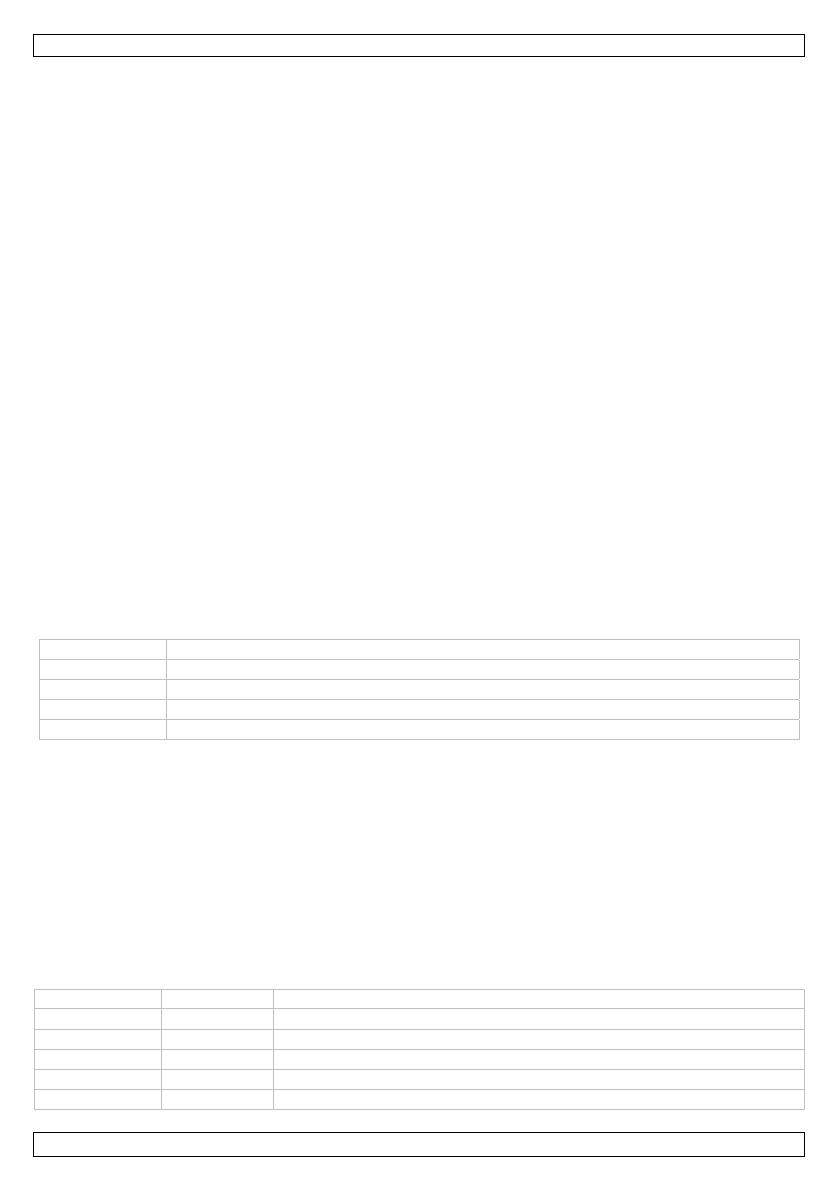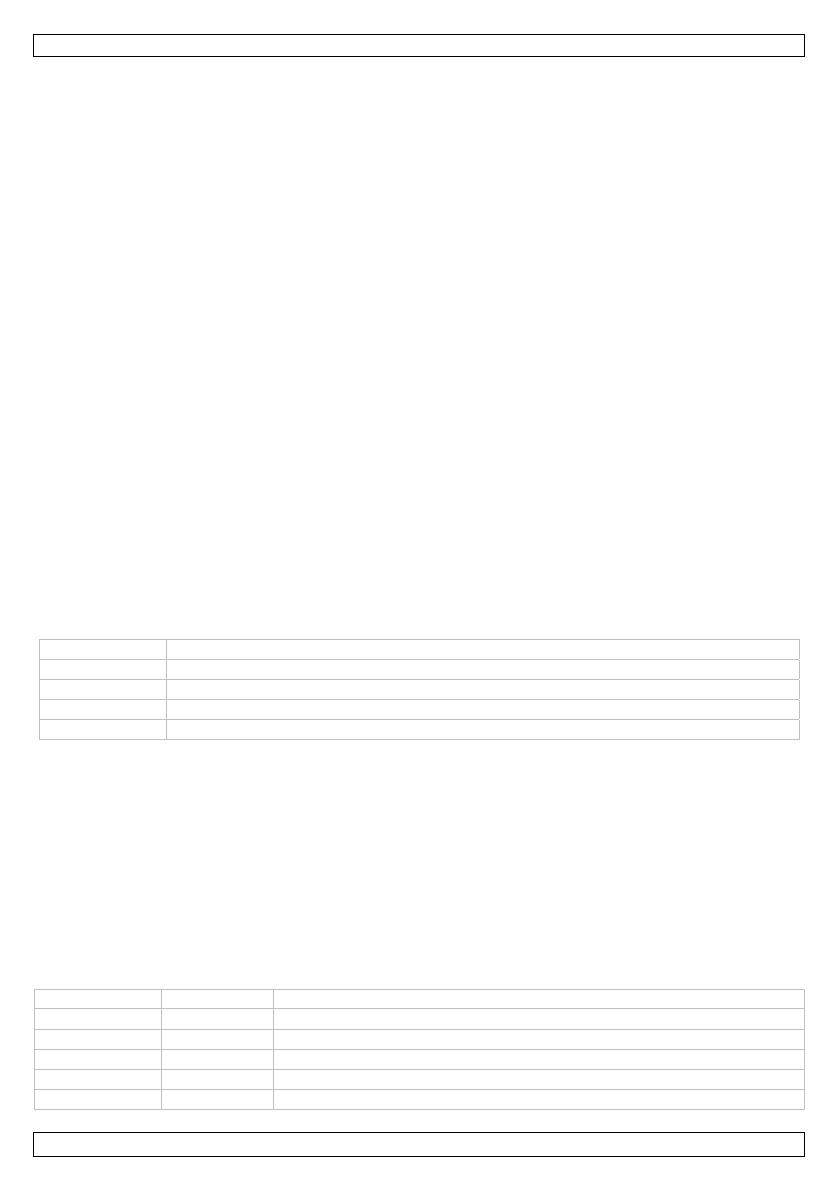
VDPL300CB
V. 01 – 05/07/2012 5 ©Velleman nv
• Overhead mounting requires extensive experience: calculating workload limits, determining the
installation material to be used… Have the material and the device itself checked regularly. Do not
attempt to install the device yourself if you lack these qualifications as improper installation may
result in injuries.
• Make sure there is no flammable material within a 0.5 m radius of the device.
• Have a qualified electrician carry out the electric connection.
• Connect the device to the mains with the power plug. Do not connect it to a dimming pack.
• The installation has to be approved by an expert before the device is taken into service.
DMX-512 connection
• When applicable, connect an XLR cable to the female 3-pin XLR output of a controller (not incl.) and
the other side to the male 3-pin XLR input [4] of the VDPL300CB. Multiple VDPL300CBs can be linked
through serial linking. The linking cable should be a dual core, screened cable with XLR input and
output connectors.
• Maximum recommended serial data link distance is 500 meters (1640 ft). Maximum recommended
number of fixtures on a serial data link is 32 fixtures.
• A DMX terminator is recommended for installations where the DMX cable has to run a long distance
or is in an electrically noisy environment (e.g. discos). The terminator prevents corruption of the
digital control signal by electrical noise. The DMX terminator is simply an XLR plug with a 120Ω
resistor between pins 2 and 3, which is then plugged into the XLR output socket [5] of the last
device in the chain.
7. Operation
The VDPL300CB can be used in the following modes:
• stand-alone mode: automatic or sound-activated
• master/slave
• with a DMX512 controller.
7.1 Control Panel Navigation
Access the control panel functions using the four panel buttons [2] located directly underneath the
display [1]. From left to right:
Button Function
<MENU> used to access the menu or to return to a previous menu option
<UP> scrolls through the menu options in ascending orde
<DOWN> scrolls through the menu options in descending orde
<ENTER> used to select and store the current menu or option within the menu
• The control panel display shows the menu items you select from the menu map. When a menu
function is selected, the display will show immediately the first available option for the selected menu
function. To select a menu item, press <ENTER>.
• Use the <UP> and <DOWN> buttons to navigate the menu map and menu options. Press <ENTER>
to access the menu function currently displayed or to enable a menu option. To return to the
previous option or menu without changing the value, press the <MENU> button.
7.2 Stand-alone mode
In stand-alone mode, the device runs one of the built-in programs: automatic or sound-controlled.
To set the device to stand-alone mode:
1. Connect nothing to the DMX input [4] of the device.
2. Press <MENU> until <AXX> is displayed and press <ENTER>.
3. Use <UP> and <DOWN> to select a built-in program:
From To Description
A11 A19 Red lights on, motor rotates from fast to slow
A21 A29 Green lights on, motor rotates from fast to slow
A31 A39 Blue lights on, motor rotates from fast to slow
A41 A49 3 colours, changing patterns, motor rotates from fast to slow
A51 A59 7 colours, changing patterns, motor rotates from fast to slow