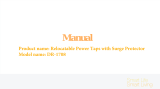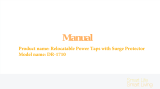Page is loading ...


USER GUIDE
Halo – Wired 120VAC (60Hz Max 0.1A) with rechargeable battery
Smoke and Carbon Monoxide (CO) Alarm
Halo+ – Wired 120VAC (60Hz Max 0.1A) with rechargeable battery
Smoke and Carbon Monoxide (CO) Alarm with Weather Alerts
NOTE: PLEASE READ THOROUGHLY AND SAVE THIS USER’S GUIDE IN A SAFE PLACE.
COMFORMS TO UL 217 AND UL 2034
REV 1.5.6


TABLE OF CONTENTS
Special Thanks 2
Introduction to Halo 2
Product View 2
Inside the Box 3
Requirements 3
Where to Install 4
Set-Up & Installation 5-7
Understanding Your Halo 8-12
Keeping Halo at its Best 13
Expiration, Recycling and Disposal 14-15
Alarm Limitations 16-19
NFPA Required Protection 19-21
What you need to know about Carbon Monoxide (CO) 21-23
Safety Precautions 24-25
Electrical Shock Hazards 26
California State Fire Marshall 26
Nuclear Regulatory Commission(NRC) Information 26
Federal Communications Commission (FCC) Compliance Statement 27
Mobile Notifications 27
Copyright and Technical Specifications 27
Service and Warranty 28
Halo Smart Labs Limited Warranty 28-31
1
2
3
4
5
6
7
8
9
10
11
12
13
14
15
16
17
18
19
20
21
22

1 | SPECIAL THANKS
The Halo+ Smoke and Carbon Monoxide alarm with Weather Alerts was born after the 2011 EF-5
tornado in Joplin, Missouri, hit close to home for one of our co-founders. Today, Halo Smart Labs
is a dedicated team working to achieve our mission of making the environment in, and around,
every home in the world safer. Thank you for bringing that mission a step closer to reality with your
purchase of this Halo alarm.
2 | INTRODUCTION TO HALO
Halo combines industry-leading dual sensor technology (ionization and photoelectric sensors) to
detect both smoldering and flaming fires. It can also detect carbon monoxide (CO). Smart sensors
help differentiate between a false alarm and a real fire. In addition to detecting emergencies, Halo
can also send you mobile notifications when you are away from home*. Halo+ is the only smoke
alarm to deliver weather and disaster alerts, including tornadoes, floods, and hurricanes. *not real-time
Halo detects products of combustion using the ionization technique. It contains a maximum of 1.0
micro curie (37kBq) of Americium 241, a radioactive material, distributed under U.S. NRC License
No. 32-35253-01E. The purchaser is exempt from any regulatory requirements.
Do not try to repair the smoke alarm yourself. If you have any questions about the operation or
installation of your alarm, please contact Halo customer service at (888) 434-HALO (4256).
This user guide covers the installation, testing, maintenance, operation and use of Halo and Halo+.
Halo Model Number: SABCA1 Halo+ Model number: SABDA1
2
3 | PRODUCT
VIEW
Test/Hush
Button
Status
LED
Power
Connector
Entrance

4 | INSIDE THE BOX
Before you install your Halo, check that the following items are in the box. In the unlikely event
that one of the below parts is missing, don’t return Halo to the store. Please contact Customer
Care at (888) 434-HALO (4256) and we will rush deliver the missing part.
5 | REQUIREMENTS
The following are required to utilize all additional features of Halo, which include the night light
control, wireless mobile notification, and room naming:
1. Wi-Fi Network - 802.11 b/g/n 2.4 GHz Network only
2. Halo App for iOS, 9.0 or later or Android, 4.X or later
3. Internet Connection
NOTICE!
Because Halo devices require connecting to your home electrical network,
consider hiring a licensed electrician to complete your installation.
3
1 Halo/1 Halo Plus
1 Mounting Plate
3 Wire Nuts
2 Mounting Screws
1 Power Connector

6 | WHERE TO INSTALL
The National Fire Protection Association (NFPA) recommends installing a smoke alarm in the following areas:
1. Inside each bedroom, outside each sleeping area, within 21 feet (6.4 meters) of any door to a sleeping room,
and on every level of the home including the basement.
2. On levels without bedrooms, install alarms in the living room/den/family room, and /or near the staircase to
another level.
3. Do not install near windows, doors, or ducts where drafts might interfere with their operation.
4. If installing in the basement, place on the ceiling at the bottom of the stairs leading to the next level.
5. Install at least 10 feet (3 meters) from a cooking appliance to reduce chances of false alarms when cooking.
When installing on a slopped ceiling, place device at least
4 inches down from apex of the peak, but within 3 feet from
the peak.
SINGLE LEVEL HOME
MULTI-LEVEL HOME
Recommended Placement
When installing on ceiling or wall,
mount high on walls or ceilings
(remember, smoke rises). Wall-mounted
alarms should be installed with no more
than 12 inches between the ceiling and
the bottom of the alarm.
4

7 | SET-UP & INSTALLATION
7.1 | GET THE APP
Download the Halo app for your smartphone or tablet to complete your Halo setup.
7.1.1 | INTEGRATE WITH IRIS™
Halo also works with Iris by Lowe’s as part of a whole home safety and security system. Using the Iris system will allow
you to get notifications from Halo and other Iris compatible devices all in one app*. To get started, download the Iris
app from either the App Store (iOS) or from Google Play (Android) and create an account. Once in your Iris account,
click the “+” icon in the upper right corner, select the Halo device from the list and follow the in-app instructions to
connect your Halo. To learn more about Iris visit https://www.irisbylowes.com. *some devices may require the installation of
an Iris Smart Hub
7.1.2 | PAIRING VIA ZIGBEE™
Halo will operate with third-party, certified ZigBee devices. Once Halo greets you, it will automatically begin
searching for a ZigBee network. Halo will glow for a couple minutes before timing out. To awake, double
tap the center button or hold button for approximately 3+ seconds. To reset, hold down center button for
approximately 20+ seconds. Halo will reset all ZigBee settings and leave the network. For additional information
on ZigBee smart home platforms integration, visit https://www.halosmartlabs.com
7.2 | TEST BEFORE YOU INSTALL
Once you’re done setting up your Halo via the app, follow the instructions on the app to test your Halo. A self-
test can be done without the use of the app by pressing the center Halo button. Your Halo will announce that it
is working properly.
7.3 | TURN OFF POWER
Avoid tripping your circuit breaker by switching it off for the room where you are installing your Halo.
WARNING!
DO NOT stand close to the alarm when the horn is sounding. Exposure at close range may harm
your hearing. Always stand at arm’s length from the unit when testing.
DANGER!
ELECTRICAL SHOCK HAZARD.
Failure to turn off the power before installation may result in serious electrical shock, injury or death.
5
GET IT ON

7.4 | REMOVE OLD SMOKE ALARM
Make sure the green power light is off on the alarm. You may have to twist the alarm to release it from the wall
or ceiling. Remove it carefully to keep from damaging your ceiling or wall.
Note: Your old smoke alarm might make a loud noise when removed. Follow the alarm’s disposal instructions to
properly dispose of your old smoke alarm.
7.5 | REMOVE OLD MOUNTING PLATE
Unscrew the mounting plate from the electrical box. Keep the screws from the old mounting plate.
7.6 | REMOVE OLD CONNECTOR
Unscrew the wire nuts to detach the 120V power connector from your old smoke alarm. If your wiring colors are
not black, red & white, you may want to take a quick photo of the old connector or label the wires in order to
perform the next step. Follow the color scheme on your old connector in order to ensure the correct connection!
7.7 | ATTACH THE HALO POWER CONNECTOR
Holding the white wire ends together, cap them with a wire nut and twist clockwise until it is secure. Do the
same with the remaining wires.
WARNING!
Improper wiring of the power connector or the wiring leading to the power connector
will cause damage to your Halo and may lead to a non-functioning device.
7. 6 7. 7
6

7.10 | INSTALL YOUR HALO
First, tuck any excess wiring into the electrical box.
Line up the four tabs on the back of your Halo with the
notches on the mounting plate. Hold Halo against the
mounting plate and turn clockwise. If needed, follow
the same steps to install the rest of your Halos.
7.11 | SWITCH POWER BACK ON
Turn the power back on at the circuit breaker.
Confirm the status LED is green. This means the
power is on.
7.12 | PRESS TO TEST
Press the center Halo button to ensure your Halo is
working properly. Your Halo will announce the test
results.
7.8 | INSTALL THE HALO MOUNTING PLATE
Screw the Halo mounting plate to the existing
electrical box, reusing the existing screws or the ones
provided.
7.9 | CONNECT TO POWER
Plug the 120V power connector into the back of
your Halo.
WARNING!
DO NOT stand close to the alarm when the horn is sounding. Exposure at close range may harm
your hearing. Always stand at arm’s length from the unit when testing.
7
Test/Hush
Button
Status
LED

8 | UNDERSTANDING YOUR HALO
Halo uses different visual and audible alerts to let you know what is happening inside your home. These alerts
are in addition to the standard alarm sound, which is triggered by a smoke or carbon monoxide event. Halo will
provide audible, verbal alerts, and visual information in the form of colored lights.
8.1 | ALERTS
Halo has two different kinds of voice alerts - Pre-Alerts and Emergency Alarms.
Pre-Alert Notifications: When smoke levels have increased but have not reached an emergency alarm level,
Halo will announce a caution alert as an early warning. Halo will pulse an amber light and tell you the location of
the alert. You will receive a push notification on your phone when this occurs.
Emergency Alarms: Once the smoke or carbon monoxide has reached critical levels, Halo will begin pulsing
red, and begin a specific horn pattern based on the detected emergency. Halo will also announce in the room in
which the emergency has been detected. If both smoke and carbon monoxide are present, the smoke alarm will
take priority.
8.2 | HUSHING
Pre-Alerts and Emergency Alarms can be hushed (silenced) by using the Halo app or pressing the center Halo
button. In some cases, the smoke or CO level may be too high for the Emergency Alarm to be hushed. Only
silence the alarm when you have checked the conditions surrounding your Halo. Halo will flash white and
announce it has been silenced when hushed properly. Do not silence Halo by disconnecting it from the Halo
power connector and/or removing its battery. This will result in the alarm being unable to detect smoke or
carbon monoxide, leaving your home at risk.
8.3 | INTERCONNECT FEATURE
Your Halo Smoke and Carbon Monoxide Alarm can interconnect with other multiple-station Halo alarms. This
means that when one Halo raises either a smoke or CO critical level alert, every Halo inside the house will
tell you in which room the alert originates. For example, if there is smoke inside the living room, all Halos will
announce smoke has been detected in the living room. To silence the alert, go to the room where the alarm was
triggered. All of the Halos in the house can be hushed through the alarming Halo. Press the center button on
the Halo or use the Halo app to hush the alarm.
Note: Halo is only approved to interconnect with other Halo products. It is NOT approved to interconnect with
any smoke alarms that are not Halo products. If only one Halo is installed in a home, the Halo will only go off
when there is an emergency inside the room in which it is installed.
8

8.4 | VISUAL & AUDIBLE ALERTS
ALERTS
SILENCING
TEST
“Caution, Smoke
Detected.”
AMBER PULSES
FLASHING RED
FLASHING RED
& WHITE
FLASHING
BLUE
GREEN
PULSE
Put out the source of
smoke. Open a window
or door to get fresh air
Evacuate the home
immediately
Check the severity
of the alert and take
appropriate action
1. Operate test/hush button
or use app to silence
2. Call your fire dept. or 911
3. Move to fresh air
4. Do not reenter the
premises until emergency
services tells you to do so
Carbon Monoxide in
the room has reached a
critical level
The smoke in the room
has reached a critical
level
Halo+ has received a
weather radio alert the
user has subscribed to
You have hushed an
alert. Halo will keep
quiet unless the smoke
or carbon monoxide
remain at critical levels.
Halo will pulse green
when test is complete if
no issue was found
Horn Pattern: 4 beeps,
pause, 4 beeps, pause
Audible: “Danger,
Carbon Monoxide
Detected.”
Horn Pattern: 3 beeps,
pause, 3 beeps, pause
Audible: “Danger,
Smoke Detected.”
NOAA Alarm Sound,
[tune into radio]
“Halo is now hushed”
“Starting self-test.
Press to cancel. Halo
will alarm. The alarm is
loud. 5, 4, 3, 2, 1”
Smoke levels are rising
MEANING AUDIBLE VISUAL WHAT-TO-DO
9

8.5 | HALO KEY FEATURES
8.5.1 | Accent Light
The accent light feature is available via the Halo app. Once the Halo has been set up, you can turn the accent
light on and off, customize the colors (red not available per safety requirements), vary the brightness and set a
timer to shut off in 15 or 30 minutes.
8.5.2 | Testing Feature
Even though Halo does perform continuous auto-tests on its sensors, Halo Smart Labs suggests you perform a
manual test of your Halo weekly. During a test, Halo will check its sensors, power, emergency alarm, lights, and
speaker. When you commence a test, Halo will provide you with a countdown before beginning the test. The
alarm will sound and it will be loud, so always stand an arm’s length away from the unit when testing.
During your manual test:
1. You will hear the following sequence:
“Starting self-test. Press to cancel. Halo will alarm. The alarm is loud. 5, 4, 3, 2, 1”
2. Ensure that the alarm sounds and the LED lights illuminate properly.
3. Once the Halo has finish the test, it will inform you about the results. Halo will flash green if the test
was successfully passed.
WARNING!
• DO NOT stand close to the alarm when the horn is sounding. Exposure at close range may harm your
hearing. Always stand at arm’s length from the unit when testing.
• If the alarm ever fails to test correctly, contact Halo Support at (888) 434-HALO (4256).
• NEVER use an open flame of any kind to test your Halo. You might accidently damage or set fire to
the unit or to your house.
• NEVER use vehicle exhaust to test your CO alarm! Exhaust may cause permanent damage and will
void your warranty.
• DO NOT use a match, cigarette or any other makeshift fire to test the smoke alarm.
10

8.6 | HALO+ KEY FEATURES
Halo+ is the only smoke and carbon monoxide alarm to deliver weather and disaster alerts for events including
tornadoes, floods, and hurricanes. Halo+ will notify you of dangerous conditions based on your preferences,
and that means making better-informed decisions about your family’s safety. The wide variety of alerts can be
customized using your smartphone or tablet.
8.6.1 | Using your Weather Radio
Halo+ Weather Radio can only be set up by using the Halo or Lowes Iris
TM
App. This alarm uses the NOAA
Weather Radio (NWR) service that operates on seven frequencies, with different frequencies used in different
areas. Inside the app, you are required to provide your location in order to determine your S.A.M.E (Specific
Area Message Encoding ) County Code. Halo+ uses the S.A.M.E County Code to activate the weather radio
during an alert for your specific area only.
NOAA Weather Radio works with other federal agencies, including the Emergency Alert System (EAS),
to provide complete weather and emergency information. EAS bulletins include alerts about tornadoes,
hurricanes, floods, ice/snow storms, and other severe weather.
Other emergencies might include: Amber Alerts, hazardous explosions, fires, chemical spills, and other civil
emergencies. By using the Halo app, you are able to choose which alerts you wish to receive. Visit support.
halosmartlabs.com for more information about the weather radio alerts and functionality.
8.6.1.1 | What is NOAA?
NOAA is the National Oceanic and Atmospheric Administration. It was created in 1970 under the Department of
Commerce by combining a number of different bureaus and services, such as the U.S. Weather Bureau, the National
Satellite Center, and the Bureau of Commercial Fisheries. The main NOAA web page can be found at http://www.
noaa.gov/.
11

8.6.1.2 | What is NWR?
NOAA Weather Radio (or NWR) is a public service provided by NOAA as an “all hazards” radio network. In addition
to broadcasting weather alerts, NWR also sends non-weather alerts for both natural and man-made hazards. The
main National Weather Radio service web page can be found at
http://www.nws.noaa.gov/nwr/.
8.6.1.3 | What is EAS?
Emergency Alert System (or EAS) sends alerts for imminent life- and property-threatening hazards that are
broadcasted with the S.A.M.E. signal and the 1050 Hz warning alarm tone, to indicate cases in which the public
has to take immediate action to protect themselves and their property.
8.6.1.4 | What are S.A.M.E County Codes?
NOAA transmits the coded emergency signals using a technique called Specific Area Message Encoding (S.A.M.E.).
Halo+ is designed to receive these S.A.M.E. county code transmissions. The National Weather service divides the
United States by state and county and assigns a six-digit code number called a Federal Information Processing
System code, also known as a S.A.M.E. county code. This will eliminate any alerts that are not within your area of
interest.
CAUTION WHEN SELECTING WEATHER ALERTS!
Emergency Alert System (EAS) may alert at any time of the day. Please be aware that
urgent weather alerts may wake people up in the middle of the night.
12

9 | KEEPING HALO AT ITS BEST
To keep your Halo in good working order, make sure to do the following:
• Perform manual tests weekly, either by pressing the center Halo button or via the App.
• Eliminate dust buildup by removing Halo from the mounting plate and dusting it with a dry cloth.
• If necessary, use compressed air or a vacuum cleaner hose to blow or vacuum the openings.
• Never use spray cleaning chemicals, detergents, or other solvents near or on your Halo.
• Never spray insect sprays, air fresheners, hairspray, or other aerosols near or on your Halo.
• Keep rooms well ventilated when using household cleaning supplies or similar contaminates.
• Do not paint over it.
• After cleaning, reinstall your alarm.
• Always test your Halo after reinstalling it.
WARNING!
Once your Halo has reached its End of Life, you’ll no longer be protected from smoke or CO if it is not replaced.
CAUTION!
Once your Halo has been disabled, you’ll no longer be protected from smoke or CO if it is not replaced.
Halo will continue to light up white until battery is completely drained.
AC Power
Failure
Center GREEN LED OFF N/A
Unit is operating on battery
back-up. Check the AC
power supply.
Sensor
Malfunction
Center LED flashing
AMBER approximately
every minute
Horn Pattern: Short beep approximately
every minute.“Problem. Halo has an issue
with one of more of its sensors.”
Clean according to
instructions. If the problem
persists, contact Halo
Support.
End of
Life
Horn Pattern: Short beep approximately
every 45 secs.“Halo has completed
its service life. Please replace it
immediately.”
Replace Halo now.
Low
Battery
Horn Pattern: Short beep approximately
every minute. “Problem. Please restore
power. Halo’s rechargeable battery is
dangerously low.”
Your battery may not be
charging. Check the AC
power supply. If issue persists,
contact Halo Support.
Device
Disabled
Light Ring Solid White
Horn Pattern: Short beep
“Halo is now successfully disabled.”
Replace Halo now.
9.1 | TROUBLE SIGNALS
CONDITION VISUAL AUDIBLE MEANING & WHAT TO DO
13
Center LED flashing
AMBER approximately
every minute
Center LED flashing
AMBER approximately
every 45 seconds

10 | EXPIRATION, RECYCLING, AND DISPOSAL
Halo should be replaced every ten years. Once your Halo has expired, you will need to recycle it according to
local regulations and install a more recent model. Halo will alert you when it is reaching its end of life date. Buy
a new Halo/Halo+ alarm and recycle the expired device.
Do not deactivate the alarm until Halo sounds the end of life signal. The end of life signal consists of a short
beep every 45 seconds. Once deactivated, the alarm will no longer function and cannot be reactivated.
10.1.1 | TURN OFF POWER
For safety purposes, turn power off and make sure the status LED light on the alarm is off.
10.1.2 | REMOVE HALO SMOKE ALARM
Twist the alarm to disconnect it from the mounting plate. Unscrew the 3 wire nuts attached to the power
connector. Remove the alarm and wire nuts carefully to keep from damaging your ceiling or wall.
10.1.3 | REMOVE THE HALO MOUNTING PLATE
Unscrew the mounting plate from ceiling or wall. Remove the mounting plate carefully to keep from damaging
your ceiling or wall.
10.1.4 | REMOVE PINS FROM MOUNTING PLATE
The Halo Mounting Plate has two pins used for disabling the alarm.
Using a small screwdriver or a pair of cutting pliers,
remove the two pins from the mounting plate.
DANGER!
ELECTRICAL SHOCK HAZARD
Failure to turn off the power before installation may result in serious electrical shock, injury, or death.
14

10.1.5 | INSERT PINS ON THE BACK OF YOUR
HALO
Locate the two circular crosshatched areas on
the back of your Halo. Punch through the marked
holes with a small screwdriver or paper clip. Insert
the two pins into the two holes. When you insert
each pin, you will hear a click to let you know the
pin has been placed correctly.
10.1.6 | SLIDE DEACTIVATION SWITCH
Locate the rectangular crosshatched area on the
back of your Halo. Remove part of the sticker
using a small screwdriver or paperclip. Locate the
black switch on the hole and fully slide it to the
corner to complete deactivation. Once switch
is pushed, it will no longer be visible. A white
light will emit indicating Halo is deactivating and
draining the battery.
After 3 hours, the battery will be discharged. The
white light will turn off to indicate when draining
complete. Once deactivation is complete, the
alarm can then be safely disposed of.
CAUTION!
Alarm may get hot while the battery discharges.
WARNING!
Do not dispose of your alarm before battery is fully discharged. This may take up to 3 hours. The
white light will turn off to indicate when draining complete.
15

11 | ALARM LIMITATIONS
11.1 | LIMITATIONS OF SMOKE ALARMS
Smoke alarms play a key role in reducing deaths caused by home fires worldwide. However, smoke alarms can
only work if they are properly located, installed, and maintained, and if smoke reaches them.
WARNING: PLEASE READ CAREFULLY AND THOROUGHLY
1. Smoke Alarms may not wake all individuals. Create an escape plan and practice fire drills with all
members of the family at least twice a year. Make sure everyone is involved.
2. Smoke Alarms cannot work without power. Halo cannot work during long power outages once the backup
battery is dead. Halo will warn you when the rechargeable battery is low on power.
3. Smoke Alarms cannot detect fires if the smoke does not reach the alarms. This is why it’s suggested to
have a smoke alarm in each bedroom and in the hallways, as bedroom doors may be closed at night.
4. Smoke Alarms may not sense smoke from another level of the home.
5. Smoke Alarms may not be heard. Though Halo comes with a loud alarm horn of 85 decibels, it may not be
heard if:
1) Residents are under the influence of alcohol or drugs,
2) Alarm is drowned by noise from stereo, TV, traffic, air conditioners or other appliances,
3) Residents are hearing impaired or sound sleepers. Special smoke alarms should be installed for those
who are hearing impaired. This smoke alarm is not intended to alert hearing impaired residents.
6. Smoke Alarms have a limited life. The unit should be replaced immediately if it is not operating properly.
You should always replace a Smoke Alarm after 10 years from the installation date. This manufacture date
will be located on back of the unit.
7. Smoke Alarms cannot prevent or extinguish fires. They are not a substitute for property or life insurance.
Note: There are situations in which a smoke alarm may not be effective to protect against fire as noted by
NFPA and UL 217. For example:
• Smoking in bed
• Leaving children unsupervised
• Cleaning with flammable liquids, such as gasoline
• Fires where the victim is intimate with a flaming initiated fire; for example: when a person’s clothes catch
fire while cooking
• Fires where the smoke is prevented from reaching the detector due to a closed door or other
obstructions
• Incendiary fires where the fire grows so rapidly that an occupant’s egress is blocked even with properly
located detectors
16

11.2 | LIMITATIONS OF CARBON MONOXIDE (CO) ALARMS
CO alarms play a key role in reducing deaths resulting from CO Poisoning. However, CO Alarms can only work if
they are properly located, installed, and maintained, and if CO reaches them. If they are not properly maintained,
are improperly ventilated, or malfunction, CO levels may not be properly detected.
Halo has a fixed setting for CO sensitivity at 30 to 700ppm ± 10ppm
WARNING: PLEASE READ CAREFULLY AND THOROUGHLY
1. NEVER ignore your carbon monoxide alarm if it alarms. Failure to do so can result in injury or death.
2. CO Alarms may not wake all individuals. Create an escape plan and practice with all members of the
family at least twice a year. Make sure everyone is involved.
3. CO Alarms cannot work without power. Battery operated units cannot work if the batteries are missing,
dead or disconnected. If the unit is wired, the CO alarms cannot work during long power outages once the
backup battery is dead. Halo will warn you in advance if the rechargeable battery is low.
4. CO Alarms cannot detect CO if the CO does not reach the alarms. Because bedroom doors may be closed
at night, it’s suggested homes have a CO alarm in each bedroom and in the hallways.
5. CO Alarms may not be heard. Though Halo comes with a loud alarm horn of 85 decibels, it may not be heard if:
a. Residents are under the influence of alcohol or drugs,
b. Alarm is drowned by noise from stereo, TV, traffic, air conditioner or other appliances,
c. Residents are hearing impaired, or sound sleepers. Special CO alarms should be installed for those
who are hearing impaired. This CO alarm is not intended to alert hearing impaired residents.
6. CO Alarms have a limited life. The unit should be replaced immediately if it is not operating properly. You
should always replace a CO Alarm after 10 years from date of purchase. Write the purchase date on the
space provided on back of unit.
7. CO Alarms are not a substitute for property or life insurance.
8. CO Alarms are not foolproof. Like all other electronic devices, CO alarms have limitations. They can only
detect CO that reaches their sensors. They may not give early warning to rising CO levels if the CO is
coming from a remote part of the home, away from the CO alarm.
9. The hush feature is for your convenience only and will not correct a CO problem. Take immediate action
when carbon monoxide alarm goes off. Failure to do so can result in injury or death.
WARNING!
Some individuals are more sensitive to CO than others. People with cardiac or respiratory problems,
infants, unborn babies, pregnant mothers, or elderly people can be more quickly and severely
affected by CO. Members of sensitive populations should consult their doctors for advice on taking
additional precautions.
17
/