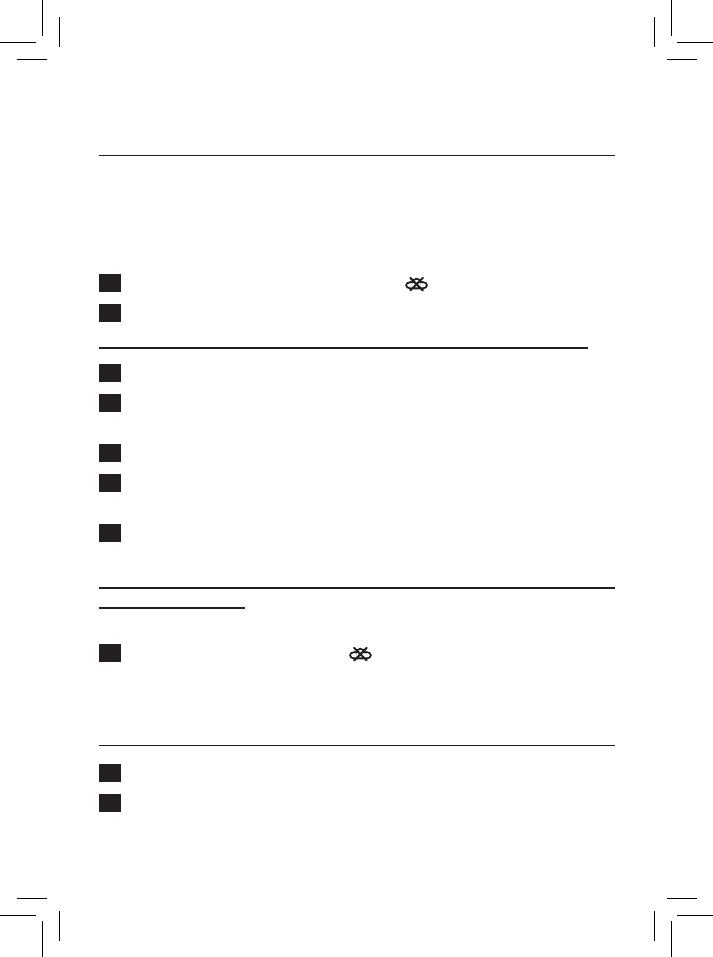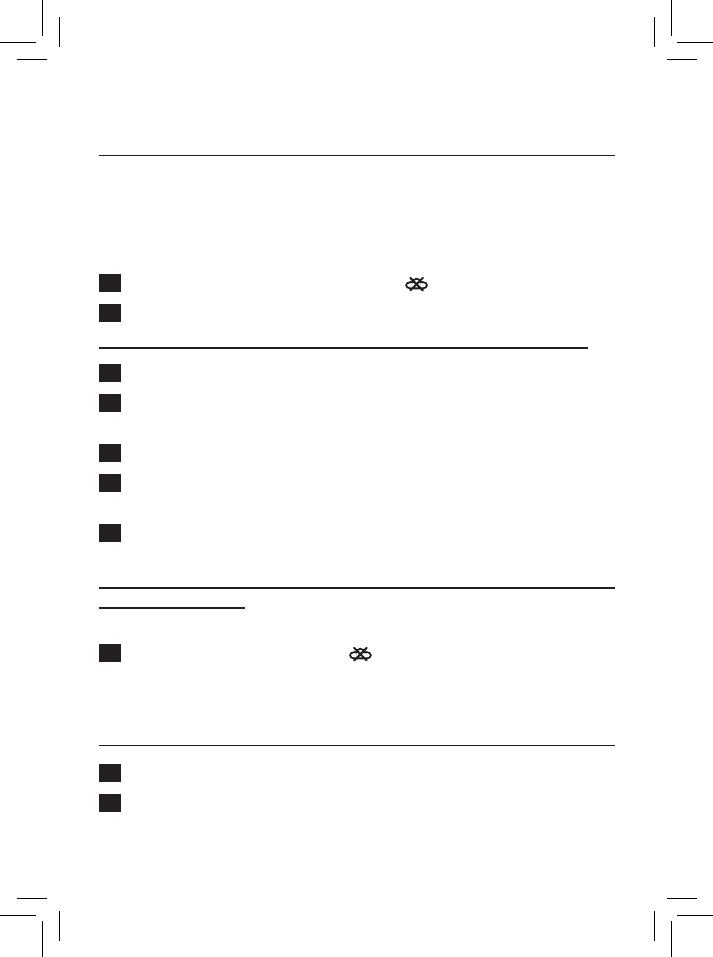
10
Calc-Clean function
IMPORTANT: To prolong the lifetime of your appliance and
to maintain good steaming performance, use the Calc-Clean
function once every two weeks. If the water in your area is
very hard (i.e. when akes come out of the soleplate during
ironing), use the Calc-Clean function more frequently.
1 Make sure the steam control is set to . (Fig. 2)
2 Fill the water tank to the MAX indication. (Fig. 3)
Do not pour vinegar or other descaling agents into the water tank.
3 Set the temperature dial to MAX. (Fig. 13)
4 Pluginthebase,puttheirononthebaseandlettheironheatup.
(Fig. 6)
5 Remove the iron when the light ring turns steady blue. (Fig. 8)
6 Hold the iron over the sink. Push the steam control to the Calc-
Clean position and hold it. (Fig. 14)
7 Gently shake the iron while holding the steam control until all
water in the water tank has been used up. (Fig. 15)
Caution:Whilescaleisushedout,steamandboilingwateralsocome
out of the soleplate.
8 Set the steam control back to . (Fig. 2)
Note: Repeat the Calc-Clean process if the water that comes out of the iron
still contains scale particles.
After the Calc-Clean process
1 Put the iron on the base. Let the iron heat up to dry the soleplate.
2 Take the iron from the base when the light ring turns steady blue.