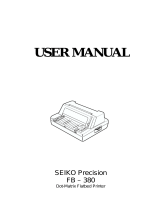ML620/ML621 User’s Guide 3
Chapter 1: Introduction ................................................................. 5
Printer Features .....................................................................................5
Oki Data on the Internet ...........................................................5
Parts Identication: Front View ...........................................................6
Parts Identication: Rear View .............................................................7
Parts Identication: Inside View .........................................................7
The Control Panel ..................................................................................8
Print Mode Key Functions .........................................................12
Chapter 2: Paper Handling ......................................................... 14
Loading Continuous Forms Paper ....................................................15
Rear Feed .................................................................................16
Front Feed ................................................................................19
Bottom Feed (optional pull tractor) ...........................................21
Tearing Off Continuous Forms Paper .......................................22
Aligning the Tear-Off Perforations ............................................22
Removing Continuous Forms Paper .........................................22
Loading Cut Sheet Paper ...................................................................23
Cut Sheet Paper, Top and Front Feed .....................................23
Ejecting Cut Sheet Paper .........................................................25
Notes on Different Types of Paper ...........................................25
Top of Form (TOF) ...............................................................................26
Top of Form (TOF) and Forms Tear-Off ...................................26
Determining if Forms Tear-Off is Off or On ...............................27
To print the Menu: ..................................................................27
To use the TEAR key: ............................................................27
Setting Top of Form (TOF): ......................................................28
Temporarily Changing the Top of Form Position ......................29
Resetting Top of Form to the Factory Default ...........................29
Forms Tear-Off Feature ......................................................................30
Potential Problems with Software Packages ............................30
Changing the Forms Tear-Off Setting .......................................31
Manual Forms Tear Off
.............................................................31
Paper Park ............................................................................................32
Setting the Paper Thickness Lever ....................................................32
Paper Type Table ..................................................................33
Chapter 3: Print Settings ............................................................ 34
Print Quality .........................................................................................35
Draft: Utility—the default ........................................................35
HSD: High Speed Draft
..........................................................35
SSD: Super Speed Draft ........................................................35
NLQ: Near Letter Quality .......................................................35
Character Pitch ....................................................................................36
Print Speed ..........................................................................................37
Printer Reset ........................................................................................37
Emulations ...........................................................................................38
Changing Emulations ................................................................38
Chapter 4: Menu Mode ................................................................ 39
Menu Mode Keys ......................................................................39
Menu Mode Keys and Functions ..............................................40
Entering and Exiting Menu Mode
..............................................41
Resetting the Menu to the Factory Defaults
.............................41
Printing the Menu Settings
........................................................42
Printing the Current Menu Settings
........................................42
Printing All Menu Settings ......................................................42
Changing the Menu Settings
....................................................42
Menu Settings Table
.................................................................43