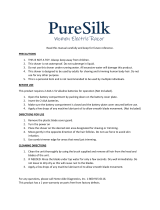Page is loading ...

Always Smooth,
Always Confident
®
WDF-1200
WDF-1600
Use and
Care Guide
CS27354_WDF_1200/1600_IB.QXD 1/19/06 2:12 PM Page 1

3
IMPORTANT SAFETY
INSTRUCTIONS
SAVE THESE INSTRUCTIONS
■ Except when charging, always
unplug this appliance from the
electrical outlet immediately after
using.
■ Unplug this appliance before
cleaning it.
■ Charger unit is not for immersion
or for use in shower: So not use
an extension cord with this
appliance.
WARNING
To reduce the risk of burns, fire,
electric shock or injury to persons:
■ This appliance is for household
use only.
■ This appliance should never be left
unattended when it’s plugged in,
except when charging a recharge-
able appliance.
■ Close supervision is necessary
when this appliance is used by,
on, or near children or invalids.
■ Use this appliance only for its
intended use as described in this
manual. Do not use attachments
not recommended by Spectrum
Brands, Inc.
■ Keep the cord away from heated
surfaces.
When using electrical appliances,
basic precautions should always be
observed, including the following.
Read all instructions before using
this appliance.
READ ALL
INSTRUCTIONS
BEFORE USING.
KEEP AWAY FROM
WATER.
DANGER
To reduce the risk of electric shock:
■ Do not reach for an appliance that
has fallen into water. Unplug it
immediately.
■ Do not use while bathing or in
the shower while it is plugged in.
■ Do not place or drop into water
or other liquid while it is
plugged in.
■ Do not place or store this
appliance where it can fall or be
pulled into a tub or sink while it
is plugged in.
■ Never operate this appliance if it
has a damaged cord or plug, if it
is not working properly, if it has
been dropped or damaged, or if it
has been dropped into water. If
any of these things happen, return
the appliance to an authorized
service center for examination
and repair.
■ Never drop or insert any object
into any of the appliance’s
openings.
■ Do not use outdoors or operate
where aerosol (spray) products
are being used or where oxygen
is being administered.
■ Always store this appliance and
cord in a moisture-free area.
Do not store it in temperatures
exceeding 140°F (60°C).
■ Do not plug or unplug this
appliance when your hands
are wet.
■ Do not use an extension cord
or a voltage converter with this
appliance.
■ Do not wrap the cord around
the appliance.
■ Always attach the plug to the
appliance then to the outlet.
Detach removable power cords
from appliances for storage.To
disconnect turn all controls to “off”
then remove the plug from outlet.
■ Do not use this appliance with
a damaged or broken screen
or cutters, as injury may occur.
■ For use only on legs,underarm,
and bikini area. Not for use on
facial hair or the hair on your
head.
■ Never operate the appliance with
the air openings blocked or while
on a soft surface, such as a bed or
couch, where the air openings
may be blocked. Keep the air
openings free of lint, hair, and the
like.
■ To disconnect, turn all controls to
“off” then remove the plug from
outlet.
2
Contents
English . . . . . . . . . . . . . . . . .1
French . . . . . . . . . . . . . . . . .13
The shaver is a wet
shaver which may
be used in a bath
or shower.
CS27354_WDF_1200/1600_IB.QXD 1/19/06 2:12 PM Page 2

Product Features
Congratulations on your purchase
of a Remington
®
brand Smooth &
Silky
®
wet/dry shaver. The model
you have purchased can be used
in or out of the shower and is
designed to hug the curves of a
woman’s body for a close, fast
shave.
Shaver Parts
A. Screens
B. Head release button (only on one side)
C. Floating trimmer
D. ON/OFF button
E. Head guard
F. Charging stand (1600 only)
G. Head assembly
H. Screen assembly
I. Cutters
J. Cleaning brush
K. Battery compartment release (1200 only)
Wet/Dry
■ Shavers are fully submersible, and can
be safely used in the shower or tub.
Charging stands are not submersible.
Power System
■ Battery operated (WDF-1200) shavers
take 2 AA batteries. Rayovac
®
Alkaline
batteries recommended.
■ Rechargeable (WDF-1600) shavers will
run for approximately 30 minutes when
fully charged in the included charging
stand.They will not shave while they are in
the charging stand.
Floating Trimmer
■ Floating trimmers flex in response to
how much pressure you apply to give you
the closest most comfortable shave.
(A)
(J)
(C)
(E)
(D)
(F)
(B)
(I)
(H)
(G)
5
4
What Model is Yours?
(K)
CS27354_WDF_1200/1600_IB.QXD 1/19/06 2:12 PM Page 4

How to Use
Reference your Safety Instructions while
operating your new shaver.
Charging Your
WDF-1600
Before using your rechargeable shaver for
the first time, you will need to charge it for
18-24 hours; it will
recharge more quickly after
its initial charge.
1. Take the charging base
that came with the
shaver, and plug its cord
into an electrical outlet.
2. Set the shaver securely
into the charging base.
The green light indicates your shaver is
charging.The shaver cannot be over-
charged, so you can leave it plugged in
and charging between shaves.
To preserve the life of the batteries, let
them fully run out every six months, then
recharge them for a full 24 hours.
Charging Cautions
■ Make sure the shaver and your hands
are dry when placing the shaver in the
charging stand.
■ When inserting the shaver into the
charging stand, avoiding pushing on
the screens, or they may become
damaged.
■ Always charge the shaver in a cool,
dry place.
■ The charging stand can only be used
in North America (120V, 60Hz).
Inserting Batteries Into Your
WDF-1200
Before using your battery-operated shaver,
you will need to insert 2 AA alkaline
batteries.We recommend Rayovac
®
brand
alkaline batteries.
1. Turn the bottom tip of the shaver counter
clockwise and pull.The bottom third of
the shaver should easily pull away,
exposing the battery compartment.
2. Align the (+) and (-) symbols and
insert 2 AA alkaline batteries into
the compartment.
3. Return the bottom of the shaver to its
original position and turn the bottom
tip clockwise to lock it in place.
Operating Your
Shaver
■ Remove the protective
head guard before
shaving.
■ Press the ON/ OFF
button to turn the
shaver on.
■ Hold the shaver so both
screens touch your skin at the same
time.This allows the shaver to work
the way it was designed for the closest
shave and minimum wear.Avoid holding
the shaver at an angle so only one
screen touches the skin at a time.This
can distort the screen and could cause
skin irritation.
■ After shaving, press the ON/OFF button
again to turn the shaver off.
■ Rinse the shaver head and replace
the protective head guard.
Usage Tips
■ Use a light touch
when shaving.
Pressing hard only
flattens your hairs,
making it harder for
them to enter the
cutting chamber. It
will also wear out
the cutting surface
of your shaver more
quickly.
■ For best results,shave against the
direction your hair grows. However, your
Smooth & Silky® will shave your leg in
any direction.
■ If you’ve been shaving with a blade, your
skin may need up to 3 weeks to adjust
to an electric shaver. Once your skin
adjusts, you’ll get an incredibly close,
comfortable shave.
■ After shaving, apply a moisturizing lotion
to make your skin feel even more silky.
Wet/Dry Use
All Smooth & Silky® shavers give you a
great, close shave wet or dry.Your Smooth
& Silky® shaver is fully submersible in
water, so you can shave with foam or soapy
lather, in the shower or the tub. Dry use is
great for a quick, close shave when you’re
in a hurry; no special preparation is
necessary.After shaving, wet or dry, simply
run the shaver under cold water to clean it.
(See “Cleaning & Maintenance’ section for
details.)
Wet/Dry Tips
■ When using soap or foam lather, the
shaver will glide smoothly over the skin,
cleansing away oil residue while leaving
skin soft and smooth.Apply the soap or
foam generously. Do not use non-lather-
ing shaving cream, nourishing cream,
or skin lotion, as these will clog the
shaver’s screens.
■ Wait until you’ve been in the shower
or bath a few minutes before you begin
shaving, so skin and hairs are fully
hydrated.This leads to a closer wet
shave.
Wet/Dry Cautions
■ Charging stands are not submersible.
■ Always use cold or warm water to rinse
your shaver.Very hot water, sea water,
or cleanser could damage it.
■ Do not leave the shaver submerged in
water.
Operating The Trimmer
All Smooth & Silky® shavers are equipped
with a trimmer that works with the foils to
give you an extra close and comfortable
shave.
Trimming Tips
■ When trimming longer hairs, tip the
shaver slightly so the trimmer glides
across the skin.
■ Move the trimmer against the direction
of hair growth.
7
6
CS27354_WDF_1200/1600_IB.QXD 1/19/06 2:12 PM Page 6

3. Use a Phillips head screwdriver to
remove the 4 screws that hold the
head assembly in place.
4. Lift the head assembly out of the shaver
by grasping the cutter and trimmer
drivers, lining them up in the central
position and pulling. Discard.
5. Remove the next 4 screws, so you can
lift the shaver’s upper outer shell off the
shaver and discard it.
6. Remove the two
screws
(located opposite
of the batteries)
holding the lower
housing. Remove
the lower
housing.
7. Cut the tape
holding the
batteries
to the inner
frame assembly,
and discard it.
8. Cut the 2 metal
tabs connecting
the batteries to
the inner frame.
9. Pull the batteries
free from the
inner frame and dispose of
properly.
Storage
While storing the product never wrap cord
around the product. Overtime the cord may
become worn and break.
Seek an authorized service representative
if the appliance requires more than
rountine cleaning and maintenance.
Cleaning Your Shaver
Remington recommends cleaning your
shaver after every use for optimal
performance.
1. Turn the shaver OFF.
2. Press the side release
button to flip open the
head assembly.
3. Screens-Do not use the
brush to clean the
screens. Instead, blow the
shavings out or rinse the
screens under cold or
warm water.
4. Cutters and trimmer-
Use the cleaning brush
to sweep any loose hairs
from the cutters and
trimmers, or rinse/dunk
them in cold or warm
water. Do NOT use hot
water.
5. After cleaning, return the
foils and head assembly
to their original position
on the shaver.
6. If the shaver was rinsed
with water, or if you used
it in the shower, hold it
facing downward into the
sink, and turn it on for a
few seconds to dispel
additional water.A gentle
shake will also help.
7. To clean the external surfaces of the
shaver, use a damp cloth. Do NOT use
strong detergents or other chemicals.
8. To dry, wipe the surface of the overall
shaver with a dry towel. Do NOT use a
hairdryer or heater to dry the shaver.
98
Cleaning & Maintenance
Replacing Cutters And
Screens
When is it time to replace your screens
and cutters?
The cutters and screens of your shaver
will wear with use and eventually require
replacement to maintain a close,comfort-
able shave. It is very important to replace
your screens and cutters when necessary
to ensure a close,comfortable shave
without irritation.
Depending on your shaving technique
and habits, the screens will usually last 6
months; the cutters, 12 months. If you are
replacing the cutters it’s a good idea to
replace the screens at the same time.
Here are some signs that you screens and
cutters need replacing:
Irritation: As screens get worn, you may
notice that your skin feels more sensitive
after a shave.
Pulling: As cutters wear, your shave may
not feel as close and you may feel your
shaver is “pulling”the hairs.
Wear-through: You may notice that the
cutters have worn through the screens.
To prevent inadvertent damage to the
cutters and screens, do not attempt to
remove them from the head assembly
unless you are replacing them. Removal
instructions are included with the cutter and
screen replacement packages.
The replacement part for the WDF-1200
& 1600 is model SP-130 & SP-132.
U.S. residents:
To order shaver accessories call
800.736.4648, visit
www.remington-products.com
or visit you local retailer.
To replace a cutter assembly that is
removed unintentionally:
1. Hold the cutter in the middle. The blades
will not cut your fingers, so no special
handling techniques are necessary.
2. Align the cutter so the little bar on the
bottom meets the opening in the clip.
3. Press down on the center of the cutter
until it snaps into place. Do not push
down on the ends of the cutter, as you
may bend the cutter, reducing its ability
to cut cleanly.
4. Do not separate the cutter’s blades from
the plastic pieces they are attached to,
as this may damage the assembly.
Rechargeable Battery
Removal
When your WDF-1600 reaches the end
of its useful life, the batteries must be
removed from the shaver and be recycled
or disposed of properly in accordance with
your state and local requirements. If this
is not required by law,you may elect to
dispose of the shaver without the batteries.
Make sure shaver is unplugged before you
begin, to avoid possible electric shock
hazard.
CAUTION: DO NOT PUT IN FIRE OR MUTI-
LATE YOUR BATTERIES WHEN DISPOSING
AS THEY MAY BURST AND RELEASE TOXIC
MATERIALS. DO NOT SHORT CIRCUIT AS IT
MAY CAUSE BURNS. DISPOSE PROPERLY
IN ACCORDANCE WITH YOUR LOCAL AND
STATE REQUIREMENTS.
How to Remove the Rechargable Battery:
1. Press the head release button to open
the shaver’s head assembly.
2. Pull the cutters off the cutter drives
that hold them.
CS27354_WDF_1200/1600_IB.QXD 1/19/06 2:12 PM Page 8

11
10
Performance Guarantee
Full Two-Year Warranty
Spectrum Brands, Inc. warrants this product
against any defects that are due to faulty
material or workmanship for a two-year
period from the original date of consumer
purchase.This warranty does not include
damage to the product resulting from
accident or misuse.
If the product should become defective
within the warranty period, we will repair it
or elect to replace it free of charge. Return
your product and sales receipt with your
name, address and day time phone number
to: Spectrum Brands, Inc.,Attention:
Consumer Services, 601 Rayovac Drive,
Madison,WI 53711. For more information
call 800-736-4648 in the US or
800-268-0425 in Canada.
KEEP ORIGINAL SALES RECEIPT AS
PROOF OF PURCHASE FOR WARRANTY
PURPOSES.
120 VAC 60 Hz
Questions ou commentaires :
Composez le 800-736-4648 aux É.-U. ou le
800-268-0425 au Canada
Ou visitez www.remington-products.com
Dist. by: Spectrum Brands,Inc.,
Madison,WI 53711
Rayovac Canada Inc.
Mississauga, ON L4W 2T7
REMINGTON and SMOOTH&SILKY are
trademarks of ROVCAL, INC.
©2005 ROVCAL, INC.
06/05 Job# CS27354
MADE IN CHINA
U
L
®
This warranty does not cover products
damaged by the following:
■ Accident, misuse, abuse or alteration
of the product
■ Servicing by unauthorized persons
■ Use with unauthorized accessories
■ Connecting it to incorrect current and
voltage
■ Wrapping cord around appliance
causing premature wear & breakage
■ Any other conditions beyond our
control
No responsibility, obligation, or liability is
assumed for the installation or maintenance
of this product.
Warranty does not cover servicing by
unauthorized persons.
T22-17059
SPECTRUM BRANDS, INC. SHALL NOT BE
RESPONSIBLE FOR ANY INCIDENTAL,
SPECIAL OR CONSEQUENTIAL DAMAGES
RESULTING FROM THE USE OF THIS
PRODUCT. ALL IMPLIED WARRANTIES,
INCLUDING BUT NOT LIMITED TO IMPLIED
WARRANTIES OF FITNESS AND
MERCHANTABILITY, ARE LIMITED IN
DURATION TO TWO YEARS FROM DATE
OF ORIGINAL PURCHASE.
This warranty gives you specific legal rights
and you may also have other rights which
vary from state to state or province to
province. Some states do not allow the
exclusion or limitation of incidental, special
or consequential damages.
Spectrum Brands, Inc.
Money-back Offer
If within 30 days after you have purchased
your Remington
®
branded product, you are
not satisfied and would like a refund, return
it with the sales slip indicating purchase
price and date of purchase to the retailer
from whom it was purchased. Spectrum
Brands, Inc. will reimburse all retailers who
accept the product within 30 days from the
date of purchase. If you have any questions
concerning the money-back guarantee,
please call 800-736-4648 in the US or
800-268-0425 in Canada.
CS27354_WDF_1200/1600_IB.QXD 1/19/06 2:12 PM Page 10

®
CS27354_WDF_1200/1600_IB.QXD 1/19/06 2:12 PM Page 12
/