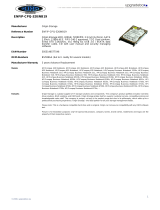Page is loading ...

HP Compaq Business Notebook nc6000 and nc8000
software overview
Abstract ............................................................................................................................................ 2
Highlights ........................................................................................................................................... 2
Operating systems ............................................................................................................................... 2
Microsoft Windows 2000................................................................................................................. 2
Microsoft Windows XP Professional.................................................................................................... 5
Microsoft Windows NT Workstation 4.0 and Windows 98 .................................................................. 7
Software delivery................................................................................................................................. 7
HP Support Software CD................................................................................................................... 7
HP worldwide website and Download Facility ..................................................................................... 7
HP Restore CDs................................................................................................................................ 7
Software enhancements........................................................................................................................ 9
HP Client Management Solutions ....................................................................................................... 9
Video ............................................................................................................................................. 9
Audio ........................................................................................................................................... 10
Security......................................................................................................................................... 10
DriveLock .................................................................................................................................. 10
Power-on password .................................................................................................................... 10
F10 administrator password ........................................................................................................ 10
Advanced Configuration and Power Interface (ACPI).......................................................................... 10
Quick Launch button support ........................................................................................................... 11
Reference guides ........................................................................................................................... 11
Frequently asked questions ................................................................................................................. 12
For more information.......................................................................................................................... 13

Abstract
The purpose of this white paper is to present both an overview of the preinstalled software with
operating system support and a brief description of major software components and features. This
white paper covers the new HP Compaq Business Notebook nc6000 and nc8000 models, along with
a software comparison to HP Compaq Business Notebook nc4000 models.
This document is intended for HP personnel and customers who need information about the software
provided on the nc6000 and nc8000 preinstall images.
Highlights
Benefits of the new HP Compaq Business Notebook nc6000 and nc8000 preinstall image include:
• Support for:
– HP Compaq Business Notebook nc6000 and nc8000
– HP Compaq Business Notebook nc4000
• Certifications:
– PC 2001, Microsoft WHQL certified
Operating systems
Operating systems available for the nc6000 and nc8000 series include:
• Microsoft Windows 2000 Professional with Service Pack 3
• Microsoft Windows XP Professional with Service Pack 1
Microsoft Windows 2000
Microsoft Windows 2000 Professional with Service Pack 3 is the preinstalled operating system for
select HP Compaq nc6000 and nc8000 models. HP also supports customers who install Windows
2000 on their own.
See Table 1 for a comparison of Windows 2000 software component versions.
2

Table 1 Windows 2000 software component version comparison
Software
component
Evo N620c HP
Compaq
nc4000
HP
Compaq
nc6000
HP
Compaq
nc8000
ADI Soundmax
Audio Driver
1.00 A 1.00 B 1.00 C 1.00 C
Adobe Acrobat
Reader
5.10 A 5.10 B 5.10 B 5.10 B
Agere Systems
Soft Modem
Driver
N/A 1.00 A 1.00 A 1.00 A
Agere Mini-PCI
Modem Driver
(N620c)
1.00 B N/A 1.00 D 1.00 D
Altiris Express
Client
5.10 A
(preloaded)
5.10 A
(preloaded)
5.60 B
(preloaded)
5.60 B
(preloaded)
HP WLAN
W400-W500
Atheros Client
Utility
N/A
1.00 A
(preloaded)
N/A N/A
ATI Mobility
U1/RS200M
AGP Bus Driver
N/A 1.00 E 1.00 E 1.00 E
ATI Control Panel 1.00 C N/A N/A
ATI M7 Video
Driver
1.00 A N/A N/A N/A
ATI RS200M Video Driver N/A 1.00 C N/A N/A
ATI Mobility Radeon 9600 Video
Driver and Control Panel
N/A N/A 1.00 A N/A
ATI M9 Video Driver and Control
Panel
N/A N/A 1.00 A N/A
ATI M10 Video Driver and Control
Panel
N/A N/A N/A 1.00 A
Broadcom NetXtreme Gigabit
Ethernet Driver
1.00 A 2.00 A 3.00 A 3.00 A
HP Application Installer 2.00 B 2.00 B 3.00 A 3.00 A
Software Support for Bluetooth
MultiPort
2.02 C
2.02 C
(preloaded)
1.00 C
(preloaded)
1.00 C
(preloaded)
System Default Settings 2.00 B 3.00 A 4.00 B 4.00 B
Intervideo WinDVD Player 5.00 A 5.00 A 5.00 B 5.00 B
Easy Access Buttons Software 3.00 D N/A N/A N/A
Quick Launch Buttons Software N/A 4.00 A 4.10 D 4.10 D
Wireless LAN MultiPort W200
Driver
1.01 A 1.01 A 1.01 A 1.01 A
Diagnostics for Windows
4.04 A
(preloaded)
4.05 A
(preloaded)
4.11 A
(preloaded)
4.11 A
(preloaded)
3

Table 1 Windows 2000 software component version comparison (continued)
Software component Evo N620c HP Compaq
nc4000
HP Compaq
nc6000
HP Compaq
nc8000
Hot Key Support Software 1.10 E N/A N/A N/A
Support software for Bluetooth
by HP
N/A
1.00 A
(preloaded)
1.00 A
(preloaded)
1.00 A
(preloaded)
HP Mobile Printing for Notebooks 2.00 A 2.00 A 2.10 B 2.10 B
HP WLAN W400/W500 Driver N/A 1.00 A 2.00 A 2.00 A
Infineon TPM Driver N/A N/A 1.00 A 1.00 A
Insight Management Agents
5.00 H
(preloaded)
5.00 H
(preloaded)
5.00 K
(preloaded)
5.00 K
(preloaded)
Intel Chipset Driver 4.20 A 4.20 A 5.00 A 5.00 A
Intel SpeedStep Application
3.00 B
(preloaded)
3.00 B
(preloaded)
3.00 B
(preloaded)
3.00 B
(preloaded)
Microsoft DirectX 8.10 9.00 A 9.00 A 9.00 A
O2 Micro Memory CardBus
Accelerator
N/A 1.00 A 1.00 B 1.00 B
Roxio Easy CD Creator 5.34 A (CD) 5.34 C (CD) 6.11 A (CD) 6.11 A (CD)
Sun Java 1.4.2 1.4.2 1.4.2 1.4.2
Synaptics Touchpad 7.00 A 7.00 A 7.5 D 7.5 D
System Enhancements 6.00 C 6.00 D 6.00 E 6.00 E
4

Microsoft Windows XP Professional
Microsoft Windows XP Professional with Service Pack 1 is preinstalled on select nc6000 and nc8000
models. HP also supports customers who install Windows XP on their own.
Table 2 Windows XP Pro software component version comparison
Software
component
Evo N620c HP
Compaq
nc4000
HP
Compaq
nc6000
HP
Compaq
nc8000
ADI Soundmax
Audio Driver
1.00 A 1.00 B 1.00 C 1.00 C
Adobe Acrobat
Reader
5.10 A 5.10 A 5.10 B 5.10 B
Agere Systems Soft
Modem Driver
N/A 1.00 A 1.00 A 1.00 A
Agere Mini-PCI
Modem Driver
(N620c)
1.00 B N/A 1.00 D 1.00 D
Altiris Express
Client
5.10 A
(preloaded)
5.10 A
(preloaded)
5.60 B
(preloaded)
5.60 B
(preloaded)
HP WLAN W400-
W500 Atheros
Client Utility
N/A
1.00 A
(preloaded)
2.00 A
(Web)
2.00 A
(Web)
ATI Mobility
U1/RS200M AGP
Bus Driver
1.00 E 1.00 E 1.00 E 1.00 E
ATI Control Panel
N/A 1.00 C N/A N/A
ATI M7 Video
Driver
1.00 A N/A 1.00 A N/A
ATI RS200M Video
Driver
N/A 1.00 C N/A N/A
ATI Mobility
Radeon 9600
Video Driver and
Control Panel
N/A N/A
1.00 A
(Preloaded)
N/A
ATI M9 Video
Driver and Control
Panel
N/A N/A 1.00 A N/A
ATI M10 Video
Driver and Control
Panel
N/A N/A N/A 1.00 A
Broadcom
NetXtreme Gigabit
Ethernet Driver
1.00 A 2.00 A 3.00 A 3.00 A
HP Application
Installer
2.00 B 2.00 B 3.00 A 3.00 A
Software Support
for Bluetooth
MultiPort
2.02 C
(preloaded)
2.02 C
(preloaded)
2.02 D
(preloaded)
2.02 D
(preloaded)
System Default
Settings
2.00 B 3.00 A 4.00 B 4.00 B
Intervideo WinDVD
Player
5.05 A 5.00 A 5.00 B 5.00 B
Easy Access Buttons
Software
3.00 D N/A N/A N/A
Quick Launch
Buttons Software
N/A 4.00 A 4.10 D 4.10 D
Wireless LAN
MultiPort W200
Driver
1.01 A 1.01 A 1.01 A 1.01 A
5

Table 2 Windows XP Pro software component version comparison (continued)
Software
component
Evo
N620c
HP
Compaq
nc4000
HP
Compaq
nc6000
HP
Compaq
nc8000
Compaq Info
Center
1.10 A N/A N/A N/A
Compaq Help &
Support
1.0 D 1.0 D 3.02 B 3.02 B
Diagnostics for
Windows
4.04 A
(preloaded)
4.05 A
(preloaded)
4.11 A
(preloaded)
4.11 A
(preloaded)
Hot Key Support
Software
1.10 E N/A N/A N/A
Support software for
Bluetooth by HP
N/A
1.00 A
(preloaded)
1.00 C
(preloaded)
1.00 C
(preloaded)
HP Mobile Printing
for Notebooks
2.00 A 2.00 A 2.10 B 2.10 B
HP WLAN
W400/W500
Driver
N/A 1.00 A 2.00 A 2.00 A
Infineon TPM
Driver
N/A N/A 1.00 A 1.00 A
Insight
Management
Agents
5.00 H
(preloaded)
5.00 H
(preloaded)
5.00 K
(preloaded)
5.00 K
(preloaded)
Intel Banias
Chipset Driver
4.20 A N/A N/A N/A
Intel Chipset
Installation Utility
N/A N/A 5.00 A 5.00 A
Microsoft DirectX 8.10 9.00 A 9.00 A 9.00 A
O2 Micro Memory
CardBus
Accelerator
N/A 1.00 A 1.00 B 1.00 B
O2 Micro Memory
CardBus Reader
N/A N/A 2.00 B 2.00 B
Roxio Easy CD
Creator
5.34 A
(CD)
5.34 C
(CD)
6.11 A
(CD)
6.11 A
(CD)
Sun Java 1.4.2 1.4.2 1.4.2 1.4.2
Synaptics
Touchpad
7.00 A 7.00 A 7.5 D 7.5 D
System
Enhancements
3.00 D 3.00 F 3.00 H 3.00 H
6

Microsoft Windows NT Workstation 4.0 and Windows 98
Microsoft Windows NT Workstation and Windows 98 are not supported on the HP Compaq nc6000
and nc8000 models. Limited support is available for the Evo N620c and HP Compaq nc4000
models.
Software delivery
Delivery methods for software updates available for HP commercial computers include:
• HP Support Software CD
• HP Worldwide Web Site and Download Facility
• HP Restore CD Kit
HP Support Software CD
The Support Software CD (SSCD) includes updated drivers and utilities for HP commercial notebook,
desktop, and workstation computers. Key drivers and utilities for HP computers are included on the
SSCD. The user interface is in English, French, Italian, German, Spanish, and Japanese. The SSCD is
updated regularly and is available either through an annual subscription or as a one-time purchase.
Subscriptions can be purchased through customer support or from an authorized dealer.
HP worldwide website and Download Facility
Individual drivers and utilities can be downloaded, in the form of SoftPaqs, from the HP Download
Facility or from the website at http://h18000.www1.hp.com/support/files/
or
ftp://ftp.compaq.com/pub/softpaq/
. SoftPaqs provide a distribution method for driver and ROM
updates and product software enhancements. Multiple files and bootable diskettes can be distributed
conveniently and electronically through diskettes or the Web.
HP Restore CDs
Restore CDs are shipped with HP Compaq nc6000 and nc8000 models. The two CDs provide an
easy-to-use complete restore solution for preinstalled operating systems. This restore solution allows
users to selectively install and repair the OS, drivers, and applications without destroying important
data; or to perform a full preinstalled software restoration.
• The OS CD contains the preinstalled operating system and allows for reinstallation of the operating
system on top of the current installation.
• The Driver Recover CD allows installation from a menu of preinstalled drivers, utilities, and
applications that are preinstalled on the computer.
Table 3 provides descriptions for software listed in this white paper.
7

Table 3 SoftPaq descriptions
SoftPaq Description
3Com Etherlink 10/100 PCI
NIC
Supports PCI NIC that is used in select docking
station models
ADI Audio Drivers Enables the integrated audio hardware used in
select configurations
Agere Modem Driver Enables integrated modems used in select
configurations
Altiris Express Client Enables software deployment, configuration, and
migration
ATI Video Drivers Enables the integrated video hardware used in
select configurations
Broadcom Netxtreme Gigabit
Ethernet Drivers
Enables integrated gigabit NIC device used in
select configurations
Application Installer Provides a convenient method for installing
preloaded software
Diagnostics Provides tools to test hardware components
Easy Access Buttons
Software
Enables the use of integrated Easy Access
buttons
Insight Management Agents Provides asset management, security features,
and alerting capabilities
ADI Soundmax Audio Driver
Enables the integrated audio hardware used in
select configurations
Mini PCI Communications
Support
and Drivers
Enables internal modem and modem/NIC
combination devices used in select
configurations and supports Intel PCI NIC that is
used in select docking station models
Synaptics TouchPad Driver Provides added functionality for the TouchPad
pointing device
System Enhancements Provides users with an easy-to-install
compilation of operating system enhancements
and fixes
System ROMPaq Updates ROM BIOS (Read Only Memory/Basic
Input Output System), which sets basic
configuration allowing the system to boot
8

Software enhancements
This section discusses the following software enhancements:
• HP Client Management Solutions
• Video
• Audio
• Security
• Advanced Configuration and Power Interface (ACPI)
• Quick Launch Button Support
• Reference guides
The check boxes following each enhancement description indicate which operating systems support
these enhancements and if the enhancements are provided on the SSCD, Restore CDs, and HP Web
site.
HP Client Management Solutions
; Windows XP, 2000
; Support Software CD ; Driver Recovery CD ; Website
With HP Client Management Solutions, formerly called Intelligent Manageability, HP responds to
customer needs for easy-to-manage computers in stand-alone and networked environments. HP, in
partnership with Altiris, a recognized leader in delivering cost-reducing lifecycle management
technologies, offers a cohesive set of solutions that span the entire IT lifecycle. The combination of HP
Client Manager Software and Altiris solutions enables customers to significantly lower total ownership
costs on HP systems. HP and Altiris solutions focus on business needs in the following critical lifecycle
areas:
• HP platform management – Proactively respond to hardware changes, alerts, and manage mass
updates to system software.
• Deployment & Migration – Manage the end-to-end software deployment and migration process.
• Inventory & Asset management – Keep track of hardware and software within the business
environment.
• Help desk & Problem resolution – Resolve customer issues and streamline the help desk.
• Connectors – Integrate with enterprise technology and systems management solutions.
With both stand-alone solutions and integrated suites, customers can manage hardware and software
from a single Web-based console to address the complete IT lifecycle. For more information, see the
brochure, HP and Altiris Client Management Solutions (5981-4665EN), or visit the HP website at
www.hp.com/go/easydeploy.
Standards supported:
• SMBIOS Version 2.3.1, PXE 2.1, WHQL 9.0, RPL 2.73.
Video
; Windows XP, 2000 ; Support Software CD ; Driver Recovery CD ; Website
9

HP Compaq nc6000 and nc8000 PCs feature the ATI video chipsets. Software drivers enable all
functionality of the chipset. Driver support is complemented by a display utility that provides easy
access to video settings through the Windows Control Panel.
Audio
; Windows XP, 2000 ; Support Software CD ; Driver Recovery CD ; Website
Audio drivers on the nc6000 and nc8000 enable the ADI CODEC controller to run multimedia
applications using Microsoft DirectSound audio capability.
Security
; Windows XP, 2000 ; Support Software CD ; Driver Recovery CD ; Website
DriveLock
DriveLock is a security feature that offers advanced protection against unauthorized access to
valuable data on internal notebook hard drives. Two passwords control access to the hard drives,
which provide customers with a means to unlock a protected drive if the day-to-day user password
has been lost. Hard drives protected with DriveLock remain protected even if removed from the
notebook. Features and settings are accessed through the F10 Setup Utility. For more information
about DriveLock, refer to the white paper, Drivelock Hard Drive Protection on HP Notebooks, 5981-
9417EN, July 2003.
Power-on password
; Windows XP, 2000 ; Support Software CD ; Driver Recovery CD ; Website
The power-on password prevents an unauthorized user from powering on the system. After a power-
on password is established, the user is required to type the password during the power-on process.
The password can be set independently from DriveLock
F10 administrator password
; Windows XP, 2000 ; Support Software CD ; Driver Recovery CD ; Website
The F10 administrator password, also known as the setup password, prevents unauthorized changes
to the system configuration. If the administrator password is not known, F10 Setup Utility is
inaccessible. If this password is enabled, users are restricted from modifying DriveLock.
Advanced Configuration and Power Interface (ACPI)
Advanced
Configurati
on and
Power Interface (ACPI) represents a significant innovation in power and configuration management,
allowing operating systems and applications to manage power based on activity and usage. HP
Compaq nc6000 and nc8000 models use ACPI to provide power conservation features under
Windows XP and Windows 2000.
Windows XP, 2000
; Support Software CD ; Driver Recovery CD
Website
10

Quick Launch button support
; Windows XP. 2000
; Support Software CD ; Driver Recovery CD ; Website
HP Compaq nc business notebooks include three Quick Launch buttons designed to provide one-touch
access to commonly used features including:
• QuickLock—Engages OS password protection.
• Wireless On/Off—-Enables or disables wireless connectivity (802.11 and Bluetooth).
• Presentation Ready—-Enables customers to quickly and easily launch presentations and
automatically adjust display and power settings.
Reference guides
; Windows XP. 2000
On the Documentation CD, there are three reference guides available for the nc6000 and nc8000
notebook PCs:
• Safety and Comfort Guide—Provides instructions for using components such as the keyboard and
mouse, thereby reducing the potential of repetitive motion injuries that can lead to carpal tunnel
syndrome.
• Modem Command Reference Guide—Includes information about the AT command set and
S registers used for the integrated modem.
• Notebook Reference Guide—Includes information such as identifying connectors, inserting and
removing hardware and major hardware subsystems, performing upgrades, and troubleshooting.
11

Frequently asked questions
How can DVD movies be viewed on business notebook nc models?
Intervideo WinDVD is preloaded on new nc6000 and nc8000 notebook family products. A software-
based DVD decoder/player features an easy-to-use interface and allows customers to view DVD video
releases. The DVD player is installed from the Setup Software shortcut off of the Windows Start Menu.
This application is designed for use with Windows XP and Windows 2000.
Is the nc8000 preinstall image also compatible with other nc models?
Yes, the nc8000 preinstalled software image has been tested with nc4000 and nc6000 models.
If a new model is introduced, will previously released models in the family that are still being
manufactured be updated with the new preinstall image?
Many customers have expressed a need for consistency. Therefore, HP will make every reasonable
effort to maintain a consistent software image on corporate notebook models during the life of these
models.
How do I obtain updated software components?
The latest software updates are available from the HP website at http://www.hp.com
. For customers
without Web access, the HP Software Support CD Kit is available.
Will the current image change significantly if new models are introduced?
As much stability as possible is provided in new models. Changes made to the preinstall images will
be limited to modifications that support new hardware features or will significantly improve overall
performance.
How will I know what has changed?
Updated HP notebook family software white papers describe updates or differences in software
versions that are introduced with new products. HP Product Change Notification (PCN) is another
method of communication to inform customers of changes to shipping models. For more information,
go to http://www.compaq.com/pcn
.
What is the difference between preloaded and preinstalled software?
Preinstalled software refers to drivers, hardware enabling utilities, and applications that are ready to
use as soon as your system has completed setup after initial power-on ("unbundling"). Preloaded
software refers to applications and utilities that provide additional non-critical features on applicable
models, such as management, DVD playback or CD-RW burning and must be installed prior to use.
Why is some software preloaded?
Select software is preloaded to provide flexibility for our customers. Some customers may choose
different applications and utilities than those provided by HP.
How do I install preloaded software?
HP has made installation of preloaded software easy by including an application installer utility.
Simply launch the Setup Software utility, select the desired applications, and follow the easy-to-use
menus.
12

For more information
To learn more about preinstalled software with OS support, contact your local HP sales
representative or visit our website at
http://www.hp.com.
© 2004 Hewlett-Packard Development Company, L.P. The information
contained herein is subject to change without notice. The only warranties for
HP products and services are set forth in the express warranty statements
accompanying such products and services. Nothing herein should be construed
as constituting an additional warranty. HP shall not be liable for technical or
editorial errors or omissions contained herein.
Microsoft, Windows, and Windows NT are U.S. registered trademarks of
Microsoft Corporation
Intel and Pentium are trademarks or registered trademarks of Intel Corporation
or its subsidiaries in the United States and other countries.
Printed in the U.S.A.
5982-3527, 01/2004
13
/