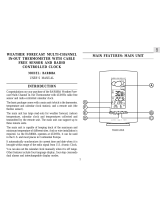Page is loading ...

1
GB
INTRODUCTION
Congratulations on purchasing the Jumbo RF Wall Clock with
Indoor-Outdoor Thermometer (JMR828A).
The JMR828A is a multifunctional radio frequency (RF) controlled
clock. It is designed to automatically synchronize its current
time and date when brought within range of the radio signal
generated from the U.S Atomic clock.
Also, this unit displays outdoor and indoor temperature.
Included in this package is a remote thermo-sensor. Place the
thermo-sensor in a sheltered outdoor location within a 100 feet
(30 meters) radius of the main unit and it will transmit outdoor
temperature readings to the JMR828A.
DESCRIPTION OF PARTS
A MAIN UNIT
A1 Extra-large liquid crystal display (LCD)
• Displays the time, date and day-of-the-week
A2 [ ] Radio-reception signal
Indicates the condition of radio reception
A3 [
] Low-battery indicator
Activates when the battery power is low
A4 [
] Low- battery indicator (remote sensor)
Activates when the remote-sensor battery power is low
A5 Bottom line of LCD
Displays indoor temperature /date / outdoor temperature
A6 [ CHANNEL
]
Toggles between different channels
A7 [
CLOCK
] button
Toggles between “seconds” and day-of-the-week
displays or activates the calendar-clock setting mode
A8 [
] UP button
Increases the value of a setting
A9 [ ZONE ] button
Toggles among the 4 US time-zones: Pacific (P),
Mountains (M), Central (C) or Eastern (E)
A10 [
THERMO
] button
Retrieves temperature information
JUMBO RF WALL CLOCK
WITH INDOOR - OUTDOOR THERMOMETER
MODEL NO.: JMR828A
Instruction Manual
A11 [°C/°F] Slide Switch
Toggles between Degree Celsius (°C) or Degree Fahrenheit
(°F) temperature display unit
A12 [
RESET
] Button
Resets the unit by returning all settings to their default
values
A13 Battery Compartment
Accommodates two UM-3 or AA-size 1.5V batteries
A14 Table Stand
For placing the unit on a flat surface
A15 Wall-Mount Hole
For mounting the unit on a wall
A1
A2
A5
A4
A6
A11
A3
A10
A7
A8
A14
A15
A9
A12
A13

2
GB
UM3 AA
UM3 AA
B REMOTE THERMO SENSOR
B 1 LCD
Displays the current temperature monitored by the remote
unit
B2 LED indicator
Flashes when the remote unit transmits data to the main
display unit
B3 °C/°F slide switch
Selects between Centigrade (°C) and Fahrenheit (°F)
B4 [
] Low-battery indicator
Appears when the battery power is low
B5 RESET button
Returns all settings to default values
B6 Battery compartment
Accommodates two UM-3 or AA size batteries
B7 BATTERY DOOR
B8 Wall-mount holder
Use to mount remote sensor on a wall
B9 Removable table-stand
For standing the remote unit on a flat surface
BATTERY INSTALLATION AND REMOTE
THERMO-SENSOR SETUP
Follow this step-by-step procedure for installing batteries and
setting up the remote-sensor unit. Successful setup should ensure
that temperature signals are properly received.
Note: The effective range may be limited by building
materials and the position of either the main unit or the
remote thermo-sensor unit. Try various set-up
arrangements for best result.
Setting up the thermo-sensor unit:
1. Position the remote sensor within the signal transmission
range of the main display unit. The maximum transmission
range is 100 feet (30 metres).
2. Remove the screws of the battery door on the remote thermo-
sensor unit.
3. Select display of temperature in either °C or °F using the
°C/°F slide switch.
4. Install into the thermo-sensor unit, two UM-3 or "AA" size
1.5V batteries strictly according to the polarities shown.
5. Replace the battery compartment door and secure its screws.
Note: Though the sensor is splash proof and is meant for
use outside, it should be placed away from direct sunlight,
rain, or snow.
Once the batteries have been inserted into the remote thermo-
sensor unit, batteries can now be inserted into the main unit.
BATTERY INSTALLATION : MAIN UNIT
This unit requires two (2) UM-3 or “AA” size batteries for operation.
How to insert batteries into the main unit:
1. Press the door tab and click-open the door.
2. Insert the batteries strictly according to the polarities shown
therein.
CHANNEL
1 2 3
RESET
˚C ˚F
2
B1
B2
B3
B5
B4
B6
B7
B8
B9

3
GB
day-of-the-week display
“second” display
The day-of-the-week is displayed as an abbreviation in three
languages.
Day-of-the-week
Language
Monday Tuesday Wed. Thursday Friday Saturday Sunday
English
Spanish
French
To change the “seconds” display to the day-of-the-week display:
1. When the “seconds” are displayed, press [CLOCK] once.
To change the day-of-the-week display to the “seconds” display:
1. When the day-of-the-week is displayed, press [CLOCK] once.
HOW TO SET THE CALENDAR CLOCK
MANUALLY
When the unit is outside of the radio signal generated from the
U.S Atomic Clock, the unit may require manual setting.
Note: The RF controlled mechanism overrides manual
settings unless auto-reception of radio signal is being
deactivated. If manual settings are made, the clock will
periodically adjust the time to what is indicated by the
radio signal.
It is highly unlikely you should ever have the desire (or need ) to
manually set the clock time, year, month or date of the JMR828A
when it is within signal range of the Atomic clock.
However, in the event this becomes necessary please review the
following.
3. Replace the door so that it clicks into place.
Note: If not disposed of properly, batteries can be
harmful. Protect the environment by taking
exhausted batteries to authorized disposal stations.
Note: [
] Low-battery indicator
Replace the batteries when the Low-battery indicator lights up.
ABOUT RADIO RECEPTION
The JMR828A is a radio frequency (RF) controlled clock. When
located within radio signal range from the U.S Atomic Clock , the
clock time will automatically synchronize with time-signal
transmission. The benefit of a RF controlled clock is that highly-
accurate time is maintained and manual adjustments to the time
and date are not required.
When the batteries are first installed, the JMR828A will
automatically search for a radio signal.
When in search mode, the antenna icon [ ] will blink. This
process takes between two (2) and (10) minutes. After initial
search and synchronization with the Atomic clock, short periodic
reception-signal scans will commence several times a day.
The antenna icon indicates the quality of reception.
STRONG
WEAK
NO RECEPTION
RECEIVING
To deactivate the auto-reception of the radio signal, press and
hold [ZONE] for 2 seconds and the antenna icon will disappear.
To enable this auto-reception again, press and hold [
] for 2
seconds. The antenna icon will re-appear.
Interference
Reception can be affected by a number of factors. For best reception,
place the device away from metal objects and electrical appliances.
Note: Interference from sources such as TV sets can affect
the signal. If, after batteries have been inserted for ten
minutes, the radio signal is not received, then set the time
manually (see section: How To Set The Calendar Clock
Manually).
SECONDS AND DAY-OF-THE-WEEK
DISPLAY
The “second” and the day-of-the-week share the same section of
the display.

4
GB
To manually set the clock:
1. Press [CLOCK] and hold for two seconds. The hour will start
to flash.
2. Enter the correct hour using the [ ] button. Hold to rapidly
increase the value.
3. Press [CLOCK] to confirm and proceed to set the minute.
Again, use the [ ] button to select the correct minute.
4. Press [CLOCK] to proceed to set the year, month, day and
language for day - of - week.
5. When finished, press [CLOCK]. The time and date are now set.
6. To select the U.S. time - zone, press [ZONE] to toggle among
Pacific(P), Mountains (M), Central(C) or Eastern (E).
TEMPERATURE DISPLAY
This unit displays temperature in °C or °F
temperature display
The remote outdoor temperature display has a kinetic-wave display.
The kinetic-wave display shows the signal-receiving status by
the main unit. The are three possible forms.
The unit is in searching mode.
Temperature readings are
securely registered.
No signals
NOTE: JMR828A can also scan for max 3 different remote
temperature channels. To do so, simply press the CHANNEL
button once to switch to the different channel.
SENSOR TRANSMISSION STATUS
If blanks "----" appear on the remote temperature display of the
main, then the unit is not receiving a signal from the remote
thermo sensor. The user may be able to receive a signal by doing
a signal search.
Remote Sensor Signal Search:
Press [THERMO] and [CHANNEL] together for 2 seconds. The
unit will search for a remote thermo-sensor signal.
If the unit still cannot receive a signal, check the batteries to
ensure they are properly installed and have ample power. Try
repositioning the units as they might be having a temperature
transmission block due to signal interference.
Note:
Reasons for not receiving a signal from the remote thermo
sensor may include:
1. The batteries of the remote sensor, the main unit, or both
may be low. Low-battery icons should indicate that battery
power is low and the batteries require changing.
• When the temperature falls below freezing point, the
batteries will freeze. Frozen batteries will have a
lower voltage and result in a lower transmission
radius.
2. The transmission range is too far.
• Shorten the distance.
3. The transmission path is cluttered with obstacles and
interference.
• Shorten the distance or reposition the remote sensor
or the main unit.
TEMPERATURE TREND INDICATORS
The temperature-trend indicator show the trends of the collected
remote temperature readings for the past half hour. Arrows indicate
a rising, steady or falling trend.
Note : If the reading goes above or below the measuring
range of the remote unit (stated in specification), the
display will show "HHH" or "LLL".
HOW TO RESET THE UNIT
Press [RESET] to return all settings to the factory values.
The button is used when the unit is not operating in a favorable
way, such as in the rare case of a malfunction.
HOW TO WALL MOUNT OR
USE TABLE STAND
MAIN UNIT
Flip the table stand open to place the unit on a steady, flat surface.
Or use the recessed hole on the back to mount it on a wall.
TEMP TEMP TEMP
Arrow indicator
Temperature
Trend
Rising Falling
Steady

5
GB
Wall-mount Table Stand
REMOTE THERMO SENSOR
This sensor comes with a wall-mount holder and a removable
stand. Use either to hold the unit in place.
Wall-mount Table Stand
MAINTENANCE
When handled properly, this unit is engineered to give you years
of satisfactory service.
Here are several product-care suggestions:
1. Do not immerse the unit in water. If the unit comes in contact
with a liquid, dry it immediately with a soft lint-free cloth.
2. Do not clean the unit with abrasive or corrosive materials.
Abrasive cleaning agents may scratch the plastic parts and
corrode the electronic circuit.
3. Do not subject the unit to excessive force, shock, dust,
temperature, or humidity. Such treatment may result in
malfunction, a shorter electronic life span, damaged batteries,
or distorted parts.
4. Do not tamper with the unit’s internal components. Doing so
will terminate the unit’s warranty and may cause damage. The
unit contains no user-serviceable parts.
5. Only use new batteries as specified in this instruction manual.
Do not mix new and old batteries as the old batteries may leak.
6. Read this instruction manual thoroughly before operating
the unit.
SPECIFICATIONS
MAIN UNIT
Clock Functions
Radio Control : Auto synchronizes current time
and date by Radio signal
from the U.S. Atomic Clock
Calendar : Day of week in English / French /
Spanish
Current month / day format
Clock Time : 12-hour format
Accuracy : +/- 0.5 second/day
(when RF is disabled)
General specification
Power : Two (2) UM-3 or “AA” size
1.5V battery
Unit Dimension : 10.51x8.03x1.42 inches
(267x204x36mm)
Unit Weight : approx. 23.28 ounces (660 gms.)
(without batteries)
Indoor Temperature Measurement
Temperature
Measuring Range : 23°F to 122°F (-5°C to 50 °C)
Temperature Resolution : 32.2 °F(0.1 °C)
REMOTE THERMO SENSOR
Remote Temperature
Measuring Range : -4°F to 140°F (-20°C to 60 °C)
Temperature resolution : 32.2 °F(0.1 °C)
RF Transmission : 433 MHz
Frequency
RF Transmission Range : Maximum 100 feet (30 meters)
Power : Two (2) UM-3 or “AA” 1.5V battery
Weight : 3.53 ounces (100gms)
(without batteries)
Dimension : 3.62x2.36x.83 inches
(92x60x21mm)
2

6
GB
NOTE ON COMPLIANCE
Warning: Changes or modifications to this unit not expressly
approved by the party responsible for compliance could void the
user's authority to operate the equipment.
FCC :
NOTE: This equipment has been tested and found to comply
with the limits for a Class B digital device, pursuant to Part 15 of
the FCC Rules. These limits are designed to provide reasonable
protection against harmful interference in a residential
installation. This equipment generates, uses and can radiate radio
frequency energy and, if not installed and used in accordance
with the instructions, may cause harmful interference to radio
communications.
However, there is no guarantee that interference will not occur in
a particular installation. If this equipment does cause harmful
interference to radio or television reception, which can be
determined by turning the equipment off and on, the user is
encouraged to try to correct the interference by one or more of the
following measures:
o Reorient or relocate the receiving antenna.
o Increase the separation between the equipment and receiver.
o Connect the equipment into an outlet on a circuit different from
that to which the receiver is needed.
o Consult the dealer of an experienced radio/TV technician for
help.
Company Name: Oregon Scientific, Inc.
Address: 19861 SW 95th Place, Tualatin, Oregon 97062, USA
Website address: www.oregonscientific.com.
Name and model number of the product: Jumbo RF wall Clock
with indoor - outdoor Thermometer JMR828A
CAUTION
— The content of this manual is subject to change without
further notice.
— Due to printing limitation, the displays shown in this
manual may differ from the actual display.
— The contents of this manual may not be reproduced
without the permission of the manufacturer.
CUSTOMER ASSISTANCE
Should you require assistance regarding this product and its
operation, please contact our customer care department at
800-853-8883 or via email at [email protected]. Our
customer care department is available 24-7-365.
WARRANTY
This product is warranted to be free of manufacturing defects for
a period of 3 months from date of retail purchase. Defective
product should be directed to the place of retail purchase for
exchange.
Should this not be possible, contact our customer care department
for assistance and a return material authorization. No returns may
be made without a return authorization. Please retain your retail
receipt as you may be asked to provide a copy of it for proof of
date purchased.
This warranty does not cover product subjected to abuse, misuse,
accidental damage or tampering.
Upon return of the defective product, Oregon Scientific will at its
discretion, replace the product with either a new or a tested
reconditioned product. Should the product be out of warranty,
the consumer may purchase directly from Oregon Scientific a
replacement at reasonable cost plus shipping and handling.

7
GB

8
GB
MODEL: JMR828A
JUMBO RF WALL CLOCK
WITH INDOOR-OUTDOOR THERMOMETER
Instruction Manual
****
Mode D'emploi
****
Bedienungsanleitung
****
Manuale di Istruzioni
****
Instrucciones de Funcionamiento
/