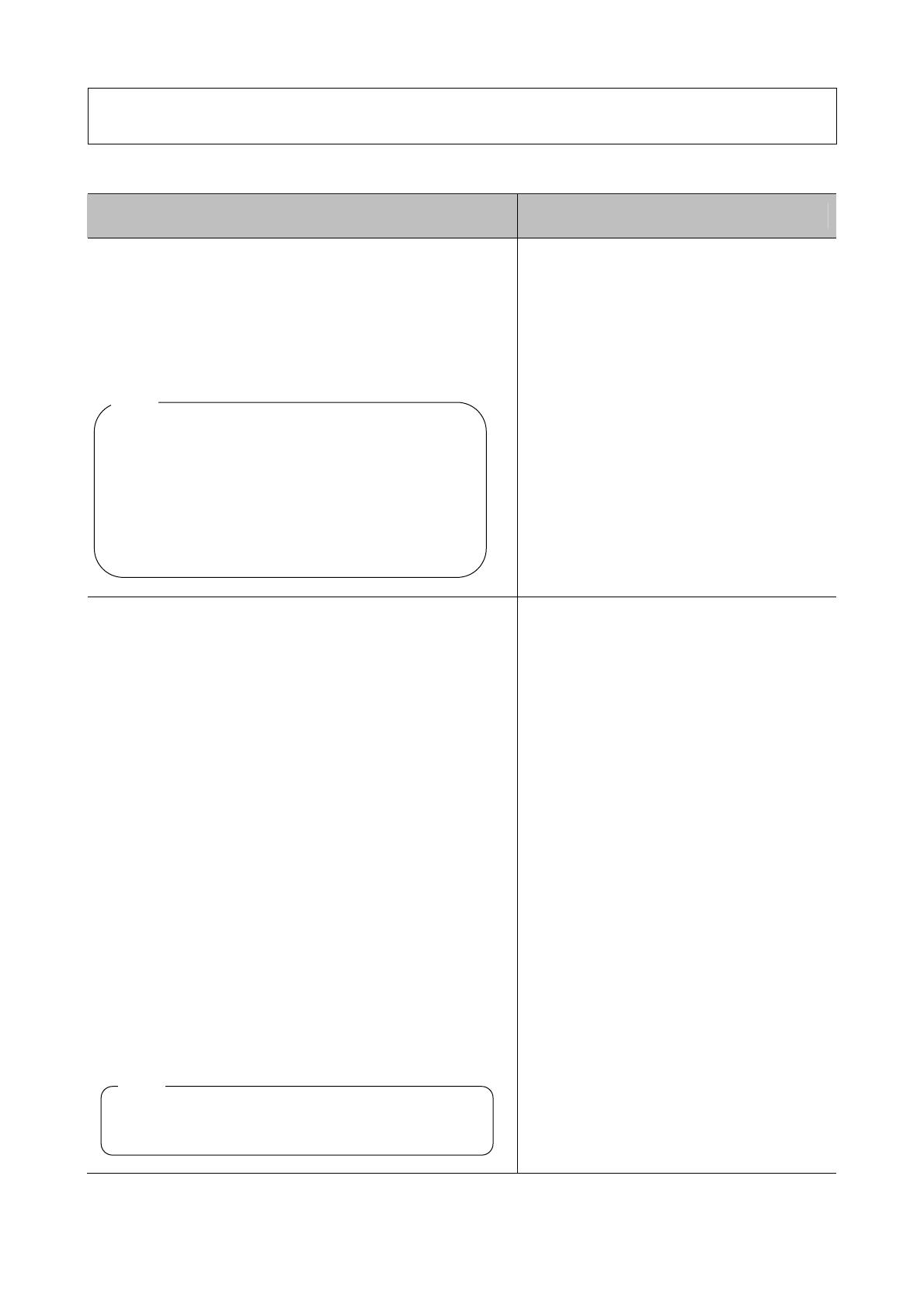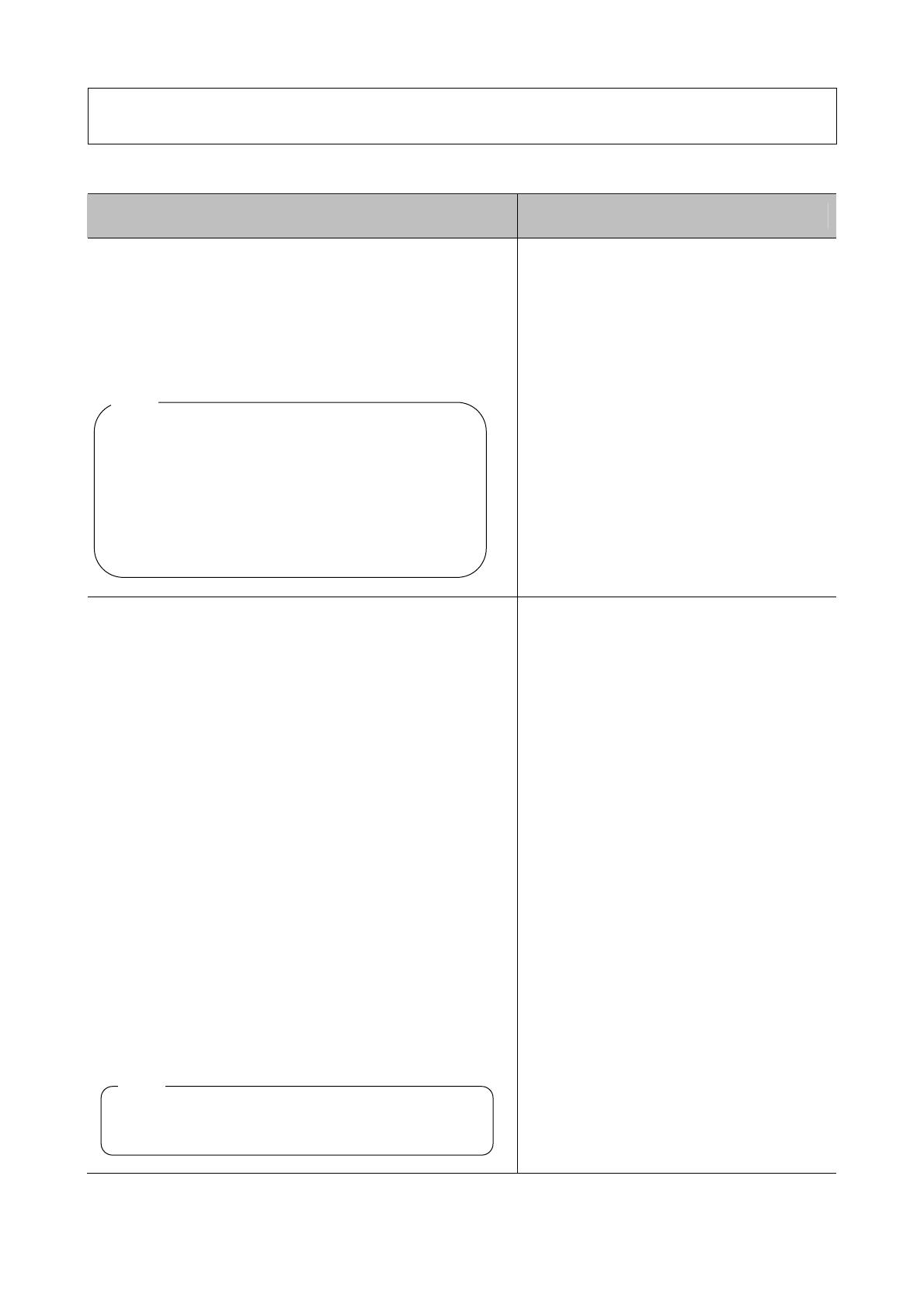
3
New functions (Software V3.30)
Due to software upgrade, the following new functions have become available.
Details on the new functions
Menu to configure the settings
The setting of SD memory recording has become available
even when the compression method is “H.264”.
SD memory recording
Off*/On
* Default when cameras have been registered (Compression: H.264)
When setting the SD memory recording in H.264,
make sure that "H.264(1)" or "H.264(2)" is selected
for the "Recording format" setting of the camera.
If the load is high on the recorder or the network,
the SD memory recording may sometimes be
performed even when the connection with the
camera is not interrupted.
[Emergency rec.]
[Schedule] > [Program]
→ Setup Instructions, page 36:
“SD memory rec.”
The information on SD memory card loaded on the camera
which is set SD memory recording and the progress on SD
memory recording can be checked on the setup menu.
Camera software
Displays the software version of camera.
Model no.
Displays the model number of SD memory card loaded on
the camera.
Hour meter
Displays the operating time of SD memory card loaded on
the camera.
Overwrite
Displays how many times the data has been overwritten
on the SD memory card loaded on the camera.
Progress information
Displays the progress on SD memory recording.
Date & time display: The time and date of images being
obtained from the SD memory card loaded on the
camera
-: The SD memory card loaded on the camera contains
no image data to be obtained.
Refer to the "readme.txt" on the provided CD-ROM
about the available cameras.
[Maintenance] > [Product information]
→ Setup Instructions, page 78:
[Product information].
Note:
Note: