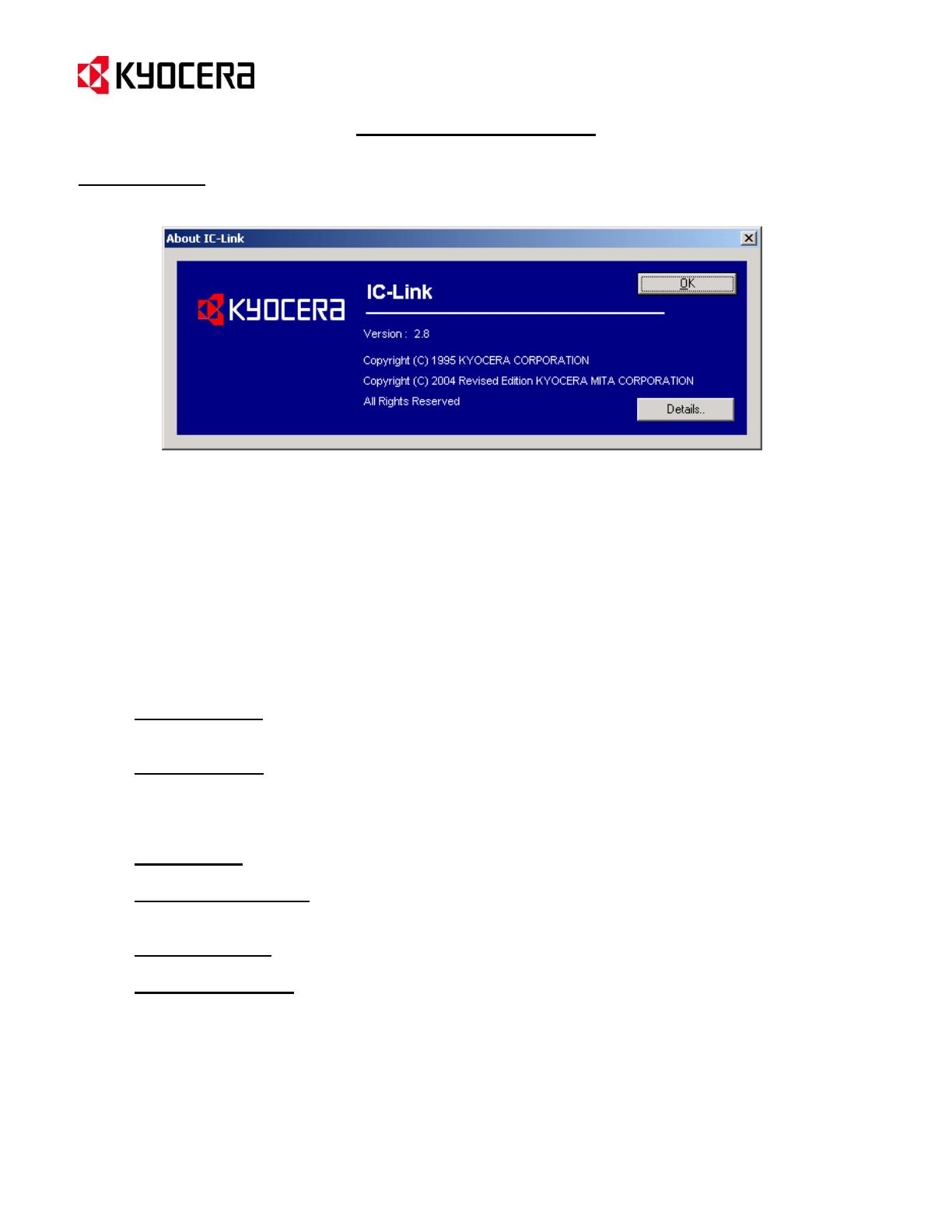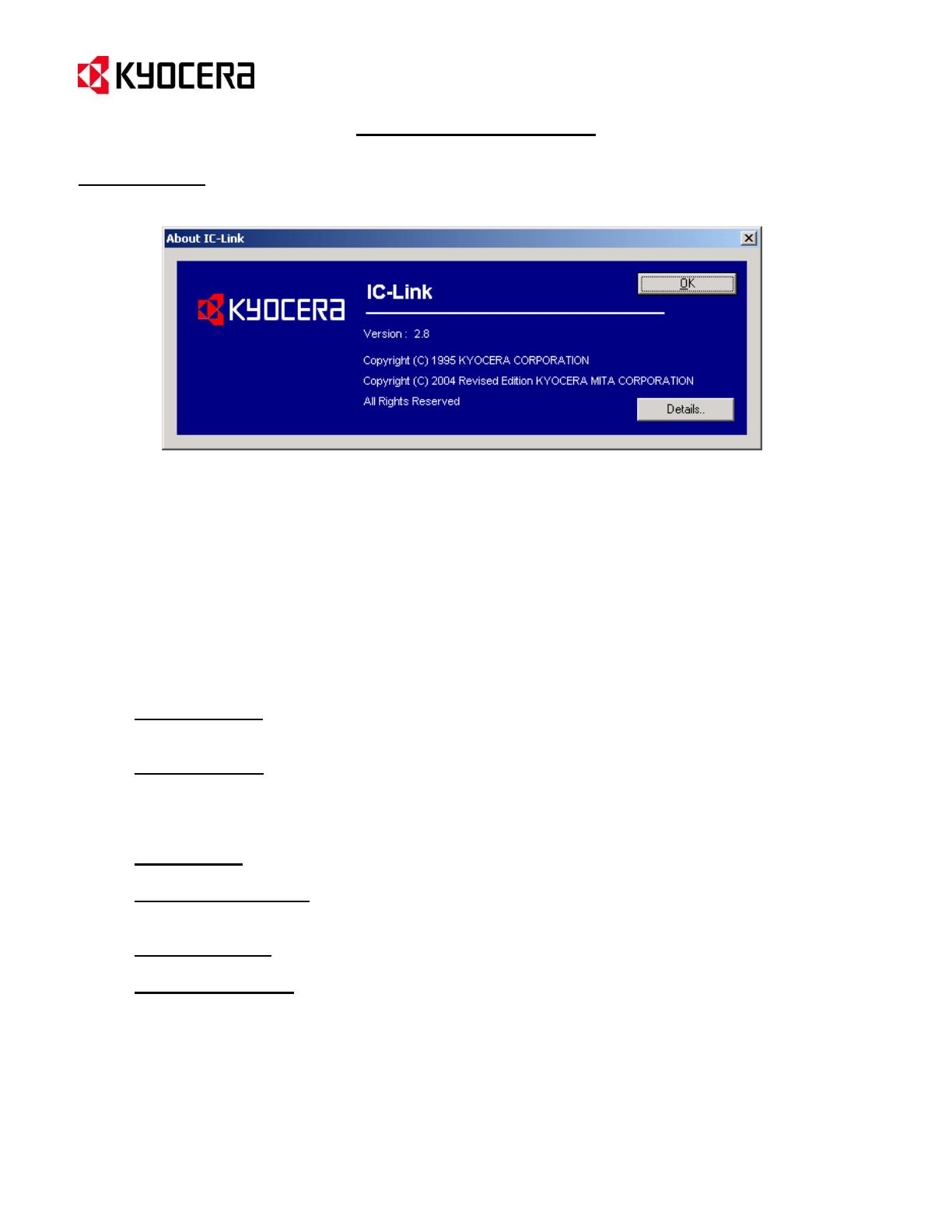
IC Link for Windows
{PAGE }
Introduction
Kyocera IC Link 2.8 is an application used for managing Resources such as Bitmap Fonts, Macros, Host-File
Forms, Program Data, Multi-Part Forms, EMCR Macros, Bitmap Image Macros, and JPEG Image Macros on
Kyocera Printers. These Resources are defined and added into the IC Link Project Files and can be written to and
stored on PC Memory Cards (Compact Flash Card and PCMCIA Cards) or the printer Hard Drive / Micro Drive. In
addition, IC Link also adds the ability to export project files into data formatted for EPROM (Eraseable
Programmable Read Only Memory) and OTP (One Time Program) chips, which are installed into IC sockets
located on the printer’s controller PCB.
The ability to create an IC Link Project File and supply these Resources to the Kyocera Printer enables additional
features to help customers from many different market arenas realize more efficient work flow and cost savings.
These Resources contribute to key features and applications such as:
• Electronic Forms
– IC Link will build PRESCRIBE based macros onto the printer for use as an electronic
form. In addition raterized data from Bitmap and JPEG image files can be converted into a PRESCRIBE
based macro to accommodate a wider variety of form options.
• Multi-Part Forms
– IC Link will build the necessary PRESCRIBE based macros into a Multi-Part Form that
will produce a Multi-Part form overlay from a single spooled print file. The ability to pull paper from different
cassettes means that different media types from different paper sources can be used in the same Multi-
Part form application. The Multi-Part form output to Stacker Trays (Face Up / Face Down) or a Mailbox bin
can also be defined.
• EMCR Creator
– IC Link will build the PRESCRIBE based macros to overlay onto print data sent to a
particular cassette. Allowing a form to exist “electronically” in the cassette.
• KPDL Font Downloader
– IC Link will download licensed .pfb (PostScript) fonts to Compact Flash Card or
Hard Disk / Micro Drive in the printer. These fonts can then be recognized and called in the KPDL
(PostScript) emulation mode.
• LDFC Font Viewer
– IC Link LDFC font viewer is a tool for viewing Kyocera LDFC fonts (Kyocera bitmap
fonts) to aid in isolating bitmap font challenges.
• PRESCRIBE Samples
– IC Link PRESCRIBE samples is a tool for viewing PRESCRIBE command format
and parameters. The tool also provides a sample command syntax which can be sent directly to the print
device to confirm the command syntax and functionality.
This information has been documented to assist you with using IC Link and all of its features. Additional support for
specialized project files can be obtained through the Kyocera Mita Helpdesk at 1-800-255-6482 or from your
Regional Network Solutions Group.