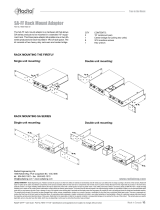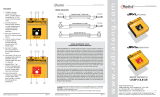Page is loading ...

www.radialeng.com
True to the Music™
®
User Guide
Backtrack
™
Stereo Backing Track Switcher
Radial Engineering Ltd.
1588 Kebet Way, Port Coquitlam
British Columbia, Canada, V3C 5M5
Tel: 604-942-1001 • Fax: 604-942-1010
Email: [email protected]

Table of Contents Page
Overview.......................................................................................1
Features ................................................................................... 2-3
Making Connections ................................................................. 4-5
Operation ......................................................................................6
Using the JR-2 Remote ................................................................6
Linking Multiple Backtracks ..........................................................7
Block Diagram ..............................................................................8
Specications ...............................................................................9
Warranty .......................................................................Back cover
Thank you for purchasing the Radial Backtrack™ stereo
audio switcher. The Backtrack is designed to provide a simple
redundant backup for stereo audio tracks on stage, with optional
footswitch control and the ability to monitor your tracks via
headphones.
We recommend you take a few minutes to read this short manual
before employing the Backtrack as part of your next performance,
as it covers the various features of the device and tips for setup.
Should you have any questions about the Backtrack, please visit
our website at www.radialeng.com, where we post frequently
asked questions from our customers as well as product updates.
If you still do not nd what you’re looking for, feel free to drop us
a line at [email protected] and we will do our best to respond
in short order.
Radial
®
Backtrack
™
User Guide

True to the Music
®
Radial Engineering Ltd.
Backtrack™
OVERVIEW
The Backtrack is a two channel redundant switcher used for live
performances where backing tracks are being utilized. Should the
primary playback device fail, the Backtrack allows you to quickly and
seamlessly switch over to a backup device; this is done using a switch on
the Backtrack itself, or using an optional remote footswitch.
The primary and backup playback devices can be connected to the
Backtrack via ¼” TRS connectors or 3.5mm jacks that allow easy
connection to the outputs of smartphones, laptops and tablets. Balanced
and transformer isolated XLR outputs are provided to feed the backing
tracks to the PA system with a ground lift to eliminate hum and buzz from
ground loops. The outputs can also be monitored with a pair of powered
speakers by utilizing the ¼” TRS monitor outputs. To silently test each
playback source, a headphone ampli er is built into the Backtrack, which
includes a separate level control and the ability to listen to input A or B
without affecting the output to the PA.
(A) (B)
1

Radial Engineering Ltd.
Backtrack™
True to the Music
®
2
FEATURES
1 2 3 4 5 6
1. 3.5MM INPUTS: Allow you to connect the output of a laptop, phone,
or tablet.
2. INPUT SELECT: Chooses between stereo inputs A and B.
3. MUTE: Cuts signal to the Main and Monitor outputs.
4. CUE SELECT: Chooses whether the headphones monitor Input A
or Input B.
5. HEADPHONE LEVEL: Sets the volume of the headphone output.
6. PHONES: ¼” TRS jack for connecting a set of headphones.

True to the Music
®
Radial Engineering Ltd.
Backtrack™
3
7 8 10 11 12 13 14
9
7. POWER: 15VDC input for the Backtrack power supply. Handy cable
lock ensures supply will not be accidentally disconnected.
8. LINK OUT: ¼” TRS output to feed the remote input on a second
Backtrack to operate both simultaneously.
9. REMOTE IN: ¼” TRS jack for connecting a JR-2 remote footswitch.
10. MAIN OUTPUT: XLR outputs feed the PA system, with transformer
isolation to eliminate hum and buzz from ground loops.
11. GROUND LIFT: Lifts the audio ground path on the XLR outputs to
further reduce hum and buzz from ground loops.
12. MONITOR OUT: ¼” outputs for connection to a pair of powered
speakers.
13. ¼” TRS INPUTS: Stereo inputs A and B for connection to two
playback sources.
14. NON SLIP PAD: Provides electrical & mechanical isolation and
keeps the unit from sliding around.

Radial Engineering Ltd.
Backtrack™
True to the Music
®
4
MAKING CONNECTIONS
Before connecting to the Backtrack, ensure that your audio system is
turned down to prevent plug-in transients from damaging sensitive
components such as tweeters.
The Backtrack is powered via a 15VDC center-pin positive supply
(included). There is no on/off power switch; the Backtrack will simply
spring to life as soon as power is connected and the LEDs for the A
inputs will illuminate.
Connecting Your Playback Sources
You can connect your playback devices to the Backtrack using ¼” or
3.5mm TRS connectors. The ¼” connectors allow you to connect to the
output of a recording interface, while the 3.5mm jacks make it easy to
connect to a smartphone, laptop, or tablet. When a cable is connected
to the ¼” inputs on the rear of the backtrack, the corresponding 3.5mm
inputs on the front panel will be disabled. However, you can mix and
match the input type used – for example, connecting a laptop with a
recording interface to the left and right ¼” A inputs, with a smartphone
connected to the 3.5mm B input.
(A)
(B)

True to the Music
®
Radial Engineering Ltd.
Backtrack™
5
Connecting the Outputs
The Backtrack has two stereo outputs: the main XLR outs and the Monitor
¼” TRS outputs. We recommend using the XLR outputs to feed a pair of
line inputs on the PA system, as they feature transformer isolation to help
eliminate the possibility of encountering hum or buzz from ground loops.
A ground lift is also provided on the XLR outputs to further reduce noise
should you encounter a ground loop.
The 1/4” TRS monitor outputs allow you to feed a set of powered speakers
on stage to listen locally to the Backtrack outputs.
Headphone Output
The Backtrack features a headphone
output to allow you to test your primary
and backup playback systems. This
is equipped with a level control and
CUE SELECT switch which will choose
whether the headphones monitor
input A or B. Note that this switch will
not affect the main or monitor outputs
of the Backtrack, so you can use the
headphones to ensure both sets of
backing tracks are playing back in time
and at the same volume.

Radial Engineering Ltd.
Backtrack™
True to the Music
®
6
OPERATION
Once you’ve made your connections you can test your audio system.
Start with the MUTE switch engaged and begin playback on both source
devices – listen to each device separately on headphones, using the
CUE SELECT button to switch between them. Check that the volume
levels between the two playback devices are the same and that they are
playing in time with each other, so if you need to switch to the backup
source it will happen seamlessly.
After you’ve con rmed that both devices are playing back properly,
unmute the Backtrack and use the INPUT SELECT switch to choose your
primary playback source. The Backtrack will now pass audio through to
the PA system and your stage monitors (if connected). Check the levels
and increase the outputs of your playback devices if necessary. The
Backtrack passes audio at unity gain, so the signal level present at the
inputs will be the same as its outputs.
At this point you’re ready to start the performance. Should you experience
problems with your primary backing track source device mid-show, simply
hit the INPUT SELECT button on the Backtrack or the JR-2 footswitch to
switch to your backup device and ensure that the show goes off without
a hitch.
USING THE JR-2 REMOTE
The optional Radial JR-2™ is a compact switcher that is equipped with
two footswitches with accompanying LED indicators. When connected to
the Backtrack, it allows you to remotely control the mute and A/B input
select functions – so switching can occur seamlessly on stage. Use a
¼” TRS cable to connect the remote to the JR-2 input on the Backtrack,
which will provide it power for the LEDs. When the JR-2 is connected,
the INPUT SELECT and MUTE switches on the Backtrack itself will no
longer function; these features will only be controlled by the footswitches.

True to the Music
®
Radial Engineering Ltd.
Backtrack™
7
LINKING MULTIPLE UNITS
Should you have more than two channels of backing tracks in your
performance, you can link together multiple Backtracks and have them
work in tandem. If you have 8 or more tracks, you might consider using
the Radial SW8, which is better suited to larger playback systems.
To link two or more Backtracks together, simply take a ¼” TRS cable and
connect the LINK OUT on the master unit to the JR-2 INPUT on the second
Backtrack. Repeat this process for any subsequent Backtracks that you
wish to link up. The master Backtrack will control the INPUT SELECT and
MUTE functions for all of the linked units, but the headphone section on
each unit will remain independent to allow for testing of each input.
Master
Slave
Link
(Input-B)(Input-B) (Input-A)(Input-A)

Radial Engineering Ltd.
Backtrack™
True to the Music
®
BLOCK DIAGRAM*
8
* Subject to change without notice.
IN PU T A R IG H T
IN PU T A L E F T
IN PU T B R IG H T
IN PU T B L E F T
S E LEC T
JR2 REM O TE
M U TE
G N D LIF T
S E LEC T
H E A DPH O N E
H E A DPH O N E
A M P
H E A DPH O N E
O U TPU T
M A IN O U T
M O N ITOR O U TPUT
IN PU T A 3 .5 M M
IN PU T B 3 .5 M M
B A L T O U N B A L
H E A DPH O N E LEV E L
IN PU T
LIN K
1
5
7
9
1
5
7
9
G ND

True to the Music
®
Radial Engineering Ltd.
Backtrack™
SPECIFICATIONS*
* Subject to change without notice.
9
Audio Circuit Type: ............................................Passive Audio Circuit with Active Headphone Amplier
Number of Channels: .........................................2
Frequency Response: ......................................20Hz to 20kHz (-0.5dB/+0.5dB)
Noise Floor: .......................................................-105dBu
Dynamic Range: ...............................................>+130dBu
Maximum Input: .................................................>+25dBu
Intermodulation Distortion: .................................0.002% @ 0dBu, 1kHz
Total Harmonic Distortion: .................................0.007% @ 0dBu, 1kHz
Common-Mode Rejection Ratio: .......................34dBu @ 60Hz, 42dBu @ 3kHz
Insertion Loss: ...................................................0dB
Features
Input connections: .............................................1/4” TRS, 3.5mm TRS
Ground Lift: ........................................................ on XLR outputs
LED Indicators: ..................................................Input Select, Mute, Cue Select
Output Connectors: ...........................................XLR, 1/4” TRS
Mounting Options: .............................................SA series rack mount available
Extras: ...............................................................JR-2 remote with Link output
General
Power: ...............................................................15VDC 100mA
Construction: .....................................................14-gauge Steel Chassis
Finish: ................................................................Durable Powder Coat
Headphone Safety Warning
Caution: Very Loud Amplier
As with all products capable of producing high sound pressure levels (SPL), users
must be very careful to avoid the hearing damage that may occur from prolonged
exposure. This is particularly important when applied to headphones, as prolonged
listening at high SPL’s will eventually cause tinnitus and can lead to partial or complete
loss of hearing. Please be aware of the recommended exposure limits within your
jurisdiction and follow them closely. The user agrees that Radial Engineering Ltd is
not liable for any health effects resulting from the use of this product and the user
clearly understands that he or she is entirely responsible for the safe and proper use
of this product. Please consult the Radial Limited Warranty for further details.

®
www.radialeng.com
THREE YEAR TRANSFERABLE LIMITED WARRANTY
RADIAL ENGINEERING LTD. (“Radial”) warrants this product to be free from defects in
material and workmanship and will remedy any such defects free of charge according
to the terms of this warranty. Radial will repair or replace (at its option) any defective
component(s) of this product (excluding nish and wear and tear on components under
normal use) for a period of three (3) years from the original date of purchase. In the event
that a particular product is no longer available, Radial reserves the right to replace the
product with a similar product of equal or greater value. In the unlikely event that a defect
is uncovered, please call 604-942-1001 or email [email protected] to obtain an
RA number (Return Authorization number) before the 3 year warranty period expires.
The product must be returned prepaid in the original shipping container (or equivalent)
to Radial or to an authorized Radial repair centre and you must assume the risk of loss
or damage. A copy of the original invoice showing date of purchase and the dealer name
must accompany any request for work to be performed under this limited and transferable
warranty. This warranty shall not apply if the product has been damaged due to abuse,
misuse, misapplication, accident or as a result of service or modi cation by any other than
an authorized Radial repair center.
THERE ARE NO EXPRESSED WARRANTIES OTHER THAN THOSE ON THE FACE
HEREOF AND DESCRIBED ABOVE. NO WARRANTIES WHETHER EXPRESSED
OR IMPLIED, INCLUDING BUT NOT LIMITED TO, ANY IMPLIED WARRANTIES OF
MERCHANTABILITY OR FITNESS FOR A PARTICULAR PURPOSE SHALL EXTEND
BEYOND THE RESPECTIVE WARRANTY PERIOD DESCRIBED ABOVE OF THREE
YEARS. RADIAL SHALL NOT BE RESPONSIBLE OR LIABLE FOR ANY SPECIAL,
INCIDENTAL OR CONSEQUENTIAL DAMAGES OR LOSS ARISING FROM THE USE
OF THIS PRODUCT. THIS WARRANTY GIVES YOU SPECIFIC LEGAL RIGHTS, AND
YOU MAY ALSO HAVE OTHER RIGHTS, WHICH MAY VARY DEPENDING ON WHERE
YOU LIVE AND WHERE THE PRODUCT WAS PURCHASED.
Radial
®
Backtrack™ User Guide - Part #: R870 1038 00 / 02-2018
Copyright 2017 Radial Engineering Ltd. All rights reserved.
Speci cations and appearance subject to change without notice.
Radial Engineering Ltd.
1588 Kebet Way, Port Coquitlam, British Columbia, V3C 5M5
Tel: 604-942-1001 • Fax: 604-942-1010 • Email: [email protected]
To meet the requirements of California Proposition 65, it is our responsibility to inform you of the following:
WARNING: This product contains chemicals known to the State of California to cause
cancer, birth defects or other reproductive harm.
Please take proper care when handling and consult local government regulations before discarding.
/