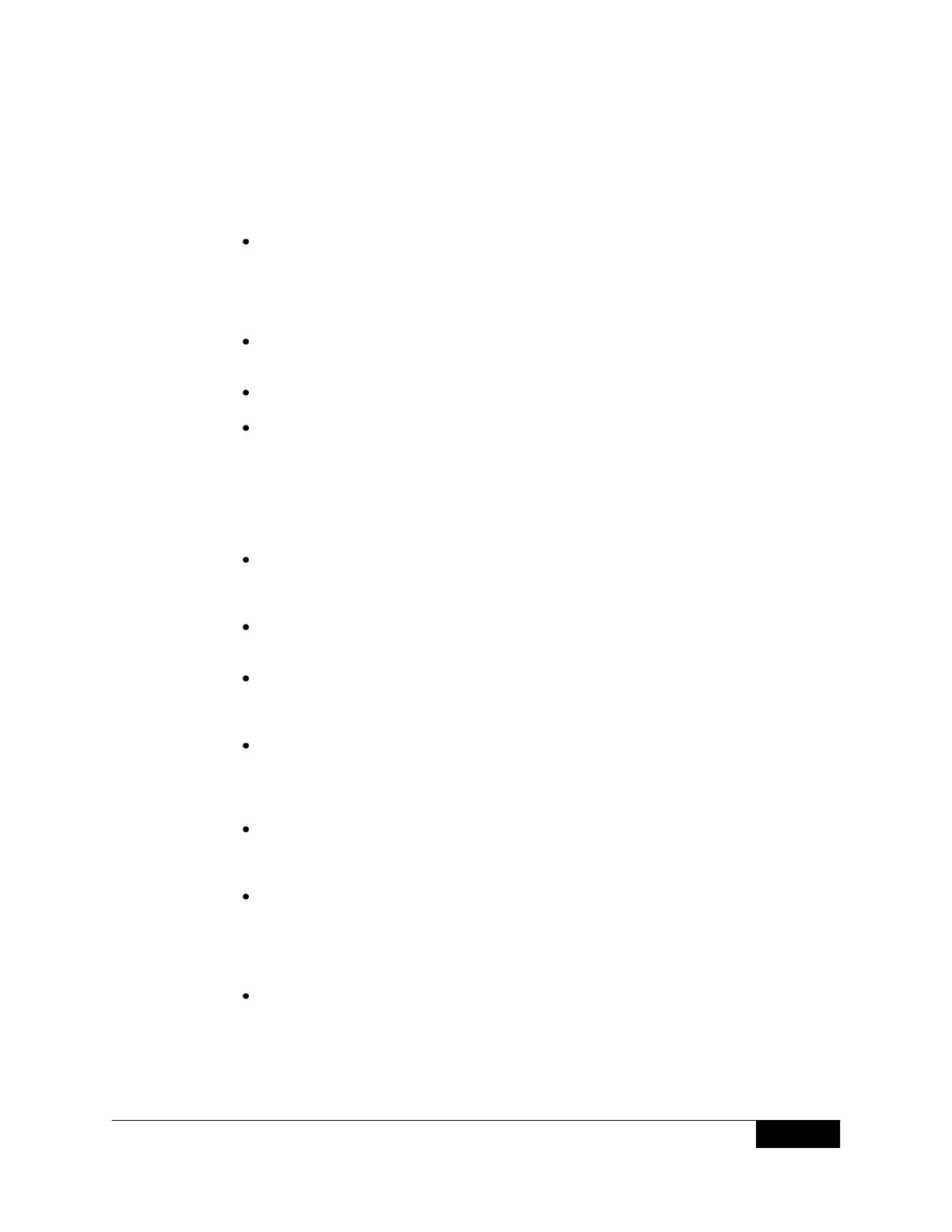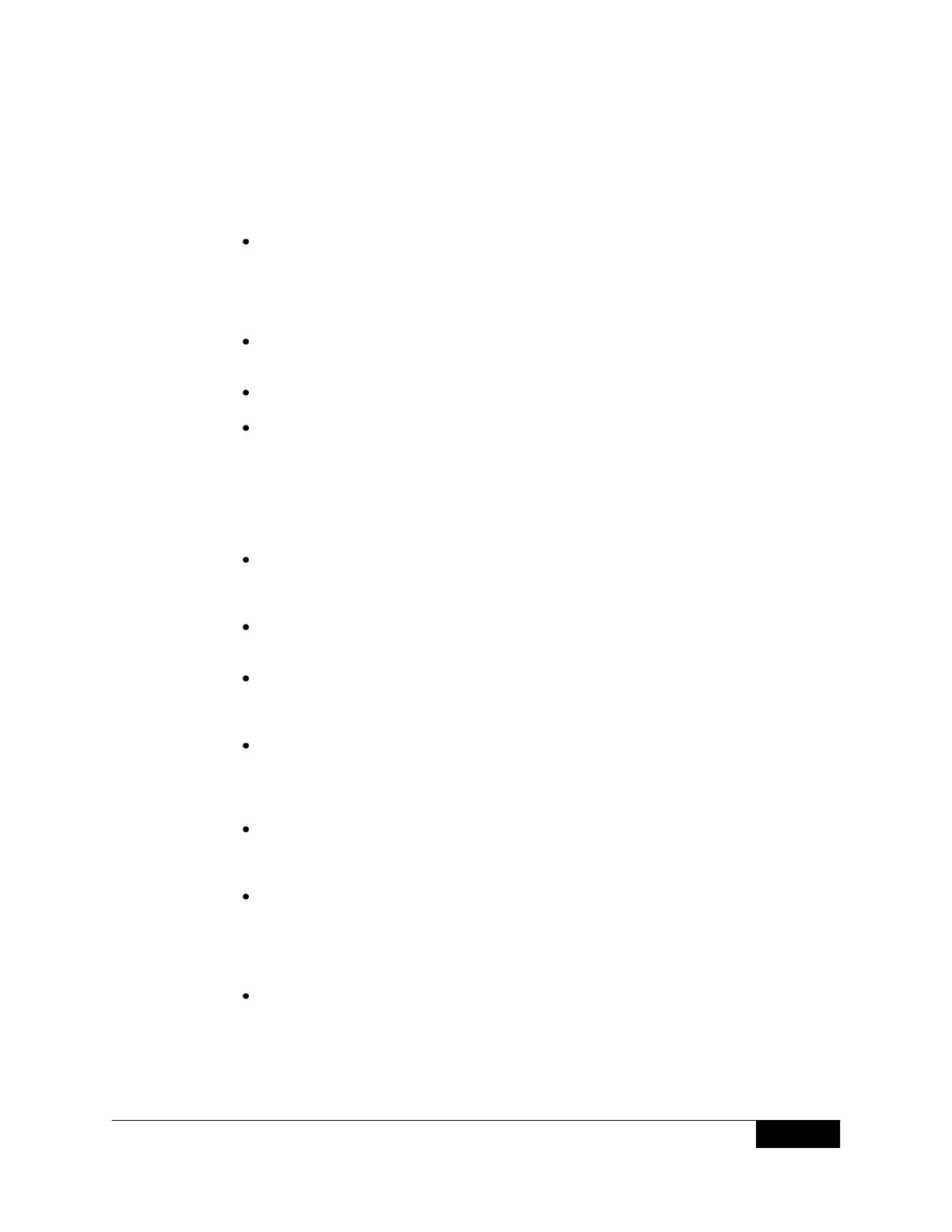
VMware Virtual Machine Protection
20
October 2008
Backup Configuration
For best performance, it is recommended that Backup Exec for Windows Servers be
installed on the VCB Windows 2003 Proxy Server to perform the backups of the
exported data from the ESX 3 servers. If Backup Exec is installed on a separate
server from the VCB Proxy Server, Backup Exec for Windows Servers or the
Backup Exec for Windows Servers Agent for Windows Systems (AWS) must be
installed on the Windows 2003 VCB Proxy Server
When performing VCB Image Level backups, care must be taken to ensure
sufficient disk space exists on the VCB Proxy Server for all .vmdk files that will be
copied directly to it for off-host backup
Do not use both the Symantec Backup Exec VSS Provider and the VCB 1.5 VSS
Requester together on the same Guest VM system. Only install one or the other
VSS-enabled backups via VCB of Guest VM‟s that contain applications such as
Microsoft Exchange, SQL, SharePoint, and AD are NOT intended to replace
traditional application/database level backups via Backup Exec Application/
Database Agents . VCB backups with VSS enabled do not support application/
database level Full, Incremental, or Differential backup methods. The following
Backup Exec backup methods are supported with VCB VSS backups are COPY
backups that do not truncate log files of the application or provide application
granular recovery.
For SAN backups, the off-host VCB Proxy Server will need to be zoned properly to
see the VMFS LUNs that the ESX Servers use. VCB will mount a VM‟s VMDK file to
a directory on the centralized Windows VCB server and allow the contents of the
VMDK to be backed up
To avoid snapshot-associated issues, backups should be scheduled during times of
relatively low I/O activity on the VM. Reducing the number of simultaneous backups
(and, in turn, VCB snapshots) can help with this, as well.
Upgrade to the latest version of VMware Virtual Infrastructure. This includes the
latest version of ESX Server, Virtual Center Server, and VCB Framework. Newer
versions of Virtual Center components typically have enhancements that improve
VCB snapshot reliability.
Once a VCB snapshot is created, data is transferred from the VM datastore to the
Backup Proxy mount point. The completion speed of the snapshot process can be
significantly enhanced if care is made to ensure that the data path from the
datastore to the snapshot mount point is as fast as possible. The snapshot mount
point should be configured over as many dedicated spindles as possible.
RDM disks are not currently supported through VCB backups and will be
automatically skipped
Restores
VCB provides no direct-restore capability to individual Guest VM‟s. A Backup Exec
Agent for Windows Systems (AWS) to be installed on the target Guest VM to
perform Granular Recovery Technology-enabled restores of individual files and
folders. Alternatively, an alternate client restore can be performed to a Windows
share, and the restored files may be accessed and transferred to the VM through
this share.
Granular Recovery of individual file and folders from within a .vmdk file works best
when restoring from a disk-based backup. While Granular Recovery from a tape
based backup is supported, it does require temporary staging of the entire .vmdk file
to a disk-location during the restore and is then removed. Please ensure sufficient
disk space exists on the temporary staging location specified in the Restore Job
Properties to recover the entire .vmdk file
VMWARE DATA PROTECTION BEST PRACTICES WITH BACKUP EXEC