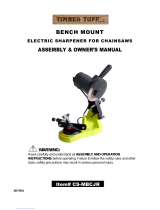Page is loading ...

Black
Cyan
Magenta
Yellow
Code: PS120 IM
Date:
110106 Edition: 03 Op: AB
INSTRUCTION MANUAL
PS120
120W
200mm
WETSTONE SHARPENER

2
Warranty 2
Introduction 3
Environmental protection 3
Description of symbols 3
Specifications 3
General safety instructions 4
Additional safety rules for wetstone sharpeners 5
Contents of carton 6
Unpacking 6
Know your product 7
Assembly 8
Using the wetstone sharpener 9
Preparing for sharpening 9
Setting up and using the angle gauge 10
Sharpening 11
Honing 12
Maintenance 13
Cleaning 14
General inspection 14
CONT E NTS
Warranty Power Tools
For full details please visit us at www.909.com

3
Description of symbols
The rating plate on your tool may show symbols.
These represent important information about the
product or instructions on its use.
Wear hearing protection.
Wear eye protection.
Wear breathing protection.
Conforms to relevant standards
for electromagnetic compatibility.
For safe operation read instruction manual.
Waste electrical products should not be disposed
of with household waste. Please recycle where
facilities exist. Check with your local authority or
retailer for recycling advice.
Specifications
Model no: PS120
Voltage: 230 – 240V ~ 50Hz
Input power: 120W
No load speed: 120min
-1
Sharpening stone: Ø200 x 40mm
– aluminium oxide impregnated
Honing wheel: Ø200 x 30mm – leather
Shaft: Ø12mm
Net weight: 8.5kg
Earthed appliance
Introduction
Your new 909 power tool will more than satisfy
your expectations. It has been manufactured under
stringent 909 Quality Standards to meet superior
performance criteria.
You will find your new tool easy and safe to operate,
and, with proper care, it will give you many years
of dependable service.
CAUTION. Carefully read through this entire Instruction
Manual before using your new 909 Power Tool. Take
special care to heed the Cautions and Warnings.
Your 909 power tool has many features that will make
your job faster and easier. Safety, performance, and
dependability have been given top priority in the
development of this tool, making it easy to maintain
and operate.
Environmental protection
Recycle unwanted materials instead
of disposing of them as waste. All tools,
hoses and packaging should be sorted,
taken to the local recycling centre and
disposed of in an environmentally safe way
.

4
General safety rules
WARNING. Read all safety warnings and all instructions.
Failure to follow the warnings and instructions may result in
electric shock, fire and/or serious injury.
Save all warnings and instructions for future reference.
The term “power tool” in the warnings refers to your mains-
operated (corded) power tool or battery-operated (cordless)
power tool.
1) Work area safety
a) Keep work area clean and well lit.
Cluttered or dark
areas invite accidents.
b) Do not operate power tools in explosive
atmospheres,
such as in the presence of flammable
liquids, gases or dust. Power tools create sparks which
may ignite the dust or fumes.
c) Keep children and bystanders away while operating a
power tool.
Distractions can cause you to lose control.
2) Electrical safety
a) Power tool plugs must match the outlet. Never modify
the plug in any way.
Do not use any adapter plugs with
earthed (grounded) power tools. Unmodified plugs and
matching outlets will reduce risk of electric shock.
b) Avoid body contact with earthed or grounded
surfaces, such as pipes, radiators, ranges and
refrigerators.
There is an increased risk of electric
shock if your body is earthed or grounded.
c) Do not expose power tools to rain or wet conditions.
Water entering a power tool will increase the risk of
electric shock.
d) Do not abuse the cord. Never use the cord for
carrying, pulling or unplugging the power tool.
Keep cord away from heat, oil, sharp edges or
moving parts.
Damaged or entangled cords increase
the risk of electric shock.
e) When operating a power tool outdoors, use an
extension cord suitable for outdoor use.
Use of a cord
suitable for outdoor use reduces the risk of electric shock.
3) Personal safety
a) Stay alert, watch what you are doing and use
common sense when operating a power tool. Do not
use a power tool while you are tired or under the
influence of drugs, alcohol or medication.
A moment
of inattention while operating power tools may result in
serious personal injury.
b) Use personal protective equipment. Always wear eye
protection.
Protective equipment such as dust mask,
non-skid safety shoes, hard hat, or hearing protection used
for appropriate conditions will reduce personal injuries.
c) Prevent unintentional starting. Ensure the switch
is in the off-position before connecting to power
source and/or battery pack, picking up or carrying
the tool. Carrying power tools with your finger on the
switch or energising power tools that have the switch
on invites accidents.
d) Remove any adjusting key or wrench before
turning the power tool on.
A wrench or a key left
attached to a rotating part of the power tool may result
in personal injury.
e) Do not overreach. Keep proper footing and balance
at all times.
This enables better control of the power tool
in unexpected situations.
f ) Dress properly. Do not wear loose clothing or
jewellery. Keep your hair, clothing and gloves away
from moving parts.
Loose clothes, jewellery or long hair
can be caught in moving parts.
g) If devices are provided for the connection of dust
extraction and collection facilities, ensure these are
connected and properly used.
Use of dust collection
can reduce dust-related hazards.

5
4) Power tool use and care
a) Do not force the power tool. Use the correct power
tool for your application.
The correct power tool will
do the job better and safer at the rate for which it was
designed.
b) Do not use the power tool if the switch does not turn
it on and off.
Any power tool that cannot be controlled
with the switch is dangerous and must be repaired.
c) Disconnect the plug from the power source and/or
the battery pack from the power tool before making
any adjustments, changing accessories, or storing
power tools. Such preventive safety measures reduce
the risk of starting the power tool accidentally.
d) Store idle power tools out of the reach of children
and do not allow persons unfamiliar with the power
tool or these instructions to operate the power tool.
Power tools are dangerous in the hands of untrained users.
e) Maintain power tools. Check for misalignment or
binding of moving parts, breakage of parts and any
other condition that may affect the power tool’s
operation. If damaged, have the power tool repaired
before use.
Many accidents are caused by poorly
maintained power tools.
f ) Keep cutting tools sharp and clean. Properly
maintained cutting tools with sharp cutting edges are
less likely to bind and are easier to control.
g) Use the power tool, accessories and tool bits etc.
in accordance with these instructions, taking into
account the working conditions and the work to be
performed. Use of the power tool for operations different
from those intended could result in a hazardous situation.
h) This appliance is not intended for use by persons
(including children) with reduced physical, sensory
or mental capabilities, or lack of experience and
knowledge, unless they have been given supervision or
instruction concerning use of the appliance by a person
responsible for their safety.
i) Children should be supervised to ensure that they do
not play with the appliance.
5) Service
a) Have your power tool serviced by a qualified repair
person using only identical replacement parts.
This
will ensure that the safety of the power tool is maintained.
b) If the supply cord is damaged, it must be replaced by
the manufacturer,
its service agent or similarly qualified
persons in order to avoid a hazard.
Additional safety rules
for wetstone sharpeners
Note. It is recommended to use in conjunction with this
appliance a Residual Current Device (RCD) of rating not
exceeding 30mA.
• Always remove the plug from the mains socket before
making any adjustments or maintenance, including
changing the wheel.
• Always turn the sharpener off when it is not in use and
never leave it unattended without first switching off and
removing the power plug. Never leave the sharpener
until the wheels have come to a complete stop.
• Make sure that any replacement wheel is rated at 120rpm
or higher.
• Do not let anyone under 18 years operate this tool.
• Rags, cloths, cord, string and the like should never be left
around the work area.
• If you are interrupted when operating the tool, complete
the process and switch off before looking up.
• Periodically check that all nuts, bolts and other fixings are
properly tightened.
• Do not use a wheel that has received a blow, especially
to the side of the wheel.
• Replace a cracked or suspect wheel.
• Always allow a new wheel to run for a few minutes at full
speed before using it. Stand to one side at start up.

6
• Check that the wheel rotates freely each time before
start up.
• Check that the tool rests are properly adjusted before
commencing use.
• Do not overload the sharpener. Allow the sharpener to
run at full speed, or close to full speed during use.
• Never apply excessive pressure to the wheel. It might
shatter causing personal injury.
• Make sure that the wheel is not in contact with the work
when you start the sharpener.
• When using the sharpener, use safety equipment
including safety goggles or shield, ear protection, dust
mask and protective clothing including safety gloves.
Wear goggles
Wear ear muffs
Wear a breathing mask
Contents of carton
• Wetstone sharpening system complete with sharpening
stone and leather honing wheel
• Water reservoir
• Tool support
• Adjustable tool holder
• Angle gauge
• Lapping paste
• Knife blade holder
Unpacking
Due to modern mass production techniques, it is unlikely
that your 909 Power Tool is faulty or that a part is missing.
If you find anything wrong, do not operate the tool until the
parts have been replaced or the fault has been rectified.
Failure to do so could result in serious personal injury.

7
Know your product
1. Sharpening stone
2. Leather honing wheel
3. Shaft
4. 120W motor
5. On / Off switch
6. Water reservoir
7. Tool support bar
8. Tool support bar clamp knobs
9. Adjustable tool holder
10. Angle gauge
11. Lapping paste
12. Knife blade holder
13. Wheel nut
9 7 2
12
6
5
1 8
10
11
4
133

8
Assembly
The wetstone sharpener is shipped partly assembled,
leaving the sharpening wheel, the tool support bar, tool
holder and water reservoir to be installed prior to use.
CAUTION. Always ensure that the wetstone sharpener is
switched off and the plug is removed from the power point
before making any adjustments.
Fitting of the sharpening wheel
1. Remove the sharpening wheel
nut
(13), along with one of the
large flange washers from the
spindle of the sharpener. The
wheel nut (13) can be removed
by rotating in an anti-clockwise
direction. If necessary, hold the
outer rim of the honing wheel
(2) to prevent the spindle from
rotating.
2. Remove and discard the
cardboard spacer on the spindle.
Check the spindle is fully to
the left of the sharpener
housing and the small spindle
spacer is fully located on the
spindle and sitting against the
housing bearing.
3. While holding the honing wheel
(13) to prevent the spindle
sliding through the housing,
locate the sharpening wheel (1)
onto the spindle so the wheel
sits against the inner large
washer and spacer.
Note, the spindle must be clean.
4. Still holding the honing wheel, fit
the outer large washer, followed
by the spindle nut, rotating the
nut in a clockwise direction.
Tighten the nut firmly with a spanner, but the
honing
wheel MUST be held
to prevent the main spindle rotating.
Fitting the tool support
and tool holder
1. Loosen the front tool support
clamps (8) and locate the
tool support bar (7) into the
mounting holes on top of the
machine. The tool support
should be orientated with
the rod extending over the
sharpening stone (1).
Note. The top mounting holes of the sharpener should only
be used when utilising the sharpening wheel.
Note. When using the leather honing wheel (2), relocate
the tool support into the mounting holes at the rear of the
machine. The tool support bar must be orientated with the
bar extending over the face of the honing wheel.
2. Slide the adjustable tool holder
(9) onto the rod of the tool
support, as shown. Take care
to orientate the tool holder
as shown opposite; with the
clamping area of the tool
holder (9) towards the centre
of the tool.
Sharpening
Honing

9
Water reservoir
To install and remove the water
reservoir tray (6) to the side of
the sharpener follow these steps:
1. Hold the tray below the
sharpening stone, and against
the side of the sharpener.
Lift the tray until the locating
hooks of the tray drop into the
corresponding holes in
the housing.
Note. Always check to ensure
the tray is correctly located on the
tabs, and the tray is horizontal.
2. Fill the water reservoir (6)
with water up to the V-shaped
water level indicator.
3. To remove the tray, lift the tray and move the tray away
from the side of the sharpener. When disengaged, lower
the tray from behind the sharpening wheel.
WARNING! Do not sharpen if the sharpening stone is not
resting in water. The sharpening wheel absorbs a lot of
water. You will need to refill the tray as the water is absorbed.
Note. On completion of work empty the water reservoir to
prevent the sharpening stone from being in the water for an
extended period of time.
Note: Clean the tray of dust each
time the tray is emptied.
Using the wetstone sharpener
Note. It is recommended to use in conjunction with this
appliance a Residual Current Device (RCD) of rating not
exceeding 30mA.
Note. This sharpener was designed exclusively for
sharpening of steel. Do not use it for any other purpose.
On/off switch
1. Switch the sharpener on by pressing the green “on”
button (5). Wait for the sharpener to reach full speed
before commencing the job.
2. To turn the sharpener off, press the red “stop” button.
Note. For your safety this tool is fitted with an electro-
magnetic switch. In the event the power supply is
interrupted, the sharpener will turn off, and will not restart
until power is restored and the green “ON” button has been
pressed in again.
Note. This product is designed to operate from a standard
household supply of 230 – 240V AC. Prior to plugging in
the tool, check the rating label tool and ensure that it states
that the operating voltage is 230 – 240V. The machine is
Class 1 Category (earthed) and is fitted with a 3-core cable
and plug. Should the cable or plug be damaged, the product
should be serviced by an authourised Service Centre to
avoid a hazard.
Preparing for sharpening
Setting up for sharpening takes a little practice and
familiarisation with the controls and functions of each
component.
Be patient and practice the set up with various types and
sizes of blades to be sharpened. When setting up the blade
to be sharpened you need to
consider, and set the correct
sharpening angle, and also
ensure the blade to be sharpened
is square across the surface of
the sharpening wheel.
In general, the tool support bar is
positioned on the TOP mounting
points and the sharpening is
performed
against the direction
of rotation.
The following is a guide to assist
with the setting up of the PS120
sharpener.
With the adjustable tool holder
(9) fitted to the tool support bar
as described in the
“Assembly”
section, loosen the tool support

10
clamps (8) and lower the tool
support until there is approx.
3mm clearance between the
sharpening wheel (1) surface
and the lower guides of the
adjustable tool holder (9).
Note. After setting the height of
the tool support bar (7), tighten
the tool support clamps (8) firmly.
Slide the adjustable tool holder (9) across the surface of the
sharpening wheel (1), ensuring the sharpening wheel (1)
does not touch any part of the adjustable tool holder (9). It is
always advisable to place the adjustable tool holder (9) with
one of the bearing supports directly over the sharpening
wheel (1). Rotate the sharpening wheel (1) by hand one full
revolution to ensure any run out of the wheel does not touch
the tool holder bearing support.
Loosen the two clamps on the adjustable tool holder (9) to
the point where the tool to be sharpened can slide between
the adjustable tool holder (9) and the top clamp.
Slide the blade to be sharpened through the holder until
the blade touches the sharpening wheel (1). Remove any
excess slack in the tool holder
clamp by finger tightening the two
tool holder clamps, BUT ensure
the blade can still slide.
Continue to move the blade through
clamp until the angle between
the wheel and the blade match.
When the angle is correct,
tighten by hand the two clamp
knobs on the tool holder (9)
sufficiently to prevent the blade
moving up or down in the clamp
and thus altering the angle.
Check to ensure the blade is flat
across the sharpening wheel by
touching the wheel across the full
width of the blade. This can be altered by pivoting the blade
on the top side of the clamp assembly from side to side.
When the blade is in the correct position, tighten both of the
clamps knobs on the adjustable tool holder.
Setting up and using the angle gauge
The PS120 has been supplied
with an angle gauge. The angle
gauge is a tool provided to assist
in setting up the correct angle
for the tool to be sharpened
and is an alternative method to
the basic description above for
setting the correct angle.
Set the support bar and
adjustable tool holder as
described above.
Using the angle gauge, insert
the blade edge into the correct
corresponding notch on the side
of the gauge. Either test and
select the angle notch which
corresponds with the blade to
be sharpened or use the guide
label on the face of the gauge to
select the desired angle.
After selecting the required
angle notch, fit the blade to the
tool holder as described above
(to the point where the blade
touched the wheel). Rotate the
clamp knobs on the adjustable
tool holder until the blade is
retained BUT can still slide.
Place the gauge on the wheel
as shown, with the selected
notch directly above the wheel
and closest to the blade to be
sharpened.
Selected notch
3mm

11
Move the wheel around so the gauge touches the back of
the blade to be sharpened. The angled face of the gauge
should match the back face of the blade. Slide the blade
in or out of the tool holder to obtain a perfect alignment to
the gauge.
When the back of the blade aligns with the gauge, tighten
the adjustable clamp knobs sufficiently to prevent the
blade sliding.
Remove the gauge and check as above the blade is
evenly touching the sharpening wheel across the full
width of the blade.
Tighten the two adjustable clamp knobs.
Sharpening
Using the knife/blade sharpening holder
Your 909 PS120 sharpener
is supplied with a small knife
sharpener holder. This is suitable
for assisting in the sharpening of
small knives and blades.
It takes some time and practice
to master this operation, as it
is partly supported but also has
some free hand components,
where the blade may be curved.
Fitting the knife
to the knife holder
Loosen the two knurled screws
of the knife holder clamp
sufficiently, to slide the knife
between the holder and the top
clamp. The rear screw should
NOT be touching the lower
section of the knife holder
Fit the blade or knife into the holder and tighten the front
knurled screw while holding the top clamp late down flat on
the blade.
Note. Do NOT use any tools to tighten these knurled screws.
The front clamp screw should now be holding the knife
or blade.
Tighten the second (rear knurled screw) to ensure the blade
is firmly clamped for sharpening.
Fit the tool support bar into the sharpening position as
previously described, but the tool support will also need to be
adjusted height wise to obtain the correct sharpening angle.
The knife holder also has an adjustable resting heel which
can also be adjusted up and down to obtain the correct
angle. Set the correct angle for the blade to be sharpened.
Using the adjustable tool holder
Tool sharpening is performed
by working against the direction
of rotation, with the tool support
located on top of the machine.
Note. Ensure safety glasses are
worn during the sharpening and
honing process.
Note. Ensure the water tray is filled with water, and the tray
is correctly fitted prior to starting the sharpening process.
Note. During the sharpening process, frequently check the
water level in the reservoir and constantly top it up.
CAUTION. Do not run the water reservoir dry or attempt to
sharpen dry, it may be dangerous to do so.
Note. Before each operation check whether the surface of
the sharpening stone is even. If required, dress the stone as
described in the maintenance section of this manual.
1. Mount the tool into the tool
holder (9) and fit it to the tool
support bar (7) (refer to the
“Preparing for sharpening
section”
of this manual).
2. Select and set the sharpening
angle (refer to the
“Using the
angle gauge”
section is this
manual).

12
3. Switch the sharpener on and
press the tool evenly onto
the sharpening stone. Move
the tool sideways across the
stone. Always try and use the
full width of the stone so the
wheel wears evenly.
Note. DO NOT push hard. This
is a sharpening process, not a
grinding process. Light pressure is all that is required.
4. On the completion of the sharpening process, turn off the
sharpener at the on/off switch (5) and remove the plug
from the power point. Proceed to remove, empty and
clean the water tray then remount it as detailed in the
“Assembly” section.
Note. It is not advisable to leave the sharpening wheel
sitting in water when the sharpener is not in use.
Note. New sharpening wheels can show traces of the
production process. You can substantially increase the life
and performance of the wheel by dressing the front face
before use. See the “Maintenance” section.
Honing
Honing is the practice of polishing a cutting edge using a
very fine abrasive such as a lapping paste. It is used after a
sharpening stone to smooth out any irregularities and create
a razor-like finish to the cutting edge.
CAUTION. Never hone against the direction of rotation.
Note. Ensure safety glasses are worn during the sharpening
and honing process.
Honing must only be performed
working with the direction of the
leather wheel. For this reason
the tool support bar needs to be
mounted in the rear mounting
holes prior to honing.
Setting up the honing tool support bar
1. To set up the tool support and the adjustable tool holder
for honing, follow the instructions as per the
“Preparing
for
sharpening” section of this manual except that the
tool support bar (7) must be fitted into the rear mounting
holes instead of the top mounting holes. The bar should
extend out over the honing wheel, and it should be fully
inserted. The bar can be withdrawn later if the angle
requires an outward position, but in most conditions the
bar will need to be fully inserted.
2. Impregnate the leather honing wheel (2) first with a light
machine oil (not supplied) then apply the lapping paste (11).
3. Switch on the machine and use a flat device (ruler, knife
or paint mixing paddle) to distribute the lapping paste
evenly into the leather using circular motion. Repeat this
practice after every 5 to 10 tool sharpenings.
Note. This will increase the life of the leather and the quality
of results.
4. Set the adjustable tool holder as described in
“Preparing
for
sharpening” section. Using the tool holder will
ensure a constant and more even honing process.
Note. To achieve the best result keep the tool mounted in
the tool holder, located in the required angle/position at all
times. DO NOT apply the tool being honed to the honing
wheel without the tool being inserted into the tool holder.
Now that you have correctly set up to hone you can begin
the honing process.
Honing process and technique
When honing NEVER hone against the direction of
the wheel. Press the blade to be honed evenly on to the
honing wheel near the cutting edge and move the blade
across the face of the honing wheel; ensuring that at least
half of the width of the honing wheel is always in contact
with the blade to be honed.
Allow the honing wheel to do the honing for you.
Do not
apply excessive force to the wheel.

13
Note.
Always keep the honing wheel saturated with
machine oil and abrasion paste.
At the end of the honing process, ensure the sharpener is
switched off at the on/off switch (5) and the plug removed
from the socket.
Maintenance
WARNING. Always ensure that the tool is switched off and
the plug is removed from the power point before making any
adjustments or maintenance procedures.
Dressing the stone
Dressing a stone cleans and levels the front surface to
increase efficiency of operation and prevent vibration.
1. Lower the tool support just above the sharpening stone
and tighten into position. It requires the use of a stone
leveller (not supplied).
2. Start the motor and rest the Stone Leveller onto the tool
support and across the front of the stone, as shown.
Note. Stone levelers have a smooth and a coarse face. For
rapid removal - ie. if the sharpening stone is gouged or quite
uneven, use the coarse face of the leveller. Use the smooth
face for light removal and finishing off the levelling process.
3. Hold the leveller evenly in position until you are satisfied
that the stone is level. It is not necessary to apply
excessive force.
Replacing the sharpening stone
Prior to changing a stone, ensure the tool is switched off
and the power plug is removed from the socket.
1. Unclip the water reservoir (6) from the side of the
sharpener and empty the water from it.
2. Use a spanner to remove the wheel retaining nut by
turning the nut anti-clockwise.
3. Remove the washer and the
old sharpening stone.
4. Ensure the new wheel
conforms to the replacement
wheel specifications.
5. Ensure the clamping surfaces
are clean and fitted with blotters.
6. Fit the wheel on to the spindle and directly against the
inner flange washer.
7. Fit the flange washer against the outer blotter of the
wheel and screw the retaining nut onto the shaft.

14
8. Tighten the retaining nut
firmly by rotating the spanner
clockwise.
Note. The wheel must be firmly
fixed and to achieve this you
must hold the honing wheel,
NOT the sharpening wheel when
tightening the nut.
CAUTION. Do not over tighten
as this can damage the stone.
9. Clip the water reservoir onto the side of the sharpener.
Lubrication
1. This tool uses pre-lubricated sealed ball bearings for the
motor and does not require lubrication.
2. Lubrication of the drive shaft should be checked after each
50 hours of operation by an authorised service centre.
Power cord maintenance
If the supply cord needs replacing, the task must be carried
out by the manufacturer, the manufacturer’s agent, or an
authorised service centre in order to avoid a safety hazard.
Cleaning
1. Keep the outside of the sharpener clean by brushing
sharpening dust and dirt away from all areas where the
dust tends to build up.
2. Regularly wipe down the sharpener with a soft damp
cloth. A mild detergent can also be used.
Never use caustic agents, petrol based cleaners,
alcohol or any other cleaning agents. Do not wet down
the sharpener.
CAUTION. Do not use cleaning agents to clean the
plastic parts of the tool. A mild detergent on a damp
cloth is recommended.
General inspection
Regularly check that all the fixing screws are tight.
They may vibrate loose over time.

/