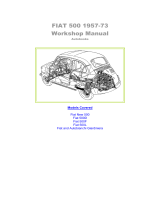Page is loading ...


1
PAGE
Repair Instructions No. 162.11/95
PHD 26/ PH(D) 38/ PH 240 D/ PH 350 (D)
Special Tools
Required
■
Pressing-in tool 276 8000
■
Assembly tip 283 5000
■
Assembly cone 283 1000 (PH 350 (D)/ PH (D) 38)
■
Assembly cone 283 1100 (PH 240 D/ PHD 26)
■
Assembly and
disassembly sleeve 283 4600
Important!
■
Before beginning the maintenance work, perform an initial check with a high voltage test according
to VDE (see chapter Electrical and Mechanical Test Instructions).
■
Before all repair work, pull the power plug from the socket!
Disassembly
Dismantling the
nosepiece
1
Fix the machine vertically in a holding
device.
2 Loosen the Allan screws (3) and remove
the nosepiece (1).
3 Remove the disk springs and the two
washers.
4 Remove the bearing end plate (2). If
necessary, hit it lightly with a plastic
hammer.
Dismantling the
intermediate gear
1 Remove the washer (3) as well as the O-
ring.
2 To expel the snap die (2) lightly hit the
housing with a plastic hammer.
3 Remove the intermediate gear (1)
together with the disk.
4 Remove the pins (4).
1
2
3
1
1
2 3
4
2

2
PAGE
Repair Instructions No. 162.11/95
PHD 26/ PH(D) 38/ PH 240 D/ PH 350 (D)
Dismantling the
cylinder sleeve
1
Remove the pillow block (4) of the
reduction gear shaft as well as the sleeve.
2 Only applicable for "D"-models:
Completely remove the switch lever (1)
and the selector shaft (2). Disassemble
the selector shaft.
3 Loosen the Allan screws (5). Lightly hit the
gear case with a plastic hammer. Remove
the cylinder sleeve together with the
percussion body (3). Pull the percussion
body from the cylinder sleeve.
Dismantling the
reduction gear
shaft
1 Remove the screws and completely
remove the reduction gear shaft together
with the coupling, the distance sleeve (1)
and the holding ring (2).
2 Press the locking ring from the reduction
gear shaft with aid of a special tool and
dismantle the reduction gear shaft.
4
3
5
2
1
3
1
2
4

3
PAGE
Repair Instructions No. 162.11/95
PHD 26/ PH(D) 38/ PH 240 D/ PH 350 (D)
Dismantling the
motor
1
Remove the brush holders (1) from the
machine. Remove the screw of the
retaining clip (8). Remove the retaining
clip and the carbon brushes.
2 Remove the gear case from the motor
housing.
3 Remove the complete motor from the
armature (4). Remove the gear.
4 Expel the armature (4) from the gear case
with aid of a plastic hammer.
5 Remove the screws and the cover (6) with
the gasket. Lever off the piston together
with the connecting rod (5).
6 Unscrew the eccentric wheel shaft (7) and
hit it until it comes free. If necessary, use
a plastic hammer.
7 Separate the eccentric, the bearing, the
ball bearing, the locking ring, and the
pinion from the eccentric wheel shaft (7)
by pressing.
8 Lever off the air conduction ring (2).
9 Lightly hit the electric field (3) to remove it.
Dismantling the
On/Off switch
1 Unscrew and dismantle the pair of handle
shells (1).
2 Unscrew and dismantle the switch (3), the
capacitor (2), and other electric parts.
1
2
3
4
8
1
7
5
6
5
1
2
3
6

4
PAGE
Repair Instructions No. 162.11/95
PHD 26/ PH(D) 38/ PH 240 D/ PH 350 (D)
Maintenance
General
It is recommended to regularly submit the tool to maintenance, or as soon as the hammer mechanism
gets weak, or when the carbon brushes switch off. When carrying out maintenance all parts of the
maintenance set must be exchanged. Use the respective maintenance set provided for each machine.
Cleaning
Clean all parts – with the exception of the electrical parts – with cold cleaning agent.
Caution!
No
cleaning agent should penetrate into the bearing. Clean the electrical parts with a dry brush.
Check for wear
Check the disassembled parts for wear (visual inspection) and replace worn parts.
Electrical tests
Before reassembling, perform an electrical test on all relevant parts (see chapter Electrical and
Mechanical Test Instructions).
Lubrication
Each time maintenance is performed, the machine is to be lubricates as stated in the lubrication plan.
After the machine is fully disassembled, completely remove the old grease and replace with new
grease. The grease must be applied to the machine as indicated in the lubrication plan.
Legend
A
Cover generously
B
Filling
Torques
Screws M 4 3 Nm
Screws M 5 6 Nm
B
A BA A A
A

5
PAGE
Repair Instructions No. 162.11/95
PHD 26/ PH(D) 38/ PH 240 D/ PH 350 (D)
Assembly
Assembling the
On/Off switch
1
Fix the switch (3), the capacitor (2), and
the other electric parts with screws.
2 Mount the pair of handle shells (1).
Mounting the
motor
1 Insert the electric field (3) into the motor
housing (mind the right position!).
2 Insert the air conduction ring (2) and let it
engage.
3 Press on the eccentric, the bearing, the
ball bearing, the locking ring, and the
pinion (flush) with aid of a press and a
forcing disk.
4 Press the eccentric (7) in the gear box and
secure it with screws (the screws must be
covered with securing device). Insert the
sealing ring.
5 Half insert the piston (5) into the cylinder,
and insert the cylinder into the gear case.
At the same time hang up the connecting
rod in the eccentric wheel shaft. Secure
the cover (6) with screws.
6 Insert the armature (4) into the gear case.
If necessary, hit it lightly with a plastic
hammer.
7 Insert the gear case together with the
armature into the motor housing.
8 Fix the gear case to the motor housing
with screws. Fasten the screws
diagonally.
9 Re-assemble the pair of carbon brushes,
the retaining clip (8), and the carbon brush
holders (1).
1
2
3
1
1
2
3
4
8
1
7
5
6
2

6
PAGE
Repair Instructions No. 162.11/95
PHD 26/ PH(D) 38/ PH 240 D/ PH 350 (D)
Mounting the
reduction gear
shaft
1
Press the ball bearing on the reduction
gear shaft (4) and secure it with the
locking ring.
2 Press the distance sleeve (5), the two
needle bearings, the spring plate (2), the
spring, the coupling sleeve, and the
coupling on the reduction gear shaft.
3 Mount the reduction gear shaft, the balls,
and the ring.
4 Fix the ring (3) to the reduction gear shaft
applying pressure, with aid of the
pressing-in tool No. 276 8000.
5 Mount the reduction gear inside the gear
case and fit the retaining ring. Only
applicable for "D"-models: Fit the sleeve
(1).
6 Fill in grease according to the lubrication
chart and mount the end bracket
(completely with the ball bearing).
Mounting the
cylinder sleeve
1 Insert the cylinder sleeve into the machine
and secure it with the screws (5).
2 Insert the percussion body (3). Mind the
right position!
3 Only applicable for "D"-models: Complete
and assemble the switch rod (2). Take
care that the lug of the switch rod grasps
the groove of the sleeve. Mount the switch
lever (1).
4 Mount the pillow block (4) provided for the
reduction gear shaft and the sleeve.
Mounting the
intermediate gear
1 Insert the retaining ring, the washer (3), as
well as the O-ring.
2 Insert the intermediate gear (1) and the
snap die (2) into the machine.
4
3
5
2
1
3
4
3
5
2
1
4
1
2 3
5

7
PAGE
Repair Instructions No. 162.11/95
PHD 26/ PH(D) 38/ PH 240 D/ PH 350 (D)
Mounting the
nosepiece
1
Fit the bearing end plate (2). If necessary,
with aid of a plastic hammer.
2 Insert the washer. First insert a pair of disk
springs with the vault facing upward, then
one pair facing downward, and again one
pair facing upward. Insert another washer.
3 Fit the gasket. Mount the nosepiece (1)
and secure it with the Allan screw.
Test Run
Electrical Test
Test run the machine and pay attention to noises.
Check the direction of rotation!
Let the machine run-in.
Carry out a percussion test.
Perform an electrical test on the machine (see chapter Electrical and Mechanical Test Instructions).
1
2
3
6
/