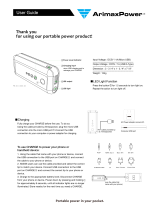Operation Procedures:
1) Check the remaining battery level:
Remaining battery level can be checked by pressing the battery level checking
button. The battery level LED will light up. There is no battery remaining if the
LED light does not show. Please charge the product.
2) Charging (Please use this product after a full charge):
-Connect the input port of enclosed recharge cable to the output port of AC
adaptor with USB output or PC USB port. Charging LED will turn red.
-Charging time: ~4 hours (Charged by 5V1A output AC adaptor)
-Charging LED will turn green when charging is complete. Please disconnect
the cable after charging.
Attention!
Please confirm the port direction before connection. Incorrect connection may
damage the product. Please end charging if your device cannot be fully
charged after certain period of time. Don’t charge this product when it is
connecting to other device. This might lead to heat generation or damage to
the product. The power from USB port of PC might not be sufficient for
charging. Charge the product every 3 months even if it is not often in use.
Otherwise, the product might be fully discharged and might not be able to
charge again.
3) Charging smartphone (It is necessary to use the enclosed USB charging
cable)
-Connect the output port of attached charging cable to the smartphone and
start charging. (For charging iPod, iPhone series, please use original Apple
charging cable)
-Please check the battery level shown on smartphone (or connected device)
when it is charging. Please disconnect the cable if charging is finished or if you
want to stop charging,
Attention!
Rating output for this product is DC5V/1A. Depending on different devices to
be connected, this product might not have sufficient output and may not be
able to fully charge the devices. When data is transferring between PC and
device, this product might not be able to charge the devices. Depending on the
devices in use, the devices might not be fully charged. When the device is at