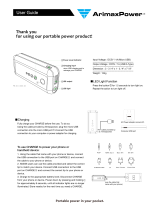Operation Procedures:
1) Charging (Please use this product after a full charge):
-Connect the input port of enclosed recharge cable to the output port of AC
adaptor with USB output or PC USB port. Charging LED will turn orange.
-LED will turn blue when charging reaches 80~100%. Please end charging by
disconnecting the cable. (Charging time: around 5 hours).
Attention!
Please check the port direction before connection. Incorrect connection may
damage the product. Please end charging if your device cannot be fully
charged after certain period of time. Do not charge this product when it is
connected to another device. This may lead to heat generation or damage to
the product.
Charge the product every 3 months even if it is not often in use. Otherwise, the
product might be fully discharged and might not be able to charge again.
Battery level checking:
Press the touch sensor when product does not connect to Input/output ports.
LED will turn blue or orange according on battery remaining level. Battery
remaining level is below 10% when LED turns orange. There is no battery if
the LED does not come on. Please recharge the product.
Charge the smartphone:
2) (It is necessary to use the attached USB charging cable)
-Connect the output port of attached charging cable to smartphone. LED will
turn blue – the smartphone has started charging.
Charging cable (included as accessories)
Smartphone
-Please check the Smartphone (or connected device) charging display under
the charging situation. Please disconnect the cable when the charging is
completed or when you want to stop charging.
Attention!
Rating output for this product is DC5V/1A. Depending on device used, this
product may not have sufficient output and not be able to charge the devices.
For the type of data transfer device with computer, it may be unchangeable.