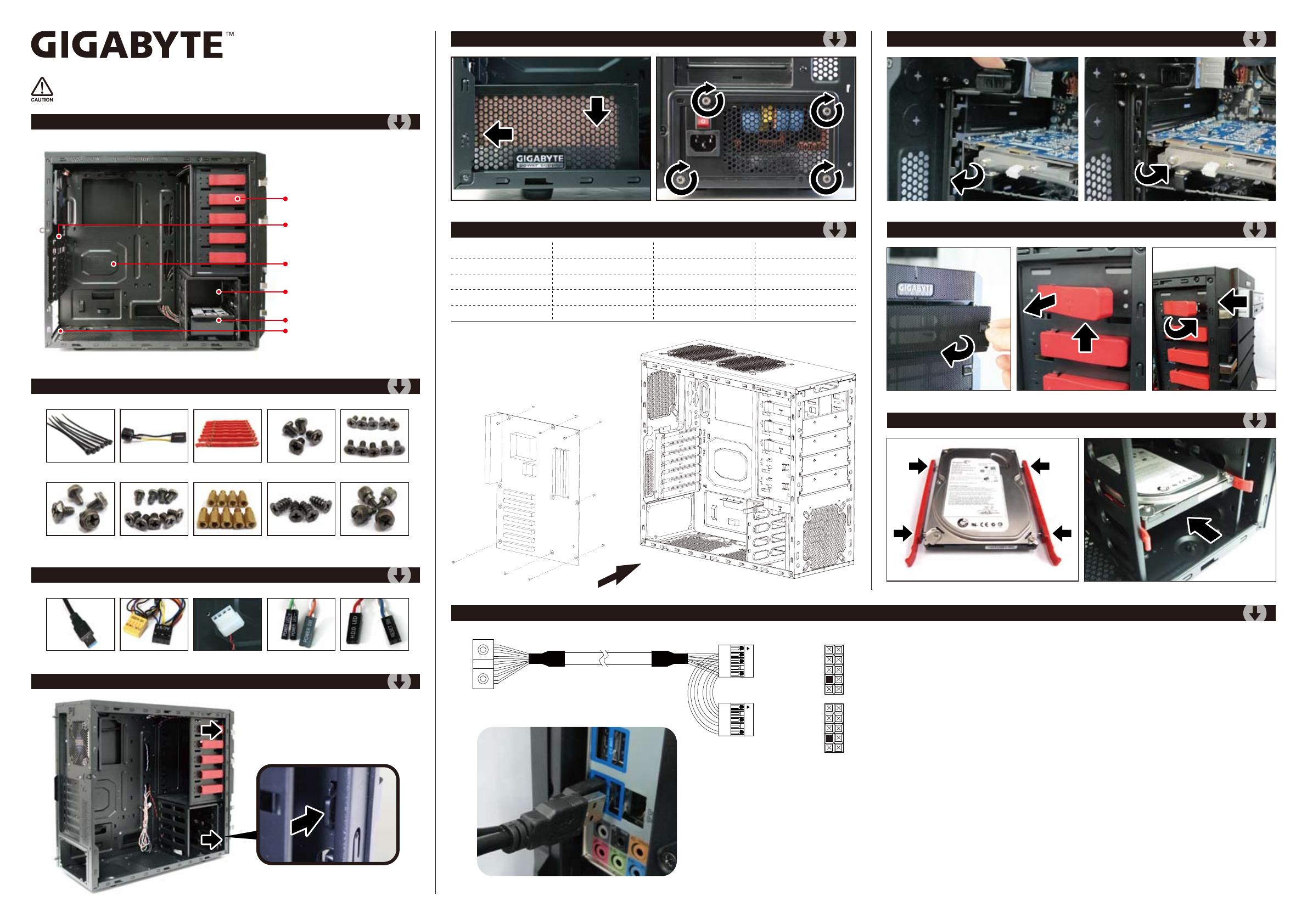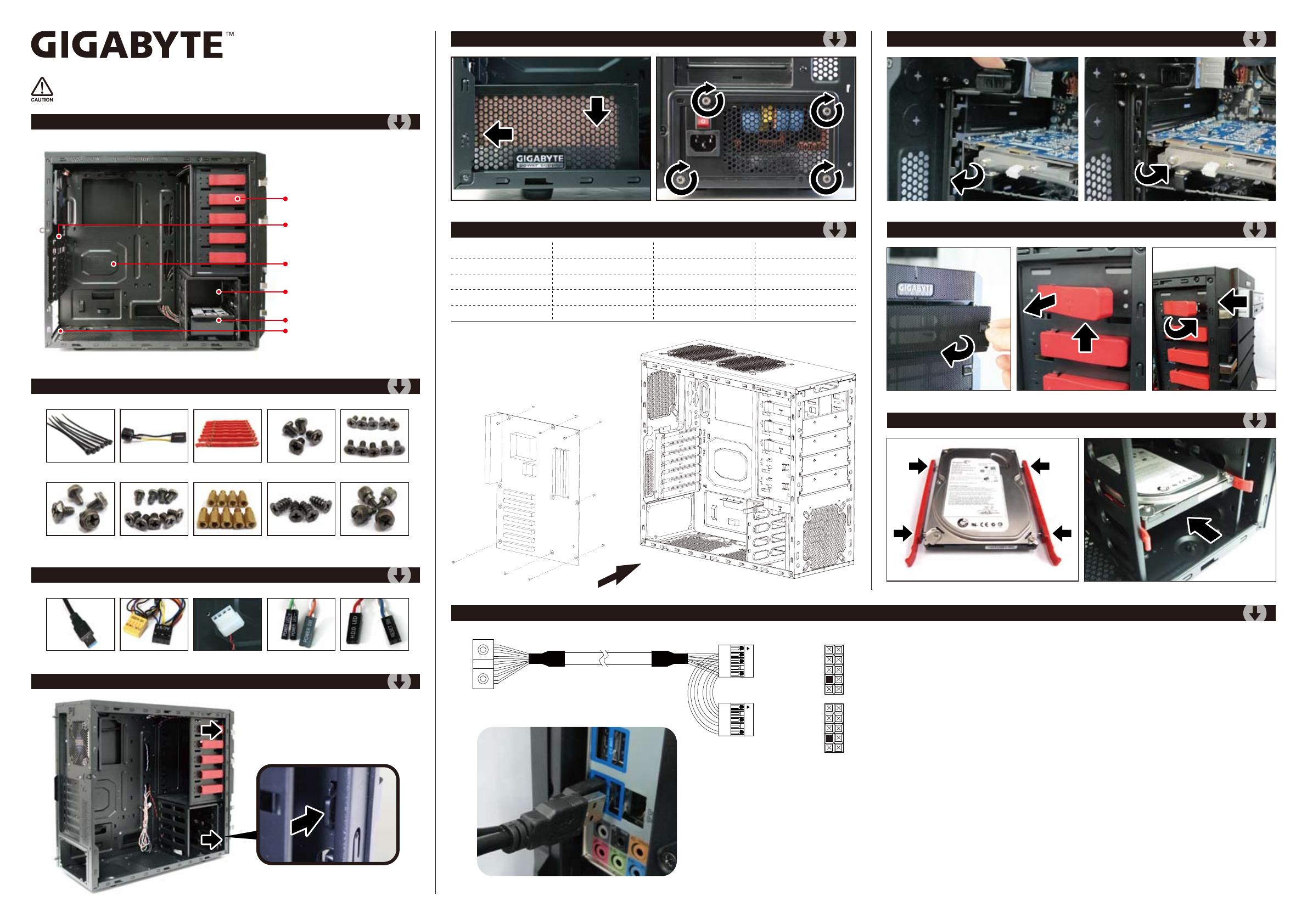
2
2
1
2
1
1
AC'97HD AUDIO
Audio Set (HD & AC’97)
KEY 87
Line Out(L)NC 109
MIC
MIC Power
Line Out(R)NC
GND 2
4
1
3
65
NC
NC
LINE2_R
GND
MIC2_R
FSENSE1 5 6
7
9
8
10
3
1
KEY
4
MIC2_L2
-ACZ_DET
FAUDIO_JD
LINE2_LFSENSE2
USB 3.0
PCI Tool-less Fastener
Step 1. Removal of Front Panel
Cable Kit
(Refer to the figures below for the cable connectors)
Accessory Box
PSU securing screw x 4 M/B securing screw x 9 Copper standoff x 9 FAN securing screw x 4
Wire clamp x 6 Buzzer x 1 Securing runner x 8 2.5” HDD securing screw
x 4
ODD securing screw x 10
Thrumb screw x 4
USB 3.0 HD Audio +AC’97 Front light control 4-pin
power connector
Power SW / Power LED Reset SW / HDD LED
Casing’s Internal Structure
Power Supply
5.25” External Device Bay
3.5” Internal Device Bay
Accessory Box
Motherboard Tray
(Refer to the figures below for the attachments in the accessory box)
Step 7. Installation of 3.5” Internal Driver Bay
Step 5. Installation of Add-on Card
Step 6. Installation of 5.25” External Driver BayStep 3. Installation of Motherboard
Step 4. Installation of Front I/O
Step 2. Installation of Power Supply
Motherboard Code name Motherboard screw Case copper post
ATX A1-A9 9 9
Micro ATX U1-U8 8 8
Flex ATX
Mini ITX
F1-F6 6 6
B1-B4 4 4
Product is not warranted if the product is modified, altered or repaired without authorization by GIGABYTE.
Specifications and pictures are to change without notice.
Different motherboards have different installation areas specifications, screw holes and connectors. For detailed
instructions, please refer to the motherboard user manual supplied by the motherboard manufacturer.