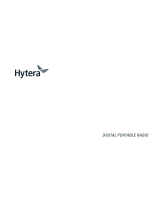Page is loading ...

Olympia P324
Professional Hand-held
UHF FM 2-Way Radio
User Guide
KEM-PK28201
!
Warning: This manual contains important safety
and operating information. Please read, understand,
and follow the instructions in this manual. Failure to
do so could result in personal injury, death, and/or
damage to your Olympia P324 radio, accesories
and/or other property.


3
This device complies with Part 15 of the FCC rules. Operation is
subject to the following two conditions: (1) This device may not cause
harmful interference, and (2) this device must accept any interference
received, including interference that may cause undesired operation.
Your Olympia radio generates RF electromagnetic energy during
transmit mode. This radio is designed for and classified as
“Occupational Use Only”, meaning it must be used only during the
course of employment by individuals aware of the hazards, and
the ways to minimize such hazards.
This radio is NOT intended for use by the “General Population” in
an uncontrolled environment.
Important: Your Olympia radio has been tested and complies
with the FCC RF exposure limits for “Occupational Use Only.” In
addition, your radio complies with the following Standards and
Guidelines with regard to RF energy and electromagnetic energy
levels and evaluation of such levels for exposure to humans:
•
FCC OET Bulletin 65 Supplement C, Edition 01-01, Evaluating
Compliance with FCC Guidelines for Human Exposure to Radio
Frequency Electromagnetic Fields.
Caution
!

4
• American National Standards Institute (C95.1 – 2005), IEEE
Standard for Safety Levels with Respect to Human Exposure to
Radio Frequency Electromagnetic Fields, 3 kHz to 300 GHz.
•
American National Standards Institute (C95.3 – 2002), IEEE
Recommended Practice for the Measurement of Potentially
Hazardous Electromagnetic Fields – RF and Microwave.
•
IEEE Standard 1528-2003.
To ensure that your exposure to RF electromagnetic energy is
within the FCC allowable limits for occupational use, always
adhere to the following guidelines:
•
DO NOT operate the radio without a proper antenna attached,
as this may damage the radio and may also cause you to exceed
FCC RF exposure limits. A proper antenna is the antenna supplied
with this radio by the manufacturer or an antenna specifically
authorized by the manufacturer for use with this radio.
•
DO NOT transmit for more than 50% of total radio use time
(“50% duty cycle”). Transmitting more than 50% of the time
can cause FCC RF exposure compliance requirements to be
exceeded. The radio is transmitting when the “TX indicator”
light is red. You will cause the radio to transmit by pressing the
“PTT” switch.

5
• ALWAYS use Olympia authorized accessories (antennas,
batteries, belt clips, speaker/microphones, etc). Use of
unauthorized accessories can cause the FCC RF exposure
compliance requirements to be exceeded.
•
ALWAYS keep the antenna at least 1 inch (2.5 cm) away from
the body when transmitting and only use the Olympia belt-clips,
listed in this user manual, when attaching the radio to your belt,
etc., to ensure FCC RF exposure compliance requirements are
not exceeded. To provide the recipients of your transmission
the best sound quality, hold the antenna at least 2 inches (5 cm)
from your mouth, and slightly off to one side.
The information listed above provides the user with the
information needed to make him or her aware of RF exposure,
and what to do to assure that this radio operates within the FCC
RF exposure limits of this radio.
Electromagnetic Interference/Compatibility
During transmissions, your Olympia radio generates RF energy that
can possibly cause interference with other devices or systems. To avoid
such interference, turn off the radio in areas where signs are posted
to do so. DO NOT operate the transmitter in areas that are sensitive to
electromagnetic radiation such as hospitals, aircraft, and blasting sites.

6
Important
!
CAUTION!
NEVER hold the transceiver so that the antenna is very close
to, or touching exposed parts of the body, especially the face or
eyes, while transmitting. The transceiver will perform best if the
microphone is 2 to 4 inches (5 to 10 cm) away from the lips and
the transceiver is vertical.
NEVER operate the transceiver with a headset or other audio
accessories at high volume levels.
NEVER short the terminals of the battery pack.
DO NOT push the PTT key when not actually desiring to transmit.
DO NOT modify the transceiver for any reason.
AVOID using or placing the transceiver in direct sunlight or in
areas with temperatures below -20° C – +60° C / -5° F – +140° F.
KEEP the transceiver from the heavy rain, and NEVER immerse it
in water.
The transceiver construction is water resistant, not waterproof.

7
The use of non-Olympia battery packs/chargers may impair
transceiver performance and invalidate the warranty.
Changes or modifications to this transceiver not expressly
approved by Olympia could void your authority to operate
this transceiver under FCC regulations.
FCC license is required before operating this radio.

8
Packaging Content .................................................................. 9
Controls .................................................................................. 10
Display Screen ........................................................................ 11
Basic Operation ...................................................................... 12
Menu Operation ..................................................................... 17
Technical Specifications ......................................................... 19
Customizing your radio .......................................................... 24
Warranty ................................................................................ 25
Contact information ............................................................... 29
In this User Guide

9
Radio, antenna, lithium-ion battery, drop-in charger, charging
adaptor, belt clip, and user guide.
Available accessory sold separately: Headset with
Push-to-Talk microphone.
Packaging Content
-
-
-

10
Antenna
Antenna
connector
PTT
key
(Push-to-Talk)
SCAN
key
(Scan/TX
Power/Lock)
MON/FUNC
key
(Monitor/Function)
Microphone
Down key
TX LED
indicator light
EMG
Emergency
call key
PWR/VOL
(Power/volume
on-off)
Speaker
Accessory
Speaker/
Microphone jack
Up key
Olympia P324 Controls

11
Icon Definition
RX signal strength indicator
Busy channel lockout indicator
The current code is CTCSS Code
The current code is CDCSS Code
Indicates the squelch level
Indicates the radio is scanning
Indicates channel is not on scanned list
Key-lock indicator
Keypad Tone enabling indicator
Channel or frequency display
Code display
Low TX Power (1W) indicator
Repeater indicator
Narrow band (12.5 kHz) indicator
Battery Meter
Olympia P324 Display Screen

12
Connecting the antenna
Align the base of the antenna onto the SMA connector and turn
clockwise until snug. Do not over tighten.
To disconnect antenna:
Turn the base of the antenna counter clockwise until it comes out
from the SMA connector.
Connect the battery.
Connect the belt clip.
Turning your radio on and off
To turn on the power:
Rotate the PWR/VOL knob clockwise until “beep” is heard. All
icons and frequencies will appear on the screen.
To turn off the power:
Rotate the PWR/VOL knob counterclockwise. All displays will
disappear and the radio is off.
Adjusting the volume
Rotate PWR/VOL while holding down the MON/FUNC key until
you reach a comfortable listening level.
Basic Operations

13
Rotate PWR/VOL clockwise to increase the volume or
counterclockwise to decrease the volume.
Backlight
Depress the PTT key or wait for 5 seconds to inactivate
the backlight.
Monitor
Do not talk on a channel if someone else is talking on it.
To check for activity on a channel before you talk, press and hold
the MON/FUNC key.
If you hear static, the channel is clear to use.
To exit the function, release the MON/FUNC key.
Selecting the channel
The radio has 10 pre-programmed (see pre-programmed
frequency table on page 23) channels to use and can be
programmed up to 32 channels. You can press UP or DOWN
to select a channel.

14
Talking and listening
To communicate, all radios in your group must be set to the same
channel and CTCSS\CDCSS codes.
To talk, press and hold the PTT key. The red TX indicator light
glows continuously when transmitting.
To receive messages, release the PTT key.
For maximum clarity, hold the radio two to three inches away from
your mouth and speak directly into the microphone. Do not cover
the microphone while talking.
Transmit power setting
The radio can transmit at 1 watt or 4 watt. When 1 watt is
selected, will appear on the display. When this icon is off, the
radio will transmit with high power. FCC law dictates, you should
only increase power to 4 watts if your FCC license permits.
Press and hold the SCAN button for 2 seconds to switch
the setting.
Basic Operations

15
Scan
Use scanning to monitor channels and codes for transmissions
or to find someone in your group who has accidentally changed
channels. When priority scan feature is enabled, the priority
channel will be scanned after every normal channel, regardless of
whether the priority channel is added into the scan list.
To start scanning, briefly press the SCAN key. The scan indicator
will appear.
When the radio detects channel activity, it stops scanning and you
can hear the transmission.
To respond to the transmission, press PTT.
If the scan stops on a channel that you don’t want to listen to,
briefly press the UP or DOWN button to resume scanning for the
next active channel.
To exit the function, press the SCAN key again.
Emergency call\ Hands-free function
The emergency call key is used to call others for help when
emergency events happen.
Basic Operations

16
To enter the radio’s emergency mode, hold down the EMG
button for 2 seconds.
The radio will alternately flash and Channel number/Frequency.
The radio will now alternate between 30 seconds of hands-free
transmission and 30 seconds of hands-free receiving. This loop will
continue until you exit the emergency mode.
To exit emergency mode, press the PTT button.
1. The busy channel lockout feature will be disabled during
emergency mode.
2.
When the battery is low, the radio can still transmit.
3.
Settings of the emergency mode can be altered by the
distributor using the configuration software.

17
Squelch Level Setting
The adjustable Squelch allows you to optimize the radio’s sensitivity.
It also allows you to increase the sensitivity and receive weaker
signals. There are 5 sensitivity levels. The squelch level is indicated by
the icon and bar icons next to it on the display.
1. Press MON/FUNC until the current squelch level flashes and
appears.
2.
Press UP/DOWN to increase or decrease the squelch level.
3.
Press PTT to set or MON/FUNC to continue set up.
Level 1 is the most sensitive level, which means the radio can
receive a very weak signal. While at level 5, the radio can only receive
stronger signals. In some cases the latter is preferable to prevent
sensitivity to numerous strong signals in adjacent channels that
might interfere (intermodulation). This can be especially true in the
case of an environment with a high density of users.
Menu Operation

18
Keypad Tone Setting
You may enable or disable the speaker key tones. You will hear the
key tone each time a button is pushed.
1. Press MON/FUNC until appears. The current setting /
flashes and appears.
2.
Press UP/DOWN to turn on or off.
3.
Press PTT to set or MON/FUNC to continue set up.
Roger Beep Setting
If this feature is enabled, the radio transmits a unique tone when you
finish transmitting. In the same way as saying “Roger” or “Over”, it
lets others know you are finished talking.
1. Press MON/FUNC until appears. The current setting /
flashes.
2.
Press UP/DOWN to turn on or off.
3.
Press PTT to set or MON/FUNC to continue set up.

19
Busy Channel Lockout Setting
The busy channel lockout feature helps to prevent interruption
of communication between other radios using the channel you
selected. When you press PTT to transmit, the radio will generate a
beep and will appear to alert you that the channel you selected
is busy.
1. Press MON/FUNC until appears. The current setting /
flashes.
2.
Press UP/DOWN to turn on or off.
3.
Press PTT to set or MON/FUNC to continue set up.
Scan List Setting
The current channel can be added to the scan list or deleted from the
scan list.
1. Press MON/FUNC until appears. The current setting /
flashes.
2.
Press UP/DOWN to select. means add the channel to scan list
and will appear. means delete the channel from scan list
and will appear.
3.
Press PTT to set or MON/FUNC to continue set up.
Menu Operation

20
Priority Channel Setting
Select one of the channels to be the priority channel. Once you select
a priority channel, activity will be caught more frequently.
1.
Press MON/FUNC until appears. The current setting flashes.
2.
Press UP/DOWN to select the desired channel or to disable
the function.
3.
Press PTT to set or MON/FUNC to continue set up.
Keypad Lock Setting
The keypad lock disables all the button functions except the PTT,
MON/FUNC and EMG. When the keypad is locked, the will
appear in the display.
1.
Press MON/FUNC until appears. The current setting flashes.
2.
Press UP/DOWN to turn on or off.
3.
Press PTT or MON/FUNC to set.
To unlock the radio, press and hold SCAN for 3 seconds and until
is no longer displayed.
/