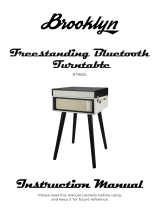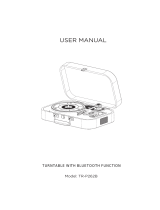Page is loading ...

AFTER SALES SUPPORT
1300 777 137
Jukebox with Turntable
Model Number: EA0863
INSTRUCTION MANUAL

AFTER SALES SUPPORT
1300 777 137
service@unclebills.com.au
MODEL: EA0863 PRODUCT CODE: 59016 12/2017
02
Welcome
Congratulations on choosing to buy a Signify product.
All products brought to you by Signify are manufactured to the highest standards
of performance and safety, and, as part of our philosophy of customer service and
satisfaction, are backed by our comprehensive 1 Year Warranty and customer technical
support line.
This comprehensive instruction manual will provide you with a detailed guide on how to
operate your product and will also assist you in troubleshooting any problems that you
may encounter.
If you have any queries regarding the use of this product, please feel free to phone our
technical support line for some friendly advice. If you are experiencing difculties or
believe that the product may have a technical fault, we will assist you in rectifying the
issue. We can generally solve most problems simply and quickly over the phone, so
please always phone us rst!
We are sure that you will enjoy using this product and you can expect to gain years of
service from this product when it is used and maintained in the correct manner.

AFTER SALES SUPPORT
1300 777 137
service@unclebills.com.au
MODEL: EA0863 PRODUCT CODE: 59016 12/2017
03
Contents
Welcome 02
Warranty Details 04
General Information and Safety Instructions 05
Product Overview 08
Front Jukebox 08
Rear Jukebox 08
Turntable 09
Control Panel 09
Remote Control 10
Getting Started 12
Instructions 13
Turning On the Jukebox 13
Setting the Correct Time 13
Lighting Effects 13
Switching Between Audio Modes 14
Audio Operations 15
Turntable 15
FM Radio 18
CD Player 19
USB Flash Drive/SD Card 21
Recording onto a USB Flash Drive/SD Card 23
Bluetooth
®
24
Frequently Asked Questions 27
Repair and Refurbished Goods or Parts Notice 29
Other Useful Information 30
Cleaning and Maintenance 30
Storage 30
Responsible Disposal 31
Trademarks 31
Specication Table 31

AFTER SALES SUPPORT
1300 777 137
04
service@unclebills.com.au
MODEL: EA0863 PRODUCT CODE: 59016 12/2017
The product is guaranteed to be free from defects in workmanship and parts for a period
of 12 months from the date of purchase. Defects that occur within this warranty period,
under normal use and care, will be repaired, replaced or refunded at our discretion. The
benets conferred by this warranty are in addition to all rights and remedies in respect of
the product that the consumer has under the Competition and Consumer Act 2010 and
similar state and territory laws.
Our goods come with guarantees that cannot be excluded under the Australian Consumer
Law. You are entitled to a replacement or refund for a major failure and for compensation
for any other reasonably foreseeable loss or damage. You are also entitled to have the
goods repaired or replaced if the goods fail to be of acceptable quality and the failure
does not amount to a major failure.
Jukebox with Turntable
Warranty Details

AFTER SALES SUPPORT
1300 777 137
service@unclebills.com.au
MODEL: EA0863 PRODUCT CODE: 59016 12/2017
05
RETAIN FOR FUTURE USE
Read this manual thoroughly before rst use, even if you are familiar with this type of product. The
safety precautions enclosed herein reduce the risk of re; electric shock and injury when correctly
adhere to. Please keep this user manual in a safe place along with your purchase receipt, warranty
card and carton for future reference. If applicable, pass these instructions and packaging on to the
next owner of the product. Always follow basic safety precautions and accident prevention measure
when using an electrical product.
1. Read all instructions before using the Jukebox.
2. Never allow children to play with Electrical Equipment.
3. Do not use the Jukebox for anything other than its intended use.
4. Before turning the Jukebox on, ensure the electrical voltage and frequency of the circuit
corresponds to those indicated on the rating label of the power adaptor.
5. Do not allow the Jukebox, its power adaptor, cord or plug to come into contact with water or any
other liquid.
6. The Jukebox is not intended to be operated by means of an external timer or any type of
separate remote control system.
7. The use of attachments not recommended or sold by the manufacturer is dangerous and may
cause re, electric shock or injury.
8. The remote control is powered by a button cell battery.
WARNING: Keep batteries out of reach of children. Swallowing may lead to serious
injury or death in as little as 2 hours due to internal burns. If swallowed, go straight
to a hospital emergency room. Dispose of used batteries immediately.
9. This Jukebox is intended to be used indoors, for household use only. Do not use the Jukebox
outdoors.
10. Keep the Jukebox, its power adaptor, cord and plug out of direct sunlight.
11. Do not use an extension cord with this Jukebox unless completely necessary. If an extension
cord is used please ensure that it has a rating equal or exceeding the rating of the power adaptor.
12. Do not pull or carry by the power cord, use the cord as a handle, close a door on the cord, or pull
the cord around sharp edges or corners. Keep the cord away from heated surfaces.
13. Do not bend or damage the power cord.
14. Always unplug the Jukebox when not in use. To disconnect from the power supply, rst ensure
the power switch is turned off, then grip the plug and pull from the power socket. Never pull by
the cord. The power plug must be removed from the power socket before cleaning, servicing, or
maintenance.
General Information and
Safety Instructions

AFTER SALES SUPPORT
1300 777 137
service@unclebills.com.au
MODEL: EA0863 PRODUCT CODE: 59016 12/2017
06
15. Unplug the Jukebox in cases of electrical storms to protect against the possibility of power
surges damaging the Jukebox.
16. Never force the plug into an outlet.
17. Ensure that power sockets are not overloaded by operating several electrical products that
exceed the power supply of the socket. Review the rating label of each electrical product being
operated to ensure that they do not exceed the capacity of the power socket. Always turn off and
unplug any electrical product that is not being used.
18. Never operate the Jukebox with wet hands, submerge under water or spill liquids into the
Jukebox.
19. Always turn the Jukebox off and disconnect from the power source before cleaning. Never use
liquid cleaners, use a soft dry (or slightly damp) cloth to wipe over.
20. Do not place the Jukebox near a hot burner (gas or electric), heat sources or open ames.
21. Improper installation may result in the risk of re, electric shock and/or injury to persons.
22. If the power adaptor or its cord or plug is damaged, do not use the Jukebox. Please contact the
After Sales Support line for assistance.
23. Always ensure that the power adaptor and cord are placed in a safe location to ensure that they
cannot be stepped on or cannot pose as a tripping hazard. Do not place any items on or against
the power adaptor and cord.
24. The manufacturer and retailer are not responsible for any eventual damages caused by improper
or faulty use.
25. The Jukebox and its power adaptor have no user serviceable parts contained within. Do not
attempt to repair, disassemble or modify the Jukebox or its power adaptor.
26. This Jukebox is not intended for use by persons (including children) with reduced physical,
sensory or mental capabilities or lack of experience and knowledge, unless they have been given
supervision or instruction concerning use of the Jukebox by a person responsible for their safety.
Children should be supervised to ensure they do not play with the Jukebox.
27. Ensure that all packaging and plastic bags that were included in the Jukebox giftbox are kept out
of reach from children to avoid potential danger of suffocation.
28. Do not use the Jukebox on an unstable surface.
29. Never block the ventilation holes and openings that can be found on the front and back of the
Jukebox. These ventilation holes have been specically included in the design of the Jukebox to
assist the product to cool down and to prevent overheating. Do not place this product against
soft surfaces, drapery or fabric that may block the ventilation holes. The product should not
be placed in an “in-built” installation unless all ventilation holes are provided with adequate
ventilation.
General Information and Safety
Instructions (cont.)

AFTER SALES SUPPORT
1300 777 137
service@unclebills.com.au
MODEL: EA0863 PRODUCT CODE: 59016 12/2017
07
30. The Jukebox must ONLY be powered by the power adaptor that is supplied with the product. Do
not use any other power adaptor. If you experience difculties with the power adaptor supplied,
please contact the customer support line for assistance.
31. Be extremely careful when unpacking or relocating the Jukebox and its power adaptor. Ensure
that the Jukebox and power adaptor are not dropped, bumped or have excessive force applied.
Impacts such as these can damage the product and its internal components.
32. The apparatus shall not be exposed to dripping or splashing and that no objects lled with
liquids, such as vases, shall be placed on the apparatus.
33. Where the mains plug or an appliance coupler is used as the disconnect device, the disconnect
device shall remain readily operable.
WARNING
Do not ingest the battery. Chemical Burn Hazard
(The remote supplied with) This product contains a coin/button cell battery. If the coin/button cell
battery is swallowed, it can cause severe internal burns in just 2 hours and can lead to death.
Keep new and used batteries away from children.
If the battery compartment does not close securely, stop using the product and keep it away from
children.
If you think batteries might have been swallowed or placed inside any part of the body, seek
medical attention.
General Information and Safety
Instructions (cont.)

AFTER SALES SUPPORT
1300 777 137
service@unclebills.com.au
MODEL: EA0863 PRODUCT CODE: 59016 12/2017
08
Front Jukebox Rear Jukebox
1. Turntable
2. Transparent Turntable Window
3. LCD Display Panel
4. Control Panel
5. CD Player
6. ON/OFF (Main Power) Button
7. USB Input
8. Speakers
9. Feet
10. Remote Sensor
11. LIGHT (On/Off) Button
12. SD Card Input
13. LED Light Tube
14. LED Light Tube
15. LIGHT MODE (Play/Hold) Switch
16. FM Radio Antenna
17. DC Power Input
Product Overview
1
2
4
3
5
6
7
8
9
12
13
11
10
14
15
17
16
Jukebox Parts List

AFTER SALES SUPPORT
1300 777 137
service@unclebills.com.au
MODEL: EA0863 PRODUCT CODE: 59016 12/2017
09
Turntable
Control Panel
25
26
27
28
29
30
31
32
33
34
Product Overview (cont.)
24
18 19 20 21 22 23
35
36
37
38
39
40
41
42
43
44
18. Cue Lever
19. Tone Arm
20. AUTO STOP (On/Off) Switch
21. SPEED (33
, 45, 78 RPM) Switch
22. Tone Arm Lock
23. Stylus
24. 45 RPM Adaptor
25. STANDBY (Audio On/Off) Button
26. MODE (Audio Source) Button
27.
(Play/Pause) Button
28.
(Stop) Button
29.
(Tune-/Previous Station or Track/
Rewind) Button
30.
(Tune+/Next Station or Track/Fast
Forward) Button
31. F-10 (Skipping Previous Tracks) Button
32. F+10 (Skipping Next Tracks) Button
33. VOL- (Decrease Volume) Button
34. VOL+ (Increase Volume) Button
35. AUTO (Radio Auto Search) Button
36. MEM (Radio Memory) Button
37. PRE+ (Next Preset Station) Button
38. PRE- (Previous Preset Station) Button
39. ST/MONO (Stereo/Mono Selection) Button
40. EQ (Equalizer Button)
41. PROG (Program) Button
42. RPT (Repeat) Button
43. REC (Record) Button
44.
(CD Loader Open/Close) Button
Jukebox Parts List (cont.)

AFTER SALES SUPPORT
1300 777 137
service@unclebills.com.au
MODEL: EA0863 PRODUCT CODE: 59016 12/2017
10
Remote Control
Remote Control Function List
1. STANDBY (Audio On/Off) Button
2. MODE (Audio Source) Button
3.
(Stop) Button
4. VOL- (Volume Decrease) Button
5. PROG (Program) Button
6.
(Tune-/Previous Station or
Track/Rewind) Button
7. RPT (Repeat) Button
8. F-10 (Skipping Previous Tracks) Button
9. ST/MONO (Stereo/Mono for Radio) Button
REC (USB Recording) Button
10. AUTO (Radio Auto Search) Button
11. MEM (Memory) Button
EJECT (CD Eject) Button
12. PRE- (Previous Preset Station) Button
13.
(Play/Pause) Button
14. VOL+ (Increase Volume) Button
15.
(Tune+/Next Station or
Track/Fast Forward) Button
16. F+10 (Skipping Next Tracks) Button
17. EQ (Equalizer) Button
18. PRE+ (Next Preset Station) Button
Product Overview (cont.)
WARNING: Keep batteries out of reach of
children. Swallowing may lead to serious
injury or death in as little as 2 hours due to
internal burns. If swallowed, go straight
to a hospital emergency room. Dispose of
used batteries immediately.
17
16
15
14
13
18
1
5
7
9
11
2
6
8
10
12
4
3

AFTER SALES SUPPORT
1300 777 137
service@unclebills.com.au
MODEL: EA0863 PRODUCT CODE: 59016 12/2017
11
This Signify Jukebox has many great features and enables the user to play music in a variety of ways.
Some of the handy features that this Jukebox includes are:
1. Built-in 3 Speed Turntable (33
, 45 and 78 RPM).
2. Built-in Bluetooth
®
receiver to stream music wirelessly when paired to a compatible device.
3. USB 2.0 input to playback MP3 audio les stored on your USB storage device.
4. SD card input to playback MP3 audio les stored on your SD card.
5. FM radio tuner with digital display and auto search function and a 20 station programmable
memory. FM frequency range from 87.5 – 108MHz.
6. Single CD player with MP3 audio le compatibility.
7. Attractive colour changing LED light tubes.
8. Attractive LED Lighting effects in the turntable compartment.
9. Transparent turntable window with hinge and a magnetic catch to hold it securely in place.
10. Great sound from the 2 x 20 Watt RMS audio output.
11. 5 selectable equalizer settings to adjust the sound to enhance the music being played. The
equalizer settings preloaded on to the Jukebox are Flat (FLA), Rock (ROC), Pop (POP), Jazz (JAZ),
and Classical (CLA).
12. Remote control to operate many of the functions of the Jukebox.
13. Standalone direct MP3 recording from vinyl records, Bluetooth
®
and CDs.
Product Overview (cont.)

AFTER SALES SUPPORT
1300 777 137
service@unclebills.com.au
MODEL: EA0863 PRODUCT CODE: 59016 12/2017
12
Remove the Jukebox from its packaging and place carefully on a level surface so that the
Jukebox is sturdy and there is no risk of the Jukebox tipping or falling over. The Jukebox
has rubber feet on each of its legs for added stability. As the Jukebox is quite heavy and
large (as is its packaging) we suggest that several people assist in removing the Jukebox
from its packaging and locating it on a suitable surface. Be sure not to drop, bump or
apply any force or impact to the Jukebox and be sure to remove all packaging from the
Jukebox and its accessories.
Once all packaging has been removed and the Jukebox is located in a suitable position on
a stable and secure surface, plug the power adaptor in to a power socket and connect the
other end to the Jukebox. The DC power input of the Jukebox is located on the rear panel
of the Jukebox. Once each end of the power adaptor has been correctly and securely
connected, switch the power socket on.
Getting Started

AFTER SALES SUPPORT
1300 777 137
service@unclebills.com.au
MODEL: EA0863 PRODUCT CODE: 59016 12/2017
13
Turning On the Jukebox
1. Press the ON/OFF (Main Power) button (No. 6 on the Jukebox parts list) to turn the Jukebox on.
The unit will automatically enter standby mode.
2. Press the STANDBY button (No. 25 on the Jukebox parts list or No. 1 on the Remote Control
Function List) to wake the Jukebox from standby mode. The unit will automatically enter FM
Radio mode.
3. To return to standby mode, press the STANDBY button again.
NOTE: The Jukebox will not function unless BOTH the ON/OFF button (press rst) and the
STANDBY button (press second) has been pressed.
Setting the Correct Time
1. Press the ON/OFF (Main Power) button to turn the Jukebox on. The unit will automatically enter
standby mode and the time “00:00” will appear on the LCD display.
2. Press and hold the PROG button until “24-H” is shown on the LCD display screen.
3. Press the
or button to select between “24-H” (24-hour time format) and "12-H" (12-hour
time format), then press the PROG button conrm the selection.
4. The LCD display will show “00:00” (if 24-H was selected) or “12:00” (if 12-H was selected), with
the rst 2 digits ashing, indicating that the time hour is to be set.
5. Press the
or button repeatedly to select the correct hour, then press the PROG button to
conrm the selection.
6. The LCD display will now show the second 2 digits ashing, indicating that the time minute is to
be set.
7. Press the
or button repeatedly to select the correct minute, then press the PROG button
to conrm the selection.
Lighting Effects
The Jukebox features two sets of colour changing LED light tubes on the front of the Jukebox.
There are also several other multi-coloured LED lighting effects that are located in the turntable
compartment.
1. To turn on the LED lighting effects simply press the LIGHT button located on the front control
panel. All LED lighting effects will illuminate.
NOTE: The lighting effects operate independently of the ON/OFF (Main Power) button (No. 6
on the Jukebox parts list). The LIGHT button controls the power to the lighting effects and the
ON/OFF (Main Power) button controls the power to the audio functions and LCD display of the
Jukebox.
Instructions

AFTER SALES SUPPORT
1300 777 137
service@unclebills.com.au
MODEL: EA0863 PRODUCT CODE: 59016 12/2017
14
2. Use the LIGHT MODE switch on the rear panel of the Jukebox to change the LED lighting effects
between “PLAY” and “HOLD” mode.
• When set to “PLAY” mode, the LED light tubes will fade in and out across several different
colours continuously.
• When set to “HOLD” mode, the LED light tubes will illuminate in only one colour.
NOTE: When using the LIGHT MODE switch to change from “PLAY” mode to “HOLD” mode, the
colours in “HOLD” mode have been predetermined and may not be the exact same colour as the
LED light tubes were in “PLAY” mode.
3. To turn off the LED lighting effects, press the LIGHT (On/Off) button again. All the LED lighting
effects will no longer be illuminated.
Switching Between Audio Modes
The Jukebox has several different functions for audio playback. To select between the CD player,
USB input, SD card input, analogue FM radio, Bluetooth
®
audio streaming and turntable, follow the
steps below.
1. Press the ON/OFF (Main Power) button (No. 6 on the Jukebox parts list) to turn the Jukebox on.
The unit will automatically enter standby mode.
2. Press the STANDBY button (No. 25 on the Jukebox parts list or No. 1 on the Remote Control
Function List) to wake the Jukebox from standby mode. The unit will automatically enter FM
Radio mode.
3. Cycle through the audio modes by pressing the MODE button repeatedly until the desired
function is displayed on the LCD display.
Audio Mode LCD Display
FM Radio --.- MHz
CD ----
USB USb
SD Sd
Bluetooth
®
bLUE
Turntable PH
Instructions (cont.)

AFTER SALES SUPPORT
1300 777 137
service@unclebills.com.au
MODEL: EA0863 PRODUCT CODE: 59016 12/2017
15
Audio Operations
Adjusting the Volume
1. To increase the volume, press the VOL+ button repeatedly or press once and hold down until you
reach the desired volume level.
2. To decrease the volume, press the VOL- button repeatedly or press once and hold down until you
reach the desired volume level.
WARNING: Check the volume level before playing music to prevent children, those who are
inrm or pregnant women, from being shocked by the sudden and loud sound emitted from the
Jukebox.
IMPORTANT: Using the Jukebox for an extended period at high volumes can cause the Jukebox
to overheat and may cause damage to the internal components. DO NOT operate the Jukebox at
a high volume for extended periods of time.
Equalizer Settings
The Jukebox features 5 selectable equalizer settings to adjust the sound levels, which will enhance
the specic type of music being played. The equalizer settings preloaded on to the Jukebox are Flat
(FLA), Rock (ROC), Classical (CLA), Pop (POP), and Jazz (JAZ).
1. Enter any audio mode (see "Switching Between Audio Modes" on page 14 further instructions).
2. Press the EQ button until you reach the desired equalizer setting. The sound will change
immediately when each equalizer setting is selected.
Turntable
Handling Vinyl Records
NOTE: Only handle vinyl records with clean hands and hold them by the edge or the label. Do not
touch the record grooves.
1. Keep your vinyl records in protective sleeves when not in use to avoid dust and scratches.
2. Store vinyl records upright. Records stored horizontally may bend and warp.
• Avoid placing vinyl records in direct sunlight, close to any heat source (radiator, stoves etc.)
or in a location that may be subject to vibration, excessive dust, heat, cold or moisture.
• To clean a vinyl record, gently wipe the surface in a circular motion using a soft anti-static
cloth.
Instructions (cont.)

AFTER SALES SUPPORT
1300 777 137
service@unclebills.com.au
MODEL: EA0863 PRODUCT CODE: 59016 12/2017
16
Playing Vinyl Records
To play a vinyl record, follow the steps below.
1. Press the ON/OFF (Main Power) button (No. 6 on the Jukebox parts list) to turn the Jukebox on.
The unit will automatically enter standby mode.
2. Press the STANDBY button (No. 25 on the Jukebox parts list or No. 1 on the Remote Control
Function List) to wake the Jukebox from standby mode. The unit will automatically enter FM
Radio mode.
3. Press the MODE button repeatedly until the LED display shows “PH” for phonograph mode.
IMPORTANT: Before playing a vinyl record, turn down the volume of the Jukebox to avoid
possible loud crackling noises. The crackling noises made by the stylus coming into contact with
the vinyl record could damage the Jukebox. Wait until the stylus is completely placed on the vinyl
record, and then turn up the volume.
4. Open the transparent window by carefully lifting it up from the bottom all the way until it stops.
The transparent window will now stay open.
5. Remove the protective cover from the stylus cartridge (see Fig. 1).
6. Set the AUTOSTOP switch (No. 20 on the Jukebox parts list) to the ON
position. The turntable will now be set to automatically stop after the
completion of play of the vinyl record. If the AUTOSTOP switch is set to
the OFF position, the turntable will not stop automatically.
7. Choose the desired playing speed using the SPEED switch between 33, 45 and 78 RPM.
NOTE: When playing a 45 RPM record, use the included 45 RPM adaptor on the record spindle.
8. Carefully place the vinyl record on the turntable.
9. Unlock tone arm lock by moving it up and away from the tone arm itself.
10. Raise the tone arm using the arm raise lever or carefully with your hand.
11. Place the tone arm vertically over the rst track of the record or over the outer edge of the vinyl
record. The turntable will start spinning.
12. Lower the stylus onto the vinyl record.
13. Carefully close the transparent window.
14. Adjust the volume by pressing the VOL- or VOL+ button.
15. To stop playing, open the transparent window, lift the tone arm and place it back into the armrest.
Secure the tone arm once more by engaging the arm lock. Cover the stylus with the protective
cover if needed.
NOTE:
Always ensure that the tone arm is secured by the arm lock before transporting the Jukebox.
Instructions (cont.)
Fig. 1

AFTER SALES SUPPORT
1300 777 137
service@unclebills.com.au
MODEL: EA0863 PRODUCT CODE: 59016 12/2017
17
Replacing the Stylus
It is recommended that the stylus is replaced as soon as you notice a change in the sound quality.
Prolonged use of a worn-out stylus may damage the record. Wear and tear on the stylus will be
accelerated when playing 78 RPM records.
1. Remove the stylus by pulling it straight down and out, in the opposite direction of the tonearm
(see Fig. 2).
2. Find a compatible replacement stylus.
NOTE: If purchasing the replacement stylus in a store, it will be helpful to bring the old stylus with
you for your reference. Most good Electronic and Music stores will have replacement styluses.
3. With the point facing down, align the new stylus and gently press it back into place (see Fig. 3).
WARNING:
• Do not bend the stylus.
• To avoid injury, do not touch the needle.
• Keep out of reach of children.
• Handle with care as the stylus is delicate. Use of a bent or broken stylus may damage the
record and cause malfunction.
• Do not expose the stylus to extreme heat.
• Contact a qualied repair person if you are having difculties changing the stylus.
Fig. 2
Fig. 3
Instructions (cont.)

AFTER SALES SUPPORT
1300 777 137
service@unclebills.com.au
MODEL: EA0863 PRODUCT CODE: 59016 12/2017
18
FM Radio
The Jukebox features a built-in FM tuner with an auto-tuning function and a 20 station programmable
memory.
Preparing the FM Antenna
On the rear panel of the Jukebox, there is a FM antenna (a single length of insulated wire), which will
be wound up and connected to the internals of the Jukebox. Gently unwind this wire and allow it to
hang down the back panel of the Jukebox. When unwinding, or touching the antenna in general, be
extremely careful not to pull or apply force that may dislodge the antenna wire from the internals of
the Jukebox. Once unwound, the antenna will be much more effective in picking up FM radio signals.
Listening to the Radio
1. Press the ON/OFF (Main Power) button (No. 6 on the Jukebox parts list) to turn the Jukebox on.
The unit will automatically enter standby mode.
2. Press the STANDBY button (No. 25 on the Jukebox parts list or No. 1 on the Remote Control
Function List) to wake the Jukebox from standby mode. The unit will automatically enter FM
Radio mode.
3. The LCD display will show FM 87.5MHz and the speakers will emit a fuzzy sound (unless the
frequency 87.5MHz contains a radio station in your area).
4. Tune the radio by using the auto-tuning function, or by manually tuning the frequency.
5. To turn off the radio, simply press the STANDBY button or switch to other audio playing mode by
pressing the MODE button.
Auto-tuning
Option 1 - Auto Search and Save. Press the AUTO button to perform an auto-search from 87.5MHz
upwards. The rst 20 stations found will be stored in memory (labelled as P01 to P20). Press the
PRE- or PRE+ buttons to navigate through all preset stations.
NOTE: All saved radio stations will be lost if the main power of the Jukebox has been switched off
or the Jukebox is unplugged from the power outlet.
Option 2 - Auto Search Only: Press and hold the
or button to search up or down the FM
frequency to nd a station with strong reception. This auto-search function will NOT save the stations
found automatically and it will NOT continue to search past the rst radio station found.
NOTE: Depending on the area the Jukebox is located, you may need to either adjust the antenna
position or the Jukebox location to gain better reception.
NOTE: Stations with a weak signal can only be tuned in manually.
Instructions (cont.)

AFTER SALES SUPPORT
1300 777 137
service@unclebills.com.au
MODEL: EA0863 PRODUCT CODE: 59016 12/2017
19
Manual-tuning
Press (do not hold) the or button repeatedly. The FM tuner will search up or down the FM band
by 0.05Mhz increments for each press.
NOTE: Be sure not to press and HOLD the or button – if you hold the buttons down the
tuner will commence the auto-search function.
NOTE: Depending on the area the Jukebox is located, you may need to either adjust the antenna
position or the Jukebox location to gain better reception.
CD Player
The Jukebox features a CD player with MP3 compatibility. To play a CD, follow the steps below.
1. Ensure to remove all protective packing material from the CD player. If these are not removed, the
CD tray will not open.
2. Press the ON/OFF (Main Power) button (No. 6 on the Jukebox parts list) to turn the Jukebox on.
The unit will automatically enter standby mode.
3. Press the STANDBY button (No. 25 on the Jukebox parts list or No. 1 on the Remote Control
Function List) to wake the Jukebox from standby mode. The unit will automatically enter FM
Radio mode.
4. Press the MODE button repeatedly until the LED display shows “----” for CD player mode.
5. Press the
(Open/Close) button on the control panel, or the EJECT button on the remote control
to open the CD tray.
6. Load the CD on the CD tray, with the label facing up and the shiny side facing down.
7. Press the
(Open/Close) button on the control panel, or the EJECT button on the remote control
again to close the CD tray.
NOTE: Do not forcibly push the CD tray to close it as this may cause a malfunction.
Instructions (cont.)

AFTER SALES SUPPORT
1300 777 137
service@unclebills.com.au
MODEL: EA0863 PRODUCT CODE: 59016 12/2017
20
CD Playback Controls
Button Action Function LCD Display
button
Short Press Once Play
Short Press Once Pause
button Short Press Once Stop Total number of tracks on
the CD
button Short Press Once
Skip to the next track
Track number
Press and Hold Fast forward within a track No change in display
button Short Press Once Restart the current playing
track or skip to the
previous track
Track number
Press and Hold Rewind within a track No change in display
F+10 button Short Press Once Skip forward 10 tracks on
the CD
Track number
Press and Hold Skip to the next folder on
the MP3 ripped CD
Folder number
F-10 button Short Press Once Skip backward 10 tracks
on the CD
Track number
Press and Hold Skip to the previous folder
on the MP3 ripped CD
Folder number
RPT button
Short Press Once, Twice,
Three Times, Four Times or
Five Times
(Depending on whether
using a regular audio
CD, or a MP3 ripped CD,
the number of times the
RPT buttons needs to be
pressed will vary)
Repeat the current playing REP (ashing)
Repeat all tracks in the
current playing folder
(MP3 Ripped CD's only)
REP, FOLDER
Repeat all tracks on the
CD
REP
Play tracks in random
order (random mode)
RAN
Remove all repeat/random
functions
No change in display
VOL+ button Short Press Repeatedly or
Press and Hold
Increase Volume Volume level
VOL- button Short Press Repeatedly or
Press and Hold
Decrease Volume Volume level
Instructions (cont.)
Please see page 21 for further information.
/