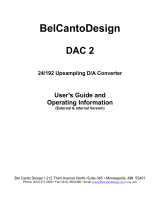Page is loading ...

WinSystems, Inc.
715 Stadium Drive
Arlington, TX 76011
http://www.winsystems.com
®
PCM-MIO-G-DA-1
8 Channel, 12-bit Analog Outputs and 48 Digital I/O
PRODUCT MANUAL

140721 PRODUCT MANUAL PCM-MIO-G-DA-1 2
P/N 400-0338-000
Date Code ECO Number
100609
130301
140620
140721
REVISION HISTORY

140721 PRODUCT MANUAL PCM-MIO-G-DA-1 3
TABLE OF CONTENTS
Visual Index - Top View (Connectors) 4
JUMPER REFERENCE 5
Base I/O Selection 5
J7 - Default Base I/O Address 5
Digital I/O 5
J10 - VCC Enable 5
INTRODUCTION 6
FEATURES 6
FUNCTIONALITY 7
Analog-To-Digital 7
Parallel I/O 7
Interrupts 7
DMA Support 7
CONNECTOR REFERENCE 8
I/O Address 8
J7 - Base I/O Address 8
Analog Output (DAC) 9
J1, J3 - DAC Analog Output Connections 9
Digital I/O Interface 10
J8, J9 - Digital I/O 10
J10 - VCC Enable 10
PC/104 BUS Interface 11
J5, J6 - PC/104 11
SOFTWARE SUMMARY 12
D/A Converters 12
Registers 18
Register Denitions (WS16C48) 18
Register Details 18
MECHANICAL DRAWING 21
WARRANTY INFORMATION 22

140721 PRODUCT MANUAL PCM-MIO-G-DA-1 4
Visual Index - Top View (Connectors)
NOTE: The reference line to each component part has been drawn to Pin 1, and is also highlighted with a square, where applicable.
J7
DEFAULT BASE
I/O ADDRESS
J6
PC/104
CONNECTOR
J10
DIGITAL I/O
VCC ENABLED
J8
DIGITAL I/O
J1
ANALOG
OUTPUT
J3
ANALOG
OUTPUT
J9
DIGITAL I/O
J5
PC/104
CONNECTOR

140721 PRODUCT MANUAL PCM-MIO-G-DA-1 5
1
3
5
7
9
11
13
15
17
19
21
J7
2
4
6
8
10
12
14
16
18
20
22
A5
A6
A7
A8
A9
A10
A11
A12
A13
A14
A15
□
□
□
□
□
□
□
□
□
□
□
□
□
□
□
□
□
□
□
□
□
□
Example - 300HEX Default
0 0 0 0 0 0 1 1 0 0 0 X X X X X
A15 A14 A13 A12 A11 A10 A9 A8 A7 A6 A5 A4 A3 A2 A1 A0
Jumper OPEN = 1
Jumper INSTALLED = 0
JUMPER REFERENCE
DIGITAL I/O
J10 - VCC Enable
Visual
Index
J7 - Base I/O Address
Visual
Index
BASE I/O SELECTION
NOTE: Jumper Part numbers W/S# G201-0002-005 and SAMTEC 2SN-BK-G are applicable to all jumpers. These are
available in a ve piece kit from WinSystems (Part# KIT-JMP-G-200).
+5V is provided at pin 49 of J9 3-4
+5V is provided at pin 49 of J8 1-2
No Power at Pin 49 of J8/J9 (default) OPEN
□ □
□ □
3
4
J10
1
2

140721 PRODUCT MANUAL PCM-MIO-G-DA-1 6
INTRODUCTION
This manual is intended to provide the necessary information regarding conguration and usage of the PCM-MIO-G-DA-1
digital I/O module. WinSystems maintains a Technical Support Group to help answer questions not adequately addressed
in this manual. Contact Technical Support at (817) 274-7553, Monday through Friday, between 8 AM and 5 PM Central
Standard Time (CST).
FEATURES
Analog Output
• Two 4-channel, 12-bit Digital-to-Analog (D/A) (LTC-2704CGW-12)
• Output ranges: 0-5V, 0-10V, ±5V or ±10V, +/-2.5V, -2.5V to 7.5V
• Each channel independently programmable for output type and range
• Output channels can be updated and cleared individually or simultaneously
• Interrupt I/O supported
• Supports industry standard signal conditioners
Digital I/O
• 48 bidirectional lines with Input, Output, or Output with Readback (WS16C48)
• 12 mA sink current per line
• Ability to generate an interrupt on signal change-of-state (24 bits)
• Write-protection mask register for each port
• Programmable Edge Polarity
Power
• +5V required, 490mA typical
Operating Temperature
• -40°C to 85°C
Form Factor
• 3.6 x 3.8 inches (90 x 96 mm)

140721 PRODUCT MANUAL PCM-MIO-G-DA-1 7
FUNCTIONALITY
Interrupts
The PCM-MIO-G-DA-1 provides exible interrupt conguration options. Each D/A converter and 24 Digital I/O lines
are capable of generating an interrupt. They can be setup to use individual interrupts, a single shared interrupt, or
any combination of the two. The interrupts are completely software congurable and require no jumpers or other
conguration. The individual registers and conguration for each device are discussed in the Software Summary section
under each device.
The PCM-MIO-G-DA-1 can be congured to use IRQ’s 3, 4, 5, 6, 7, 9, 10, 11, 12, 14, or 15 depending on availability in the
system. IRQ’s 0, 1, 2, 8, and 13 are not supported.
DMA Support
The PCM-MIO-G-DA-1 supports DMA on the D/A device. Commands can be congured on DMA channels 0, 1, 2, and 3,
which are 8-bit channels. Data can be congured on DMA channels 5, 6, and 7, which are 16-bit channels. DMA Channel
4 is not available.
Parallel I/O
The PCM-MIO-G-DA-1 utilizes the WinSystems WS16C48 ASIC high-density I/O chip. The 48 lines are each individually
programmable as input or output and the rst 24 lines are capable of fully latched event sensing with edge polarity being
software programmable.
Digital-to-Analog
The PCM-MIO-G-DA-1 provides digital-to-analog conversion using two 12-bit Linear Technologies LTC-2704 devices.
These SoftSpan
TM
quad Digital-to-Analog converters (DACs) are software programmable for either unipolar or bipolar
mode with specic voltage ranges on a per channel basis. Each of the 8 channels can be programmed to any one of the
output ranges (0V to 5V, 0V to 10V, ±2.5V,±5V, ±10V and -2.5V to 7.5V).

140721 PRODUCT MANUAL PCM-MIO-G-DA-1 8
I/O ADDRESS
The PCM-MIO-G-DA-1 is I/O mapped and requires 32 sequential port addresses. The base address is jumper selectable
at J7. Care should be taken to choose an I/O area that does not conict with other resources in the system. The specic
device locations and register offsets are discussed in more detail in the Software Summary section.
J7 - Base I/O Address
Visual
Index
CONNECTOR REFERENCE
Example - 300HEX Default
0 0 0 0 0 0 1 1 0 0 0 X X X X X
A15 A14 A13 A12 A11 A10 A9 A8 A7 A6 A5 A4 A3 A2 A1 A0
Jumper OPEN = 1
Jumper INSTALLED = 0
1
3
5
7
9
11
13
15
17
19
21
J7
2
4
6
8
10
12
14
16
18
20
22
A5
A6
A7
A8
A9
A10
A11
A12
A13
A14
A15
□
□
□
□
□
□
□
□
□
□
□
□
□
□
□
□
□
□
□
□
□
□

140721 PRODUCT MANUAL PCM-MIO-G-DA-1 9
ANALOG OUTPUT (DAC)
J1, J3 - D/A Analog Output Connections
Visual
Index
PCB Connector: TEKA SRC205C425M126-0 (J1), TEKA SVC205B3580135-0 (J3)
Mating Connector: ITW-PANCON 050-010-455A
The PCM-MIO-G-DA-1 provides digital-to-analog conversion output using two of the 12-bit Linear Technologies LTC-2704
devices. These SoftSpan
TM
quad Digital-to-Analog converters (DACs) are software programmable for either unipolar or
bipolar mode with specic voltage ranges on a per channel basis. Each of the 8 channels can be programmed to any one
of the six output ranges (0V to 5V, 0V to 10V, ±2.5V,±5V, ±10V and -2.5V to 7.5V).
Programming information for the D/A controller is provided in the Software Summary section of this manual.
The Analog Output channels are terminated at J1 and J3. The pin denitions are shown in the illustration above.
GND
GND
GND
GND
GND
□ □
□ □
□ □
□ □
□ □
2
4
6
8
10
J1
1
3
5
7
9
DAC1 CH0
DAC1 CH1
DAC1 CH2
DAC1 CH3
GND
GND
GND
GND
GND
GND
□ □
□ □
□ □
□ □
□ □
2
4
6
8
10
J3
1
3
5
7
9
DAC2 CH0
DAC2 CH1
DAC2 CH2
DAC2 CH3
GND

140721 PRODUCT MANUAL PCM-MIO-G-DA-1 10
DIGITAL I/O INTERFACE
□
□
□
□
□
□
□
□
□
□
□
□
□
□
□
□
□
□
□
□
□
□
□
□
□
J8
□
□
□
□
□
□
□
□
□
□
□
□
□
□
□
□
□
□
□
□
□
□
□
□
□
50
48
46
44
42
40
38
36
34
32
30
28
26
24
22
20
18
16
14
12
10
8
6
4
2
49
47
45
43
41
39
37
35
33
31
29
27
25
23
21
19
17
15
13
11
9
7
5
3
1
VCC
Port 3 Bit 0
Port 3 Bit 1
Port 3 Bit 2
Port 3 Bit 3
Port 3 Bit 4
Port 3 Bit 5
Port 3 Bit 6
Port 3 Bit 7
Port 4 Bit 0
Port 4 Bit 1
Port 4 Bit 2
Port 4 Bit 3
Port 4 Bit 4
Port 4 Bit 5
Port 4 Bit 6
Port 4 Bit 7
Port 5 Bit 0
Port 5 Bit 1
Port 5 Bit 2
Port 5 Bit 3
Port 5 Bit 4
Port 5 Bit 5
Port 5 Bit 6
Port 5 Bit 7
GND
GND
GND
GND
GND
GND
GND
GND
GND
GND
GND
GND
GND
GND
GND
GND
GND
GND
GND
GND
GND
GND
GND
GND
GND
□
□
□
□
□
□
□
□
□
□
□
□
□
□
□
□
□
□
□
□
□
□
□
□
□
J9
□
□
□
□
□
□
□
□
□
□
□
□
□
□
□
□
□
□
□
□
□
□
□
□
□
50
48
46
44
42
40
38
36
34
32
30
28
26
24
22
20
18
16
14
12
10
8
6
4
2
49
47
45
43
41
39
37
35
33
31
29
27
25
23
21
19
17
15
13
11
9
7
5
3
1
VCC
Port 0 Bit 0
Port 0 Bit 1
Port 0 Bit 2
Port 0 Bit 3
Port 0 Bit 4
Port 0 Bit 5
Port 0 Bit 6
Port 0 Bit 7
Port 1 Bit 0
Port 1 Bit 1
Port 1 Bit 2
Port 1 Bit 3
Port 1 Bit 4
Port 1 Bit 5
Port 1 Bit 6
Port 1 Bit 7
Port 2 Bit 0
Port 2 Bit 1
Port 2 Bit 2
Port 2 Bit 3
Port 2 Bit 4
Port 2 Bit 5
Port 2 Bit 6
Port 2 Bit 7
GND
GND
GND
GND
GND
GND
GND
GND
GND
GND
GND
GND
GND
GND
GND
GND
GND
GND
GND
GND
GND
GND
GND
GND
GND
J8, J9 - Digital I/O
Visual
Index
PCB Connector: TEKA SVC225B3580135-0 (J8), TEKA SRC225C425M126-0 (J9)
Mating Connector: ITW-PANCON 050-050-455A
Digital I/O Connectors
The 48 lines of parallel I/O are terminated through two 50-pin connectors at J8 and J9. The J9 connector handles I/O
ports 0-2 while J8 handles ports 3-5. The pin denitions for J8 and J9 are shown above.
J10 - VCC Enable
+5V is provided at pin 49 of J9 3-4
+5V is provided at pin 49 of J8 1-2
No Power at Pin 49 of J8/J9 (default) OPEN
□ □
□ □
3
4
J10
1
2
The digital I/O connector can provide +5V to an I/O rack, when required. +5V is provided at pin 49 on connector
J9 when J10 is jumpered, pin 3-4. +5V is provided at pin 49 of J8 when J10 is jumpered, pin 1-2. It is the user’s
responsibility to limit current to a safe value (less than 400 mA) to avoid damaging the board.
Visual
Index
Parallel I/O
The PCM-MIO-G-DA-1 utilizes the WinSystems WS16C48 ASIC high-density I/O chip. The 48 lines are each individually
programmable as input or output and the rst 24 lines are capable of fully latched event sensing with edge polarity being
software programmable.

140721 PRODUCT MANUAL PCM-MIO-G-DA-1 11
PC/104 BUS INTERFACE
NOTES:
1. Rows C and D are not required on 8-bit modules.
2. B10 and C19 are key locations. WinSystems uses key pins as connections to GND.
3. Signal timing and function are as specied in ISA specication.
4. Signal source/sink current differ from ISA values.
# = Active Low Signal
The PC/104 bus is electrically equivalent to the 16-bit ISA bus. Standard PC/104 I/O cards can be populated on
PCM-MIO-G-DA-1’s connectors, located at J5 and J6. The interface does not support hot swap capability. The
PC/104 bus connector pin denitions are provided here for reference. Refer to the PC/104 Bus Specication for
specic signal and mechanical specications.
□
□
□
□
□
□
□
□
□
□
□
□
□
□
□
□
□
□
□
□
J5
□
□
□
□
□
□
□
□
□
□
□
□
□
□
□
□
□
□
□
□
D0
D1
D2
D3
D4
D5
D6
D7
D8
D9
D10
D11
D12
D13
D14
D15
D16
D17
D18
D19
C0
C1
C2
C3
C4
C5
C6
C7
C8
C9
C10
C11
C12
C13
C14
C15
C16
C17
C18
C19
GND
MEMCS16#
IOCS16#
IRQ10
IRQ11
IRQ12
IRQ15
IRQ14
DACK0#
DRQ0
DACK5#
DRQ5
DACK6#
DRQ6
DACK7#
DRQ7
+5V
MASTER#
GND
GND
GND
SBHE#
LA23
LA22
LA21
LA20
LA19
LA18
LA17
MEMR#
MEMW#
SD8
SB9
SD10
SD11
SD12
SD13
SD14
SD15
KEY
□
□
□
□
□
□
□
□
□
□
□
□
□
□
□
□
□
□
□
□
□
□
□
□
□
□
□
□
□
□
□
□
J6
□
□
□
□
□
□
□
□
□
□
□
□
□
□
□
□
□
□
□
□
□
□
□
□
□
□
□
□
□
□
□
□
A1
A2
A3
A4
A5
A6
A7
A8
A9
A10
A11
A12
A13
A14
A15
A16
A17
A18
A19
A20
A21
A22
A23
A24
A25
A26
A27
A28
A29
A30
A31
A32
B1
B2
B3
B4
B5
B6
B7
B8
B9
B10
B11
B12
B13
B14
B15
B16
B17
B18
B19
B20
B21
B22
B23
B24
B25
B26
B27
B28
B29
B30
B31
B32
IOCHK#
SD7
SD6
SD5
SD4
SD3
SD2
SD1
SD0
IOCHRDY
AEN
SA19
SA18
SA17
SA16
SA15
SA14
SA13
SA12
SA11
SA10
SA9
SA8
SA7
SA6
SA5
SA4
SA3
SA2
SA1
SA0
GND
GND
RESET
+5V
IRQ
-5V
DRQ2
-12V
SRDY#
+12V
KEY
SMEMW#
SMEMR#
IOW#
IOR#
DACK3#
DRQ3
DACK1#
DRQ1
REFRESH#
BCLK
IRQ7
IRQ6
IRQ5
IRQ4
IRQ3
DACK2#
TC
BALE
+5V
OSC
GND
GND
J5, J6 - PC/104
Visual
Index
PCB Connector: TEKA PC232-A-W1A7-M (J6)
TEKA PC220-A-W1A7-M (J5)

140721 PRODUCT MANUAL PCM-MIO-G-DA-1 12
Notes: (1) Accessed when READBACK ENABLE (BASE +11 bit 4) = 1
(2) Accessed when REGISTER SELECT (BASE +11 bit 3) = 0
(3) Accessed when REGISTER SELECT (BASE +11 bit 3) = 1
(4) 0=Disabled, 1=Enable
7 6 5 4 3 2 1 0
DATA_LO 8 R/W
LOW ORDER DATA BYTE
DATA-BIT 7 DATA-BIT 6 DATA-BIT 5 DATA-BIT 4 DATA-BIT 3 DATA-BIT 2 DATA-BIT 1 DATA-BIT 0
READBACK
(1)
8 R
LOW ORDER DATA BYTE
DATA-BIT 7 DATA-BIT 6 DATA-BIT 5 DATA-BIT 4 DATA-BIT 3 DATA-BIT 2 DATA-BIT 1 DATA-BIT 0
DATA_HI 9 R/W
HIGH ORDER DATA BYTE
DATA-BIT 15 DATA-BIT 14 DATA-BIT 13 DATA-BIT 12 DATA-BIT 11 DATA-BIT 10 DATA-BIT 9 DATA-BIT 8
READBACK
(1)
9 R
HIGH ORDER DATA BYTE
DATA-BIT 15 DATA-BIT 14 DATA-BIT 13 DATA-BIT 12 DATA-BIT 11 DATA-BIT 10 DATA-BIT 9 DATA-BIT 8
COMMAND
(2)
10 R/W
COMMAND
CMD-BIT 7 CMD-BIT 6 CMD-BIT 5 CMD-BIT 4 CMD-BIT 3 CMD-BIT 2 CMD-BIT 1 CMD-BIT 0
RESOURCE
(3)
10 R/W
DMA CHANNEL ASSIGNMENT
INTERRUPT ROUTING ASSIGNMENT
IRQ[15-3] 0, 1, 2, 8 AND 13 NOT AVAILABLE
DATA
REGISTER
BIT 1
DATA
REGISTER
BIT 0
DATA
REGISTER
BIT 1
DATA
REGISTER
BIT 0
BIT 3 BIT 2 BIT 1 BIT 0
RESOURCE
ENABLE
11 W X X X
READBACK
ENABLE
REGISTER
SELECT
DATA DRQ
ENABLE (4)
CMD DRQ
ENABLE (4)
INTERRUPT
ENABLE (4)
STATUS 11 R DATA READY
DATA DMA
REQUEST
PENDING (4)
CMD DMA
REQUEST
PENDING (4)
INTERRUPT
REQUEST
PENDING (4)
REGISTER
SELECT
STATUS
DATA DRQ
ENABLE
STATUS (4)
CMD DRQ
ENABLE
STATUS (4)
INTERRUPT
EANBLE BIT
STATUS (4)
Address (Base+)
Read/Write
Register
D/A Converters
The PCM-MIO-G-DA-1 contains two Linear Tech LTC-2704 Digital-to-Analog Converter (DAC) devices. Each device is a
4-channel converter with software selectable output span.
D/A1 - Starting at BASE +8
The COMMAND register, RESOURCE register and RESOURCE ENABLE registers are used to congure the D/A device
operation. The specic options of each register are detailed here.
SOFTWARE SUMMARY

140721 PRODUCT MANUAL PCM-MIO-G-DA-1 13
7 6 5 4 3 2 1 0
DATA_LO 12 R/W
LOW ORDER DATA BYTE
DATA-BIT 7 DATA-BIT 6 DATA-BIT 5 DATA-BIT 4 DATA-BIT 3 DATA-BIT 2 DATA-BIT 1 DATA-BIT 0
READBACK
(1)
12 R
LOW ORDER DATA BYTE
DATA-BIT 7 DATA-BIT 6 DATA-BIT 5 DATA-BIT 4 DATA-BIT 3 DATA-BIT 2 DATA-BIT 1 DATA-BIT 0
DATA_HI 13 R/W
HIGH ORDER DATA BYTE
DATA-BIT 15 DATA-BIT 14 DATA-BIT 13 DATA-BIT 12 DATA-BIT 11 DATA-BIT 10 DATA-BIT 9 DATA-BIT 8
READBACK
(1)
13 R
HIGH ORDER DATA BYTE
DATA-BIT 15 DATA-BIT 14 DATA-BIT 13 DATA-BIT 12 DATA-BIT 11 DATA-BIT 10 DATA-BIT 9 DATA-BIT 8
COMMAND
(2)
14 R/W
COMMAND
CMD-BIT 7 CMD-BIT 6 CMD-BIT 5 CMD-BIT 4 CMD-BIT 3 CMD-BIT 2 CMD-BIT 1 CMD-BIT 0
RESOURCE
(3)
14 R/W
DMA CHANNEL ASSIGNMENT
INTERRUPT ROUTING ASSIGNMENT
IRQ[15-3] 0, 1, 2, 8 AND 13 NOT AVAILABLE
DATA
REGISTER
BIT 1
DATA
REGISTER
BIT 0
DATA
REGISTER
BIT 1
DATA
REGISTER
BIT 0
BIT 3 BIT 2 BIT 1 BIT 0
RESOURCE
ENABLE
15 W X X D/A2 SELECT
READBACK
ENABLE
REGISTER
SELECT
DATA DRQ
ENABLE (4)
CMD DRQ
ENABLE (4)
INTERRUPT
ENABLE (4)
STATUS
(5)
15 R DATA READY
DATA DMA
REQUEST
PENDING (4)
CMD DMA
REQUEST
PENDING (4)
INTERRUPT
REQUEST
PENDING (4)
REGISTER
SELECT
STATUS
DATA DRQ
ENABLE
STATUS (4)
CMD DRQ
ENABLE
STATUS (4)
INTERRUPT
EANBLE BIT
STATUS (4)
IRQ
REGISTER
(6)
15 R DATA READY
DATA DMA
REQUEST
PENDING (4)
CMD DMA
REQUEST
PENDING (4)
DA2 IRQ
PENDING
DIO IRQ
PENDING
DA/1 IRQ
PENDING
AD/2 IRQ
PENDING
AD/1 IRQ
PENDING
Address (Base+)
Read/Write
Register
Notes: (1) Accessed when READBACK ENABLE (BASE +15 bit 4) = 1
(2) Accessed when REGISTER SELECT (BASE +15 bit 3) = 0
(3) Accessed when REGISTER SELECT (BASE +15 bit 3) = 1
(4) 0=Disabled, 1=Enable
(5) Accessed when MASTER IRQ/DA2 SELECT (BASE +15 bit 5) = 0
(6) Accessed when MASTER IRQ/DA2 SELECT (BASE +15 bit 5) = 1
D/A2 - Starting at BASE +12
As shown in the table below, interface to the 2nd device is almost identical to the rst with a change in the base address.
The RESOURCE ENABLE register does contain an additional register select bit, MASTER IRQ / DA2 SELECT. If this bit
is set to 1, reading BASE +15 will result in the status of the Master Interrupt Status Register.

140721 PRODUCT MANUAL PCM-MIO-G-DA-1 14
The Linear Tech LTC-2704 devices are unique in that each channel consists of a double-buffered data register (B1 Code
and B2 Code) and a double-buffered span register (B1 Span and B2 Span). B1 buffers are the holding buffers and data is
loaded into each one using a write operation, the DAC outputs are not affected. The contents of the B2 buffers can only
be updated by copying the contents of B1 into B2 via an update operation initiated by the Command Code. The contents
of the B2 buffers (both DAC Span and DAC Code) directly control the DAC output voltage or the DAC output range.
Conguration, programming and writing of the D/A data is achieved through a series of control registers listed below for
each DAC.
Command Register
Each DAC contains a command register used to congure the span and load the data. The command word consists of a
4-bit command and a 4-bit address, as shown. Each DAC contains a command register used to congure the span and
load the data. The command word consists of a 4 bit command and a 4-bit address, as shown.
7 6 5 4 3 2 1 0
C3 C2 C1 C0 A3 A2 A1 A0
C3 C2 C1 C0 COMMAND
Readback Point
Current Input Word
Readback Pointer
Next Input Word
0 0 1 0 Write to B1 Span DAC n Set by Previous Command B1 Span DAC n
0 0 1 1 Write to B1 Span DAC n Set by Previous Command B1 Code DAC n
0 1 0 0 Update B1 → B2 DAC n Set by Previous Command B2 Span DAC n
0 1 0 1 Update B1 → B2 All DAC n Set by Previous Command B2 Code DAC n
0 1 1 0
Write to B1 Span DAC n
Update B1 → B2 DAC n
Set by Previous Command B1 Span DAC n
0 1 1 1
Write to B1 Code DAC n
Update B1 → B2 DAC n
Set by Previous Command B2 Code DAC n
1 0 0 0
Write to B1 Span DAC n
Update B1 → B2 All DACs
Set by Previous Command B2 Span DAC n
1 0 0 1
Write to B1 Code DAC n
Update B1 → B2 All DACs
Set by Previous Command B2 Code DAC n
1 0 1 0 Read B1 Span DAC n B1 Span DAC n
1 0 1 1 Read B1 Code DAC n B1 Code DAC n
1 1 0 0 Read B2 Span DAC n B2 Span DAC n
1 1 0 1 Read B2 Code DAC n B2 Code DAC n
1 1 1 1 No Operation Set by Previous Command B2 Span DAC n
Command Codes
Codes not shown are reserved and should not be used

140721 PRODUCT MANUAL PCM-MIO-G-DA-1 15
Address Codes
Span Codes
The span for each channel is set by loading the desired value into the data registers, then issuing one of the span
commands. The last 4 bits set the span as shown below. The rest of the data should be set to 0.
Readback Enable
Each time a command is issued to one of Linear Tech LTC-2704 devices, the value of one of the buffers is simultaneously
shifted out of the device. Except when issuing one of the specic readback commands (Ax, Bx, Cx, Dx), the data
returned corresponds to the Readback Pointer from the previous command as shown in the Command Codes Table. The
Readback Enable bit must be set to 1 to read this data.
Note: If the Readback Enable bit is set to 0, a read of the DAC data registers will return the last value written to that
register not the Readback value of the actual buffers.
A3 A2 A1 A0 n
Readback
Pointer n
0 0 0 0 DAC A DAC A
0 0 1 0 DAC B DAC B
0 1 0 0 DAC C DAC C
0 1 1 0 DAC D DAC D
1 1 1 1 All DACs DAC A
Codes not shown are reserved and should not be used
S3 S2 S1 S0 Span
0 0 0 0 Unipolar 0V to 5V
0 0 0 1 Unipolar 0V to 10V
0 0 1 0 Bipolar -5V to 5V
0 0 1 1 Bipolar -10V to 10V
0 1 0 0 Bipolar -2.5V to 2.5V
0 1 0 1 Bipolar -2.5V to 7.5V
Codes not shown are reserved and should not be used

140721 PRODUCT MANUAL PCM-MIO-G-DA-1 16
1. Write xxxx0xxx to bit 3 of BASE +11. Select access to CMD
2. Write Span data 0000xxxx to BASE +8. Where xxxx = Span
3. Write 00000000 (zero) BASE +9. High order byte for Span
4. Write CMD 01100xxx to BASE +10. Where xxx = DAC channel
5. Write Low Byte data to BASE +8.
6. Write High Byte data to BASE +9.
7. Write CMD 01110xxx to BASE +10. Where xxx = DAC channel
8. Additional channels are then programmed by repeating steps 2 through 7.
D/A Interrupts
To operate using interrupt mode, IRQ routing must be congured and interrupts enabled for each device. This is achieved
with the Resource and Resource Enable registers. The following would apply to D/A1:
1. Write xxxx1xxx to bit 3 of BASE +11 (select access to Resource Register).
2. Write IRQ selection (0-15 hex) to bits 3-0 of BASE +10 (xF Hex = IRQ 15).
3. Write xxxxxx1 BASE +11 to enable the IRQ.
Enabling an interrupt for D/A2 can be achieved in the same manner with the appropriate offset.
It is possible for both devices to share an interupt or use individual interrupts. When sharing interrupts, the most efcient
method to determine which device generated an interrupt request is to utilize the Master Interrupt Status Register.
DMA Support
DMA operation is available for this device. A sample of these operations under DOS is provided in the attached software
section. These operations under other operating systems can be quite complex and are beyond the scope of this manual.
D/A Examples
The most basic method is to rst set the output span for a channel and then write the output value for that channel.
Notice that the conguration and data write operations can each be performed with either a single or double instruction
sequence. Each channel can be updated individually using command values 6x & 7x (for conguration and output data,
respectively) which will pre-load the value and present it to the DAC with a single instruction sequence. The second option
is to pre-load the conguration and output data using command values 2x & 3x and then present the values to the DAC
either individually (with command value 4x) or simultaneously (with command value 5x).
Example 1 - Single Instruction Sequence
To congure and write data to a DAC channel, each with a single command sequence, is very simple. The conguration
must be set rst and then the data output is written. Of course the span conguration is only required to be set once
unless changes are required during the application.

140721 PRODUCT MANUAL PCM-MIO-G-DA-1 17
Example 2 - Double Instruction Sequence
The second option is to pre-load the conguration and output data using command values 2x and 3x and then present the
values to the DAC either individually using command value 4x simultaneously with command value 5x.
This example will demonstrate pre-loading the span conguration and data output values for each DAC channel and then
presenting the information simultaneously to all DAC channels.
1. Write xxxx0xxx to bit 3 of BASE +11. Select access to CMD
2. To set Span Conguration for Channel 0:
Write Span Conguration data 00000000 (zero) to BASE +8. Set Span = 0V to 5V
Write 00000000 (zero) to BASE +9. High Order Data Byte
Write CMD 00100000 to BASE +10. Move data to B1 Span
3. To set Span Conguration for Channel 1:
Write Span Conguration data 00000001 to BASE +8. Set Span = 0V to 10V
Write 00000000 (zero) to BASE +9. High Order Data Byte
Write CMD 00100010 to BASE +10. Move data to B1 Span
4. To set Span Conguration for Channel 2:
Write Span Conguration data 00000010 to BASE +8. Set Span = -5V to 5V
Write 00000000 (zero) to BASE +9. High Order Data Byte
Write CMD 00100100 to BASE +10. Move data to B1 Span
5. To set Span Conguration for Channel 3:
Write Span Conguration data 00000011 to BASE +8. Set Span = -10V to 10V
Write 00000000 (zero) to BASE +9. High Order Data Byte
Write CMD 00100110 to BASE +10. Move data to B1 Span
6. To pre-load Data Output for Channel 0:
Write Low Byte data to BASE +8.
Write High Byte data to BASE +9.
Write CMD 00110000 to BASE +10. Move data to B1 Code
7. To pre-load Data Output for Channel 1:
Write Low Byte data to BASE +8.
Write High Byte data to BASE +9.
Write CMD 00110010 to BASE +10. Move data to B1 Code
8. To pre-load Data Output for Channel 2:
Write Low Byte data to BASE +8.
Write High Byte data to BASE +9.
Write CMD 00110100 to BASE +10. Move data to B1 Code
9. To pre-load Data Output for Channel 3:
Write Low Byte data to BASE +8.
Write High Byte data to BASE +9.
Write CMD 00110110 to BASE +10. Move data to B1 Code
10. To simultaneously update all DAC channels:
If the application requires all DAC channels to be congured to the same output span, command value 8x supports this
action with a single instruction sequence. Likewise if all DAC channels will be written with the same data output then
command value 9x both pre-loads and presents the value to all DAC channels with a single instruction sequence.

140721 PRODUCT MANUAL PCM-MIO-G-DA-1 18
Register Denitions (WS16C48)
Visual
Index
REGISTERS
The PCM-MIO-G-DA-1 uses the WinSystems exclusive ASIC device, the WS16C48. This device provides 48 lines of
digital I/O. There are 17 unique registers within the WS16C48. The following table summarizes the registers, and the text
that follows provides details on each of the internal registers.
BASE+ I/O Address Offset Page 0 Page 1 Page 2 Page 3
16 00H Port 0 I/O Port 0 I/O Port 0 I/O Port 0 I/O
17 01H Port 1 I/O Port 1 I/O Port 1 I/O Port 1 I/O
18 02H Port 2 I/O Port 2 I/O Port 2 I/O Port 2 I/O
19 03H Port 3 I/O Port 3 I/O Port 3 I/O Port 3 I/O
20 04H Port 4 I/O Port 4 I/O Port 4 I/O Port 4 I/O
21 05H Port 5 I/O Port 5 I/O Port 5 I/O Port 5 I/O
22 06H Int_Pending Int_Pending Int_Pending Int_Pending
23 07H Page/Lock Page/Lock Page/Lock Page/Lock
24 08H IRQ_REG Pol_0 Enab_0 Int_ID0
25 09H REV_LO Pol_1 Enab_1 Int_ID1
26 0AH REV_HI Pol_2 Enab_2 Int_ID2
D7 D6 Page
0 0 Page 0
0 1 Page 1
1 0 Page 2
1 1 Page 3
Register Details
Port 0 through 5 I/O
Each I/O bit in each of the six ports can be individually programmed for input or output. Writing a 0 to a bit position
causes the corresponding output pin to go to a high-impedance state (pulled high by external 10 KΩ resistors). This
allows it to be used as an input. When used in the input mode, a read reects the inverted state of the I/O pin, such that a
high on the pin will read as a 0 in the register. Writing a 1 to a bit position causes that output pin to sink current (up to 12
mA), effectively pulling it low.
INT_PENDING
This read-only register reects the combined state of the INT_ID0 through INT_ID2 registers. When any of the lower
three bits are set, it indicates that an interrupt is pending on the I/O port corresponding to the bit position(s) that are set.
Reading this register allows an Interrupt Service Routine to quickly determine if any interrupts are pending and which I/O
port has a pending interrupt.
PAGE/LOCK
This register serves two purposes. The upper two bits select the register page in use as shown here:
Bits 5-0 allow for locking the I/O ports. A 1 written to the I/O port position will prohibit further writes to the corresponding
I/O port.

140721 PRODUCT MANUAL PCM-MIO-G-DA-1 19
IRQ_REG
This register is accessible when Page 0 is selected. It is used to select the bus routine for the generated interrupt.
REV_LO
This register is accessible when Page 0 is selected. This register returns the low byte of the current revision level for the
FPGA rmware.
REV_HIGH
This register is accessible when Page 0 is selected. This register returns the high byte of the current revision level for the
FPGA rmware.
POL0 - POL2
These registers are accessible when Page 1 is selected. They allow interrupt polarity selection on a port–by–port and
bit-by-bit basis. Writing a 1 to a bit position selects the rising edge detection interrupts while writing a 0 to a bit position
selects falling edge detection interrupts.
ENAB0 - ENAB2
These registers are accessible when Page 2 is selected. They allow for port-by-port and bit-by-bit enabling of the edge
detection interrupts. When set to a 1, the edge detection interrupt is enabled for the corresponding port and bit. When
cleared to 0, the bit’s edge detection interrupt is disabled. Note that this register can be used to individually clear a
pending interrupt by disabling and re-enabling the pending interrupt.
INT_ID0 – INT_ID2
These registers are accessible when Page 3 is selected. They are used to identify currently pending edge interrupts. A
bit when read as a 1 indicates that an edge of the polarity programmed into the corresponding polarity register has been
recognized. Note that a write to this register (value ignored) clears ALL of the pending interrupts in this register.
A sample conguration:
1. Write xxx1xxxx to bit 4 of BASE +3 (select access to DIO IRQ conguration register).
2. Write IRQ selection (0-15 hex) to bits 3-0 of BASE +2.
3. Congure DIO internal IRQ as discussed above.
7 6 5 4 3 2 1 0
RESOURCE* 2 R/W X X X X INT(3) INT(2) INT(1) INT(0)
RESOURCE ENABLE 3 W X X X
DIO
ACCESS
X X X X
* Interrupt Routing Assignment (IRQ15-3, 1, 2, 8, and 13 not available)
Digital I/O Interrupts
The interrupt registers described above are specic to the internal operation of the DIO device. It is also necessary to
congure the interrupt routing to the system processor. This is accomplished with the resource and resource enable
register as shown in the table below.

140721 PRODUCT MANUAL PCM-MIO-G-DA-1 20
Master Interrupt Status Register
Although each device contains an interrupt pending status bit, a single read only register is also available to provide the
status of all devices in one location. With the limited number of interrupts available, this register is very helpful by allowing
your application to share a single interrupt amongst all the on-board devices. The register is accessible by properly
selecting BIT 5 at BASE +15. When BIT 5 is set to 1, the register at (BASE+15) can be read as follows:
X X X D/A2 DIO D/A1 A/D2 A/D1
Interrupt Pending
/