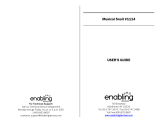Page is loading ...

Platform Operation Manual
Ring Light Operation Manual
Tripod Instruction
360° Rotation Lock
Slide up and down
Can be stretched
to 60 degree
Specification
Color: Black
Ring light:
①12inch (Outer diameter: 30cm/Inner diameter: 24.2cm
/Thickness:3cm)
②White/Yellow/Warm light
③10 level light
④162 lamp beads
⑤USB port power supply (5V/2A)
⑥Value of color temperature: 3000~6000K
⑦Charging cable length: 2m/6.56ft
Bracket( extendable length): 52~170cm/21.26~67 inch
Tripod: Can be stretched to 60 degree
Material: Aluminum alloy, plastic
280° Rotation
180° Rotation
12" Selfie Ring Light
with Tripod Stand
<User Manual>
Model:ZJ01
Ring light
Mobile phone
holder with
soft rod
Rotation platform
Extendable rod
Tripod
Quick-flip lock
Bluetooth Remote Shutter Instruction
1. LongpresstheShutterButtonforfivesecondsuntilblue
lightflashesrapidly.
2. Go to Bluetooth Setting on your phone, and pair
your phone with the "WONEW BR32-BR33".
①Put the battery into card
slot. Pay attention to the
battery direction: Positive
pole upward.
②Align position A1 with A2,
then clockwise rotation to
lock.
A1
A2
Note: Please use a regular outlet, the recommended output
current is 5V 1 ~ 2A
① On/off: single-click " " for opening or closing.
② Adjust brightness: single click "+" for increasing, single click
"-" for reduction.
③ Light mode: open the light, click " " adjust 3 mode "white
/yellow/warm".
④ Memory function: When the light used again, the disposable
light mode is still retained.
USB port
(Output: 5V/1~2A)
Brightness
increase
Brightness
reduction
ON/OFF button
Adjust light color-
white/yellow/warm
Please read and keep these important safety instructions
before using.
①Please choose reputable brand, certificate compliant
DC 5V adapter. The output current is recommended 5V 1~2A,
do not exceed 5V 2A. If it exceeds 5V 2A, it will cause the ring
light to overload and get hot; if it is lower than 5V 1A, it will
cause the ring light doesn't work or flashes.
②Ensure the phone is clamped tightly on the phone holder.
③Remove the phone from the phone holder during setup or
transport.
④Do not exceed the tripod's max load capacity: 5kg (11Lbs).
⑤Do not operate this ring light when the temperature is below
-20℃ or above 50℃.
⑥Store in a cool place when not in use.
Warnings
Carrying Bag
*The Bluetooth Remote Shutter is put in the Side Pocket
of the carrying bag (with User Manual)
Bluetooth Remote Shutter
Attention: The Bluetooth Remote Shutter is put in the
Side Pocket of the carrying bag (with User Manual).
Made in China
Colorful Snail Technology Co.,Ltd.
Web: www.wonewtech.com
Facebook:www.facebook.com/WONEWofficial
E-mail: [email protected]
ADD: Floor 3, 8th Building, Lianchuang Technology Park,
Bulan Road, Longgang District, ShenZhen, Guangdong,
CHINA 518000
Warranty
Registration
Troubleshooting Guide
Malfunction
Troubleshooting
Ring light flashes or
do not turn on after
the plug.
①Check whether the U.S.B port
connects stable.
②Check whether the output voltage
and current is more than 5V 1A.
Ring light or the plug
gets hot.
Check whether the output voltage
and current is less than 5V 2A.
Where is the Bluetooth
Remote Shutter?
It is in the Side Pocket of the carrying
bag (with User Manual).
How to connect
Bluetooth Remote
Shutter with the
phone?
Long press the Shutter Button until
blue light flashes rapidly. Then go to
Bluetooth Setting on your phone, and
pair your phone with the "WONEW
BR32-BR33".
For any other questions, please feel free to contact our
customer support via support@wonewtech.com
1
2
3
4
M6 Screw(1/4 thread)
Universal interface
/