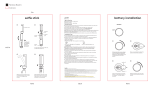Page is loading ...

ENG
DENVER SBT-10BLACK
Bluetooth Selfie Stick

ENG
Please read these instructions thoroughly before use and retain for future reference.
Disclaimer
Denver Electronics A/S will under no circumstance take responsibility for any damage done to your
mobile phone while using the Bluetooth Selfie Stick (SBT-10). So please handle stick with care and
make sure that the mobile phone is mounted properly in the selfie stick holder and that the mobile
phone holder is fixed before using the product.
Instructions for use
Please read all instructions carefully.
Product Diagram
1. Phone bracket
2. Bluetooth camera shutter button
3. On/Off switch
4. LED light indicator
5. Extendable monopod
6. Micro USB charging slot
6. Micro USB charging slot
5. Extendable monopod
4. LED light indicator
3. On/Off switch
2. Bluetooth camera shutter button
1. Phone bracket

ENG
2.
The Selfie Stick come with a built-in rechargeable battery. Before using it, charge the battery
fully. Connect the USB cable to a USB charging socket, and the micro USB plug to the charging
slot of the Selfie Stick. It takes 1 hour for the Selfie Stick to fully charge.
Enable Bluetooth on your smartphone and scan for devices. Turn on your Selfie Stick and
complete pairing.
No password is needed to complete the pairing. The Selfie Stick is ready to pair when the blue
LED light is flashing and select the device “SBT-10”. This must be done within 40 seconds or
you will need to turn the Selfie Stick off and back on then repeat the Bluetooth pairing.
Place the mobile phone in the phone bracket and start your phone’s camera app. Extend the
Selfie Stick and press the Bluetooth camera shutter button on the stick to take your picture.
NOTE: Bluetooth Selfie Stick can only connect to one smart phone at a time.
1st Step
Place your smart phone into the phone bracket
2nd Step
Switch the 'On' button on the Selfie Stick and turn
your Bluetooth on your smart phone then pair both

ENG
devices together as described above
3rd Step
Extend the monopod
4th Step
Focus on yourself and push the Bluetooth camera
shutter button on the handle to take your selfie
Specifications
Charging Voltage DC 5.0V
Charging time 1 hour
Note: The product automatically goes to “sleep” within 10 minutes if unused. It will “wake up”
5 seconds after pressing the button.

ENG
ALL RIGHTS RESERVED, COPYRIGHT DENVER ELECTRONICS A/S
Electric and electronic equipment and included batteries contains materials, components and
substances that can be hazardous to your health and the environment, if the waste material
(discarded electric and electronic equipment and batteries) is not handled correctly.
Electric and electronic equipment and batteries is marked with the crossed out trash can symbol,
seen below. This symbol signifies that electric and electronic equipment and batteries should not be
disposed of with other household waste, but should be disposed of separately.
As the end user it is important that you submit your used batteries to the approriate and designated
facility. In this manner you make sure that the batteries are recycled in accordance with legislature
and will not harm the environment.
All cities have established collection points, where electric and electronic equipment and batteries
can either be submitted free of charge at recycling stations and other collection sites, or be collected
from the households. Additional information is available at the technical department of your city.
Hereby, Inter Sales A/S, declares that this product is in compliance with the essential requirements
and other relevant provisions of Directive 1999/5/EC. A copy of the Declaration of conformity may be
obtained at:
Inter Sales A/S, Stavneagervej 22, DK-8250 Egaa, Denmark.
Imported by:
DENVER ELECTRONICS A/S
Stavneagervej 22
DK-8250 Egaa
Denmark
www.facebook.com/denverelectronics
/