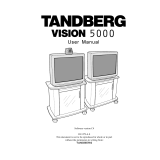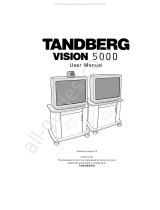T1 ESF CSU ACE P/N 1203025L1
For more detailed documentation, visit us online at www.adtran.com
Quick Start Guide, 61203025L1-13A, September 2001 Technical Support 1-888-4ADTRAN (1-888-423-8726) Copyright 2001 ADTRAN, All Rights Reserved
Network
T1
T1
CPE T1 Device
Top View
I
NSTALLATION
I
NFORMATION
• An eight-position modular jack (labeled N
ETWORK
) is provided to
connect to the network T1 circuit. The pinout is provided on this Quick
Start Guide. See
Chapter 2, Installation
,of the T1 ESF CSU ACE User
Manual for more information. An eight-position modular jack (labeled
CPE) is provided to connect to the customer equipment. The pinout is
provided on this Quick Start Guide. See
Chapter 2, Installation
,of the T1
ESF CSU ACE User Manual for more information.
• An EIA-232 connector is provided on the bottom of the T1 ESF CSU
ACE to connect to a proxy agent, T-WATCH station, ASCII terminal, or a
modem. The pinout for the EIA-232 connector can be found in
Appendix
A
of the the T1 ESF CSU ACE User Manual.
• The T1 ESF CSU ACE can be configured and controlled via the local
front panel, the EIA-232 control port, or T-WATCH.
• The T1 ESF CSU ACE can be powered by either of the following
methods:
1. Use the included -48VDC power supply.
2. Use a power cable connected to an on-site -48VDC power supply.
• Additional information can be found on the product CD which contains
the T1 ESF CSU ACE User Manual, FAQs, Data Sheets, Applications,
and White Papers.
N
ETWORK
C
ONNECTION
P
INOUT
Pin Name Description
1 R1 RXDATA Receive data from the Network - Ring
2 T1 RXDATA Receive data from the Network - Tip
3, 6, 7, 8 UNUSED n/a
4 R TXDATA Transmit data towards the Network -
Ring
5 T TXDATA Transmit data towards the Network - Tip
CPE C
ONNECTION
P
INOUT
Pin Name Description
1 R TXDATA Transmit data towards the Network -
Ring
2 T TXDATA Transmit data towards the Network - Tip
3, 6, 7, 8 UNUSED n/a
4 R1 RXDATA Receive data from the Network - Ring
5 T1 RXDATA Receive data from the Network - Tip