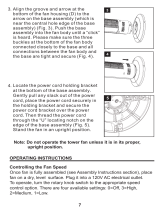Page is loading ...

Use & Care Guide
Manual de Uso y Cuidado
English/Español
12" Table Fan
3 Speeds, Oscillating Action, Adjustable Tilt
Ventilador de Mesa 12"
3 Velocidades, Acción Oscilante, Inclinación Ajustable
Model/Modelo: 405.35012510
Customer Assistance /Asistencia al Cliente
1-866-646-4332
Sears Brands Management Corporation
Hoffman Estates, IL 60179 U.S.A.
www.kenmore.com
www.sears.com
www.kmart.com
®
Kenmore®

CAUTION
Read and follow all instructions before operating fan. Do not use fan if any part
are damaged or missing.
WARNING
1. This appliance is not intended for use by young children or infirm persons
without supervision.
2. Young children should be supervised to ensure that they do not play with the
appliance.
3. This appliance has a polarized plug (one blade is wider than the other). To
reduce the risk of electrical shock, this plug is intended to fit in a polarized
outlet only one way. If the plug does not fit fully into the outlet, reverse the
plug. If the plug still does not fit, contact a qualified electrician. Do not attempt
to bypass this safety feature.
4. If the supply cord is damaged ,it must be replaced by manufacturer or its
service agent or a similarly qualified person in order to avoid a hazard.
5. To reduce the risk of fire or electrical shock, do no use this fan with any solid
state speed control device.
6. Changes or modifications to this unit not expressly approved by the party
responsible for compliance could void the user’s authority to operate the
equipment.
1
READ AND SAVE THESE INSTRUCTIONS
RULES FOR SAFE OPERATION
1. Never insert fingers, pencils, or any other object through the housing when the
fan is running.
2. Disconnect fan when moving from one location to another.
3. Disconnect fan when removing grilles for cleaning.
4. Do not leave the fan running unattended.
5. Be sure the fan is on a stable, flat surface when in operation.
6. The rules about cords and plugs are as follows:
(1) This product uses overload protection (fuse). A blown fuse indicates an
overload or short-circuit situation. If the fuse burns out, unplug the
product from the outlet. Replace the fuse as per the user servicing
instructions (follow product marking for proper fuse rating) and check
the products.If the replacement fuse blows, a short-circuit may be present
and the product should be discarded or call Customer Assistance at
1-866-646-4332 to arrange for possible repair.
(2) Do not operate any fan with a damaged cord or plug. Discard fan or call
Customer Assistance at 1-866-646-4332 to arrange for possible repair.
(3) Do not run cord under carpeting. Do not cover cord with throw rugs,
runners, or similar coverings. Do not route cord under furniture or
appliances. Arrange cord away from traffic area and where it will
not be tripped over.

2
PART FIGURE
1. Front guard
2. Blade set
3. Plastic nut
4. Rear guard
5. Motor shaft
6. Oscillation Knob
7. Fan body
8. Spinner
9. Support Base
10. Speed Control Buttons
11. Tighten
12. Loosen
13.Screw
9
1
2
3
4
5
6
7
10
8
12
11
BASE ASSEMBLY
1. Locate and remove the screw taped to the support base.
2. Insert the fan body base into the support base and click into place.
3. Insert and tighten the screw from step 1 through the hole in the bottom of the
support base to secure it to the fan body base.
ASSEMBLY OF BLADE AND GRILLS
1. Unscrew and remove the spinner clockwise (or obtain from
parts bag), and the plastic nut counterclockwise(Fig. 2)You
may have to hold the shaft in place with one hand to
unscrew the spinner with the other. Mount the rear guard
against the motor face so that the pin at the motor face
bottom fits through the tear drop hole in the rear guard
mounting ring. When correctly mounted the set of two tabs
on each side of the motor face will also fit throug their
designated holes in the mounting ring, and the rear guard will
rest flat and evenly on the motor face. Screw the plastic nut back onto the
motor face to secure the rear guard in place. Fig. 1
2. Mount the Blade set onto the motor shaft through the center hole in the Blade
set. Insert the retaining pin on the motor shaft intothe slots in the Blade set core.
Insert the spinner onto the tip of the shaft and turn spinner counterclockwise to
secure the Blade set in place. Fig. 3
3. Open the three latch clips on the rear guard. Align the logo on the front guard
so that it will read horizontally. Insert the edge of the front guard into the fixed
clip at the bottom of the rear guard. Use the three latch clips to secure the two
guards together. Fig. 4
Fig.1
13

3
High
Med
Low
Of
f
OPERATION INSTRUCTIONS
Speed Control Buttons
To turn fan on, one of the speed buttons, Low, Med or High, must first
be depressed. Then press the Off button. While fan is running the
speed can be adjusted by pressing a different speed button. Press
Off button to stop fan.
Oscillation Control Button
Push down the oscillation control button on the top of the motor unit to
start fan oscillation from side to side. Raise oscillation control button
back up to stop oscillation motion.
Vertical Air Direction
To adjust angle of vertical air direction, grasp the fan body neck with
one hand and the guard assembly with the other and tilt the fan head forward
or back. There are five click-in angle positions.
Fig.2 Fig.3 Fig.4
The fan requires little maintenance. Do not try to fix it by yourself. Refer it to
qualified service personnel if service is needed,or call Customer Assistance at
866-646-4332.
1. Before cleaning fan, always unplug it from the electrical outlet.
2. To ensure adequate air circulation to the motor, use a vacuum to keep vents
at the rear of the motor housing free from dust, fluff, etc. Do not disassemble
fan to remove dust or fluff.
CAUTION: To avoid injury from electrical shock, unplug the fan before using a
vacuum cleaner to clean the vents.
3. Wipe the exterior parts with a soft cloth soaking a mild detergent.
Do not use any abrasive detergent or solvents to avoid scratching the surface.
Do not use gasoline or paint thinner as a cleaner.
4. Do not allow water or any other liquid into the motor housing or interior parts.
MAINTENANCE INSTRUCTIONS

4
PRINTED IN CHINA
FUSE REPLACEMENT
1. Grasp the plug and remove it from the receptacle
or other outlet device. Do not unplug by pulling on
the cord.
2. Open the fuse cover. Slide open the fuse access
cover on top of power plug towards blades.
3. Remove the fuse carefully. Push the fuse from the other side or turn the fuse
holder over to remove the fuse.
WARNING: Risk of fire. Replace the fuse only with 2.5 A, 125 Volt fuse.
NOTICE:
1. After replacing fuse, do not at first operate at full speed. Doing so may cause
product malfunction or damage.
2. If the fan doesn't seem to operate properly after fuse replacement, check to
make sure that the fuse was inserted correctly.
CLEANING
1. Be sure to unplug fan from the electrical supply source before cleaning.
2. Clean plastic fan parts with a cloth or sponge moistened in a solution of mild
soap and water. Thoroughly remove soap film with a damp cloth. Wait for
surfaces to completely dry before running fan.
3. Be sure not to allow water or other liquid to enter the inside of the motor.
4. Close the fuse cover. Slide closed the fuse access cover on top of the
power plug.
WARNING: Risk of fire. Do not replace power plug. It contains a safety
device (fuse) that should not be removed. Discard product if the power plug
is damaged.

KENMORE LIMITED WARRANTY
FOR ONE YEAR from the date of sale this appliance is warranted against defects in material or
workmanship when it is correctly assembled, operated and maintained according to all supplied
instructions.
WITH PROOF OF SALE, a defective appliance will be replaced free of charge. For warranty
coverage details to obtain free replacement, visit the web page: www. kenmore. com/ warranty
This warranty is void if this appliance is ever used for other than private household purposes.
This warranty gives you specific legal rights, and you may also have other rights which vary from
state to state.
Sears Brands Management Corporation, Hoffman Estates, IL 60179
®
GARANTÍA LIMITADA DE KENMORE
DURANTE UN AÑO a partir de la fecha de venta de este aparato se garantiza contra defectos de
materiales o mano de obra en la premisa de montaje, operación, y mantenimiento adecuados según
todas las instrucciones provistas.
CON EL COMPROBANTE DE VENTA, un aparato defectuoso se reemplazará sin gastos algunos. Para
obtener más detalles sobre la cobertura de la garantía para el reemplazo gratuito, visite la página
web: www.kenmore.com/ warranty. Esta garantía es inválida si este aparato se ha utilizado para
otras finalidades que no sean el propósito doméstico privado. Esta garantía le concede los derecho
legales específicos, y usted también podría tener otros derechos que varían de estado a estado.
Sears Brands Management Corporation, Hoffman Estates, IL 60179
/