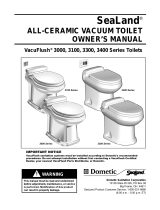Page is loading ...

1. Carefully unpack toilet and place in the intended oor location. Center the toilet to assure adequate clearance
for opening the seat and lid. Check front and sides of toilet base to insure it sets at on the oor. Determine the
best location for ush switch panel or status panel (for toilets with ush handle). The panel should be near toilet
but not hidden by toilet lid in the “up” position. Avoid a location susceptible to direct water spray.
2. Mark the oor at the rear corners of the ceramic toilet (g. 1 ). Set toilet aside.
3. Measure the distance between the rear corner marks on the oor and divide by 2 to nd the center. Place a
carpenter’s square against the rear wall, and draw a centerline at least 14 in. (356 mm) long. Mark centerline of
discharge ange at 10.5 in. (267 mm) from wall (g. 2 ).
4. Choose an inlet conguration for the electrical wiring and water line hole location: (a) through the rear wall, or
(b) through the oor.
5. If routing wires and water line through the wall, measure up 2 in. (51 mm) and 3 in. (76 mm) to the left of the
toilet centerline for the electrical cables and 3 in. (76 mm) to the right of the toilet centerline for the water line.
Mark the hole locations (g. 3 ).
6. If routing wires and water line through the floor, draw another centerline 2 in. (51 mm) from the rear wall (g.
4) and 3 in. (76 mm) to left and right of the toilet centerline for the electrical cables and water line. Mark the
hole locations (g. 3 ).
7. Cut out the 4.75 inch (121 mm) dia. discharge ange hole. Where required, (oor or wall), drill the 1.75 inch (44
mm) dia. water line and electrical cable holes (g. 3 ).
8. Vertical Discharge - Using PVC primer and solvent cement, attach the hose adapter directly into the discharge
ange outlet. Allow to cure before nal installation. Horizontal Discharge – Using PVC primer and solvent
cement, attach the elbow directly to the discharge ange outlet. Then attach the hose adapter into the elbow
(g. 4 ). Allow to cure before nal installation.
9. Insert discharge ange into hole with elbow pointing in direction of discharge plumbing. Mark the oor through
the eight adapter fastener holes. Remove ange and drill pilot holes with a 11/64-in. (4 mm) drill bit.
10. Route the vacuum hose from the vacuum generator or vacuum tank up through the discharge ange hole.
Lubricate the inside of the hose with liquid dishwashing soap and install the hose on the adapter. Secure the
connection with two stainless steel hose clamps (g. 5 ).
11. Insert the four T-bolts into the discharge ange from the underside.
12. Insert the discharge ange and connected hose into the discharge hole and secure to the oor with the eight
#12x 1-1/2-inch at head screws provided (g. 6 ).
13. Install the ange gasket over the T-bolts (g. 7 ).
14. Install discharge adapter onto ange with words “THIS SIDE UP” facing up. Tighten adapter to discharge ange
using four at washers and hex nuts. Tighten in criss-cross pattern (g. 8 ).
15. Route 0.5-in. (13 mm) dia. water line from the fresh water source through hole in wall or oor and attach a 0.5-
inch NPT tting. NOTE: A shut-off valve should be installed in water line to toilet for maintenance or repair.
16. For toilets being installed with a wall-mounted VacuFlush flush switch (VFS or VFP) or status panel
(DVS01 or DVS02), follow instructions provided with the panel to create access hole in wall. Be sure cable
provided with panel will reach from switch location to connection in toilet base.
17. Install ush switch and/or status panel in desired location. Dometic ush switch and status panel instructions
are provided with the panel.
18. WITH POWER OFF, route electrical cable (wiring) from vacuum generator/vacuum tank and power source
through 1.75-in. (44 mm) hole to the toilet. Route the ush switch/status panel cable (6-pin connector shown -
actual cable connector may vary) or status panel cable (4-pin connector shown - actual connector may vary) to
the toilet (g. 9 ). See wiring diagram on parts list. Leave enough cable (at least 12 inches/305 mm) through
the wall or oor for connecting to the toilet and ush switch and/or status panel.
Caution!
IMPORTANT: Do not attempt to slide the toilet over the discharge adapter. The toilet must be set
down into the adapter to prevent possible damage.
19. Remove the red cap from the discharge adapter. Lubricate the O-ring around the bottom of the toilet base
with liquid soap or silicone grease. Temporarily set the toilet in place on the discharge adapter and mark the
holes for the two toilet mounting bolts (g. 10 ).
20. Pick up toilet and set aside. Drill two 3/16-inch pilot holes in the oor.
21. Set toilet in front of discharge adapter. Connect exible water hose to 0.5-inch NPT tting on inlet water line.
Connect cable between ush switch/status panel and toilet. Connect cables between vacuum generator/power
source and toilet (g. 11 ).
22. Pick up toilet and set in place on discharge adapter. Secure toilet to the oor with #14x 2-1/2 long lag bolts.
Install decorative bolt caps by pushing them onto bolt heads (g. 12 ).
23. Turn on electrical power and water to toilet. Turn on electrical power to vacuum system. Add water to toilet
bowl and wait one hour. Inspect oor around and under rear of toilet for water leaks or dampness. Follow
system start-up procedure in Section 6.1 of operation manual. END
1. Carefully unpack toilet and place in the intended oor location. Assure adequate clearance for opening the seat
and lid. Check front and sides of toilet base to insure it sets at on the oor. Determine the best location for
ush switch panel or status panel (for toilets with ush handle). The panel should be near toilet but not hidden
by toilet lid in the “up” position. Avoid a location susceptible to direct water spray.
2. Mark the oor at the rear corners of the ceramic toilet (g. 1 ). Set toilet aside.
3. Measure the distance between the rear corner marks on the oor and divide by 2 to nd the center. Place a
carpenter’s square against the rear wall, and draw a centerline at least 18 in. (457 mm) long (g. 2 ).
4. Choose an inlet conguration for the electrical wiring and water line hole location: (a) through the rear wall, or (b)
through the oor.
5. For discharge through the wall only, measure up 1 inch (25 mm) from the toilet centerline. For the water line
and electrical wiring, measure up 2 inches (51 mm) and to the left and right of the centerline 3 inches (76 mm)
(g. 3 ).
6. Align the 4748 template with the centerline mark on the oor and against the rear wall (g. 4 ). Tape the
template to the oor.
7. Using a center punch, mark the four 3/16-inch (5 mm) discharge adapter mounting holes (g. 5 ) and all the
through-oor discharge and water/electrical holes as determined in step 4. Remove the template from the oor.
8. Drill the discharge hole 2.5 in. (62 mm) dia. through the oor or 2 in. (51 mm) dia. through the wall. Where
required, drill out 1.75-in. (44 mm) dia. electrical wire and water line holes (g. 6 ).
9. Using PVC primer and solvent cement, solvent weld the desired outlet ttings to the discharge adapter
(g. 7 ). Allow to cure before nal installation.
10. For toilets being installed with a wall-mounted VacuFlush flush switch (VFS or VFP) or status panel
(DVS01 or DVS02), follow instructions provided with the panel to create access hole in wall. Be sure cable
provided with panel will reach from switch location to connection in toilet base.
11. Mount the discharge adapter to the oor (g. 8 ) with #14x1-inch pan head phillips head screws and at wash-
ers provided. Complete the plumbing to the vacuum tank or vacuum generator. Use 1.5-inch OdorSafe Plus
exible sanitation hose or 1.5-inch PVC schedule 40 pipe.
12. Route 0.5-in. (13 mm) dia. water line from the fresh water source through the 1.75-inch (44 mm) hole in the wall
or oor and attach a 0.5-inch NPT tting (g. 8 ). NOTE: A shut-off valve should be installed in water line to
toilet for maintenance or repair.
13. Install ush switch and/or status panel in desired location. Dometic ush switch and status panel instructions
are provided with the panel.
14. WITH POWER OFF, route electrical cable (wiring) from vacuum generator/vacuum tank and power source
through the 1.75-in. (44 mm) hole to the toilet. Route the ush switch/status panel cable (6-pin connector
shown - actual cable connector may vary) or status panel cable (4-pin connector shown, actual cable connector
may vary) to toilet (g. 9 ). See wiring diagram on parts list. Leave enough cable (at least 12 inches/305 mm)
through the wall or oor for connecting to the toilet and ush switch and/or status panel.
Caution!
IMPORTANT: Do not attempt to slide the toilet over the discharge adapter. The toilet must be set
down into the adapter to prevent possible damage.
15. Remove the red cap from the discharge adapter. Lubricate the O-ring around the bottom of the toilet base
with liquid soap or silicone grease. Temporarily set the toilet in place on the discharge adapter and mark the
holes for the two toilet mounting bolts (g. 10 ).
16. Pick up the toilet and set aside. Drill the two 3/16-inch (5 mm) toilet mounting holes in the oor.
17. Set the toilet in front of the discharge adapter. Connect the exible water hose to the 0.5-inch NPT tting on the
inlet water line. Connect cable between the ush switch/status panel and the toilet. Connect cables between
vacuum generator and toilet (g. 11 ).
18. Secure the toilet to the oor with the #14x2-1/2 inch long lag bolts. Install the decorative bolt caps by pushing
the onto the bolt heads (g. 12 ).
19. Turn on electrical power and water to toilet. Turn on electrical power to the vacuum system. Add water to the
toilet bowl and wait one hour. Inspect oor around and under rear of toilet for water leaks. Follow system start-
up procedure in Section 6.1 of the operation manual. END
VacuFlush® 4748 Toilet INSTALLATION
VacuFlush® 4709 Toilet INSTALLATION
123 in.
(76 mm)
2 in.
(51 mm)
water
line
1.75-in.
dia.
(44 mm)
discharge
4.75-in.
dia.
(121 mm)
electric cable
1.75-in. dia.
(44 mm)
10.5 in.
(267 mm)
3
456
FLOOR
toilet
centerline
2 in.
(51 mm)
1 in.
(25 mm)
3 in.
(76 mm)
electric
cable
location
1.75-in. dia.
(44 mm)
discharge hose
location
2-in. dia.
(51 mm)
water line
location
1.75-in. dia.
(44 mm)
123
456
789
10 11 12
789
10 11 12
SEE SEPARATE INSTRUCTIONS FOR WALL-MOUNTED
FLUSH SWITCH AND/OR STATUS PANEL INSTALLATION.
SEE SEPARATE INSTRUCTIONS FOR WALL-MOUNTED
FLUSH SWITCH AND/OR STATUS PANEL INSTALLATION.
Electrical Amp draw (average) 2 amps @ 12 V DC; 1 amp at 24 V DC
Toilet circuit breaker/fuse 2-amp internal fuse (resettable) *
Water
Supply
Fitting 0.5 in. NPT
Flow rate 4.0 gpm/15.1 lpm minimum required at toilet
Discharge
Size 1.5 in./38 mm ID PVC pipe or sanitation hose
Horizontal run 50 ft./15 m maximum to vacuum source
Vertical run 6 ft./1.8 m maximum to vacuum source
Required
components
Electric ush switch Dometic VFS or VFP switch (purchased separately)
Vacuum source VacuFlush vacuum generator or
VacuFlush holding tank system (purchased separately)
* Circuit board fuse resets by turning toilet’s electrical power off, then back on.
Specications subject to change without notice.
VacuFlush 4700 Series Toilet Installation Requirements
® Registered; ™ Trademark of Dometic Corporation
© Dometic Corporation
600346466 02/13
Dometic Corporation, Sanitation Division
13128 State Rt. 226
Big Prairie, OH 44611-0038 USA
1-800-321-9886
/