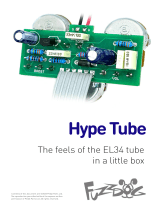Page is loading ...

Transmit
A nifty pre-amp/overdrive
worth shouting about
Contents of this document are ©2023 Pedal Parts Ltd.
No reproduction permitted without the express written
permission of Pedal Parts Ltd. All rights reserved.

Before you dig in, ensure you download
and read the General Build Guide.
It contains all the information you need
for a successful outcome.
General
Build
Guide
Your first stop
for build info
Contents of this document are ©2023 Pedal Parts Ltd.
No reproduction permitted without the express written
permission of Pedal Parts Ltd. All rights reserved.

Schematic
+ BOM
C1 100n-470n*
C2 10u elec
C3 10u elec
C4 10u elec
C5 10u elec
C6 10u elec
C7 470n
C8 1u
C9 10u elec
C10 330p
C11 1n
C12 330n
C13 220u elec
C14 220u elec
C15 330u elec
C16 100u elec
C17 100u elec
C18 100u elec
C19 10u elec
R1 1K
R2 56K
R3 33K
R4 1M
R5 220K
R6 5K6
R8 5K6
R9 68R
R10 5K6
R11 5K6
R12 4K7
R13 15K
R14 33K
IC1 7660SEPA**
D1 1N5817
D2-5 1N4001
D6 Empty
Q1 BC549C
Q2 PNP Ge***
XFM1 TY-141P
GAIN 250KA
LO-CUT 10KA
LEV-H 100KA
LEV-L 100KA
HIGH 1K Trimmer
LOW 1K Trimmer
S-VOLT SPDT ON-ON
*Extra-overkill power filtering. Leave it out if you aren’t too concerned.
**Or MAX1044S, LT1054. See note on page 5 about charge pump / jumpers.
***Original has been built with different Ge transistors with a wide range of hFE.
Seems the gain isn’t too important. See notes on page 5 regarding Q2 pinout.


PCB layout ©2023 Pedal Parts Ltd.
CHARGE PUMP
This is completely optional. It will power your
circuit at approx 24V from your 9V supply, giving
more headroom if that’s what you’re after.
If you’re using a 7660SEPA or MAX1044S you
need to connect pads A and B under IC1 with a
jumper. This connects pins 1 and 8, changing the
operating frequency of the IC. LT1054 doesn’t
require a jumper. If you don’t want to include the
charge pump leave out all the parts marked in
GREEN on the BOM, leave out the toggle switch
and add a jumper as shown in red above.
If you’d like to include the charge pump and run
the circuit at 24V only, omit the toggle switch and
add a jumper as shown in blue above.
Q2 SPEC / PINOUT
It seems the circuit isn’t too fussy on the hFE of
Q2, as those used in the original vary so much.
We’ve tried it with as low as 40hFE and as high
as 200hFE and there’s no audible difference.
Extra pads are included on the PCB to easily
accommodate different pinouts. Use those that
match your transistor.
EMITTER
COLLECTOR
BASE
CAPS / C15
All electrolytics should be minimum 35V rated if
you’re including the charge pump.
330uf caps are massive. We’ve left space on the
PCB so you can lay C15 flat to save height.
TRANSFORMER
This sits on a separate daughterboard so it can
be positioned below the level on the main PCB.
This is to keep the circuit 1590BB-friendly.
Unfortunately we made the mounting holes too
small to use header pins, so use snipped
component legs to connect the two boards
together.
Drop the transformer
board around 4mm
below the main PCB.
Dot = pin 1.

FOOTSWITCH DAUGHTERBOARDS
There are two provided with the main PCB.
Though the pad labels are the same, the
daughterboards are not. When designing the
boards we thought we could do the gain-channel
switching using one of our standard boards.
Once they were into production we realised this
was not the case, and had to add an altered
daughterboard to the order. We’ll update the
second board labelling on the next fabrication
order to make things clearer.
Looking at the board above, your right hand
daughterboard is your bypass/engage switch.
The left is the channel select switch. This
daughterboard has ‘TRANSMIT’ printed on it.
The connections on this board correspond to the
numbering above, also shown on the schematic.
It switches the connections between the outputs
of the two LEVEL pots to the CO pad, therefore
the circuit output, of the main footswitch. When
the LEVEL-HI is engaged the HIGH trimmer/C16
are connected to ground, completing the high
gain element of the circuit. The LED is lit when
the high-gain channel is engaged, whether the
main circuit is bypassed or engaged. All six
connections need to be made, not just those
numbered above.
Q1
You can use 2N5088 instead of BC549C.
Reverse the orientation compared to the
silkscreen print if you are.
TRIMMERS
The HIGH and LOW trimmers enable the setting
of two different gain ranges for the two channels.
Set your gain pot to max and adjust these to
taste with the approriate channel output
selected. There’s no correct setting. It’s entirely
down to personal taste.
TRANSMIT
1 2 5

We’ve designed the kit so you can mount the
footswitch daughterboards using 20mm header
pins, as you can see above. This keeps
everything neat and tidy, but isn’t a necessity.
You can use wires if you prefer.
One disadvantage of this mounting method is
once the boards are together it’s a little fiddly to
get the LEDs into place, but who doesn’t like a
challenge?
Solder your headers nice and straight - if they
aren’t at 90° to the PCB you’re going to have
trouble getting everything lined up.
Mount your footswitches into the enclosure.
Tighten them enough that the serrated locking
washer is flattened and the switches are at the
height they’ll be in the finished pedal.
Drop your finished main PCB into place and
secure loosely with the pot nuts.
Ensure you have your CLRs soldered into the
daughterboards before the next stage.
Now drop the appropriate daughterboard over
the headers and down onto the switch lugs.
ENSURE YOU HAVE THE CORRECT
DAUGHTERBOARD ON THE CORRECT SWITCH.
If everything is drilled correctly and your pins are
straight they should drop right in. Solder lug of
the switch and one header pin, then check
everything is straight. If not, melt and adjust.
If yes, go ahead and solder the rest.
Repeat with the second footswitch.
Once everything looks good, take it all back out.
You now have to turn it all upside down and slip
your LEDs into the daughterboards. Notice they
won’t go further than the main PCB as the gap
between that and the daughterboard is too
small. No worries - the legs will go through and
that’s all that matters.
Now drop it all back into place in the enclosure
and manoeuvre the LEDs into their holes and
solder them in place.
Just the offboard wiring to do now...
Attaching daughterboards

We don’t think this requires a diagram.
There are six wires at the top of the board that connect to your two jacks and DC socket.
Offboard connections

This template is a rough guide only. You should ensure correct marking of your
enclosure before drilling. You use this template at your own risk.
Pedal Parts Ltd can accept no responsibility for incorrect drilling of enclosures.
FuzzDog.co.uk
Drill sizes:
Pots 7mm
Jacks 10mm
Footswitch 12mm
DC Socket 12mm
Toggle switches 6mm
Rotary switches 10mm
Drilling template
Hammond 1590BB
Drill sizes listed are minimum.
It’s a good idea to add 1mm to anything
mounted on the PCB that’ll poke
through the front of the enclosure.
27mm
13mm*
13.5mm 27mm
81mm
64mm
11mm
22mm
*Yes, it’s annonying we forgot to move the switch over
0.5mm to centre it between the pots. Don’t worry about it.
/