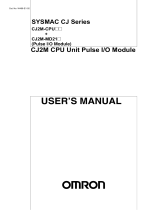Page is loading ...

NB-Designer
OPERATION MANUAL
Cat. No. V106I-E3-18
Programmable Terminals
NB3Q-TWB
NB5Q-TWB
NB7W-TWB
NB10W-TW01B
NB-series

All rights reserved. No part of this publication may be reproduced, stored in a retrieval system, or transmitted, in
any form, or by any means, mechanical, electronic, photocopying, recording, or otherwise, without the prior
written permission of OMRON.
No patent liability is assumed with respect to the use of the information contained herein. Moreover, because
OMRON is constantly striving to improve its high-quality products, the information contained in this manual is
subject to change without notice. Every precaution has been taken in the preparation of this manual. Neverthe-
less, OMRON assumes no responsibility for errors or omissions. Neither is any liability assumed for damages
resulting from the use of the information contained in this publication.
• Sysmac and SYSMAC are trademarks or registered trademarks of OMRON Corporation in Japan and other
countries for OMRON factory automation products.
• Microsoft, Windows, Windows Vista, and Excel are either registered trademarks or trademarks of Microsoft
Corporation in the United States and other countries.
• EtherCAT® is registered trademark and patented technology, licensed by Beckhoff Automation GmbH, Germany.
• ODVA, CIP, CompoNet, DeviceNet, and EtherNet/IP are trademarks of ODVA.
• The SD and SDHC logos are trademarks of SD-3C, LLC.
Other company names and product names in this document are the trademarks or registered trademarks of their
respective companies.
Trademarks
Copyrights
NOTE
Microsoft product screen shots reprinted with permission from Microsoft Corporation.

NB-series
NB3Q-TWB
NB5Q-TWB
NB7W-TWB
NB10W-TW01B
Programmable Terminals
NB-Designer Operation Manual
Revised October 2018


1
Introduction
NB-series Programmable Terminals NB-Designer Operation Manual(V106)
Introduction
Thank you for purchasing an NB-series Programmable Terminal.
NB-Series Programmable Terminals (PTs) are designed to handle information generated in FA production
sites. Be sure to understand the functions and performances etc thoroughly before using PT correctly.
This manual is intended for the following personnel, who must also have knowledge of electrical
systems (an electrical engineer or the equivalent).
•Personnel in charge of introducing FA systems into production facilities.
•Personnel in charge of designing FA systems.
•Personnel in charge of installing and connecting FA facilities.
•Personnel in charge of managing FA systems and facilities
•The user must operate the product according to the performance specifications described in the
operation manuals.
•Do not use the PT touch switch input functions for applications where danger to human life or serious
property damage is possible, or for emergency switch applications.
•Before using the product under conditions which are not described in the manual or applying the
product to nuclear control systems, railroad systems, aviation systems, vehicles, combustion
systems, medical equipment, amusement machines, safety equipment, and other systems,
machines and equipment that may have a serious influence on lives and property if used improperly,
consult your OMRON representative.
•Make sure that the ratings and performance characteristics of the product are sufficient for the
systems, machines, and equipment, and be sure to provide the systems, machines, and equipment
with double safety mechanisms.
•This manual provides information for connecting and setting up an NB-Series PT. Be sure to read
this manual before attempting to use the PT and keep this manual close at hand for reference during
installation and operation.
Intended Audience
General Precautions

NB-series Manuals
2NB-series Programmable Terminals NB-Designer Operation Manual(V106)
NB-series Manuals
NB-series manuals are organized in the sections listed in the following tables. Refer to the appropriate
section in the manuals as required.
Programmable Terminals NB-Designer Operation Manual
(Cat. No. V106) (This manual)
Section Contents
Section 1 Introduction This section provides an outline of the NB-series PTs, including their
functions, features, connection types and communication methods.
Section 2 Installation and Startup of
NB-Designer
This section describes how to install and start the NB-Designer.
Section 3 Functions of NB-Designer This section describes the functions of NB-Designer.
Section 4 Functions of NBManager This section describes the functions of NBManager.
Section 5 Maintenance and
Abnormality Handling
This section describes the maintenance and check to prevent the
abnormality occurrence and the handling of the abnormalities occurred
in NB Unit.
Section 6 Functions Related to
External Memory
This section describes the functions related to external memory.
Section 7 PictBridge Printing This section describes the PictBridge printing function.
Section 8 Web Interface This section describes the Web Interface function.
Appendices The appendices provide lists of the NB Units, the Communication Units,
the applicable PLCs, the memories sapported by PLC, and the list of
NB-Designer functions.
Programmable Terminals Setup Manual (Cat. No. V107)
Section Contents
Section 1 Part Names and Functions This section describes the names and functions of the various parts of
an NB Unit.
Section 2 Installing the NB Unit and
Connecting Peripheral Devices
This section describes the methods used to install the NB Unit and
connect peripheral devices.
Section 3 System Setting Mode This section describes the System Setting Mode.
Section 4 Calibrate Mode This section describes the Calibrate Mode.
Appendices The appendices provide information on specifications, dimensions,
wirings, and lists of the NB Units, the applicable PLCs and options.

3
NB-series Manuals
NB-series Programmable Terminals NB-Designer Operation Manual(V106)
Programmable Terminals Host Connection Manual (Cat. No. V108)
Section Contents
Section 1 List for All PLCs
Supported by NB series
This section lists all PLCs supported by NB Units.
Section 2 Connecting to SIEMENS
PLCs
This section describes the connection to SIEMENS PLCs.
Section 3 Connecting to Mitsubishi
PLCs
This section describes the connection to Mitsubishi PLCs.
Section 4 Connecting to Schneider
PLCs
This section describes the connection to Schneider PLCs.
Section 5 Modbus Connection This section describes the connection on Modbus protocol.
Section 6 Connecting to Delta PLCs This section describes the connection to Delta PLCs.
Section 7 Connecting to LG PLCs This section describes the connection to LG PLCs.
Section 8 Connecting to Panasonic
PLCs
This section describes the connection to Panasonic PLCs.
Section 9 Connecting to Allen-
Bradley (Rockwell) PLC
This section describes the connection to Allen-Bradley PLC.
Section 10 Connecting to PLC of GE
Fanuc Automation Inc.
This section describes the connection to PLC of GE Fanuc Automation
Inc.
Section 11 Connecting to Keyence
PLCs
This section describes the connection to Keyence PLCs.
Section 12 Connecting to OMRON
Safety Controller
This section describes the connection to OMRON Safety Controller.
Programmable Terminals Startup Guide Manual (Cat. No. V109)
Section Contents
Section 1 NB Overview This section provide specifications of the NB Unit, describes its names
and functions of the various parts.
Section 2 System Design This section describes the manual structure, takes NB7W as an
example to introduce the operation procedures of the NB system.
Section 3 Installation and Wiring This section describes how to install and wire the NB Unit.
Section 4 Screen Creation This section describes how to create a demonstration project through
NB-Designer.
Section 5 Run This section describes how to start running at the Host side and
prepare to send screen data to NB7W.
Section 6 Maintenance and
Troubleshooting
This section describes the maintenance and inspection methods for
preventing errors occurring, and troubleshooting measures when errors
occur.
WARNING
Failure to read and understand the information
provided in this manual may result in personal injury
or death, damage to the product, or product failure.
Please read each section in its entirety and be sure
you understand the information provided in the
section and related sections before attempting any
of the procedures or operations given.

Manual Structure
4NB-series Programmable Terminals NB-Designer Operation Manual(V106)
Manual Structure
The following page structure and icons are used in this manual.
Special information in this manual is classified as follows:
Page Structure and Icons
Special Information
2-3
2 Installing the NB Unit and Connecting Peripheral Devices
NB-series Programmable Terminals Setup Manual(V107)
2-1 Installing the NB Unit
2
2-1-2 Installation onto the Operation Panel
Install the NB Unit by embedding it into the operation panel.
Use the metal kit and tool (a crosshead screwdriver) supplied with the Unit for installation.
Proceed the installation following the procedures below.
1
Panel cutout with dimensions is shown below. Fit the NB Unit into the panel from the front side.
2
As follows, insert panel fixators at the locations indicated by red box around the back of the NB Unit.
Insert the hooks of positioners into the square holes on the Unit to hold the fixators properly, and
tighten the screws firmly with the screwdriver.
NB5Q/NB7W-TWB
Precautions for Safe Use
•When operating on the operation panel, make sure to keep metal particles from entering the
Unit.
The mounting panel must be between 1.6 and 4.8 mm thick. The NB Unit must be installed
in a control panel.
For the sake of waterproof and dustproof, all the fixators must be evenly tightened to a
torque of 0.5~0.6 Nm. If the tightening torque exceeds the specified value, or the tightening
is not even, deformation of the front panel may occur.
Make sure that the operation panel is clean, unbent, and strong enough for the installation
process.
2-1-2 Installation onto the Operation Panel
Models Opening Dimension (W H mm)
NB3Q-TW00B/TW01B 119.0(+0.5/-0) 93.0(+0.5/-0)
NB5Q-TW00B/TW01B 172.4(+0.5/-0) 131.0(+0.5/-0)
NB7W-TW00B/TW01B 191.0(+0.5/-0) 137.0(+0.5/-0)
NB10W-TW01B 258.0(+0.5/-0) 200.0(+0.5/-0)
Opening dimensions
Width
Height
Level 1 heading
Level 2 heading
Level 3 heading
Step in a procedure
Manual name
Special Information
(See below.)
Level 3 heading
Page tab
Gives the current
headings.
Indicates a step in a
procedure.
Gives the number
of the section.
This illustration is provided only as a sample and may not literally appear in this manual.
Icons are used to indicate
precautions and
additional information.
Precautions for Safe Use
Precautions on what to do and what not to do to ensure using the product safely.
Precautions for Correct Use
Precautions on what to do and what not to do to ensure proper operation and performance.
Additional Information
Additional information to increase understanding or make operation easier.

5
Terminology
NB-series Programmable Terminals NB-Designer Operation Manual(V106)
Terminology
The following terminology is used in this manual.
Terms Descriptions
NB Unit Indicates the main Unit of the products in the OMRON NB Series of Programmable
Terminal.
NB Series Indicates products in the OMRON NB Series of Programmable Terminal.
In this manual, unless otherwise specified, NB Series is taken as the subject
concerned.
PLC Indicates a Programmable Controller.
CP Series Indicates the following products in the OMRON CP Series of Programmable Controllers:
CP1H, CP1L, CP1E
CS/CJ Series Indicates the following products in the OMRON CS/CJ Series of Programmable
Controllers: CS1G, CS1H, CS1G-H, CS1H-H, CJ1G, CJ1M, CJ2M, CJ2H
NJ/NX Series Indicates the following OMRON SYSMAC NJ/NX Series of Programmable Controllers:
NJ501, NJ301, NJ101, NX102, NX1P2
C Series Indicates the following products in the OMRON C Series of Programmable Controllers:
C200HX(-Z), C200HG(-Z), C200HE(-Z), CQM1, CQM1H, CPM1A, CPM2A, CPM2C
Serial Communication
Unit
Indicates a Serial Communication Unit for an OMRON SYSMAC CS/CJ-Series PLC.
Serial Communication
Board
Indicates a Serial Communication Board for an OMRON SYSMAC CS/CJ-Series PLC.
Communication Board Indicates a Communication Board for an OMRON C200HX/HG/HE(-Z) PLC.
CPU Unit Indicates a CPU Unit in the OMRON CP, CS/CJ or SYSMAC C Series of Programmable
Controllers.
NB-Designer Indicates the OMRON NB-Designer.
Host Indicates the PLC and other units functioning as the control devices for NB-Series
Units.
PT Indicates an OMRON Programmable Terminal.

Terminology
6NB-series Programmable Terminals NB-Designer Operation Manual(V106)

7
CONTENTS
NB-series Programmable Terminals NB-Designer Operation Manual(V106)
CONTENTS
Introduction............................................................................................................... 1
NB-series Manuals.................................................................................................... 2
Manual Structure ...................................................................................................... 4
Terminology .............................................................................................................. 5
Terms and Conditions Agreement ........................................................................ 13
Safety Precautions ................................................................................................. 15
Precautions for Safe Use ....................................................................................... 18
Precautions for Correct Use .................................................................................. 20
Conformance to EC Directives .............................................................................. 21
Related Manuals ..................................................................................................... 22
Sec. 1 Introduction ............................................................................ 1-1
1-1 Functions and Structure of NB-Series PTs........................................................................... 1-2
1-1-1 How NB-Series PTs Work at FA Production Sites...................................................................... 1-2
1-1-2 Operations of NB-Series PTs ..................................................................................................... 1-2
1-2 Communicating with the Host ................................................................................................ 1-4
1-2-1 What’s the Host Link?................................................................................................................. 1-4
1-2-2 Connecting Methods................................................................................................................... 1-5
1-2-3 Communicating with the PLC Manufactured by Other Companies............................................. 1-6
1-3 System Configuration ............................................................................................................. 1-7
1-3-1 Connectable Peripheral Devices................................................................................................. 1-7
1-4 Procedures for NB-Series PTs’ Operation ............................................................................ 1-8
Sec. 2 Installation and Startup of NB-Designer.............................. 2-1
2-1 Before Installation ................................................................................................................... 2-2
2-2 Installation/Uninstallation....................................................................................................... 2-3
2-2-1 Installation Procedure................................................................................................................. 2-3
2-2-2 Uninstallation Procedure............................................................................................................. 2-3
2-3 Startup & Quit .......................................................................................................................... 2-4
2-3-1 Starting Method .......................................................................................................................... 2-4
2-3-2 Quitting Method .......................................................................................................................... 2-4
2-4 Installation of USB Driver for NB ........................................................................................... 2-5
Sec. 3 Functions of NB-Designer..................................................... 3-1
3-1 User Screen.............................................................................................................................. 3-4
3-2 Menus ....................................................................................................................................... 3-7
3-2-1 File Menu.................................................................................................................................... 3-7
3-2-2 Edit Menu.................................................................................................................................. 3-11
3-2-3 View Menu ................................................................................................................................ 3-16

CONTENTS
8NB-series Programmable Terminals NB-Designer Operation Manual(V106)
3-2-4 Screen Menu............................................................................................................................. 3-27
3-2-5 Draw Menu................................................................................................................................ 3-31
3-2-6 Components Menu.................................................................................................................... 3-31
3-2-7 Tools Menu................................................................................................................................ 3-32
3-2-8 Option Menu.............................................................................................................................. 3-32
3-2-9 Window Menu ........................................................................................................................... 3-33
3-2-10 Help Menu................................................................................................................................. 3-34
3-3 NB-Designer Software Window ............................................................................................ 3-35
3-3-1 Project Library Window ............................................................................................................. 3-35
3-3-2 Project File Window .................................................................................................................. 3-39
3-3-3 Project Work Space .................................................................................................................. 3-39
3-3-4 Output Window.......................................................................................................................... 3-45
3-3-5 Component List Window ........................................................................................................... 3-46
3-4 Screen Concept ..................................................................................................................... 3-47
3-4-1 Screen Types ............................................................................................................................ 3-47
3-4-2 Screen Property ........................................................................................................................ 3-50
3-4-3 Screen Creation ........................................................................................................................ 3-54
3-4-4 Screen Opening ........................................................................................................................ 3-54
3-4-5 Screen Deletion......................................................................................................................... 3-55
3-4-6 Components Related to Screen................................................................................................ 3-55
3-5 Basic Design Method ............................................................................................................ 3-56
3-5-1 Designing Components............................................................................................................. 3-56
3-5-2 About ID No............................................................................................................................... 3-57
3-5-3 Additional Comments (Descriptions).........................................................................................3-58
3-5-4 Read/Write Address for PLC..................................................................................................... 3-59
3-5-5 Vector Graphic .......................................................................................................................... 3-60
3-5-6 Bitmap....................................................................................................................................... 3-65
3-5-7 Creating Label........................................................................................................................... 3-68
3-5-8 Task Bar and Operation Buttons ............................................................................................... 3-70
3-5-9 Fonts ......................................................................................................................................... 3-72
3-5-10 Basic Properties of Component ................................................................................................ 3-75
3-5-11 Control Setting of Component................................................................................................... 3-76
3-5-12 Display Setting of Component................................................................................................... 3-80
3-6 Parts........................................................................................................................................ 3-82
3-6-1 Bit Button................................................................................................................................... 3-82
3-6-2 Bit Lamp.................................................................................................................................... 3-85
3-6-3 Bit Switch .................................................................................................................................. 3-88
3-6-4 Command Button ...................................................................................................................... 3-89
3-6-5 Word Lamp................................................................................................................................ 3-96
3-6-6 Word Switch .............................................................................................................................. 3-98
3-6-7 XY Graph ................................................................................................................................ 3-102
3-6-8 Moving Component................................................................................................................. 3-111
3-6-9 Animation ................................................................................................................................ 3-116
3-6-10 Number Input .......................................................................................................................... 3-118
3-6-11 Number Display....................................................................................................................... 3-124
3-6-12 Text Input................................................................................................................................. 3-127
3-6-13 Text Display ............................................................................................................................. 3-131
3-6-14 Level Meter.............................................................................................................................. 3-132
3-6-15 Analog Meter........................................................................................................................... 3-143
3-6-16 Indirect Screen........................................................................................................................ 3-147
3-6-17 Direct Screen .......................................................................................................................... 3-150

9
CONTENTS
NB-series Programmable Terminals NB-Designer Operation Manual(V106)
3-6-18 Alarm ...................................................................................................................................... 3-152
3-6-19 Data Log ................................................................................................................................. 3-154
3-6-20 Recipe..................................................................................................................................... 3-164
3-6-21 Oscillograph............................................................................................................................ 3-164
3-6-22 Scroll Bar ................................................................................................................................ 3-168
3-6-23 Event....................................................................................................................................... 3-171
3-6-24 Note Book............................................................................................................................... 3-178
3-6-25 Word Neon Lamp.................................................................................................................... 3-189
3-6-26 Bit Neon Lamp ........................................................................................................................ 3-190
3-6-27 Touch Trigger .......................................................................................................................... 3-191
3-6-28 Table ....................................................................................................................................... 3-193
3-6-29 Data History............................................................................................................................ 3-194
3-7 Function Parts ..................................................................................................................... 3-200
3-7-1 Scale....................................................................................................................................... 3-200
3-7-2 Function Key........................................................................................................................... 3-201
3-7-3 Alarm Display.......................................................................................................................... 3-209
3-7-4 Timer....................................................................................................................................... 3-213
3-7-5 Bitmap..................................................................................................................................... 3-218
3-7-6 Vector Graphics ...................................................................................................................... 3-219
3-7-7 Notepad .................................................................................................................................. 3-220
3-7-8 Data Transmission .................................................................................................................. 3-223
3-7-9 Freeplotting............................................................................................................................. 3-226
3-7-10 Date/Time ............................................................................................................................... 3-227
3-7-11 Indirect Shape......................................................................................................................... 3-229
3-7-12 User Information ..................................................................................................................... 3-233
3-7-13 Multifunction............................................................................................................................ 3-233
3-7-14 Event Display.......................................................................................................................... 3-236
3-8 Project Database ................................................................................................................. 3-238
3-8-1 Text Library ............................................................................................................................. 3-238
3-8-2 Variable Table ......................................................................................................................... 3-244
3-8-3 Alarm Setting .......................................................................................................................... 3-248
3-8-4 Event Setting .......................................................................................................................... 3-253
3-8-5 PLC Control ............................................................................................................................ 3-257
3-9 Macro Function.................................................................................................................... 3-265
3-9-1 Create a Simple Macro Program ............................................................................................ 3-265
3-9-2 Macro and Specification of Operation with Read/Write Variables .......................................... 3-272
3-9-3 Macro Triggering..................................................................................................................... 3-273
3-9-4 Other Descriptions.................................................................................................................. 3-276
3-10 System Parameters ............................................................................................................. 3-290
3-10-1 PT ........................................................................................................................................... 3-291
3-10-2 Task Bar.................................................................................................................................. 3-292
3-10-3 PT Extended Properties ......................................................................................................... 3-294
3-10-4 System Information Setting..................................................................................................... 3-304
3-10-5 Security Levels Setting ........................................................................................................... 3-306
3-10-6 User Permission Setting ......................................................................................................... 3-308
3-10-7 Event History Setting .............................................................................................................. 3-322
3-10-8 COM1/COM2 Setting.............................................................................................................. 3-324
3-10-9 External Memory .................................................................................................................... 3-325
3-10-10 Ethernet Communication Setting............................................................................................ 3-327

CONTENTS
10 NB-series Programmable Terminals NB-Designer Operation Manual(V106)
3-11 Address of System Memory ............................................................................................... 3-328
3-11-1 Local Bit (LB)........................................................................................................................... 3-329
3-11-2 Local Word (LW) ..................................................................................................................... 3-334
3-11-3 Nonvolatile Local Word (LW10000~10255)............................................................................. 3-338
3-11-4 System Information Table........................................................................................................ 3-340
3-12 Recipe Data .......................................................................................................................... 3-342
3-12-1 Process of Creating One Recipe Component......................................................................... 3-342
3-12-2 Recipe Memory....................................................................................................................... 3-344
3-12-3 Upload/Download of Recipe Data between PT and PLC........................................................ 3-348
3-13 Security Level ...................................................................................................................... 3-353
3-14 Test ....................................................................................................................................... 3-359
3-14-1 Offline test............................................................................................................................... 3-359
3-14-2 Direct Online test..................................................................................................................... 3-360
3-14-3 Indirect Online test .................................................................................................................. 3-361
3-15 Download ............................................................................................................................. 3-362
3-15-1 Transmission Setting............................................................................................................... 3-362
3-15-2 Download via USB Memory .................................................................................................... 3-365
3-15-3 Download to USB1.................................................................................................................. 3-365
3-15-4 Specification of Downloading Contents................................................................................... 3-365
3-16 Other Functions................................................................................................................... 3-370
3-17 RecipeEditor ........................................................................................................................ 3-418
Sec. 4 Functions of NBManager ...................................................... 4-1
4-1 Introduction of NBManager ....................................................................................................4-2
4-2 Download Operation ............................................................................................................... 4-3
4-2-1 Communication Setting............................................................................................................... 4-3
4-2-2 Select Data.................................................................................................................................. 4-6
4-2-3 LOGO Setting.............................................................................................................................. 4-9
4-2-4 Clear Data................................................................................................................................. 4-10
4-3 Upload Operation .................................................................................................................. 4-12
4-4 System Operation.................................................................................................................. 4-15
4-5 Get Version ............................................................................................................................ 4-16
4-6 Decompile Operation ............................................................................................................ 4-17
4-7 Pass Through Communication............................................................................................. 4-18
4-8 Web Interface Operation ....................................................................................................... 4-20
Sec. 5 Maintenance and Abnormality Handling ............................. 5-1
5-1 Maintenance ............................................................................................................................. 5-2
5-2 Checking and Cleaning ........................................................................................................... 5-4
5-3 Abnormality Handling ............................................................................................................. 5-6
5-4 Unit Replacement Precautions............................................................................................. 5-10

11
CONTENTS
NB-series Programmable Terminals NB-Designer Operation Manual(V106)
Sec. 6 Functions Related to External Memory ............................... 6-1
6-1 Components Related to External Memory ............................................................................ 6-2
6-1-1 Function Key............................................................................................................................... 6-2
6-1-2 Event, Event History Display and Event Display......................................................................... 6-5
6-1-3 Data History, Data Log and XY Graph........................................................................................6-7
6-1-4 Operation Log............................................................................................................................. 6-8
6-1-5 Recipe Data.............................................................................................................................. 6-11
6-1-6 CSV Import / Export ................................................................................................................. 6-12
6-1-7 PLC Control .............................................................................................................................. 6-13
6-1-8 File List ..................................................................................................................................... 6-14
6-1-9 FTP Server ............................................................................................................................... 6-15
Sec. 7 PictBridge Printing ................................................................ 7-1
7-1 PictBridge Function ................................................................................................................ 7-2
7-2 Setting Method for Using Printing Function ......................................................................... 7-4
7-3 Components Related to Printing and Setup Descriptions .................................................. 7-6
7-3-1 PLC Control ................................................................................................................................ 7-6
7-4 List of System memories Related to Printing ....................................................................... 7-8
7-5 List of Error Codes for Printing.............................................................................................. 7-9
7-6 Recommended Printer Models............................................................................................. 7-10
Sec. 8 Web Interface ......................................................................... 8-1
8-1 Defining Web Interface............................................................................................................ 8-2
8-2 Setup Web Interface on a PC..................................................................................................8-3
8-3 Connection Method and Each Page Function ...................................................................... 8-4
8-4 URL List.................................................................................................................................. 8-10
Sec. A Appendices.............................................................................A-1
A-1 List of Models ..........................................................................................................................A-2
A-2 NB-Designer Function List .....................................................................................................A-6
A-3 List of memories supported by OMRON PLC .....................................................................A-11
A-4 Usage of Forced Address Bit ...............................................................................................A-16
Revision History ....................................................................................................... 1

CONTENTS
12 NB-series Programmable Terminals NB-Designer Operation Manual(V106)

13
Terms and Conditions Agreement
NB-series Programmable Terminals NB-Designer Operation Manual(V106)
Terms and Conditions Agreement
Exclusive Warranty
Omron’s exclusive warranty is that the Products will be free from defects in materials and workman-
ship for a period of twelve months from the date of sale by Omron (or such other period expressed in
writing by Omron). Omron disclaims all other warranties, express or implied.
Limitations
OMRON MAKES NO WARRANTY OR REPRESENTATION, EXPRESS OR IMPLIED, ABOUT
NON-INFRINGEMENT, MERCHANTABILITY OR FITNESS FOR A PARTICULAR PURPOSE OF
THE PRODUCTS. BUYER ACKNOWLEDGES THAT IT ALONE HAS DETERMINED THAT THE
PRODUCTS WILL SUITABLY MEET THE REQUIREMENTS OF THEIR INTENDED USE.
Omron further disclaims all warranties and responsibility of any type for claims or expenses based
on infringement by the Products or otherwise of any intellectual property right.
Buyer Remedy
Omron’s sole obligation hereunder shall be, at Omron’s election, to (i) replace (in the form originally
shipped with Buyer responsible for labor charges for removal or replacement thereof) the non-com-
plying Product, (ii) repair the non-complying Product, or (iii) repay or credit Buyer an amount equal
to the purchase price of the non-complying Product; provided that in no event shall Omron be
responsible for warranty, repair, indemnity or any other claims or expenses regarding the Products
unless Omron’s analysis confirms that the Products were properly handled, stored, installed and
maintained and not subject to contamination, abuse, misuse or inappropriate modification. Return of
any Products by Buyer must be approved in writing by Omron before shipment. Omron Companies
shall not be liable for the suitability or unsuitability or the results from the use of Products in combi-
nation with any electrical or electronic components, circuits, system assemblies or any other materi-
als or substances or environments. Any advice, recommendations or information given orally or in
writing, are not to be construed as an amendment or addition to the above warranty.
See http://www.omron.com/global/ or contact your Omron representative for published information.
OMRON COMPANIES SHALL NOT BE LIABLE FOR SPECIAL, INDIRECT, INCIDENTAL, OR
CONSEQUENTIAL DAMAGES, LOSS OF PROFITS OR PRODUCTION OR COMMERCIAL LOSS
IN ANY WAY CONNECTED WITH THE PRODUCTS, WHETHER SUCH CLAIM IS BASED IN
CONTRACT, WARRANTY, NEGLIGENCE OR STRICT LIABILITY.
Further, in no event shall liability of Omron Companies exceed the individual price of the Product on
which liability is asserted.
Warranty, Limitations of Liability
Warranties
Limitation on Liability; Etc

Terms and Conditions Agreement
14 NB-series Programmable Terminals NB-Designer Operation Manual(V106)
Omron Companies shall not be responsible for conformity with any standards, codes or regulations
which apply to the combination of the Product in the Buyer's application or use of the Product. At
Buyer's request, Omron will provide applicable third party certification documents identifying ratings
and limitations of use which apply to the Product. This information by itself is not sufficient for a com-
plete determination of the suitability of the Product in combination with the end product, machine,
system, or other application or use. Buyer shall be solely responsible for determining appropriate-
ness of the particular Product with respect to Buyer's application, product or system. Buyer shall
take application responsibility in all cases.
NEVER USE THE PRODUCT FOR AN APPLICATION INVOLVING SERIOUS RISK TO LIFE OR
PROPERTY OR IN LARGE QUANTITIES WITHOUT ENSURING THAT THE SYSTEM AS A
WHOLE HAS BEEN DESIGNED TO ADDRESS THE RISKS, AND THAT THE OMRON PROD-
UCT(S) IS PROPERLY RATED AND INSTALLED FOR THE INTENDED USE WITHIN THE OVER-
ALL EQUIPMENT OR SYSTEM.
Omron Companies shall not be responsible for the user's programming of a programmable Product,
or any consequence thereof.
Data presented in Omron Company websites, catalogs and other materials is provided as a guide
for the user in determining suitability and does not constitute a warranty. It may represent the result
of Omron's test conditions, and the user must correlate it to actual application requirements. Actual
performance is subject to the Omron's Warranty and Limitations of Liability.
Product specifications and accessories may be changed at any time based on improvements and
other reasons. It is our practice to change part numbers when published ratings or features are
changed, or when significant construction changes are made. However, some specifications of the
Product may be changed without any notice. When in doubt, special part numbers may be assigned
to fix or establish key specifications for your application. Please consult with your Omron's represen-
tative at any time to confirm actual specifications of purchased Product.
Information presented by Omron Companies has been checked and is believed to be accurate; how-
ever, no responsibility is assumed for clerical, typographical or proofreading errors or omissions.
Suitability of Use
Programmable Products
Disclaimers
Performance Data
Change in Specifications
Errors and Omissions

15
Safety Precautions
NB-series Programmable Terminals NB-Designer Operation Manual(V106)
Safety Precautions
The following notation is used in this manual to provide precautions required to ensure safe usage of
the product. The safety precautions that are provided are extremely important to safety. Always read
and heed the information provided in all safety precautions.
Notation Used for Safety Information
Symbols
The circle and slash symbol indicates operations that you must not do.
The specific operation is shown in the circle and explained in text.
This example indicates prohibiting disassembly.
The triangle symbol indicates precautions (including warnings).
The specific operation is shown in the triangle and explained in text.
This example indicates a general precaution.
WARNING Indicates an imminently hazardous situation which,
if not avoided, will result in death or serious injury.
Additionally, there may be severe property damage.
Precautions for Safe Use
Indicates precautions on what to do and what not to do to ensure using the product safely.
Precautions for Correct Use
Indicates precautions on what to do and what not to do to ensure proper operation
and performance.
Note Indicates suggestive information and precautions on operation of the product.

Safety Precautions
16 NB-series Programmable Terminals NB-Designer Operation Manual(V106)
Do not attempt to take the product apart and do not touch the product inside while the
power is being supplied. Otherwise it may result in electric shock.
Always ensure that the personnel in charge confirm that installation, inspection, and
maintenance were properly performed for the NB Unit.
“Personnel in charge” refers to individuals qualified and responsible for ensuring
safety during machine design, installation, operation, maintenance, and disposal.
Ensure that installation and post-installation checks are performed by personnel in
charge who possess a thorough understanding of the machinery to be installed.
Do not use the input functions of the touch switch, etc. of the NB Unit, in applications
that involve human life, in applications that may result in serious injury, or for
emergency stop switches.
Do not attempt to disassemble, repair, or modify the NB Unit. Otherwise it may impair
the safety functions.
Never press at two or more points on the touch panel of the NB Unit at a time.
Otherwise, it may activate a switch somewhere between the two points.
WARNING
/