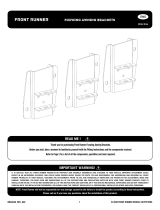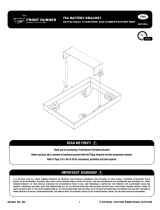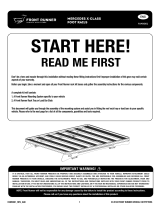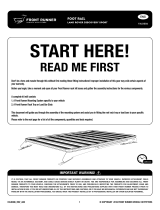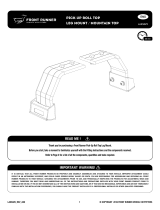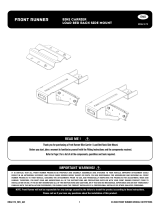Front Runner RRAC029 Installation guide
- Category
- Car kits
- Type
- Installation guide

RRAC029_REV_C02 © COPYRIGHT 2016 FRONT RUNNER VEHICLE OUTFITTERS
Easy-Out Awning
Brackets
RRAC029
ENG
1
30 min
IMPORTANT WARNING!
Thank you for purchasing the Easy-Out Awning Bracket.
Before you start, take a moment to familiarize yourself with the Fitting Instructions and the components received.
Refer to Page 2 for a list of all the components, quantities and tools required.
READ ME !
IT IS CRITICAL THAT ALL FRONT RUNNER PRODUCTS BE PROPERLY AND SECURELY ASSEMBLED AND ATTACHED TO YOUR VEHICLE. IMPROPER ATTACHMENT COULD
RESULT IN AN AUTOMOBILE ACCIDENT, AND COULD CAUSE SERIOUS BODILY INJURY OR DEATH. YOU ARE RESPONSIBLE FOR ASSEMBLING AND SECURING ALL FRONT
RUNNER PRODUCTS TO YOUR VEHICLE. CHECKING THE ATTACHMENTS PRIOR TO USE, AND PERIODICALLY INSPECTING THE PRODUCTS FOR ADJUSTMENT, WEAR AND
DAMAGE. THEREFORE YOU MUST READ AND UNDERSTAND ALL OF THE INSTRUCTIONS AND PRECAUTIONS SUPPLIED WITH YOUR FRONT RUNNER PRODUCT PRIOR TO
INSTALLATION OR USE. IF YOU DO NOT UNDERSTAND ALL OF THE INSTRUCTIONS AND CAUTIONS, OR IF YOU HAVE NO MECHANICAL EXPERIENCE AND ARE NOT THOROUGHLY
FAMILIAR WITH THE INSTALLATION PROCEDURES, YOU SHOULD HAVE THE PRODUCT INSTALLED BY A PROFESSIONAL INSTALLER OR OTHER QUALIFIED PERSONNEL.

RRAC029_REV_C02
2
© COPYRIGHT 2016 FRONT RUNNER VEHICLE OUTFITTERS
7
1
6
7
7
10
2
3
4
5
8
8
9
11
7
TOOLS NEEDED
1 3 X Mounting Bracket
2 6 X M6 x 16 Hex Bolt
3 6 X M6 x 12 x 1SS Flat Washer
4 6 X M6 Nyloc Nut
5 6 X M6 Nut Cap
6 6 X M8 x 20 Hex Bolt
7 15 X M8 x 16 x 1.6SS Flat Washer
8 15 X M8 Nyloc Nut
9 6 X M8 Nut Cap
10 6 X M8 x 25 Button Head Bolt
11 3 X M8 x 20 Button Head Bolt
IN THE BOX
FIGURE 1.1
5mm
6.5mm
13mm
10mm10mm
13mm
GET ORGANIZED1

RRAC029_REV_C02
3
3
4
10
7
711
1
2
AWNING BRACKET INSTALLATION - SLIMLINE II RACK
2
Depending on the type of Awning Extrusion,
slide either three M6 x 16 Hex Bolt or three
M8 x 20 Hex Bolts (Items 2 or 6) into the top
extrusion slot and three into the bottom
extrusion slot.
Place the Mounting Brackets over the
Hex Bolts (two per bracket). Fit a flat washer
and Nyloc Nut onto the bolts used
(Items 3, 4 or 7, 8). Space the Mounting
Brackets accordingly.
13MM
5MM
Position the Awning onto the Slimline II Rack
with the help of a friend. Secure the center
Mounting Bracket first.
Fit the M8 x 16 x 1.6SS Flat washer and the
M8 Nyloc Nuts loosely onto the M8 x 25
Button Head Bolts (Items 7, 8, 10). Do the
same with both other Brackets. Make sure
the Awning is centered correctly.
Underneath the Mounting Brackets, you will
notice the center hole in the Bracket lines up
to the hole in the Side Profile. Insert a
M8 x 20 Button Head Bolt and
M8 x 16 x 1.6SS Flat Washer (Items 7, 11)
and secure with a M8 Nyloc Nut (Item 8).
Fully tighten all fasteners and place Nut Caps
over nuts (Either Item 5 or 9).
2.1
2.2
2.3
Choose which side for the Slimline II Tray
you'd like to install the Awning.
On the chosen side, slide six M8 Nyloc Nuts
(Item 8) in the T-slot channel at the corner of
the Tray making sure the M8 Nyloc Nut
thread is facing upward. Two M8 Nyloc Nuts
will be used for each Mounting Bracket
(Item 1). Spacing of the Nyloc Nuts will
depend on the length of the Tray and the
Awning. The Mounting Brackets
must be positioned between two Slats.
10MM
13MM

RRAC029_REV_C02 © COPYRIGHT 2016 FRONT RUNNER VEHICLE OUTFITTERS
4
INSTALL OTHER VEHICLE AND RACK ACCESSORIES
5
Now's the time to visit your favorite Front Runner Dealer in person or Online.
COMPLETION
3
9
3.1
Congratulations! You did it. Take a step back and admire your work!
4Front Runner will not be responsible for any damage caused by the failure to install the product according to these instructions.
Please call us if you have any questions about the installation of this product.
-
 1
1
-
 2
2
-
 3
3
-
 4
4
Front Runner RRAC029 Installation guide
- Category
- Car kits
- Type
- Installation guide
Ask a question and I''ll find the answer in the document
Finding information in a document is now easier with AI
Related papers
-
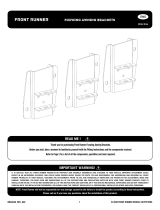 Front Runner RRAC036 Installation guide
Front Runner RRAC036 Installation guide
-
 Front Runner RRAC112 Installation guide
Front Runner RRAC112 Installation guide
-
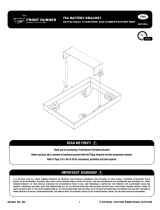 Front Runner BBTH004 Installation guide
Front Runner BBTH004 Installation guide
-
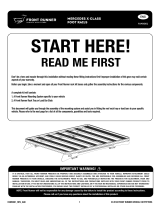 Front Runner KRMX005T Installation guide
Front Runner KRMX005T Installation guide
-
Front Runner RRAC222 Installation guide
-
Front Runner RRAC222 User manual
-
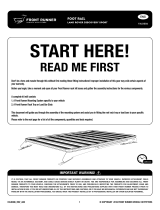 Front Runner KRLD031T Installation guide
Front Runner KRLD031T Installation guide
-
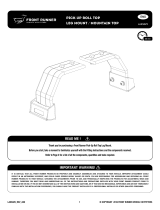 Front Runner KRRT007T Installation guide
Front Runner KRRT007T Installation guide
-
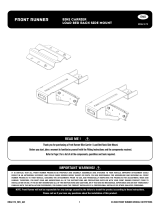 Front Runner RRAC172 Installation guide
Front Runner RRAC172 Installation guide
-
 Front Runner KRJW023T Installation guide
Front Runner KRJW023T Installation guide