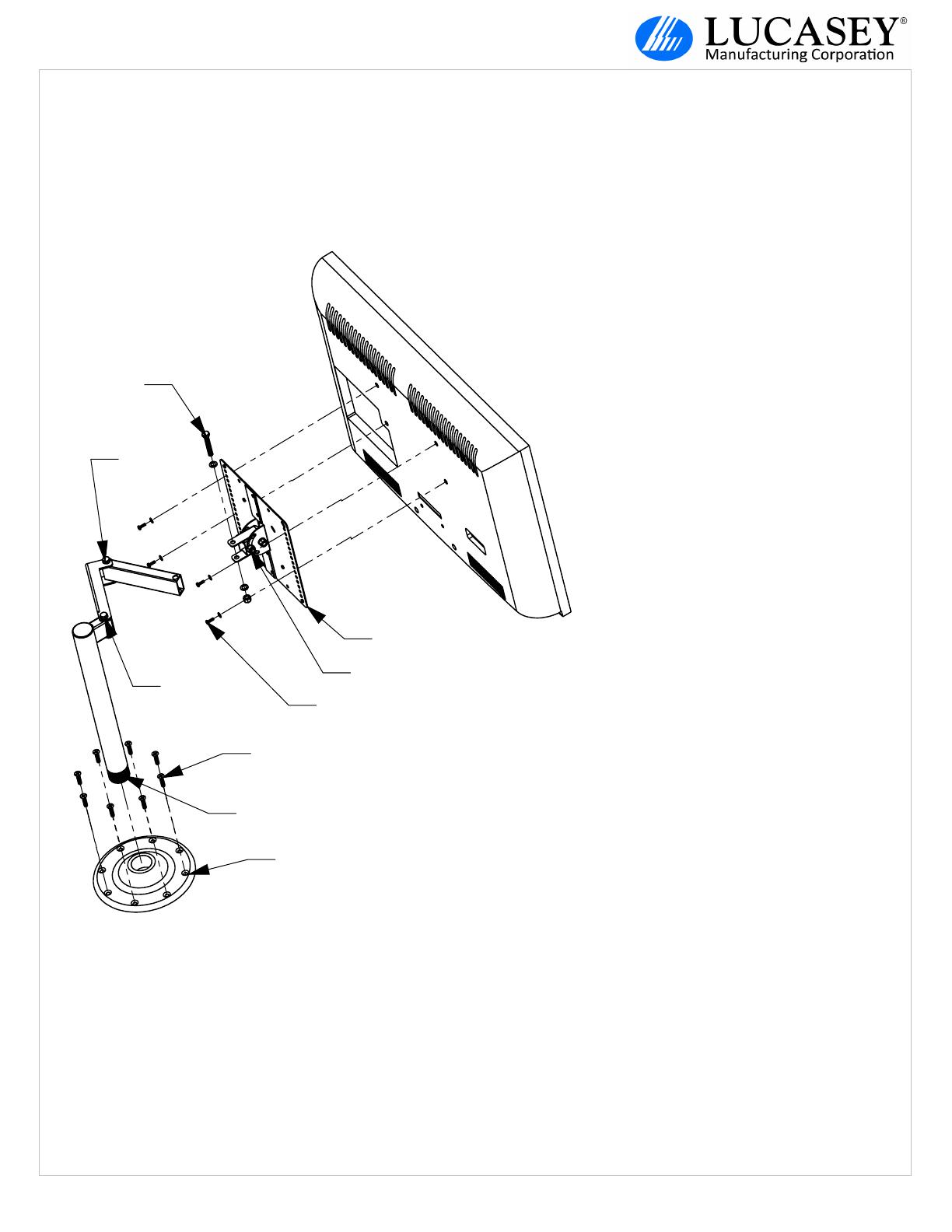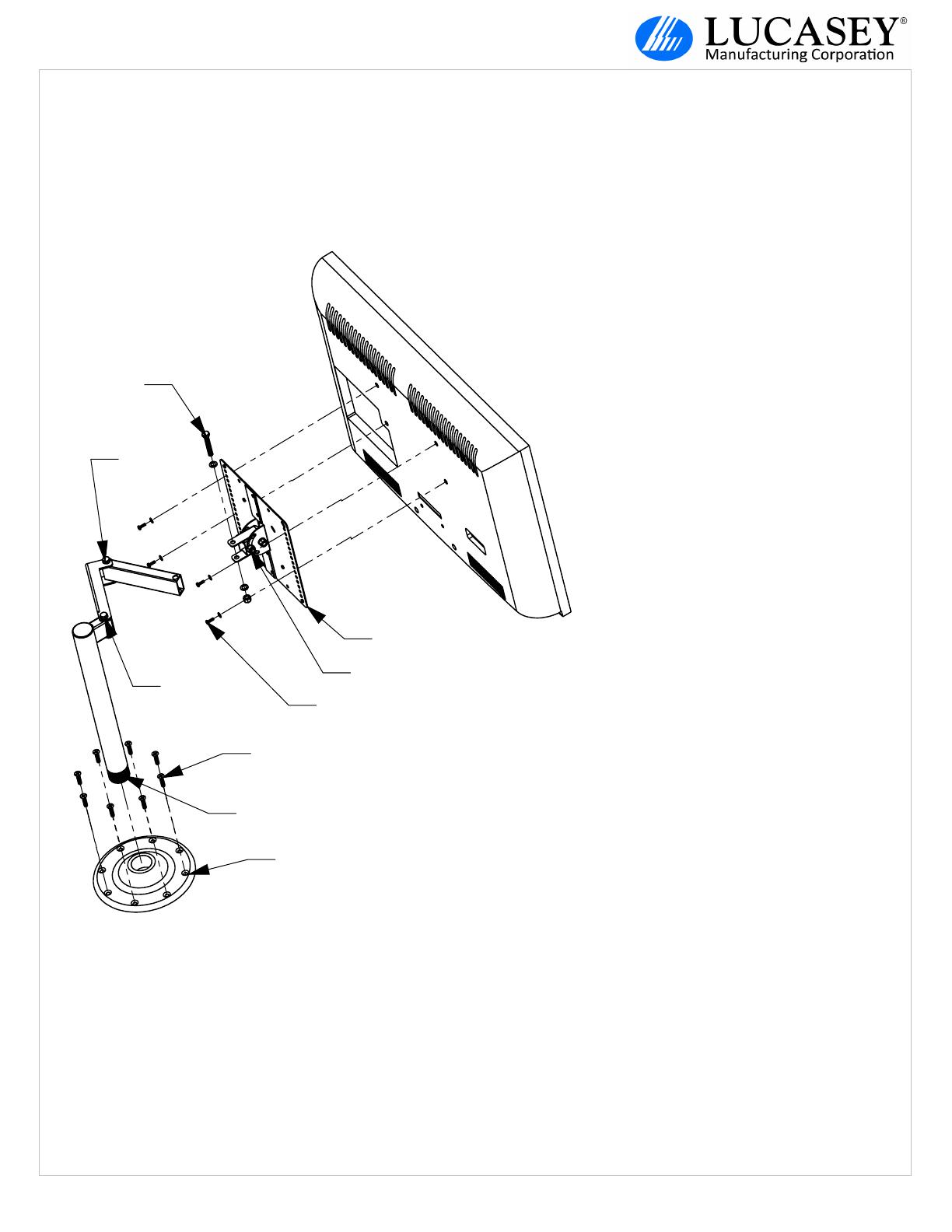
Hex Head Bolt
Installation &
Pivot Tension
Adjustment
200mm Mounting Plate
Monitor Attaching Screws & Washers
Countersunk Wood Lag Screws
Apply Thread Locking Agent
Round Flange
(04-73007500)
Pivot Tension
Adjustment
Pivot Tension
Adjustment
Tilt Tension Adjustment
T#2093 & 2214
LC200CFA INSTALLATION INSTRUCTIONS
LC200CFA_Ins (7/12) ©2012 Lucasey Manufacturing Corporation, Oakland, California www.lucasey.com
Protected under one or more of these U.S. Patent numbers: 3,291,432 3,559,942 3,724,798 DES.270,689 4,613,109 4,878,645 4,852,842 DES.309,5624,973,023 5,169,114 5,255,884 5,310,152 5,522,576 5,621,614 Re.35,677 DES.398,834 5,826,384 5,941,492 5,964,068 6,060,661 6,102,398 6,158,704 6,454,116B1 6,761,276B2 6,806,425B1
8 ...
8 ...
1 ...
#14 x 2" Countersunk Tapping Screws (06-104122200)
Black Plastic Screw Caps (09-05975022)
1/2ml Tube HM128 Thread Locking Agent (09-01100025)
Hardware Kit
1. Remove the Hex Head Bolt from the LC200CFA
Pivot Point behind the 200mm Mounting Plate.
2. Attach the 200mm Mounting Plate to the monitor
with screws appropriate for your monitor. The correct
mounting screw size are specified by the monitor
manufacturer. An assortment of monitor attaching
hardware is available for standard monitor threaded
inserts.
3. Attach the Round Flange to the counter top or
wood ceiling with the provided Countersunk
Lag Screws. If mounting to concrete, steel beams,
or through bolting, hardware kits can be ordered
separately.
4. Apply two drops of thread locking agent to the
LC200CFA pipe threads and thread pipe into the
Round Flange. Make sure the pipe is facing in the
direction desired once tight.
5. Lift the monitor with attached 200mm Mounting
Plate to the LC200CFA Pivot Point. Replace the
Hex Head Bolt removed in step 1 and tighten the
pivot point Bolt and Nut to the desired tension.
6. Check all three pivot points for the appropriate
tension to make the arms move in and out as
desired.
7. Adjust the monitor tilt tension.
LC200CFA
Installation Hardware Kit (03-50400456)
6 ...
6 ...
6 ...
6 ...
6 ...
6 ...
4mm x 25mm Set Screws
5mm x 30mm Set Screws
6mm x 30mm Set Screws
4mm x 12mm Phillips Screws
5mm x 12mm Phillips Screws
6mm x 12mm Phillips Screws
12 ...
12 ...
12 ...
36 ...
18 ...
4mm Hex Nuts
5mm Hex Nuts
6mm Hex Nuts
5mm Flat Washers
1/4" Flat Washers