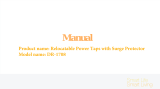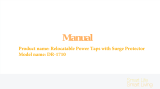Page is loading ...


Click here.
What’s included? Each package contains a Pivotal Tracker 1, USB charging cable, a 12-month subscription to Pivotal
Living
TM
and device set up instructions.
How do I get started? How does it work? To get started, visit the Apple’s App Store or Google Play to search for and
download the “Pivotal Living” app. When you have located the app, follow the on screen instructions to download,
install, register and begin using your new device. If you’d like to watch a quick video to help you get set up, please visit
our YouTube channel. An internet/mobile connection is required and internet access fees or other service charges may
apply, so please contact your provider for more information.
For iOS, be sure that you are searching for "Pivotal Living" within the App Store. Additionally, if you are searching on a
supported iPad device, you may have to look within the iPhone apps to locate Pivotal Living or try this direct link in your
browser: https://itunes.apple.com/us/app/pivotal-living/id915189109?mt=8.
For Android 4.3+ mobile devices, if you cannot find the “Pivotal Living” app on Google Play or your device shows as
unsupported, please open/paste this link (https://play.google.com/store/apps/details?id=com.pivotalliving.www) into
your mobile phone’s internet browser to download the app. Please Note: The full list of supported Android 4.3+ mobile
phones can be viewed on the ‘App’ page and ‘Device’ page of www.PivotalLiving.com. Android phablets and tablets are
not formally supported yet, as we are currently optimizing for mobile phones first. However the Android app may still
be downloaded for them, so please proceed with technical caution and patience
How do I charge my device? What is the battery life? Your Pivotal Tracker 1 comes equipped with a rechargeable
lithium-polymer battery and you can check the level of your battery at any time on the band’s display screen. When the

band indicates the battery needs to be recharged, simply clip the supplied USB charging cable to the Pivotal Tracker 1,
and plug it into a USB port to begin charging the band. The Pivotal Tracker 1 will recharge to full power in less than 60
minutes. Please note that because overcharging can damage the band’s battery, it is recommended that you do not
charge the Pivotal Tracker 1 for extended periods of time (such as overnight), and that you plug the USB charging cable
into a voltage controlled outlet, such as a laptop or brand name wall charger. To ensure the most accurate tracking of
members’ sleep and daily activities, we recommend charging the band during the day while you are stationary, such as
when reading a book or the morning paper, or while sitting at your desk at work. A battery icon will illuminate on the
band to indicate that charging is occurring. You can check the level of your battery directly on the home screen of the
device. If you ever face charging issues, try changing your power source (eg if you tried charging via wall charger, try
instead charging from a laptop or other power source). Rest assured your lithium polymer battery is covered by our
limited one-year warranty. For more details around this coverage, please visit our warranty details here.
How do I turn on my device? Turn it off? After completing the first charge for 60 minutes, please push the device
button for 5+ seconds to turn the Pivotal Tracker 1 on for the first time. Once on, to turn the Pivotal Tracker 1
off at any
time hold the device button for 5 seconds. Each time you turn on/off the band, the words “Pivotal Living” will show in
the OLED screen. We made turning it on/turning it off a longer hold to help prevent our members from accidentally
turning it off, knowing most people want to continuously track their activity. There is also a helpful YouTube video
covering this here.
How do I put on my device? Once your device has charged for at least one hour, place the wristband around the wrist
on your non-dominate hand with the OLED screen on the outside of your wrist, facing you (similar to how you would
wear a watch). Align both ends of the wristband so they are directly overlapping each other with the clasp over the two
holes that best fit your wrist. Squeeze both the claps and the wristband between you thumb and forefinger until you
hear a click or the band is held in place. You’ll know your Pivotal Tracker 1 band is securely fastened when both ends of
the band are full inserted. If you are having trouble, try securing the band off your wrist to get a feeling for how it clasps
and then try again on your wrist.
What size is the band? The Pivotal Tracker 1 is available in one unisex design and is optimal for wrist sizes 6 to 7 ¾
inches in circumference.
What materials are used to make the Pivotal Tracker 1? Do you have any care and wearing tips? The Pivotal Tracker 1
band is made of thermoplastic polyurethane, a flexible, durable elastomer material similar to that used in many sports
watches. It is latex-free and the clasp is made from metal with a coated chrome finish.
The Pivotal Tracker 1 is nickel free. While we do not anticipate an allergic reaction from the materials used in the Pivotal
Tracker 1, as with any type of jewelry, some people may experience reactions to bacteria accumulated on the band, or
from a possible change in alloy content in manufacturing batches. To help avoid this, we recommend that you regularly
clean your Pivotal Tracker 1 band and discontinue wearing it should any irritation occur. Additionally, we recommend
that you keep the fit of your band comfortably loose to allow for airflow between your skin and the band. Should you
have any adverse reaction to the band, please discontinue using our product immediately.

On which hand I should I wear my device? To get the most accurate reading from your Pivotal Tracker 1, it is
recommended you wear your device on your non-dominant wrist. This will help ensure most day-to-day activities such
as writing, washing dishes, throwing a ball or sipping your coffee don’t inadvertently impact your personal health and
wellness data reporting.
Which devices and platforms are supported? The Pivotal Living app and Pivotal Tracker 1 currently work with iPhone
and Android devices. The band syncs with the following devices running iOS 8 and above: iPhone 4S+, iPod Touch 5,
iPad 4, iPad Mini and iPad Air, as well as most Android 4.3+ mobile phones. Note: The full list of supported Android 4.3+
mobile phones can be viewed on the ‘App’ page and ‘Device’ page of www.PivotalLiving.com. Android phablets and
tablets are not formally supported yet, though the Android app may still be downloaded for them, so please proceed
with technical caution and patience. In the future, we are exploring additional ways to make it easier for our members
to access the Pivotal Living experience, such as supporting additional mobile devices, tablets, and other mediums.
How do I set up my profile? After downloading and logging into the Pivotal Living
TM
app, you will be prompted to
provide some basic information such as your Name, Language, Gender, Height, Weight and other basic information. The
more information you contribute to your profile, the more accurate your health and wellness reporting and
recommendations will be. And the more you will learn about yourself. There is also a helpful YouTube video covering
this here.
How do I change time formats or between metric/imperial measurements? In “Settings” in the Profile section of the
Pivotal Living you will find the toggle to change between imperial or metric measurement preferences. Selecting
imperial measurements will activate imperial measurements within your app and change the clock on your band to a 12
hour format; selecting metric measurements will activate metric measurements and change the band time to 24 hour
format. Make sure to sync your band for these changes to go into effect.
How to manage time zone? Reset the time? If you change time zones or if at any time the time on your band doesn’t
match the time on your mobile device, data from your Pivotal Tracker 1 will not sync and you will need to go to Profile >
Settings > Reset Time and then sync your band to reset the time and band counters.
How do I sync my device? Your Pivotal Tracker 1 silently sends out a wireless signal once it is turned on. To sync your
band with the Pivotal Living app, be sure Bluetooth® 4.0 is activated in your mobile phone settings. Press the band
button once to turn on your device and initiate a sync within the Pivotal Living app, which is done by hitting the “Sync”
button on the home screen for Android, or for iOS, pulling down on the top of the home screen and holding until the
sync begins. This may take a few minutes and may require more than one attempt, however there will be a notification
within the app when the connection is successful.
Please note that if at any time the time on your band doesn’t match the time on your mobile device, data from your
Pivotal Tracker 1
will not sync and you will need to go to Profile > Settings > Reset Time to reset the time and band
counters. There is also helpful YouTube video covering this here.

Where can I see my membership details? Each new membership product includes 12-months access to the Pivotal
Living
TM
app and a complimentary Pivotal Tracker 1 device. Upon activating your device and logging into Pivotal Living
TM
app, your membership period begins and your app membership expiration date can be viewed in the “Settings” section
of the mobile app.
What options will be available after the first year of membership to Pivotal Living? At the end of your first year of
membership to Pivotal Living
TM
, we will offer members the opportunity to renew for another twelve months and get
another complimentary device for $12. We anticipate always having this $12 renewal rate available for our members,
however, we are also exploring alternative renewal options to offer flexible solutions for all of our members’ needs.
Stay tuned!
Does the Pivotal Living app and Pivotal Tracker 1 interface with 3rd party apps? We are committed to providing our
members with the most accurate health and wellness data possible within our Pivotal Living
TM
app. At this time we are a
closed platform and encourage all tracking to come through our app for the highest quality assessments. This also allows
us to mitigate the impact of any bugs that other apps or platforms may have on our members’ tracking accuracy and
overall product experience with Pivotal Living
TM
.
What are my options if my device gets lost or damaged? We know life happens. In the event that your device gets lost,
damaged, stolen or otherwise disappears during your first year of membership, simply purchase a new 12-month
membership to Pivotal Living
TM
and we will send you another complimentary device. Additionally, to ensure our
members stay up on the latest technology, each annual renewal of your Pivotal Living
TM
membership includes a
complimentary device and members can renew or purchase a new membership bundle at any time.
What if my charger gets damaged, lost or stolen? It happens and we get it! People lose or damage their chargers all
the time. And just like mobile phone service providers, we offer replacement chargers for purchase online. Click this
link to order.
How do I set up a warranty or replacement device? To start using your new warranty replacement device with your old
user name and/or email address, please make sure to 1) log into the app with your old credentials; 2) navigate to
“Settings” and click “Delete Account”. This will allow you to start fresh and re-register your new band with your existing
email and/or user name. Or, if you have an alternative email address or simply don’t mind selecting a new user name,

you can create a new account to start tracking immediately with your replacement device. For our members’
convenience, these account instructions are also sent as part of your warranty replacement shipping tracking
confirmation email.
What are hero features for the Pivotal Tracker 1? The Pivotal Tracker 1 is designed to do the basics very well and tracks
many of the health and wellness indicators common in competitor devices. However, unlike most competing devices,
the Pivotal Tracker 1 offers an OLED screen which provides a quick pulse on key performance indicators with the click of
a single, touch-friendly button. The Pivotal Tracker 1 is simple, beautiful, motivational and easy to use.
Is the Pivotal Tracker 1 waterproof? Susceptible to other elements such as dust or prolonged sun exposure? Your
Pivotal Tracker 1
is water resistant, sweat-proof, and rainproof. The Pivotal Tracker 1 is designed to protect against the
elements, including warm sunny temperatures, direct light exposure and the occasional dust storm. Just like a smart
phone and other mobile device, we wouldn’t recommend exposing the device to wet conditions for long, wearing it in
the shower, submerging it in water, or letting it free float in your fish tank.
What is the battery life? A full charge takes approximately one hour, depending on charging source. With normal use,
your Pivotal Tracker 1 should last 3-5 days before needing a charge, depending on how frequently on-screen key
performance indicators are accessed. It is not recommended you charge your Pivotal Tracker 1 for more than 3 hours as
prolonged charging may impact or impair battery performance.
What does the Pivotal Tracker 1 track? What shows on the Pivotal Living app? Your Pivotal Tracker 1 tracks steps
taken, distance travelled, calories burned, hydration, sleep duration, and light vs. deep sleep. With an onboard OLED
screen, the Pivotal Tracker 1 makes it easy to check basic key performance indicators on the go. Looking for more
detailed information on-the-go or your personal trends? Access your personal daily and historical reporting directly in
the Pivotal Living
TM
app to quickly identify changes for a healthier you. Rank yourself against friends and family by
accessing the Teams section of the app, or increase your motivation and set new wellness goals by comparing your
weight, activity and sleep with other people. To a quick YouTube video on getting started, please click here.
Does the Pivotal Tracker 1 work if I cycle, do yoga or other non-step-based workouts? Similar to other fitness bands
on the market, the Pivotal Tracker 1 allows you to log the duration of a non-step-based workout when the band is on
and in the general “Activity” mode, so you get time credit for your efforts. For each 20 minute time period when you do
more than 500 steps, you add 20 minutes of active time to your home screen “Active Time” counter. Given the Pivotal
Tracker 1 is designed to do the basics really well, including accurately recording data instead of making estimations, we
do not have a manual activity entry option or track specific activities at this time. However, we know not everyone loves
to run or walk, and that there are many ways our members chose to stay active. We are exploring additional activity
features for future Pivotal Living
TM
devices and software updates, so stay tuned!
How do you interpret the sleep activity? Sleep quality is determined by movement throughout the night – more dips
indicate tossing/turning. Flatter lines show deep, less disrupted sleep. Shallow U shaped curves show sleep
disturbances, such as tossing and turning while deeper U shaped lines can indicate waking up.
What is active time? How is it calculated? Active time is designed to distinguish between regular steps and high
intensity activity. You will see “active time” added to the app anytime you do more than 500 steps in a given 20 minute
period. So keep moving!

How accurate is the Pivotal Tracker 1? The Pivotal Tracker 1’s accuracy is compatible with other health and wellness
bands on the market. We recommend you wear your Pivotal Tracker 1 and carry your mobile device whenever possible
to get the most accurate health and wellness data. While the Pivotal Tracker 1 captures different basic health indicators,
the Pivotal Living
TM
app uses activity sensor data from your mobile phone to supplement data returned from the band to
provide additional basic health and wellness reporting for a more complete picture for you.
Can I use the Pivotal Tracker 1 without the Pivotal Living App? The band relies on the app to set the clock and natural
awake alarm but otherwise works independent of the app, to give our members flexibility during their busy days! You
can use the OLED screen on the band to get a pulse on your daily activity metrics, but if you want a detailed look at your
daily activity or sleep data, you need to open the app. Otherwise, the Pivotal Tracker 1 will simply act as a pedometer.
How do the app and the band work together? While the Pivotal Tracker 1 captures different basic health indicators,
the Pivotal Living
TM
app uses activity sensor data from select mobile phones and other participating devices in our
ecosystem to provide more detailed reporting. For example, for any given time period when you use both the Pivotal
Tracker 1 and your mobile phone on a run, Pivotal Living
TM
is working hard in the background to collect both fitness band
and phone steps data to surface two different step counts within the user app. Just navigate into the “steps” details
section to see your motion data step count between your band and mobile device. As there may be periods of time
during the day when you have your Pivotal Tracker 1 only, Mobile Phone or Other Mobile Device only, both devices, or
none at all, it is not uncommon for your Pivotal Tracker 1 to show different numbers than what is reported in the app.
For more information on how to set this motion data tracking up, there is a helpful YouTube video covering this here.
How do hydration and weight tracking work? Getting enough water every day and keeping tabs on your body weight is
important for your long-term health. Tracking hydration and your weight is fun and easy with the Pivotal Living
TM
app!
Simply drag your finger from the left side of the dashboard screen to log fluid ounces consumed or a once per day
weight entry. There is a quick tutorial YouTube video demonstrating hydration entries here and another video
demonstrating a weight entry here.
Tip: Make sure your calendar settings on the home page are on the current day, since you can’t make entries for
previous days…

How do goals work? When do they reset? Your Pivotal Living
TM
app comes preset with recommended goals, however
goals can be manually by visiting Profile > Edit Goals within the app. Within the Pivotal Living
TM
app, it is also possible to
compare your data against people your age, gender or by location. Your Pivotal Tracker 1 starts tracking your results
and goal progress for the next day at 12:00 AM for the time zone selected in your mobile phone or other paired mobile
device. This does not delete the previous day’s data: that data will be uploaded to your Pivotal Living
TM
app the next
time you sync your Pivotal Tracker 1 device.
Your Pivotal Tracker 1 is designed to track your progress towards goals defined in your Pivotal Living
TM
app. Goals can be
set for steps taken, calories burned, distance traveled, and other key performance indicators. You can only have one
goal for each performance indicator at a time, but you can change goal values at any time in your Pivotal Living
TM
app.
How does the activity and natural awake alarm functions work? Your Pivotal Tracker vibrates to wake or alert you with
its Silent Alarm feature. This alarm feature is set directly in your Pivotal Living
TM
app and can be configured to recur
every day, or particular days of the week. Only one alarm time can be designated at a time. . Set the alarm and activity
reminder within the app by visiting Dashboard > Band, and then syncing your Pivotal Tracker 1 with your mobile device.
You will know the alarm is set on your Pivotal Tracker 1 when you see the “alarm icon” on the home screen of your
band. There is also a helpful YouTube video covering this here.
Figure 1: Natural Awake Alarm Settings Figure 2: Activity Reminder Alarm
How does sleep tracking work? By collecting data from the Pivotal Tracker 1 band, Pivotal Living can track the hours
you sleep, as well as your movement during sleep to help you understand your sleep quality. To enter “sleep mode”,
double click the button on your Pivotal Tracker 1 until you see the moon icon. The Pivotal Tracker 1 will vibrate as the
moon icon appears to indicate that “Sleep” mode is activated. To enter active mode, double click the button on your
band until you see the steps icon. There is also a helpful YouTube video for this here.
Figure 1: Sleep Mode Figure 2: Active Mode

How much data does the device store? Which data is stored? When you sync your Pivotal Tracker 1, your activity data
is uploaded to the Pivotal Living
TM
app. Your Pivotal Tracker 1 holds detailed information from the most recent 3 days.
Your recorded data consists of steps taken, calories burned, distance traveled, active minutes, percentage of daily goal,
and sleep data. Sync your Pivotal Tracker 1 regularly to have the most detailed data available to view in Pivotal Living
TM
app.
How is privacy managed? Pivotal Living
TM
believes your data belongs to you. We carefully protect your data and take
privacy seriously. You must accept a friend request in order for any of your data to be shared, and you can also choose
what information is shared publically, with other friends/groups. You can update or change your privacy settings at any
time within the Pivotal Living
TM
app. For more information, our Privacy Policy can be viewed on our home page
(http://www.PivotalLiving.com)
What data is shown to other friends and members in your group? Can you control what data is shared? With Pivotal
Living
TM
, you always have control over your data, including which data is shared with friends, family, colleagues and
other Pivotal Living
TM
community members. Data sharing and other privacy settings can be accessed via the “Settings”
section of your Pivotal Living
TM
app and within the Team settings section if you are a Team Admin. Additionally, as you
create and join teams, the Pivotal Living app will prompt you to set your sharing and privacy settings as you create teams
under the “Networking” section of the Pivotal Living
TM
app and engage other members of the Pivotal Living
TM
community.
Why can’t I track nutrition in the Pivotal Living software? Pivotal Living remains dedicated to providing accurate and
streamlined health and wellness tracking; unfortunately apps and fitness trackers that monitor manually -entered
nutrition are not always accurate. We also believe that our products should not interrupt the daily flow of people’s lives.
We are actively exploring how to effectively tackle nutrition tracking using improved technology for more accurate
nutritional details, and in a way that doesn’t require behavioral change.
What are different ways to challenge myself and engage others within the Pivotal Living app?
• Individual Challenge: Track progress with one or more users to reach one or more goals. For example, you can create a
custom team with your personal trainer so he or she can keep an eye on how you are doing before your next session.
Imagine getting a message from your personal trainer telling you to keep up the good work or maybe to push you a little
harder to reach your goals. What better motivation than that?
• Custom Teams: In this mode, create a custom team for your family, a running group, office pool or other team to allow
users to motivate each other and push each other to reach your step goal or distance goal. Pivotal Living
TM
allows you to
join as many different groups as you like. Groups can be anywhere from your family group to maybe even a group with
your college alumni in it. Imagine your college vs. another college!
Can the Pivotal Living
TM
app support more than one user? Multiple devices? To balance making the Pivotal Living
TM
app easy to access while also providing an experience which protects our members’ privacy, we do not recommend
members pair multiple Pivotal Tracker 1 bands to the same mobile device. Because of software protocol differences
between Android and iOS, we do not recommend you sync your device or run the app on more than one platform.

Can I pair more than one Pivotal Tracker 1 to my user profile? At this time, only one Pivotal Tracker 1 can be associated
with an individual member’s account. However, multi- device support is something we are exploring for future releases.
Can I use the Pivotal Tracker 1 without the Pivotal Living App? The band relies on the mobile phone app to set the
clock and natural awake alarm but otherwise works independent of the app, to give our members flexibility during their
busy days! You can use the OLED screen on the band to get a pulse on your daily activity metrics, but if you want to look
at detailed data or sleep data, you need to open the app on a mobile phone. Otherwise, it will simply act as a
pedometer.
How can Pivotal offer both a 12-month membership to the Pivotal Living app and Pivotal Tracker 1 for just $12? Our
model is different than our competitors; our end goal is different than our competitors. At Pivotal Living we entered the
health and wellness tracking space because we knew there was a void we could help fill; we believe if we can make tools
like the Pivotal Living
TM
app and the Pivotal Tracker 1 available for the masses, we can help people improve their lives,
make good choices and integrate smart wellness decisions into their daily routine. And we want to do it at a price point
that was accessible to everyone. At the heart of our model is our Pivotal Living
TM
software membership. We don’t
believe in charging a high upfront cost for our products, and instead hope that our members will be members for life.
Where do I get help with password reset and account management Issues? If the password reset tool is not working
for you directly within the app, please use the “other account issues” option on the log in screen to create an automated
support ticket to have your account manually reset. You can also submit a request for a manual account reset via this
online form and this link can also be accessed via the “Account” section of our support page. Requests are processed
within 3-5 business days.
Where can I get general troubleshooting help? In addition to this User Manual, we regularly add new helpful videos
and other digital content to our support page, including a downloadable PDF version of our Troubleshooting Guide.
Where is my order? Packages can sometimes go missing, even though all orders are shipped via UPS / USPS Priority
mail and emailed tracking numbers. Should your product go missing, we recommend contacting your local post office
with your tracking number to see if they can provide more information and/or if you need to open a lost package claim
with UPS / USPS.
What is your warranty and returns policy? Pivotal Living’s warranty protects against unforeseen technical issues and
further warrants the band is free from defects in the materials, manufacturing, and workmanship for a period of one (1)
year from the date of shipment. Our warranty is published on our home page (http://www.PivotalLiving.com). Should
you have a device with a material defect or warranty related issue please visit our warranty page learn more about our
hassle warranty product exchange program and explore your coverage options.
What is your refund policy? Unless noted otherwise on a special case-by-case basis, Pivotal Living does not process
refunds for non-warranty issues. This has been our policy since we began accepting orders and was instated as part of
commitment to keeping our pricing low for our members. If for whatever non-warranty related reason the product isn't
a good fit, we encourage you to delete your account within the Pivotal Living
TM
mobile app (Settings > Delete Account)
and gift your Pivotal Tracker 1 and remaining membership to a family member, friend, or colleague. Any unauthorized

returned product will be donated to local charities and non-profits. For more information on this and other posted
policies, please visit our website www.PivotalLiving.com.
What is your privacy policy? Our privacy policy is published on our home page (http://www.PivotalLiving.com).
What is your EULA (End User License Agreement)? By purchasing and using our products, you agree to the terms and
conditions of our end user license agreement, which is published on our home page (http://www.PivotalLiving.com).
Do you ship internationally? For the time being, we are razor focused on successfully launching the Pivotal Living
TM
app
and Pivotal Tracker 1 domestically in the US. However, we are committed to exploring international market expansion
in the near future. Be sure to follow us on social media, as we will be sure to announce any updates there.
What is the size and weight of the product? The Pivotal Tracker 1 is available in one size and optimal for wrist sizes 6 to
7 ¾ inches in circumference. The band itself + USB charging cable weighs approximately one (1) ounce.
What are the optimal environmental conditions for band and app usage? The Pivotal Tracker 1 band is recommended
for use between -4° to 113° Fahrenheit (-20° to 45° Celsius) and is water resistant, sweat-proof, and rainproof. The
Pivotal Tracker 1 is designed to protect against the elements, including warm sunny temperatures, direct light exposure
and the occasional dust storm. Just like a smart phone and other mobile device, we wouldn’t recommend exposing the
device to wet conditions for long, wearing it in the shower, submerging it in water, or letting it free float in your fish
tank.
Our hardware engineers recently confirmed that accumulated static electricity generated from friction between clothing
fabric and the surface of the wristband, as well as static electricity from carpeted home or office environments may
cause the Pivotal Tracker 1 band to randomly reset for a small percentage of our member base. Should this issue
regularly impact you, you can submit a refund/warranty exchange claim here.
Where do I go for help? For troubleshooting, help and “how to” content, please visit our support page or to share your
product experience or connect with other Pivotal Living
TM
members on support topics, there is a member hosted
support forum on Facebook. Special thanks to Ashley, Derek and Tracy and participating members for pioneering this
great resource!
Model Name: Pivotal Tracker 1
Federal Communications Commission (FCC) Statement: This device complies with FCC part 15 FCC Rules. Operation is
subject to the following two conditions: 1. This device may not cause harmful interference and 2. This device must
accept any interference, including interference that may cause undesired operation of the device.

Changes or modifications not expressly approved by the party responsible for compliance could void the user’s authority
to operate the equipment.
Note: This equipment has been tested and found to comply with the limits for a Class B digital device, pursuant to part
15 of the FCC Rules. These limits are designed to provide reasonable protection against harmful interference in a
residential installation. This equipment generates, uses and can radiate radio frequency energy and, if not installed and
used in accordance with the instructions, may cause harmful interference to radio communications. However, there is
no guarantee that interference will not occur in a particular installation. If this equipment does cause harmful
interference to radio or television reception, which can be determined by turning the equipment off and on, the user is
encouraged to try to correct the interference by one or more of the following measures:
Reorient or relocate the receiving antenna.
Increase the separation between the equipment and receiver.
Connect the equipment into an outlet on a circuit different from that to which the receiver is connected.
Consult Pivotal Living
TM
support or an experienced radio/TV technician for help.
This device meets the FCC and IC requirements for RF exposure in public or uncontrolled environments.
Read these instructions.
Keep these instructions.
Heed all warnings.
Follow all instructions.
Do not attempt to open the Pivotal Tracker 1. Substances contained in this product and/or its battery may
damage the environment and/or human health if handled and disposed of improperly.
Do not tamper with your Pivotal Tracker 1.
Do not charge your Pivotal Tracker 1 for more than 3 hours; prolonged charging may impact or impair battery
performance.
Do not use abrasive cleaners to clean your Pivotal Tracker 1.
Do not place your Pivotal Tracker 1 in a Dishwasher, Washing Machine, Dryer, or other household appliance.
Do not expose your Pivotal Tracker 1 to extremely high or low temperatures.
Do not use your Pivotal Tracker 1 in a sauna, Jacuzzi, or steam room.
Do not leave your Pivotal Tracker 1 in direct sunlight for an extended period of time.
Do not leave your Pivotal Tracker 1 near open flames.
Do not dispose of your Pivotal Tracker 1 in a fire or trash compacting device. The battery could explode.
Do not attempt to disassemble your Pivotal Tracker 1, it does not contain serviceable components.
Never allow children or infants to play with the Pivotal Tracker 1; the small components may be a choking
hazard.
Health and wellness information displayed by any Pivotal Living
TM
Services is for general informational purposes
only and is not intended to be relied upon as health and wellness advice. Before beginning any type of exercise
regimen, please consult a physician or health care professional. Data provided by any Pivotal Living
TM
Services is
for basic health and wellness reporting purposes only and is not intended to be relied upon in situations where
precise information is needed or where erroneous, inaccurate or incomplete location data may lead to death,

personal injury, property or environmental damage. Neither the Application Provider, nor any of its content
providers, guarantees the availability, accuracy, completeness, reliability, or timeliness of information or
location data displayed by any Pivotal Living
TM
Services.
Do not attempt to replace your Pivotal Tracker 1 battery. It is built-in and not changeable.
Charge the lithium polymer battery in accordance with the instructions supplied by Pivotal Living.
Use only the USB charger that shipped with your product to charge the battery.
Do not attempt to force open the built-in battery
For the most up-to-date Safety and Regulatory Information, please visit the support page at
http://www.PivotalLiving.com
/