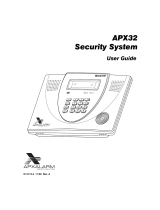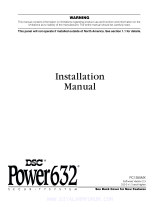Page is loading ...

K3130-2 6/98
¬.¢Tl
K3130-2 6/98
FA210RF
Keypad/Transceiver
USER GUIDE
Keypad Features
•
Contains a display that provides 2-digit numeric for
zone identification and pre-designated English
language prompts (e.g., “ALARM”, “AWAY”,
“STAY”, “CHECK”, etc.) for indicating system
status. See figure 1.
•
Contains a green “READY” LED that lights when
the system is ready to arm (no zone faults are
present).
•
Contains a red “ARMED” LED that lights when the
system is armed.
•
Allows panic alarm activation. The panic alarms
are activated by pressing key pairs [1] & [*], [3] &
[#], or [*] & [#]. Whether these panic keys function
and the type of panic alarms they will produce is
determined by the control panel’s capability and
programming. (Check with your installer for the
availability and type of alarm of these panic keys).
•
Contains function keys that are continuously
backlit for ease in use. (Check the User’s Manual
that accompanies the control panel for detailed
instructions on the use of these keys).
AWAY
STAY
INSTANT
BYPASS
ALARM
CHECK
FIRE
NOT READY
NO AC
CHIME
BAT
First Alert
®
ARMED
READY
123
456
789
0
*
#
OFF AWAY STAY
MAXIMUM TEST BYPASS
INSTANT CODE CHIME
READY
Professional
PANIC
Figure 1: FA210RF Keypad/Transceiver
• Contains a Piezo-electric sounder that pulses for
fire alarms and sounds continuously for burglary
and audible panic alarms.
User Mode
This mode gives the you the capability of enabling and disabling individual wireless keys that have been
directly programmed into the FA210RF. This is particularly useful if a user loses a wireless key.
This mode may only be accessed if the FA210RF is powered up for at least 1 minute
.
Only
wireless keys programmed directly into the FA210RF may be enabled and disabled using this mode
.
Enter the User Mode
Press the 1 & 3 keys simultaneously on the FA210RF for a few seconds.
Changing Status of a Transmitter
The display will show “dE” and a “-” flashing alternately. Enter the number of the wireless key
transmitter (1-8).
The display then shows “d” with the wireless key number you entered and a 1 or 0 flashing alternately.
A 1 indicates the wireless key is enabled, a 0 indicates disabled. Enter 1 to enable or 0 to disable the
wireless key. All wireless keys are defaulted to 1 (enabled).
Press the [✳] to accept the entry.
Repeat the procedure for all the wireless keys you desire to change the status.
Exiting the User Mode
To exit the mode press the [✳] when the display is showing “dE” and a “–” flashing alternately.
175 Eileen Way, Syosset, N.Y. 11791
Copyright
1998 PITTWAY CORPORATION
/