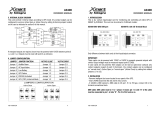Page is loading ...

Kommunikationszubehör
für USV PROTECT C. / C. R / 1. / 1.M
Communication accessory
for UPS PROTECT C. / C. R / 1. / 1.M
Einsteckkarte pot.-freie Kontakte
Slotcard potential - free contacts
AEG Power Solutions GmbH
Änderung / Revision
03 / Schneider
Datum / Date 05 / 2008
Betriebsanleitung
Operating instructions
8000011647 BAL en


Relay card Page 1 Release: May 2008
Settings of Jumper on AS/400 ( Ver01688-04 )
1. Feature of the AS/400 card (Ver01688-04)
AS/400 (Ver01688-04) card provides shutdown and monitoring of UPS status
through a relay dry-contact signal as previous version, to meet different
application requirement, the AS/400 (Ver01688-04) card is capable of selection
the status of the dry-contact signal (active close or active open) by jumper
setting.
This document describes the logical connection implemented on the card and
the definition of the jumper setting.
2. Internal Logical connection
Fig. 1 Pin definition and internal logical connection
Please refer to Fig.1 on the card. There are 5 relays action according to the UPS status
under control of the controller on the card, and Normal-Close terminal and
Normal-Open terminal of each relay connect to pin 1 and pin 3 of a 3-pin connector
respectively, the pin 2 of the 3-pin connector connect with the signal pin of the DB9
interface connector. The 2-pin jumper can be plug to the 3pin connector to either short
circuit Pin1 & Pin2 or short circuit Pin3 & Pin2.

Relay card Page 2 Release: May 2008
Accordingly, if pin1 short-circuit with pin2 via the jumper, the status of dry contact signal
will be ACTIVE CLOSE, refer to Fig 2. When the signal is active, the signal pin on the
DB9 connector will CONNECT with the common pin (pin5) via the relay.
1
3
2
1
3
2
1
3
2
1
3
2
1
3
2
1
3
2
UPS FAIL
ALARM
COMMON
BYPASS
BATTERY LOW
UPS ON
LINE LOSS
1
2
3
4
5
9
8
7
6
JP2
JP4
RY02
RY01
RY05
RY03
RY04
JP3
JP1
JP6
JP5
Fig. 2 Connection for ACTIVE CLOSE
If Pin3 short-circuit with Pin2 via the jumper, the status of dry contact signal will be
ACTIVE OPEN, refer to Fig 3. When the signal is active, the signal pin on the DB9
connector will DISCONNECT with the common pin (pin5) via the relay.
1
3
2
1
3
2
1
3
2
1
3
2
1
3
2
1
3
2
UPS FAIL
ALARM
COMMON
BYPASS
BATTERY LOW
UPS ON
LINE LOSS
1
2
3
4
5
9
8
7
6
JP2
JP4
RY02
RY01
RY05
RY03
RY04
JP3
JP1
JP6
JP5
Fig. 3 Connection for ACTIVE OPEN

Relay card Page 3 Release: May 2008
3. Settings of jumper on the card
Please refer to Fig 4, the 3-pin connectors can be easily found just near to the relay.
Fig. 4 The AS400 card (Ver01688-04)
There are 2 white silk screen rectangle envelop each 3pin connector, a big rectangle
envelop the whole connector, a smaller one envelop 2pin of the connector as shown in Fig. 5.
Fig. 5 Two white silk screen rectangle envelop each 3-pin connector

Relay card Page 4 Release: May 2008
To achieve ACTIVE CLOSE dry-contact signal, the jumper should connect the 2 pins
enveloped by the small silk screen rectangle as shown in Fig. 6.
Fig. 6 Jumper setting for ACTIVE CLOSE
Fig. 7 Jumper setting for ACTIVE OPEN

Relay card Page 5 Release: May 2008
To achieve ACTIVE OPEN dry-contact signal, the jumper should connect the middle pin
and the rest pin does not enveloped by the small silk screen rectangle as shown in Fig. 7.
The default setting of the jumper is ACTIVE CLOSE.
4. Pin description
Pin assignment Description
1 UPS failure
2 Summary alarm ( signal of pins 1, 7 and 9 )
3
4
not connected
5 Common ground for pins 1, 2, 6, 7, 8 and 9
6 Bypass active
7 Battery low
8 UPS on
9 Utility Failure
Pin 1: UPS fault
Battery below cutoff voltage
Pin 2: Summary Alarm:
UPS failure, battery low, utility failure
Pin 3 and 4: not connected
Pin 5: Common ground for relays ( pins 1, 2, 6, 7, 8 and 9 )
Pin 6: Bypass active; mains operation
Pin 7: Battery low
Battery voltage is below the predetermined level
Pin 8: UPS on; normal operation;
( relay closed during normal operation )
Pin 9: Utility failure; battery operation
Attention ! max. contact load rating: AC ≤ 60 V / 0.5 A
DC ≤ 24 V / 0.5 A

7
Guarantee Certificate
Type : …….……………….…......................................................
Serial no. : ……………….….…..……………...............................
Date of purchase : ………………...........……………………........
Dealer Stamp / Signature
Errors and changes excepted.
Emil-Siepmann-Straße 32
59581 Warstein - Belecke
Germany
Tel.: +49 (0) 180 523 4787
Fax: +49 (0) 180 523 4789
www.aegpartnernet.com
Operating instructions
8000011647_03 BAL, en
/