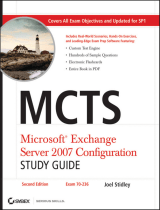Page is loading ...

APPLICATION READY NETWORK GUIDE
MICROSOFT WINDOWS SERVER 2008
Comprehensive Application Ready infrastructure that enhances the security,
availability, and performance of Microsoft Windows Server 2008 deployments

2
Microsoft® Windows® Server 2008 is much more than just a new release from
Microsoft. From a next generation TCP/IP stack to new versions of Windows
Terminal Services and Internet Information services, as well as new technologies
like Windows PowerShell and Secure Socket Tunneling Protocol, Windows
Server 2008 helps information technology professionals maximize control over
their infrastructure while providing unprecedented availability and management
capabilities. F5 has worked with Microsoft during the beta cycle and beyond to
ensure a high level of interoperability and optimization with the entire Windows
Server 2008 platform. F5’s Application Ready Network for Windows Server 2008
not only helps optimize end-to-end performance, availability, and scalability
for Windows Server 2008 deployments, but reduces the costs associated with
deployment, management, and operation.
SUMMARY

3
F5 APPLICATION READY NETWORK GUIDE: MICROSOFT WINDOWS SERVER 2008
Benefi ts and F5 Value
User Experience and
Application Performance
Microsoft Windows Server 2008 gives
organizations a powerful new platform that
is designed to power the next-generation of
networks, applications, and Web services.
Windows Server 2008 includes some exciting
new components such as Microsoft’s new
TCP/IP stack, Secure Socket Tunneling Protocol
(SSTP), and new versions of industry standard
applications like Windows Terminal Services
and Internet Information Services. F5 has been
working closely with Microsoft to ensure that
F5’s Application Ready Network for Microsoft
Windows Server 2008 provides the highest level
of application availability, performance, and end
user satisfaction.
One of the highlights of Microsoft Windows
Server 2008 is a next generation TCP/IP stack
that has been completely redesigned from
the ground up. F5 solutions include a host
of TCP/IP optimization technologies that are
compatible with Microsoft’s new stack. These
optimizations, which combine session-level
application awareness, persistent tunnels,
selective acknowledgements, error correction,
and optimized TCP windows, enable F5 devices
and Microsoft Server 2008 installations to fully
utilize available bandwidth. This enables F5
devices to adapt, in real time, to the latency,
packet loss, and congestion characteristics
of WAN links, and accelerate virtually all
application traffi c. And F5 isolates, controls,
and independently optimizes user and server
connections, enabling both the server and end
user to maximize productivity.
With the rapid expansion of the Internet
and the quickly diminishing number of IPv4
addresses available, organizations are looking
to ensure their network infrastructure is
adequately prepared for the future. Internet
Protocol version 6 (IPv6) support is no longer
a luxury, it is a necessity. IPv6, a new suite
of standard protocols for the network layer
of the Internet, is built into both Windows
Server 2008, as well as F5 devices, ensuring
that your network and Microsoft applications
are ready for this inevitable change. With
F5’s IPv6 support, organizations have a clear
strategy for staging network migration as IPv6
traffi c grows, without wholesale network and
application upgrades. Additionally, F5 devices
can perform IPv6/IPv4 translation, translating
traffi c for consumption by either IPv4 or IPv6
end points. This allows organizations to stage
their migration gradually as demand for IPv6
increases. F5 enables you to freely intermingle
IPv4 and IPv6 services on Windows Server
2008; for example, F5 can serve as an IPv4
front end to Windows Server 2008 Web
Access servers that only use IPv6. With F5,
organizations have a strong solution for today
and well into the future.
Windows Server 2008 is extremely effective
at what it was designed to do: provide a solid
foundation for server workload and application
requirements. One of F5’s core strengths is the
ability to enhance end-user experience while
increasing application and server performance.
We do this by taking on many of the duties
that servers traditionally have to perform. If
each server has to carry out processor-intensive
tasks such as compression, caching, and SSL
processing and certifi cate management, the
amount of processing power these devices
have left to perform core tasks is reduced.
By offl oading these types of tasks onto F5’s
centralized and high powered network devices,
F5 greatly improves Windows Server 2008
server effi ciency and enables organizations to
reduce the amount of hardware. This applies to
all the major components of Windows Server
2008, including Windows Terminal Services,
Internet Information Servers, and SSTP.
F5 provides technology that guarantees the
most effi cient network possible. Because
F5’s unique TMOS™ operating system is a
full proxy, it can optimize any end point that
connects through the system. As a full broker
of communications, the system optimizes
communication for every single end-device
communicating through it. This optimization
can take place up and down the entire stack
— from the transport layer to the protocol
and application layer — functions outside the
control of Windows Server 2008. This takes
the workload off of the Windows Server 2008
devices for increased server effi ciency. By
reducing unnecessary protocol communication
across the network, F5 improves application
response times and utilization for Windows
Server 2008 deployments and other
applications on the network.
Even high-powered and effi cient applications
and servers, like Windows Server 2008, as well
as other devices on the local area network
(LAN), are not much help over the wide area
network (WAN). Network latency across the
WAN is one of the biggest challenges facing
IT departments around the world, and is a
major concern for organizations deploying
applications like Windows Terminal Services
where users can access applications from
anywhere. Simply increasing bandwidth
does nothing to solve the problem. F5 helps
drastically reduce the impact of latency in a
number of ways. In addition to the benefi ts
from TMOS, F5 solves latency problems with a
group of capabilities that eliminates the need
for the browser to download repetitive or
duplicate data, as well as ensuring the best use
of bandwidth by controlling browser behavior.
By reducing the extra conditional requests
and excess data (re)transmitted between the
“Windows Server is one of
the most popular application
platforms that we see within
our enterprise customer
base. As such, F5 has put
substantial resources into
testing its application delivery
portfolio with the Windows
Server platform technologies
through every step of the
beta to maintain a high level
of interoperability.”
Jim Ritchings, VP of Business
Development at F5

4
F5 APPLICATION READY NETWORK GUIDE: MICROSOFT WINDOWS SERVER 2008
browser and the web application, F5 mitigates
the effects of WAN latency, networking errors,
and packet loss.
One of the strengths of the F5’s Application
Ready Network is the wide variety of materials
that ease the burden of confi guring and
optimizing our devices, freeing valuable IT
resources to work on other projects. As part of
the Application Ready Network for Microsoft
Windows 2008, F5 has confi gured, tested, and
tuned our devices with the major components
of Windows Server 2008 and carefully
documented the procedures in our Deployment
Guide. F5 also provides confi guration Profi les
and Policies to make confi guration incredibly
simple yet powerful and fl exible, with some
policies including prebuilt drop-downs for
components like Microsoft Internet Information
Services and Windows Terminal Services.
And now with our management devices,
the deployment guide confi guration fi les are
available as a template, which can be easily
uploaded and pushed to F5 devices. With the
power of Microsoft PowerShell, the command
line shell and scripting language included
with Windows Server 2008, and F5’s iControl
PowerShell Cmdlets and scripts, developers
have a unique way to control and manage F5
devices in one location
1
.
Application Security
While performance and end-user experience
are vital to a successful deployment of Windows
Server 2008, ensuring application security
can be even more crucial. Because of the
sensitive nature of data stored in applications
and databases, coupled with new compliance
initiatives and government regulations on data
protection, securing your applications is more
important than ever before. F5 security solutions
provide comprehensive protection for Windows
Server 2008, ensuring your data and applications
are secure.
Years ago, merely having network fi rewalls in
front of the LAN was considered an adequate
level of security. Next came intrusion protection/
detection systems, which added another level
of security, albeit one that provided a negative
security model. However, IPS/IDS systems could
only protect against a known list of attacks
and signatures, and soon attacks became more
sophisticated, with zero-day attacks that would
bypass these systems as their signatures were
previously unknown. Recently, hackers are
shifting their focus to applications themselves
with attacks that look harmless to both network
fi rewalls and intrusion protection/detection
systems. More than 50 percent of all new
vulnerabilities being identifi ed on a weekly basis
are attributed to web applications
2
.
.
Devices
relying solely on a known list of signature attacks
cannot defend against targeted attacks involving
a malicious user seeking vulnerabilities unique to
a particular application. F5 detects and mitigates
patternless exploits in real time, adding accurate,
complementary protection to existing fi rewalls
and IDS devices, which do not effi ciently address
HTTP and HTTPS-borne threats.
In addition to analyzing and blocking known
attack signatures, F5 can strip out identifying
operating system and web server information
(such as version strings, signatures, and
fi ngerprinting) from message headers, conceal
any HTTP error messages from users, and
remove application error messages from pages
sent to users while checking to ensure no server
code or private HTML comments leak onto public
web pages.
And attacks do not always come from the
outside of the network; internal users can gain
sensitive information or sabotage applications
with greater ease than external users. Because
F5 devices can offl oad SSL encryption duties,
organizations can encrypt traffi c for entire
transactions, without affecting performance for
the end user. This prevents information from
being sent in clear text over the internal network,
mitigating risks associated with internal users
as well as complying with state and federal
regulations related to privacy.
F5 devices also protect against attacks that use
cookies and other tokens that are transparently
distributed for their entry point. F5 devices can
be easily confi gured to encrypt cookies used
by Windows Server 2008, preventing cookie
tampering and other cookie-based attacks.
This gives organizations superior security for all
stateful applications and a higher level of user
identity trust.
F5 includes extremely granular endpoint security
for remote users connecting to the network
and to Windows Server 2008 servers and
applications. Before a remote user can even
log on to the F5 devices to gain access to the
network, F5 can determine if an antivirus or
personal fi rewall is running on their PC and if
it is up-to-date, or enforce a specifi c operating
system patch level, among a host of other
pre-logon checks. F5 can direct the user to a
remediation page for further instructions or
even turn on antivirus or fi rewalls for the user.
F5 remote access also supports two-factor
authentication from leading vendors for those
organizations that require more than just a user
name and password for access to the network.
And F5’s remote access solution can be easily
integrated with Active Directory, providing
centralized authentication.
When the remote user is fi nished working with
their remote access session, F5 includes a cache
cleanup control that removes cookies, browser
history, auto-complete information, browser
cache, temp fi les, and all ActiveX controls
installed during the remote access session
from the client PC. This makes ensures that no
information is left behind, which is critical for
users connecting from public computers, such
as a kiosk.
Not only does F5 provide comprehensive
application security, but we produce extremely
secure devices. We ensure your Windows
Server 2008 deployment, and the information it
contains, remains completely secure.
Unifi ed Security Enforcement
and Access Control
Another integral piece of a complete security
platform is security enforcement and access
control. The number of employees requiring
access to corporate resources from outside
the network is growing every year. And it’s
not only employees who need access to the
network. With more business-to-business
Benefi ts and F5 Value
1
For more information on iControl and Microsoft PowerShell integration, see http://devcentral.f5.com/Default.aspx?tabid=71
2
SANS@RISK, “The Consensus Security Vulnerability Report”

5
F5 APPLICATION READY NETWORK GUIDE: MICROSOFT WINDOWS SERVER 2008
transactions, and partners, contractors, and
suppliers all clamoring for access to different
internal applications, organizations are struggling
with access control and enforcement issues.
F5 provides a complete approach to security
enforcement and providing access control for
Windows Server 2008, regardless of end user,
client type, application, access network, or
network resources.
In the past, remote access was provided by IPsec
VPN solutions — a complicated deployment
which required software installation and
maintenance on every client, and was diffi cult
to enforce and control. IPSec has shown it is
unable to keep up with the growing demands
of remote access required by today’s enterprise
organizations. F5’s remote access solution
enables you to easily grant remote access to
anyone from any device, while ensuring this
access is carefully controlled and restricted on a
granular basis.
With F5, access to Windows Server 2008
resources can be easily controlled on an
extremely granular level. For example, employees
can be granted full access to internal resources,
while a trusted partner group can be restricted
to a specifi c subset of applications, and a
contractor group could be locked down to a
specifi c application or port. F5 centralizes this
access control, and makes confi guring and
enforcing this type of control simple. F5 can even
gather device information (like IP address or time
of day) and determine if a resource should be
offered. The F5 solution also includes control
for any access network and any device, with no
need to deploy multiple access control solutions
for remote users, wireless LANs, and the LAN.
F5 supports virtual administration domains,
allowing a single F5 device to be managed by
multiple application teams without interference.
Every user can be assigned to specifi c
administrative domains which defi ne which
objects are visible to that user. Multiple levels of
access are also defi nable for each user, with basic
read-only users who can log on to the devices
to monitor status of specifi c objects and traffi c
quantities to full administrative users capable of
making confi guration changes to every object
on the device. This increases productivity by
reducing the time spent in meetings, tracking
down appropriate administrative personnel,
and improves the ability of application
administrations to manage applications when
it’s necessary. F5 helps streamline the business
process and improve the productivity and
effi ciency of operational personnel.
Business Continuity and
Disaster Recovery
Disaster recovery and business continuity are
vital to the success of an organization. Merely
having a solid security platform cannot protect
against unexpected events and disasters that
create a wide range of obstacles, ranging from
knocking out the power to wiping out entire
data centers. These disruptive events not only
cost organizations thousands or even millions of
dollars, but can bring about legal ramifi cations
with industry and government rules concerning
data protection and disaster recovery. With
the amount of irreplaceable, business critical
information stored on the network and in
applications like those found in Windows Server
2008, having an effective disaster recovery plan
is essential.
F5 products are uniquely positioned to help
organizations mitigate disasters and other
disruptive events. F5 is the only vendor
to virtualize data centers, VPN access,
optimization, and traffi c in an integrated
fashion — ensuring the Windows Server 2008
devices and applications are always available.
F5 provides the industry’s most comprehensive
solution for site failover and business continuity.
From performing comprehensive site application
availability checks, to defi ning the conditions
for dynamically and transparently shifting all
traffi c to a backup data center, failing over
an entire site, or controlling only the affected
applications, F5 has the complete solution.
When one of these disruptive events does
happen, even something as simple as a snow
storm that prevents most employees from
making it to the offi ce, F5 provides extremely
secure remote access to the network and
Windows Server 2008 deployment, ensuring
that even though the physical offi ce might be
unavailable, as long as a single data center
is still up, business can continue. F5 remote
access devices support Microsoft Vista and
access to Windows Server 2008 devices,
and even provide secure application access
from Windows Mobile® 5/6 PocketPC and
Smartphones.
One scenario often neglected in a disaster
recovery plan is when the event doesn’t
happen to your organization, but to your
ISP. While many organizations do have
multiple links, they have to contend with
complicated BGP confi gurations. F5 simplifi es
multi-homed deployments so you no longer
need ISP cooperation, designated IP address
blocks, ASNs, or reliance on complex BGP
confi gurations to protect your network from ISP
failures. With F5 technology, an organization
also has the choice of aggregating multiple
small connections together rather than having
to invest in a single high bandwidth connection.
This frees businesses to expand their service
as they grow. F5 seamlessly monitors
availability and performance of multiple
WAN ISP connections to intelligently manage
bi-directional traffi c fl ows to a site, providing
fault tolerant and optimized Internet access.
F5 devices detect errors across an entire link to
provide end-to-end, reliable WAN connectivity.
F5 monitors the health and availability of each
connection, detecting outages to a link or ISP.
In the event of a failure, traffi c is dynamically
directed across other available links so users
stay connected.
Benefi ts and F5 Value

6
F5 APPLICATION READY NETWORK GUIDE: MICROSOFT WINDOWS SERVER 2008
Global F5 and Windows Server 2008 Deployment
Headquarters
Branch Office
Routers
WANJet
BIG-IP
Link Controller
Enterprise Manager
DMZ
FirePass
BIG-IP
Global Traffic Manager
WebAccelerator
BIG-IP Application
Security Manager
BIG-IP
Local Traffic Manager
Firewalls
Remote Users
Disaster
Recovery Site
Internet or WAN
F5 TMOS
F5 TMOS
F5 TMOS
WANJet 500
WANJet 500
WANJet 500
Routers
WANJet
BIG-IP
Link Controller
FirePass
WANJet
DMZ
FirePass
BIG-IP
Global Traffic Manager
BIG-IP
Local Traffic Manager
Firewalls
WANJet 500
WANJet 500
WTS 2008 IIS 7.0
WTS
2008
IIS 7.0
Windows
Server 2008
Windows Server
2008
The following example shows a global confi guration, using the F5 suite of products to
optimize, secure, and deliver Windows Server 2008 installations over the WAN and LAN.

7
F5 APPLICATION READY NETWORK GUIDE: MICROSOFT WINDOWS SERVER 2008
Deployment Guides
Deploying the BIG-IP System with Microsoft
Internet Information Services 7.0
Provides detailed procedures on how to
confi gure the BIG-IP® Local Traffi c Manager™
(LTM) and WebAccelerator™ with Internet
Information Services 7.0.
Deploying the BIG-IP System with Microsoft
Windows Server 2008 Terminal Services
Provides detailed procedures on how to
confi gure the BIG-IP LTM with the new version
of Windows Terminal Services.
See the Deployment Guide index on the F5
Solution Center for more Microsoft Guides.
For more information about the partnership
between F5 and Microsoft, see the Microsoft
Partner Showcase on the F5 Solution Center.
F5 Product offerings
BIG-IP Product Family
The BIG-IP products deliver high availability,
improved performance, application security,
and access control, all in one unit. A single
BIG-IP device can do the work of a dozen
single-purpose products. More importantly,
it can do that work in an effi cient, cohesive
manner that is easier to manage and adapt as
business and technology needs change.
Product Modules (These modules can also
be run as standalone appliances)
LTM: The BIG-IP LTM allows organizations to
ensure quality of service and manageability,
apply business policies and rules to content
delivery, support increasing traffi c volumes,
deliver their applications securely, enjoy
operational effi ciency and cost control,
and remain fl exible to future application
and infrastructure changes to protect their
investments.
GTM: The BIG-IP Global Traffi c Manager™
(GTM) Module provides high availability,
maximum performance and global management
for applications running across multiple and
globally dispersed data centers. Seamlessly
virtualizes FirePass VPN to automatically provide
always-on access control.
ASM: The Application Security Manager™
provides application layer protection from both
targeted and generalized application attacks
to ensure that applications are always available
and performing optimally.
WA: F5 WebAccelerator™ is an advanced
web application delivery solution that provides
a series of intelligent technologies designed
to overcome problems with browsers, web
application platforms, and WAN latency issues
which impact user performance.
LC: The BIG-IP Link Controller™ Module
seamlessly monitors availability and
performance of multiple WAN connections to
intelligently manage bi-directional traffi c fl ows
to a site – providing fault tolerant, optimized
Internet access.
Feature Modules: These are individual
feature packs that can be added to a BIG-IP
traffi c management platform. The Feature
Modules include the Message Security,
Intelligent Compression, L7 Rate Shaping,
IPv6 Gateway, Advanced Client Authentication,
SSL Acceleration, Fast Cache, and Advanced
Routing Modules.
FirePass
F5’s FirePass
®
SSL VPN appliance provides secure
access to corporate applications and data using
a standard web browser. Delivering outstanding
performance, scalability, ease-of-use, and
end-point security, FirePass helps increase the
productivity of those working from home or on
the road while keeping corporate data secure.
WANJet
WANJet
®
is an appliance-based solution that
delivers LAN-like application performance over
the WAN. WANJet accelerates applications
including: fi le transfer, e-mail, client-server
applications, data replication, and others,
resulting in predictable, fast performance for
all WAN users.
Enterprise Manager
F5’s appliance-based Enterprise Manager
™gives you the power to centrally discover
and maintain the F5 devices in your network.
With Enterprise Manager, you can archive and
safeguard device confi gurations for contingency
planning, Confi gure new devices from a central
location without manually working on each
device, easily and quickly roll-out software
upgrades and security patches and much more.
F5 Acopia ARX
F5 Acopia™ award-winning intelligent fi le
virtualization solutions decouple fi le access
from physical fi le location. Our ARX® products
integrate seamlessly into existing Network
Attached Storage (NAS), Windows®, UNIX®
and Linux environments. ARX devices provide
industry-leading scalability, performance and
reliability, and are specifi cally designed to meet
the needs of enterprise storage environments.
iControl API
iControl® is F5’s SOAP API exposed on each
BIG-IP LTM system. iControl enables automation
between the application and the network, and
gives organizations the power and fl exibility
to ensure that applications and the network
work together for increased reliability, security,
and performance. F5’s developer community,
DevCentral, has sample iControl applications
and code. Visit the Microsoft page on
DevCentral
for Microsoft-specifi c forums and
other useful information about F5 integration
with Microsoft applications.
Additional Information
www.f5.com
© 2008 F5 Networks, Inc. All rights reserved. F5, F5 Networks, the F5 logo, BIG-IP, FirePass, Acopia, ARX, WANJet, WebAccelerator are trademarks or registered trademarks of F5 Networks, Inc.
in the U.S. and certain other countries.
/