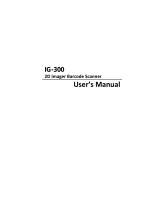Page is loading ...

90287
Serial Commands Manual
Version 1.0 DATE: 2018/05/31
90287 Serial Commands Manual V1.0

Table of Content
Table of Content
.........................................................................................................
1
Introduction
.................................................................................................................
3
Product Requirements
.............................................................................................
3
Default Communication Protocols
........................................................................
3
Packet Format
............................................................................................................
4
Command Descriptions
...........................................................................................
5
General Commands
..........................................................................................
5
Trigger Commands
......................................................................................
5
Read All Parameters
...................................................................................
5
Reset Scanner to Default
...........................................................................
5
Check Firmware Version
............................................................................
5
Reading Mode
..............................................................................................
6
No-Read Message Control
.........................................................................
6
Trigger Application Control
.........................................................................
6
Auto Sensing
................................................................................................
6
Code ID, Send Data Length & Label Type
..............................................
7
Interblock Delay, Intercharacter Delay & Accuracy Adjustment
...........
7
Preamble
.......................................................................................................
7
Postamble
.....................................................................................................
7
Terminator
.....................................................................................................
7
Baud Rate, Data Length, Parity & Stop Bits
............................................
8
Handshaking, ACK/ NAK, Timeout & BCC character
............................
8
Command Receipt (Ask State)
..................................................................
9
Beeper Control
.............................................................................................
9
Symbologies Commands
..............................................................................
10
Code 39 &Full ASCII C39
.........................................................................
10
Codabar
.......................................................................................................
10
Interleaved 2/5
............................................................................................
11
Standard(IATA) 2/5
....................................................................................
12
Matrix 2/5
....................................................................................................
12
Industrial 2/5
...............................................................................................
13
Code 11 2/5
................................................................................................
13
MSI Plessey
................................................................................................
14
UK Plessey
.................................................................................................
14
EAN-13
........................................................................................................
15
UPC-A
..........................................................................................................
15
90287 Serial Commands Manual V1.0
1

EAN-8
..........................................................................................................
16
UPC-E
..........................................................................................................
16
Code 93
.......................................................................................................
17
Code 128
.....................................................................................................
17
EAN-128
......................................................................................................
17
GS1 Data Bar
.............................................................................................
18
GS1 Data Bar -Limited
..............................................................................
18
GS1 Data Bar -Expanded
.........................................................................
18
PDF417
.......................................................................................................
18
QR Code/ Micro QR Code
........................................................................
18
DataMatrix
...................................................................................................
18
Appendix
....................................................................................................................
20
Appendix 1 - ASCII Table
...............................................................................
20
Appendix 2 - Symbologies Code ID Identifier
..........................................
21
.0Serial Commands Manual V1.090287
2

Introduction
This document describes the serial commands in ASCII equivalents for host
parameter programming through RS232 interface. All commands can be sent
via PC COM port using serial communication software.
Product Requirements
The following products, when programmed with the specified firmware, support
serial commands operation via given interface:
Default Communication Protocols
Baud rate = 9600
Data Bits = 8
Parity = None
Stop Bit = 1
Handshaking = None
Flow Control Timeout = None
ACK/NAK = OFF
BCC = OFF
Model Firmware Version Interface
90287 SM3-g-2.xx.CMD or up RS232
Serial Commands Manual V1.090287
3

Packet Format
From Host to Scan Engine:
The following table shows the general packet format of serial commands sent
from host to scan engine.
Initial Code
Order Code State Code Parameter End Code
1 byte
4 bytes 2 bytes (variable) 1 byte
Initial Code: Fixed, one ASCII character: { (ASCII 123, or HEX 0x7B)
Order Code: 4 bytes, operation code to identify the property of each
command
State Code: 2 bytes,
RR(Read operation) or WT(Write operation).
When State Code is RR, parameter is not needed.
When State Code is WT, parameter should be defined.
Parameter: Variable, specifies the detailed instruction of each command.
End Code: Fixed, one ASCII character: } (ASCII 125, or HEX 0x7D)
From Scan Engine to Host:
The following table shows the general packet format of response sent from
scan engine to host:
Initial Code
Order Code
Division Code
Parameter End Code
1 byte
4 bytes 1 byte (variable) 1 byte
Initial Code: 1 byte, one fixed ASCII character: { (ASCII 123, or HEX 0x7B)
Order Code: 4 bytes, operation code to identify the property of each response
Division Code: 1 byte, one ASCII character:
, (ASCII 44, or HEX 0x2C)
The purpose of this code is simply to divide the Order Code
and the Parameter.
Parameter: Variable, specifies the detailed instruction of each command.
End Code: 1 byte, one fixed ASCII character: } (ASCII 125, or hex 0x7D)
Example1:
Host >> Scan Engine {MC03RR}
Scan Engine >> Host {MC03,0,0,0}
Example2:
Host >> Scan Engine {
MC02WT0,0,1}
Scan Engine >> Host {MC02,OK}
Serial Commands Manual V1.090287
4

Command Descriptions
General Commands
Trigger Commands
You can activate the scan engine with serial trigger commands. First, the scan
engine must be set to Serial Trigger Mode by sendingaserial command (see
Reading Mode). Once the scan engine is in serial trigger mode, the trigger is
activated by sending the following commands:
{G} (ASCII 123,71,125 or HEX 0x7B,0x47,0x7D)
The scan engine will keep scanning until a barcode is successful read, or until
a pre-set timeout (see
LED Auto-Off Control
) has elapsed. Otherwise, you may
also send below command to deactivate the scanning:
{S} (ASCII 123,83,125 or HEX 0x7B,0x53,0x7D)
Read All Parameters
When below command is sent, the scan engine will return “{MALL,##}”, which
represents all of the current settings of the scan engine:
{MALLRR}
Reset Scanner to Default
When below command is sent to the scan engine, all settings will be reset to
default, including communication protocols (9600, 8, N, 1)
{MDEFWT}
Check Firmware Version
When below command is sent to the scan engine, the scan engine will return a
string of data that represents current firmware version.
{MVERRR}
Serial Commands Manual V1.090287
5

Reading Mode
No-Read Message Control
Trigger Application Control
Auto Sensing
Property Command Option Remark
Reading Mode {MC01WT7}
1 Trigger Mode
4 Continuous Mode
5 Continuous Auto Off Mode
6 Serial Trigger Mode
7 Infrared Auto Sensing
Mode
8 CCD Auto Sensing Mode
Default : Infrared Auto Sensing Mode
LED Auto-Off
Control
{MC10WT0,1,1,1,6
0,0,#71,#83}
0 Disable
1 Enable
Default :
Disable
When enabled, LED illumination will
automatically turn off after No-Read Timeout
elapses.
For Serial Trigger mode.
No-Read Status
{MC09WT0,#78,#1
11,#32,#82,#101,#
97,#100}
0 Not send
1 Send
Default :
Not send
When enabled, a No-read message will be
sent after Send Time e
lapses.
Configurable after LED Auto-Off Control is
enabled.
For Serial Trigger mode.
No-Read Message
{MC09WT0,#78,#1
11
,#32,#82,#101,#
97,#100}
Can be a string of up to 7
digits composed of
alphanumeric characters
(displayed in decimal value of
ASCII code) or control codes.
Default :
No Read
The message being sent after Send Time
elapse.
Configurable after No-Read Status is set as
Send.
For Serial Trigger mode.
No-Read Timeout
{MC10WT0,1,1,1,1,
60,
0,#71,#83}
A number from 1~60.
0 = Continuous
Default :
0 sec (Continuous)
The period of time before LED illumination
being
automatically turned off, or before
no-read message being sent.
Configurable when LED Auto-Off Control is
Enable.
For all reading modes.
Trigger Application
{MC10WT0,1,1,1,1,
60,0,#71,#83}
0 Off
1 On
Default : On
When enabled, the scanner can be
controlled by hardware trigger signal.
For Serial Trigger mode.
Identical Read
Interval
{MC10WT0,1,1,1,6
0,0,#71,#83}
A number from 0~60.
Default : 1 sec
Timeout between identical consecutive
decoding (0~60 sec).
For Continuous/Continuous Auto Off
mode/CCD Auto Sensing mode.
Scan Interval
{MC10WT0,1,1,1,6
0,0,#71,#83}
A number from 1~60.
Default : 1 sec
Th
e interval between two consecutive
scans.
For Continuous / Continuous Auto Off Mode.
Serial Commands Manual V1.090287
6

90287 Serial Commands Manual V1.0
7
Code ID, Send Data Length & Label Type
Interblock Delay, Intercharacter Delay & Accuracy Adjustment
Preamble
Postamble
Terminator
LED Auto-Off
Timeout
{MC10WT0,1,1,1,6
0,0,#71,#83}
A number from 3~60.
Default : 60 sec
The period of inactivity before LED
automatically turns off when scanner is set
to Continuous Auto Off mode.
Start Scanning
Character
{MC10WT0,0,1,60,
60,3,
#71,#83}
Can be 0~1 digit of
alphanumeric characters
(displayed in decimal value of
ASCII code) or function
codes.
Default :
G key
Upon receiving the Serial Trigger Character
the LED will stay on until a successful
decode.
Stop Scanning
Character
{MC10WT0,0,1,60,
60,3,#71,
#83}
Can be 0~1 digit of
alphanumeric characters
(displayed i
n decimal value of
ASCII code) or function
codes.
Default :
S key
Stop scanning characters.
CCD Sensor
Sensitivity
{MC14WT10,0,0,1}
A number from 1~24.
1~20 The smaller the value,
the more sensitive.
21 Low Sensitivity
22 Normal Sensitivity
23 High Sensitivity
24 Enhanced Sensitivity
Default :
10
A numeric range that increases or
decreases the scanner’s reaction time to the
barcode presentation. 1 is the most
sensitive settings, and 20 is the least
sensitive.
For CCD Auto Sensing Mode.
Infrared Sensor
Status
{MC14WT10,0,0,1}
0 Off
1 On
Default :
Off
Once enabled, this function can help
scanner detect barcode/object in low
ambient light condition when in CCD Auto
Sensing Mode.
For CCD Auto Sensing Mode.
Identical Read
Timeout
{MC14WT10,0,0,1} 0 Not Configurable
The timeout(3~30 sec) between two
identical barcode read.
For Auto Sensing Mode.
Auto Sensing Range {MC14WT10,0,0,1}
0 Short
1 Middle
2 Long
Default :
Middle
Auto-sensing range adjustment.
For CCD Auto Sensing Mode/ Infrared Auto
Sensing Mode
Property Command Option Remark
Code ID {MC02WT0,0,0,0}
0 Disable Code ID
1 Factory ID On
2 AIM ID On
3 Set ID On
Default : Disable Code ID
Send Code ID before every output data.
Send Data
Length
{MC02WT0,0,0,0}
0 Off
1 On
Default :
Off
Send data length before every output data.
Label Type {MC02WT0,0,0,0}
0 Positive
1 Positive & Negative
Default :
Positive
Enable negative label barcode decodability.
Data Length Digits {MC02WT0,0,0,0} 0 :tluafeDruoF Four
1 Two or Four Number of digits of data length.

Baud Rate, Data Length, Parity & Stop Bits
Handshaking, ACK/ NAK, Timeout & BCC character
Interblock Delay {MC03WT0,0,0}
0 0 ms
1 10 ms
2 50 ms
3 100 ms
4
200 ms
5 500 ms
Default : 0 ms
Time interval between every consecutive
reads.
Intercharacter Delay {MC03WT0,0,0}
0 140 us
1 500 us
2 1 ms
3 4 ms
4 16 ms
Default : 140 us
Time interval between characters in an
output data.
Accuracy
Adjustment
{MC03WT0,0,0} 0 Not Configurable
Default :
0
Accuracy Adjustment assures a more
reliable decoded output. The higher the
value, the greater the accuracy. However it
is inversely proportional to the decoding
speed.
Preamble
{MC05WT0,#255,#
255,#255,#255,#25
5}
0 Disable
1 Enable
Default :
Disable
Preamble Data
{MC05WT0,#25
5
,#
255
,#255,#255,#25
5}
Can be a string up to 16 digits
composed of alphanumeric
characters (displayed in
decimal value of ASCII code)
or control codes.
Default :
Null
Preamble is a prefix of up to 5
alphanumeric characters/control codes
added to the beginning of an output data.
Postamble
{MC06WT0,#255,#
255,#255,#255,#25
5}
0 Disable
1 Enable
Default :
Disable
Postamble Data
{MC06WT0,#255,#
255
,#255,#255,#25
5
}
Can be a string up to 16 digits
composed of alphanumeric
characters (displayed in
decimal value of ASCII code)
or control codes.
Default :
Null
Postamble is a
suffix of up to 5
alphanumeric characters/function keys
added to the end of an output data.
Terminator {MC04WT#13,#10}
Can be a string up to2digits
composed of alphanumeric
characters (displayed in
decimal value of ASCII code)
or control codes.
Default :
CR+LF
Ending character(s) of an output data
(before Postamble)
Property Command Option Remark
Baud Rate {MC07WT4,1,0,0}
0 600 bps
1 1200 bps
2 2400 bps
3 4800 bps
4 9600 bps
5 19200 bps
6 38400 bps
7 300 bps
Default : 9600 bps
The number of times a signal in
transmission changes state or varies.
Data Length {MC07WT4,1,0,0}
0 7 bits
1 8 bits
Default :
8 bits
The number of data bits of a frame in
transmission.
Serial Commands Manual V1.090287
8

Command Receipt (Ask State)
Beeper Control
Property Command Option Remark
Command Receipt
(Ask State)
{MASKWT1}
0 Not send
1 Send
Default :
Send
Status of acknowledgment (receipt of
response) as part of the communication
protocol.
Good Read LED {MC13WT1,1,0,15}
0 Disable
1 Enable
Default :
Enable
Once enabled, the scanner’s external
indicator LED will turn on for every
successful decode.
Good Read Beep {MC13WT1,1,0,15}
0 Disable
1 Medium
2 Low
3 High
Default :
Medium
Once enabled, the scanner will beep for
every successful decode via external
buzzer.
Beeper Control {MC13WT1,1,0,15}
0 Standard
1 Warning Beep Only
2 Mute
Default :
Standard
1. Standard = Enable
s good read beep/
warning beep/ power-up beep/ setup beep
2. Warning Beep Only = Enables warning
beep only
3. Mute = Completely silent in any
condition
Good Read Beep
Duration
{MC13WT1,1,0,15}
A number from 4 to 20.
Unit is 10mS.
Default : 150mS
The duration of good read beep.
2 Odd
3 Space
4 Mark
of the data bits to ensure the total number
of “1” inaset of bits is even or odd.
Stop Bits {MC07WT4,1,0,0}
0 One
1 Two
Default :
One
The number of stop bit added to the end of
data bits in transmission.
Handshaking {MC08WT0,0,1,0}
0 None
1 RTS enabled at Power up
2 RTS enabled in
Communication
Default :
None
Handshaking (RTS) status.
ACK / NAK {MC08WT0,0,1,0}
0 Off
1 On
Default :
Off
Once enabled, the scanner will emit 3
warning beeps (via external buzzer) if the
host, after receiving engine ’ s barcode
data, does not reply “ACK (0x06)” or “NAK
(0x15)” after a configurab
le timeout (1
sec/3 sec/10 sec or unlimited). Scan
engine will re-send barcode data if host
replies “NAK (0x15)”.
ACK / NAK Timeout {MC08WT0,0,1,0}
0 Unlimited
1 1 sec
2 3 sec
3 10 sec
Default : 1 sec
The configurable timeout that the scanner
should wait before emitting 3 warning
beeps when ACK / NAK is enabled.
BCC Character {MC08WT0,0,1,0}
0 Disable
1 Enable
Default :
Disable
Block check character (BCC) is a character
added to a transmission block to facilitate
error detection.
Parity {MC07WT4,1,0,0}
0 None
1 Even
Default : None
Data Parity is a bit that is added at the end
Serial Commands Manual V1.090287
9

Symbologies Commands
Code 39 &Full ASCII C39
Codabar
Property Command Option Remark
Code 39 Status
{MB01WT1,0,1,0,2,48,#98,
#45,1,#98,#70}
0 Disable
1 Enable
Default :
Enable
Code 39 barcode symbology status.
Check Digit
(Code 39)
{MB01WT1,0,1,0,2,48,#98,
#45,1,#98,#70}
0 Off
1 On
Default :
Off
Code 39 Check Digit Verification status.
Send CD
(Code 39)
{MB01WT1,0,1,0,2,48,#98,
#45,1,#98,#70}
0 Not send CD
1 Send CD
Default : Send CD
Check Digit status in a decoded Code 39
output data.
Start & Stop
(Code 39)
{MB01WT1,0,1,0,2,48,#98,
#45,1,#98,#70}
0 Not send
1 Send
Default :
Not send
Status of Start and Stop characters in a
decoded Code 39 output data.
Min
Length
(Code 39)
{MB01WT1,0,1,0,2,48,#98,
#45,1,#98,#70}
A number from 2~99
Default :
2
The minimum length of barcode to be
decoded.
Max Length
(Code 39)
{MB01WT1,0,1,0,2,48,#98,
#45,1,#98,#70}
A number from 2~99
Default :
48
The maximum length of barcode to be
decoded.
Set Code ID
(Code 39)
{MB01WT1,0,1,0,2,48,#98,
#45,1,#98,#70}
Can be 0~2 digits of
alphanumeric
characters
(ASCII code).
Default :
b-
The Code ID shown at the beginning of an
output data when Set ID (cf.
Code ID
) is
enabled.
Full ASCII Code
39 Status
{MB01WT1,0,1,0,2,48,#98,
#45,
1,#98,#70}
0 Disable
1 Enable
Default : Enable
Full ASCII Code 39 barcode symbology
status.
Set Code ID
(Full ASCII Code
39)
{MB01WT1,0,1,0,2,48,#98,
#45,1,
#98,#70}
Can be 0~2 digits of
alphanumeric
characters
(ASCII code)
Default : bF
The ID shown at the beginning of an output
data when Set ID (cf.
Code ID
) is enabled.
Property Command Option Remark
Codabar Status
{MB03WT1,0,1,1,0,0,2,60,#
97, #45}
0 Disable
1 Enable
Default :
Enable
Codabar barcode symbology status.
Check Digit
(Codabar)
{MB03WT1,0,1,1,0,0,2,60,#
97, #45}
0 Off
1 On
Default :
Off
Codabar Check Digit Verification status.
Send CD
(Codabar)
{MB03WT1,0,1,1,0,0,2,60,#
97, #45}
0 Not send CD
1 Send CD
Default :
Send CD
Check Digit status inadecoded Codabar
output data.
Start & Stop
(Codabar)
{MB03WT1,0,1,1,0,0,2,60,#
97, #45}
0 Not send
1 Send
Default : Send
Status of Start and Stop characters in a
decoded Codabar output data.
Start & Stop Type
(Codabar)
{MB03WT1,0,1,1,0,0,
2,60,#
97, #45}
0 ABCD / ABCD
1 abcd / abcd
2 ABCD / TN*E
3 abcd / tn*e
Default :
ABCD / ABCD
The format of Start and Stop characters in
a decoded Codabar output data.
Min Length
(Codabar)
{MB03WT1,0,1,1,0,0,2,60,#
97,#45}
A number from 2~99.
Default :
2
The minimum length of barcode to be
decoded.
Serial Commands Manual V1.090287
10

Interleaved 2/5
Max Length
(Codabar)
{MB03WT1,0,1,1,0,0,2,60,#
97, #45}
A number from 2~99.
Default :
60
The maximum length of barcode to be
decoded.
Set Code ID
(Codabar)
{MB03WT1,0,1,1,0,0,2,60,#
97, #45}
Can be 0~2 digits of
alphanumeric
characters(ASCII
code).
Default :
a-
The Code ID shown at the beginning of an
output data when Set ID (cf.
Code ID) is
enabled.
Property Command Option Remark
Interleaved 2/5 Status
{MB05WT1,0,1,0,6,80,#1
01,#45}
0 Disable
1 Enable
Default : Enable
Interleaved 2/5 barcode symbology
status.
Check Digit
(Interleaved 2/5)
{MB05WT1,0,1,0,6,80,#1
01,#45}
0 Off
1 On
Default : Off
Interleaved 2/5 Check Digit Verification
status
Send CD
(Interleaved 2/5)
{MB05WT1,0,1,0,6,80,#1
01,#45}
0 Not send CD
1 Send CD
Default :
Send CD
Check Digit status in a decoded
Interleaved 2/5 output data.
Min Length
(Interleaved 2/5)
{MB05WT1,0,1,0,6,80,#1
01,#45}
A number from
4~99.
Default :
6
The minimum length of barcode to be
decoded.
Max Leng
th
(Interleaved 2/5)
{MB05WT1,0,1,0,6,80,#1
01,#45}
A number from
4~99.
Default :
80
The maximum length of barcode to be
decoded.
Set Code ID
(Interleaved 2/5)
{MB05WT1,0,1,0,6,80,#1
01,#45}
Can be 0~2 digits of
alphanumeric
characters(ASCII
code).
Default :
e-
The ID shown at the beginning of an
output data when Set ID (cf.
Code ID
) is
enabled.
ITF-14 Status
{MB27WT0,1,0,0}
0 Disable
1 Enable
Default : Disable
ITF-14 barcode symbology status.
Send CD
(ITF-14)
{MB27WT0,1,0,0}
0 Not send CD
1 Send CD
Default :
Send CD
Whether to send Check Digit in a
decoded ITF-14 output data.
ITF-6 Status
{MB27WT0,1,0,0}
0 Disable
1 Enable
Default :
Disable
ITF-6 barcode symbology status.
Send CD
(ITF-6)
{MB27WT0,1,0,0}
0 Not send CD
1 Send CD
Default :
Not Seend CD
Whether to send Check Digit in a
decoded ITF-6 output data.
Serial Commands Manual V1.090287
11

Standard(IATA) 2/5
Matrix 2/5
Property Command Option Remark
Standard 2/5
Status
{MB07WT1,0,1,6,48,#10
2,#45}
0 Disable
1 Enable
Default :
Enable
Standard 2/5 barcode symbology status.
Check Digit
(Standard 2/5)
{MB07WT1,0,1,6,48,#10
2,#45}
0 Off
1 On
Default : Off
Standard 2/5 Check Digit Verification
status.
Send CD
(Standard 2/5)
{MB07WT1,0,1,6,48,#10
2,#45}
0 Not send CD
1 Send CD
Default : Send CD
Whether to send Check Digit in a
decoded Standard 2/5 output data.
Min Length
Standard 2/5)
{MB07WT1,0,1,6,48,#10
2,#45}
A number from
3~99.
Default :
6
The minimum length of barcode to be
decoded.
Max Length
(Stand
ard 2/5)
{MB07WT1,0,1,6,48,#10
2,#45}
A number from
3~99.
Default :
48
The maximum length of barcode to be
decoded.
Set Code ID
(Standard 2/5)
{MB07WT1,0,1,6,48,#10
2
,#45}
Can be 0~2 digits of
alphanumeric
characters(ASCII
code).
Default :
f-
The ID shown at the beginning of an
output data when Set ID (cf.
Code ID
) is
enabled.
Property Command Option Remark
Matrix 2/5 Status
{MB08WT0,1,0,6,80,#118
,#45}
0 Disable
1 Enable
Default :
Disable
Matrix 2/5 barcode symbology status.
Check Digit
(Matrix 2/5)
{MB08WT0,1,0,6,80,#118
,#45}
0 Off
1 On
Default :
On
Matrix 2/5 Check Digit Verification status.
Send CD
(Matrix 2/5)
{MB08WT0,1,0,6,80,#118
,#45}
0 Not send CD
1 Send CD
Default : Not Send CD
Whether to send Check Digit in a
decoded Matrix 2/5 output data.
Min Length
(Matrix 2/5)
{MB08WT0,1,0,6,80,#118
,#45}
A number from
3~99.
Default :
6
The minimum length of barcode
to be
decoded.
Max Length
(Matrix 2/5)
{MB08WT0,1,0,6,80,#118
,#45}
A number from
3~99.
Default :80
The maximum length of barcode to be
decoded.
Set Code ID
(Matrix 2/5)
{MB08WT0,1,0,6,80,#11
8,#45}
Can be 0~2 digits of
alphanumeric
characters(ASCII
code).
Default :
v-
The ID shown at the beginning of an
output data when Set ID (cf.
Code ID
) is
enabled.
Serial Commands Manual V1.090287
12

Industrial 2/5
Code 11 2/5
Property Command Option Remark
Industrial 2/5 Status
{MB09WT1,0,1,6,48,#73,
#45}
0 Disable
1 Enable
Default :
Enable
Industrial 2/5 barcode symbology status.
Check Digit
(Industrial 2/5)
{MB09WT1,0,1,6,48,#73,
#45}
0 Off
1 On
Default : Off
Industrial 2/5 Check Digit Verification
status.
Send CD
(Industrial 2/5)
{MB09WT1,0,1,6,48,#73,
#45}
0 Not send CD
1 Send CD
Default : Send CD
Whether to send Check Digit in a
decoded Industrial 2/5 output data.
Min Length
(Industrial 2/5)
{MB09WT1,0,1,6,48,#73,
#45}
A number from
3~99.
Default :
6
The minimum length of barcode to be
decoded.
Max Leng
th
(Industrial 2/5)
{MB09WT1,0,1,6,48,#73,
#45}
A number from
3~99.
Default : 48
The maximum length of barcode to be
decoded.
Set Code ID
(Industrial 2/5)
{MB09WT1,0,1,6,48,#73,
#45}
Can be 0~2 digits of
alphanumeric
characters(ASCII
code).
Default :
l-
The ID shown at the beginning of an
output data when Set ID (cf.
Code ID
) is
enabled.
Property Command Option Remark
Code 11 2/5
Status
{MB10WT1,1,0,0,2,48,#7
2,#45}
0 Disable
1 Enable
Default :
Enable
Code 11 2/5 barcode symbology status.
Check Digit
(Code 11 2/5)
{MB10WT1,1,0,0,2,48,#7
2,#45}
0 Off
1 On
Default : On
Code 11 2/5 Check Digit Verification
status.
Send CD
(Code 11 2/5)
{MB10WT1,1,0,0,2,48,#7
2,#45}
0 Not send CD
1 Send CD
Default : Not Send CD
The number of Check Digit in a decoded
Code 11 2/5 output data.
Code11 2/5 digits CD
{MB10WT1,1,0,0,2,48,#7
2,#45}
0 1 digit
1 2 digits
Default :
1 digit
Check Digit status in a decoded Code 11
2/5 output data.
Min Length
(C
ode 11 2/5)
{MB10WT1,1,0,0,2,48,#7
2,#45}
A number from
2~99.
Default : 2
The minimum length of barcode to be
decoded.
Max Length
(Code 11 2/5)
{MB10WT1,1,0,0,2,48,#7
2,#45}
A number from
2~99.
Default :
48
The maximum length of barcode to be
decoded.
Set Code ID
(Code 11 2/5)
{MB10WT1,1,0,0,2,48,#7
2
,#45}
Can be 0~2 digits of
alphanumeric
characters(ASCII
code).
Default :
H-
The ID shown at the beginning of an
output data when Set ID (cf.
Code ID
) is
enabled.
Serial Commands Manual V1.090287
13

MSI Plessey
UK Plessey
Property Command Option Remark
MSI Plessey
Status
{MB11WT1,0,1,3,48,#109
,#45}
0 Disable
1 Enable
Default :
Enable
MSI Plessey barcode symbology status.
Send CD
(MSI Plessey)
{MB11WT1,0,1,3,48,#109
,#45}
0 Not send CD
1 Send CD
Default :
Not Send CD
Status of Check Digit in an output data.
MSI Plessey
CDV mod10
{MB11WT1,0,1,3,48,#109
,#45}
0 Mod-11 plus
Mod-10
1 Single Mod-10
2 Double Mod-10
3 Disable
Default :
Single
Check Digit format.
Min Length
(MSI Plessey)
{MB11WT1,0,1,3,48,#109
,#45}
A number from
3~99.
Default :
3
The minimum length of barcode to be
decoded.
Max Length
(MSI Plessey)
{MB11WT1,0,1,3,48,#10
9
,#45}
A number from
3~99.
Default : 48
The maximum length of barcode to be
decoded.
Set Code ID
(MSI Plessey)
{MB11WT1,0,1,3,48,#109
,#45}
Can be 0~2 digits of
alphanumeric
characters(ASCII
code).
Default :
m-
The ID shown at the beginning of an
output data when Set ID (cf.
Code ID
) is
enabled.
UK Plessey
Status
{MB11WT1,0,1,3,48,#109
,#45}
0 Disable
1 Enable
Default : Disable
UK Plessey barcode symbology status.
Send CD
(UK Plessey)
{MB12WT1,0,#110,#45,0,
2,48}
0 Not send CD
1 Send CD
Default :
Not send CD
Status of Check Digit in an output data.
Min Length
(UK Plessey)
{MB12WT1,0,#110,#45,0,
2,48}
A number from
2~99.
Default :
2
The minimum length of barcode to be
decoded.
Max Length
(UK Plessey)
{MB12WT1,0,#110,#45,0,
2,48}
A number from
2~99.
Default :
48
The maximum length of barcode to be
decoded.
Set Code ID
(UK Plessey)
{MB12WT1,0,#110
,#45,0,
2,48}
Can be 0~2 digits of
alphanumeric
characters(ASCII
code).
Default :
n-
The ID shown at the beginning of an
output data when Set ID (cf.
Code ID
) is
enabled.
Serial Commands Manual V1.090287
14

EAN-13
UPC-A
Property Command Option Remark
EAN-13 Status
{MB14WT1,0,1,0,0,0,0,0,
0,0,#100,#68}
0 Disable
1 Enable
Default :
Enable
EAN-13 barcode symbology status.
Send CD
(EAN-13)
{MB14WT1,0,1,0,0,0,0,0,
0,0,#100,#68}
0 Not send CD
1 Send CD
Default : Send CD
Status of Check Digit in an output data.
ISBN
(EAN-13)
{MB28WT1,0,0}
0 Off
1 On
Default :
Off
Convert EAN-13 to ISBN format.
ISSN
(EAN-13)
{MB28WT1,0,0}
0 Off
1 On
Default :
Off
Convert EAN-13 to ISSN format.
Supplement_5
(EAN-13)
{MB14WT1,0,1,0,0,0,0,0,
0,0,#100,#68}
0 Off
1 On
Default :
Off
Status of 5-digit supplement in an output
data.
Supplement_2
(EAN-13)
{MB1
4WT1,0,1,0,0,0,0,
0,
0,0,#100,#68}
0 Off
1 On
Default : Off
Status of 2-digit supplement in an output
data.
Addenda_required
(EAN-13)
{MB14WT1,0,1,0,0,0,0,0,
0,
0,#100,#68}
0 Off
1 On
Default :
Off
Only decodes the EAN-13 barcode with
an add-on supplement.
Set Code ID
(EAN-13)
{MB14WT1,0,1,0,0,0,0,0,
0,0,
#100,#68}
Can be 0~2 digits of
alphanumeric
characters(ASCII
code).
Default :
dD
The ID shown at the beginning of an
output data when Set ID (cf. Code ID
) is
enabled.
Property Command Option Remark
UPC-A Status
{MB15WT1,0,1,0,0,0,0,
0,#99,#65}
0 Disable
1 Enable
Default :
Enable
UPC-A barcode symbology status.
Send CD
(UPC-A)
{MB15WT1,0,1,0,0,0,0,
0,#99,#65}
0 Not send CD
1 Send CD
Default :
Send CD
Status of Check Digit in an output data.
UPC-A expand to
EAN-13
{MB15WT1,0,1,0,0,0,0,
0,#99,#65}
0 Off
1 On
Default :
Off
Convert UPC-A to EAN-13.
Supplement_5
(UPC-A)
{MB15WT1,0,1,0,0,0,0,
0,#99,#65}
0 Off
1 On
Default :
Off
Status of 5-digit supplement in an output
data.
Supplement_2
(UPC-A)
{MB15WT1,0,1,0,0,0,0,
0,#99,#65}
0 Off
1 On
Default : Off
Status of 2-di
git supplement in an output
data.
Addenda_required
(UPC-A)
{MB15WT1,0,1,0,0,0,0,
0,#99,#65}
0 Off
1 On
Default :
Off
Only decodes the UPC-A barcode with an
add-on supplement.
Set Code ID
(UPC-A)
{MB15WT1,0,1,0,0,0,0,
0,#99,#65}
Can be 0~2 digits of
alphanumeric
characters(ASCII
code).
Default :
cA
The ID shown at the beginning of an
output data when Set ID (cf.
Code ID
) is
enabled.
Serial Commands Manual V1.090287
15

EAN-8
UPC-E
Property Command Option Remark
EAN-8 Status
{MB16WT1,0,1,0,0,0,0,
#100,#56,0}
0 Disable
1 Enable
Default :
Enable
EAN-8 barcode symbology status.
Send CD
(EAN-8)
{MB16WT0,0,1,0,0,0,0,
#100,#56,0}
0 Not send CD
1 Send CD
Default :
Send CD
Status of Check Digit in an output data.
Supplement_5
(EAN-8)
{MB16WT0,0,1,0,0,0,0,
#100,#56,0}
0 Off
1 On
Default : Off
Status of 5-digit supplement in an output
data.
Supplement_2
(EAN-8)
{MB16WT0,0,1,0,0,0,0,
#100,#56,0}
0 Off
1 On
Default :
Off
Status of 2-digit supplement in an output
data.
Addenda_required
(EAN-8)
{MB16WT0,0,1
,0,0,0,
0,
#100,#56,0}
0 Off
1 On
Default : Off
Only decodes the EAN-8 barcode with an
add-on supplement.
Set Code ID
(EAN-8)
{MB16WT0,0,1,0,0,0,0,
#100,#56,0}
Can be 0~2 digits of
alphanumeric
characters
(ASCII code).
Default :
n-
The ID shown at the beginning of an output
data when Set ID (cf. Code ID
) is enabled.
Zero Extension
(EAN-8)
{MB16WT0,0,1,0,0,0,0,
#100,#56,0}
0 Off
1 On
Default : Off
Zero extension status for EAN-8.
Property Command Option Remark
UPC-E Status
{MB17WT1,1,1,0,0,0,0,
0,0,0,#99,#69}
0 Disable
1 Enable
Default :
Enable
UPC-E barcode symbology status.
Lead digit
(UPC-E)
{MB17WT1,1,1,0,0,0,0,
0,0,0,#99,#69}
0 Not send
1 Send
Default :
Send
Status of Lead Digit in an output data.
Send CD
(UPC-E)
{MB17WT1,1,1,0,0,0,0,
0,0,0,#99,#69}
0 Not send CD
1 Send CD
Default :
Send CD
Status of Check Digit in an output data.
UPC-E expand to
UPC-A
{MB17WT1,1,1,0,0,0,0,
0,0,0,#99,#69}
0 Off
1 On
Default :
Off
Convert UPC-E to UPC-A.
Supplement_5
(UPC-E)
{MB17WT1,1,1,0,0,0,0,
0,0,0,#99,#69}
0 Off
1 On
Default : Of
f
Status of 5-digit supplement in an output
data.
Supplement_2
(UPC-E)
{MB17WT1,1,1,0,0,0,0,
0,0,0,#99,#69}
0 Off
1 On
Default :
Off
Status of 2-digit supplement in an output
data.
Addenda_required
(UPC-E)
{MB17WT1,1,1,0,0,0,0,
0,0,
0,#99,#69}
0 Off
1 On
Default : Off
Only decodes the UPC-E barcode with an
add-on supplement.
Set Code ID
(UPC-E)
{MB17WT1,1,1,0,0,0,0,
0,0,0,#99,#69}
Can be 0~2 digits of
alphanumeric
characters(ASCII
code).
Default :
cE
The ID shown at the beginning of an output
data when Set ID (cf.
Code ID
) is enabled.
Serial Commands Manual V1.090287
16

Code 93
Code 128
EAN-128
Property Command Option Remark
Code 93 Status
{MB18WT1,3,48,#105,
#45,0}
0 Disable
1 Enable
Default :
Enable
Code 93 barcode symbology status.
Send CD
(Code 93)
{MB18WT1,3,48,#105,
#45,
0}
0 Not send CD
1 Send CD
Default :
Not Send CD
Status of Check Digit in an output data.
Min Length
(Code 93)
{MB18WT1,3,48,#105,
#45,0}
A number from 1~99.
Default :
3
The minimum length of barcode to be
decoded.
Max Length
(Code 93)
{MB18WT1,3,48,#105,
#45,0}
A number from 1~99.
Default :
48
The maximum length of barcode to be
decoded.
Set Code ID
(Code 93)
{MB18WT1,3,48,#105,
#45,0}
Can be 0~2 digits of
alphanumer
ic
characters(ASCII
code).
Default :
i-
The ID shown at the beginning of an output
data when Set ID (cf.
Code ID
) is enabled.
Code 128 Status
{MB19WT1,1,48,#106,
#67}
0 Disable
1 Enable
Default :
Enable
Code 128 barcode symbology status.
Min Length
(Code 128)
{MB19WT1,1,48,#106,
#67}
A number from 1~99.
Default :
1
The minimum length of barcode to be
decoded.
Max Length
(Code 128)
{MB19WT1,1,48,#106,
#67}
A number from 1~99.
Default :
48
The maximum length of barcode to be
decoded.
Set Code ID
(Code 128)
{MB19WT1,1,48,#106,
#67}
Can be 0~2 digits of
alphanumeric
characters(ASCII
code).
Default : jC
The ID shown at the beginning of an output
data when Set ID (cf.
Code ID
) is enabled.
EAN-128 Status
{MB20WT1,0,#0,#106,
#71,0,1,99}
0 Disable
1 Enable
Default :
Enable
EAN 128 barcode symbology status.
Min Length
(EAN-128)
{MB20WT1,0,#0,#106,
#71,0,
1,99}
A number from 1~99.
Default :
1
The minimum length of barcode to be
decoded.
Max Length
(EAN-128)
{MB20WT1,0,#0,#106,
#71,0,1,
99}
A number from 1~99.
Default :
99
The maximum length of barcode to be
decoded.
Set Code ID
(EAN-128)
{MB20WT1,0,#0,#106,
#71,0,1,99}
Can be 0~2 digits of
alphanumeric
characters(ASCII
code).
Default :
jG
The ID shown at the beginning of an output
data when Set ID (cf.
Code ID
) is enabled.
Serial Commands Manual V1.090287
17

GS1 Data Bar
GS1 Data Bar -Limited
GS1 Data Bar -Expanded
PDF417
QR Code/ Micro QR Code
DataMatrix
Property Command Option Remark
GS1 Databar Status
{MB21WT1,0,1,0,#82,#
45}
0 Disable
1 Enable
Default : Enable
GS1 GS1 Databar / Truncated barcode
symbology status.
Prefix number
(GS1 Databar)
{MB21WT1,0,1,0,#82,#
45}
0 Off
1 On
Default :
On
Status of Prefix number (01) in a decoded
GS1 Databar barcode.
Set Code ID
(GS1 Databar)
{MB21WT1,0,1,0,#82,#
45}
Can be 0~2 digits of
alphanumeric
characters(ASCII
code).
Default :
R-
The ID shown at the beginning of an output
data when Set ID (cf.
Code ID
) is enabled.
Property Command Option Remark
PDF417 Status
{MB24WT1,1,2710,#11
4,#50}
0 Disable
1 Enable
Default :
Enable
PDF417 barcode symbology status.
Min Length
(PDF417)
{MB24WT1,1,2710,#11
4,#50}
A number from
1~2710.
Default :
1
The minimum length of barcode to be
decoded.
Max Length
(PDF417)
{MB24WT1,1,2710,#11
4,#50}
A number from
1~2710.
Default :
2710
The maximum length of barcode to be
decoded.
Set Code ID
(PDF417)
{MB24WT1,1,2710,#11
4
,#50}
Can be 0~2 digits of
alphanumeric
characters(ASCII
code).
Default :
r2
The ID shown at the beginning of an output
data when Set ID (cf.
Code ID
) is enabled.
QR Code Status
{MB25WT1,1,4000,#11
5,#50,0}
0 Disable
1 Enable
Default :
Enable
QR Code barcode symbology status.
Min Length
(QR Code)
{MB25WT1,1,4000,#11
5,#50,0}
A number from
1~4000.
Default :
1
The minimum length of barcode to be
decoded.
Max Length
(QR Code)
{MB25WT1,1,4000,#11
5,#50,0}
A number from
1~4000.
Default :
4000
The maximum length of barcode to be
decoded.
Set Code ID
(QR Code)
{MB25WT1,1,4000,#11
5
,#50,0}
Can be 0~2 digits of
alphanumeric
characters(ASCII
code).
Default :
s2
The ID shown at the beginning of an output
data when Set ID (cf.
Code ID
) is enabled.
Serial Commands Manual V1.090287
18

Micro QR Code Status
{MB25WT1,,1,4000,#11
5,#50,
0}
0 Disable
1 Enable
Default :
Enable
Micro QR Code barcode symbology status.
DataMatrix Status
{MB26WT1,1,3116,#11
7,#50}
0 Disable
1 Enable
Default :
Enable
DataMatrix barcode symbology status.
Min Length
(DataMatrix)
{MB26WT1,1,3116,#11
7,#50}
A number from
1~3116.
Default :
1
The minimum length of barcode to be
decoded.
Max Length
(DataMatrix)
{MB26WT1,1,3116,#11
7,#50}
A number from
1~3116.
Default :
3116
The maximum length of barcode to be
decoded.
Set Code ID
(DataMatrix)
{MB26WT1,1,3116,#11
7
,#50}
Can be 0~2 digits o
f
alphanumeric
characters(ASCII
code).
Default :
u2
The ID shown at the beginning of an output
data when Set ID (cf.
Code ID
) is enabled.
Serial Commands Manual V1.090287
19
/