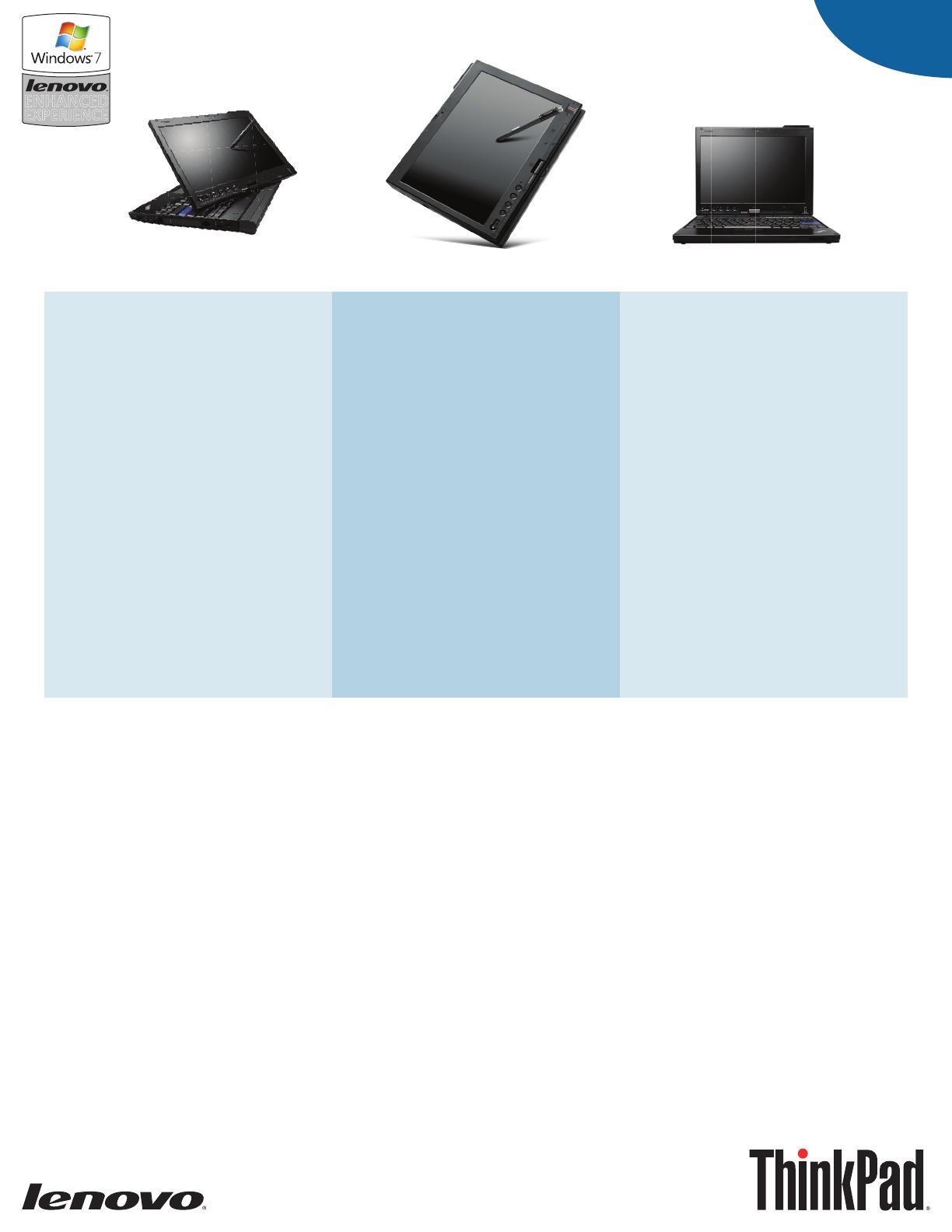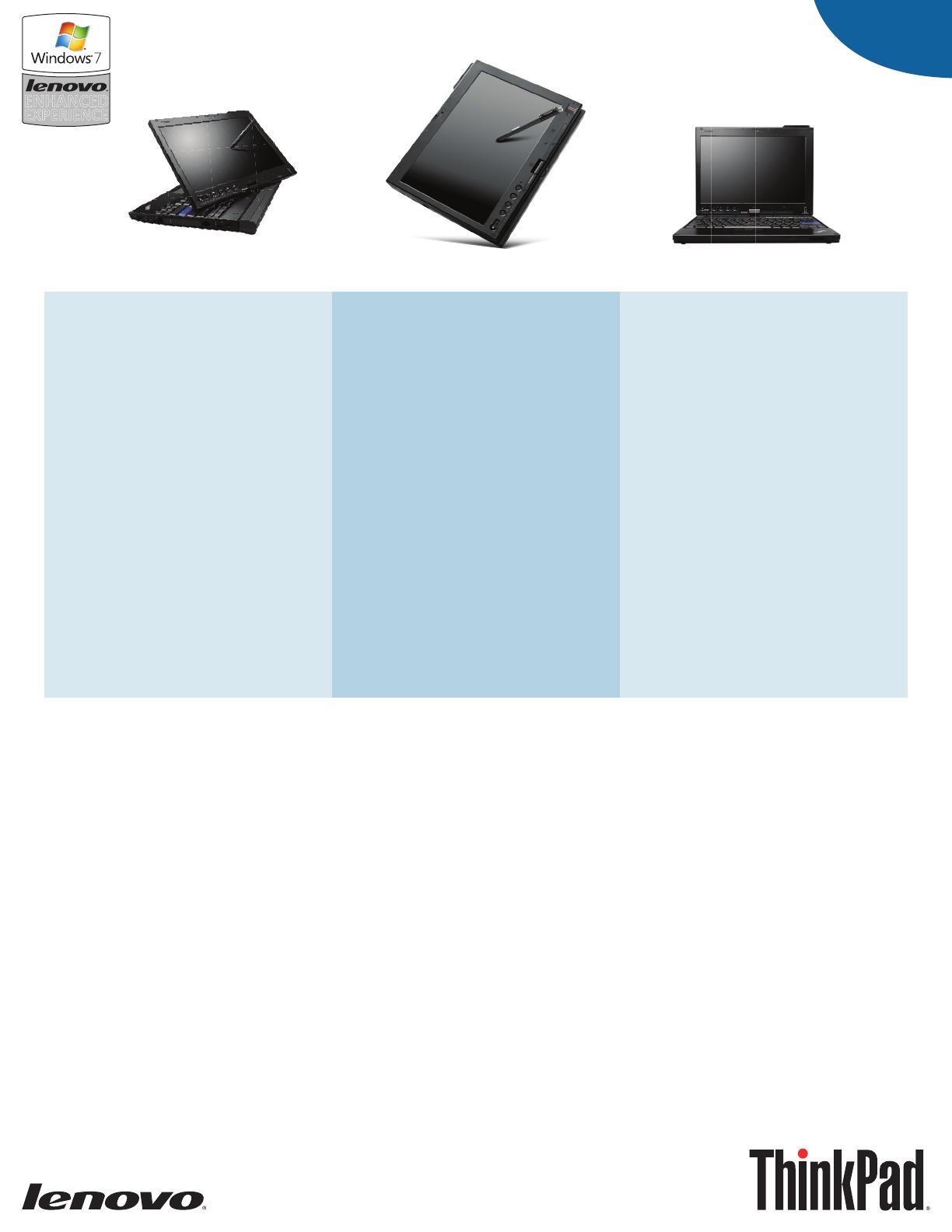
Windows
®
. Life without Walls
™
.
Lenovo
®
recommends Windows 7.
EXPERIENCE
ENHANCED
THINKPAD
X201 TABLET
THINKPLUS™ SUPPORT
Lowers overall IT support costs and reduces
unbudgeted support and repair expenses.
BASE WARRANTY SERVICE
Provides Lenovo standard award-winning
service and support
THINKPLUS WARRANTY EXTENSION AND
UPGRADE
Protects investment and increases
productivity with the enhanced service-level
upgrade and term extension
THINKPLUS PRIORITY SUPPORT
Provides technical support for the business—
increases helpdesk productivity with 24x7
advanced-level technical support and service
call-tracking tools
THINKPLUS PRIORITY 4
Offers enhanced onsite response within 4
hours for critical IT support needs
THINKPLUS PROTECTION
Protects PCs and data from the
unexpected—saves money, reduces hassles
and offers peace-of-mind
HARD DISK DRIVE RETENTION
Allows you to retain your hard drive if it fails
and thus protects data from falling into the
wrong hands
THINKPLUS SECURE BUSINESS
Provides security—the protection bundle
includes Next Business Day (NBD) onsite
service, Accidental Damage Protection and
Lenovo Online Backup
LENOVO ONLINE BACKUP
Provides secure, encrypted and offsite
storage for your customer’s data
ACCIDENTAL DAMAGE PROTECTION (ADP)
Includes repair of accidental damage, drops,
or spills not covered by warranty
THINKPLUS ENTERPRISE SOLUTIONS
Offer peace-of-mind with Lenovo as a single-
point-of-contact—manages infrastructure,
consolidates contracts and streamlines the
number of vendors
LENOVO PROFESSIONAL SERVICES
Offer professional engineering and project
management services to implement
new technologies
LENOVO IMAGING SERVICES
Offer image creation, image verifi cation and
management services
LENOVO MANAGED DEPLOYMENT
Offers factory integration, imaging, installation,
deployment and consulting services
LENOVO ASSET RECOVERY SERVICES
Recover value from old assets and help you
dispose, data securely—turns old PC trash
into cash
MODEL NAME – X201 TABLET
CPU/Chipset
2.13 GHz Intel•
®
Core™ i7-640LM
2.0 GHz Intel•
®
Core™ i7-620LM
Operating Systems
Genuine Windows•
®
XP Professional
Genuine Windows•
®
7 Home Premium
Genuine Windows•
®
7 Professional
Genuine Windows•
®
7 Ultimate
DOS (support)•
Memory
1GB, 2GB, 3GB, 4GB, 6GB, 8GB•
Dimensions
4-cell: 295 x 228 x 26.5 – 33.3 mm•
8-cell: 295 x 257 x 26.5 – 33.3 mm•
Weight
3.57 lbs with a 4-cell battery•
3.95 lbs with an 8-cell battery•
Display
12.1" LED WXGA panel with Wide Viewing Angle•
12.1" SuperBright Outdoor LED WXGA panel with Wide •
Viewing Angle
12.1" Multitouch LED WXGA panel with Wide Viewing Angle•
I/O Ports
3 USB•
Gigabit Ethernet (RJ-45)•
VGA•
Microphone/line-in•
Headphone/line-out•
ExpressCard (54 mm) slot•
5-1 Media Card Reader•
®
with modem/
3-1 Media Card Reader
®
without modem
Wireless Connectivity
ThinkPad Wireless BGN•
Intel•
®
Centrino
®
Wireless-N 1000 BGN
Intel•
®
Centrino
®
Advanced-N 6200 AGN
Intel•
®
Centrino
®
Ultimate-N 6300 AGN
Intel•
®
Centrino
®
Advanced-N+ WiMAX 6250 AGN
Bluetooth•
®
Storage
5400 RPM SATA Hard Drives: 250GB, 320GB•
7200 RPM SATA Hard Drives: 320GB, 500GB•
7200 RPM SATA Hard Drive with Full Disk Encryption: 250GB•
Solid State Drive: 80GB, 128GB•
Multimedia Features
2.0 MP low-light camera (optional)•
Stereo speakers•
Noise cancelling dual array digital microphones•
Improved touch capability•
Sturdy dual swivel hinge for easy transitions between tablet •
and notebook modes
Camera
2.0 MP low-light camera•
Battery life
3.5 hours with a 4-cell battery•
7.9 hours with an 8-cell battery•
Keyboard
100% full-size, spill-resistant keyboard•
Durability Features
Shock-mounted hard drive•
Active Protection System™ for hard drive•
Spill-resistant keyboards•
MilSpec testing•
Navigation
ThinkPad UltraNav™ TrackPoint•
®
and multi-touch touchpad
THE LENOVO
®
THINKPAD
®
X201 TABLET SPECIFICATIONS
SERVICE OFFERINGS