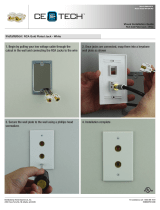Page is loading ...

GFA-7700
High Current
5-Channel
Power Amplier
Owner’s Manual


• Precision-matched devices used throughout the signal path.
• 120,000 µF of power supply-lter capacitance for greater reserve capacity.
• Independent power supplies for each channel.
• Fewer gain stages improve signal reproduction accuracy.
• Custom toroidal power transformer provides better regulation and greater peak
current capability.
• Independent thermal-overload and distortion LEDs for all 5 channels.
• High quality, gold-plated 5-way binding posts.
• High quality, gold-plated RCA jacks.
• Large independent, internal heatsinks for greater cooling capability of output devices.
• Convenient 12 VDC power ON/OFF triggering.
• Heavy gauge, anodized aluminum front panel.
• Powder-coated, baked chassis and top cover for greater durability.
• Cooling vents for greater efciency and cooler operation while driving low impedance loads.
• Standard DB-25 connector to simplify installation
GFA-7700 Features
Introduction
Warranty Information ....................................................................... 2
Description of Unit
Rear Panel..................................................................................... 5
Front Panel.................................................................................... 7
Installation & Hookup
Unpacking the GFA-7700 .................................................................... 9
Placement of the GFA-7700 ................................................................ 9
Quick Connection Diagram ................................................................. 10
Connecting the GFA-7700 ................................................................... 11
Caring for your GFA-7700 ................................................................... 12
Troubleshooting
Resolving Problems .......................................................................... 13
Service Information.......................................................................... 14
Specications ................................................................................. 15
Dolby ProLogic
™
and Dolby Digital
™
are registered trademarks of Dolby Laboratories Licensing Corp.
Table of Contents

Introduction
Congratulations on your decision to purchase the GFA-7700, 5-channel power amplier. The GFA-7700
integrates very well with any other home theater system, such as Dolby ProLogic
™
or Dolby Digital
™
.
You have made a wise choice that will reward you with exceptionally accurate and musical sound
reproduction for years to come. To realize the full potential of your new amplier, please read these
operating and installation instructions thoroughly before attempting to make any connections to it.
ADCOM Protection Plan (USA ONLY)
ADCOM offers the enclosed valuable Limited Warranty. Please read the details on the Warranty
Card carefully to understand the extent of the protection offered by the Warranty, its reasonable
limitations, and what you should do in order to obtain its benets. Be sure to verify that the serial
number printed on the rear panel matches the serial number on the outer carton. If any number
is altered or missing, you should notify us immediately in order to ensure that you have received a
genuine ADCOM product which has not been opened, mishandled, or tampered with in any way. Always
retain your original sales receipt as a proof of purchase.
4

Description of Unit
Rear Panel
Inputs (1)
The audio inputs for the GFA-7700 are through high-quality, gold-plated RCA jacks to minimize high-
frequency losses, noise, etc. They will accept standard RCA-type plugs, one for each of the ve
channels; Front L (Left), Center, Front R (Right), Surround L (Left), and Surround R (Right). To insure
that the performance designed into the GFA-7700 is preserved, you should use the highest quality
audio cables possible. There are many cables which are color-coded and specically designed for this
application. Your Adcom dealer can help select the best cable for your needs. (See Connecting the
GFA-7700 for more information.)
Outputs (2)
The GFA-7700’s connections to the loudspeakers are made through high-grade, 5-way, gold-plated
binding post terminals. There are two terminals for each speaker, which are colored RED for the
positive (+) output and BLACK for the negative (-) output.
The binding posts will accept a variety of connector types; the most secure and prevalent of these is
the “U”-type spade connectors (at least 0.25” wide and maximum width of 0.57”). The terminal will
also accept bare wire (up to AWG10) and “banana” type plugs (single or dual.) (See CONNECTING THE
GFA-7700 for more information)
DB-25 Multichannel Audio Input Connector (3)
Input connections may be made with the optional DB-25 computer-type connector. Using this type of
connecting cable would override the need to use the RCA-type inputs (1). This mode of connection
retains the same high level of signal transfer, simplies the job signicantly and insures automatic,
correct connections to all channels.
5
(
2
)
(
1
)(
3
)
(
4a
) (
4b
) (
5
)

6
12VDC Triggering (4a)
The GFA-7700 is a very high power amplier and as such must be directly connected to the wall outlet
or an appropriate surge protector or AC line conditioner. It must never be connected to the “switched”
outlets on the rear panel of a pre-amplier. Usually this would mean that when you turn on/off
your pre-amplier you would have to turn on/off your power amplier separately. We have however
provided the ability to control the OFF/ON function of the GFA-7700 by a 12Volt DC output jack on the
rear of certain ADCOM pre-ampliers and tuner pre-ampliers. When using this feature the front panel
Power Switch must be left in the in “on” position. To connect you will need a monaural mini phone plug
to monaural mini phone plug cable of appropriate length (not included) to reach from the rear panel of
the amplier to the rear panel of the pre-amplier. Contact your dealer for information on using this
feature with ADCOM and other brand pre-ampliers. Although 12VDC is optimal, the circuit will operate
from approx. 5 to 30VDC. Center conductor (tip) is positive (+).
AC Fuse (4b)
The AC Fuse protects the electronic circuits of the GFA-7700. Normally, this fuse
will fail only if there is an overload within the GFA-7700. It may, however, fail if the
amplier attempts to deliver very high power into very low-impedance loudspeakers.
In either case, BE SURE TO REPLACE THE AC Fuse ONLY WITH AN EXACT REPLACEMENT
FUSE. The proper fuse values are:
Fuse Rating BUSS
®
Littlefuse
®
For 115 volt operation ....... 15 Amp 250 Volt .......... AGC-5/250V.................. (3AG) 312005/250V
For 230 volt operation ....... 8 Amp 250 Volt ............ AGC-3/250V.................. (3AG) 312003/250V
WARNING
Before attempting to replace a failed fuse, be certain to unplug the AC Power Cord from the AC wall
outlet to prevent possible electrical shock. Replace the AC Fuse only with one identical in type and
rating as printed on the rear panel. DO NOT USE ANY SUBSTITUTE FUSES WITH DIFFERENT RATINGS OR
VALUES. Failure to observe this precaution may cause serious damage to the amplier circuits, MAY
CREATE A FIRE HAZARD, AND MAY VOID THE WARRANTY.
If the Power LED (7) does not glow, it may be an indication that the AC fuse has blown. If you are using
the 12VDC Triggering feature (above) it may be possible that there is a problem with that connection.
To determine if the problem is caused by a malfunction in the 12VDC system, remove the small plug
inserted into the 12VDC Triggering jack. Press the front panel power switch to turn off the amp, and
immediately re-press the power switch. If the problem is caused by the 12VDC triggering circuit the
amp will turn on and the LED will glow. DO NOT attempt repair of the 12VDC system. If you are not
sure, or the amplier displays other symptoms, please consult the RESOLVING PROBLEMS section on
page 13. To remove the fuse-holder cap, you will need a ” standard at-blade screwdriver. Place the
screwdriver in the recessed slot in the cap. Turn the cap
1
/8
-turn counter-clockwise, until the cap pops
out towards you. Grasp the cap with your ngers and pull it completely out. The fuse is inserted in the
back of the cap; gently pull it free.
Since the fuse has a ceramic body, you cannot visually examine the fuse element. It is therefore suggested
that you replace it with an identical substitute or bring the fuse to your Adcom dealer so they may check
its integrity. To replace the fuse, insert it in the back of the fuse-holder cap. Place the cap into the fuse-
holder. Place the screwdriver in the recessed slot, gently press in and turn
1
/8
-turn clockwise.
AC Power Cord (5)
The AC cord provides power to operate all the GFA-7700’s circuits. Its plug can be connected to a
standard wall outlet provided the outlet supplies a voltage compatible with the power requirements
printed on the rear panel of the GFA-7700.

Front Panel
On/Off Switch (6)
The On/Off Switch controls power to the power transformer and circuits of the GFA-7700. Whenever
the GFA-7700 is energized the Power LED (7) will glow. To turn the GFA-7700 on, press the push-button.
It will remain in the “engaged” position while the unit is energized. To turn the GFA-7700 off, press the
push-button in and release and it will move to the “disengaged” position.
Power LED (7)
This LED will glow whenever the On/Off Switch (6) is turned on and the GFA-7700 is energized. The
Power LED indicates that there is AC voltage being fed to the amplier, but it does not signify that all
the amplier’s circuits are in operation. If, for example, one of the Thermal Protection LED (9) glows,
that amplier channel will not produce sound even though the Power LED may still glow. When the
GFA-7700 is turned off, the Power LED will take some time to fade out completely. It may take up to 30
seconds to fully extinguish.
Additionally, the internal power transformer is provided with a thermostat which will interrupt power
into the transformer if its temperature exceeds 125°C. This high temperature will seldom, if ever, be
encountered unless the amplier is subjected to abnormal conditions, such as operation into loads of
less than 3 ohms at very high listening levels, etc. If the AC Fuse (4) has not failed, the Power LED is
out, and the Thermal Protection LED (9) does not glow, this would indicate that the thermostat within
the transformer has opened.
Once the temperature within the transformer decreases to a normal level, the thermostat will reset
itself automatically and normal operation will resume. If you are to avoid continually tripping the
thermostat in the transformer, you must reduce the sound level demands, correct the load impedance
of the loudspeakers, or both.
7
(
6
) (
7
) (
9
) (
8
)

8
Distortion Alert LEDs (8)
The Distortion Alert circuit is a unique ADCOM distortion detection system which reads all forms of non-
linear distortion such as THD, IM, slew-induced, “clipping,” etc. The Distortion Alert LEDs will light
when distortion reaches approximately 1% regardless of impedance, voltage/current phase angle or the
reactance of the loudspeakers which the amplier is driving. Sometimes, when the amplier is in use, the
LEDs may occasionally icker during high volume listening, particularly if you are driving low impedances.
This ickering is no cause for concern. The LEDs are simply warning you that the amplier is approaching
its maximum power output into the particular loudspeakers you are using. If, however, the Distortion Alert
LEDs glow brightly or are illuminated most of the time during playback, you are over driving the amplier
and should turn down your volume control to reduce the listening level, otherwise it may cause the
Thermal Protection to be activated or, in extreme cases, damage your loudspeakers.
Thermal Protection LEDs (9)
The GFA-7700 is provided with both a thermal protection circuit and a current overload circuit which
will shut down the individual amplier’s channels if its heatsink temperature reaches 85°C or the
amplier’s outputs are shorted. The Thermal Protection LEDs will light when either of these protection
circuits are on its respective channel has been triggered and the amplier is inoperative. The thermal
protection circuitry will typically be triggered by very high power demands into impedances much
lower than the amplier is capable of driving at those levels. If any amplier channel’s output
through the loudspeaker(s) ceases abruptly, and its Thermal Protection LED glows, you will know
that its heatsink temperature has become unacceptably high and the circuitry is protecting the
amplication devices. Please note that the Power LED (7) will remain on and the amplier will still
be energized. Once the temperature of the heatsink(s) drops to a safe operating level, that amplier
will automatically resume operation. If the output of any channel of the amplier becomes shorted
the protection circuit will trip and the Thermal Protection LED for that channel will light. After
approximately 5 seconds the unit will attempt to reset, if the short has been corrected the amplier
will resume proper operation. If the short is still present the channel will cycle off again. The cycling of
the protection circuit will continue until the short is corrected or the amplier power is switched off.
Activation of the Thermal Protection circuitry in any of the ampliers in the GFA-7700 is an indication
that the amplier has been over driven or that the load the loudspeakers are presenting to the
amplier is unreasonably low. If you wish to prevent recurrent activation of the thermal protection
circuitry, you must reduce the volume-level demands or correct the load-impedance condition which
may be causing activation of this circuitry.

9
Installation & Hookup
Unpacking the GFA-7700
Before your new GFA-7700 left our factory, it was carefully inspected for physical imperfections and
tested for all electrical parameters as a routine part of ADCOM’s systematic quality control. This, along
with full operational and mechanical testing, should ensure a product awless in both appearance and
performance. After you have unpacked the GFA-7700, inspect it for physical damage. Save the shipping
carton and all packing material as they are intended to reduce the possibility of transportation damage,
should the amplier ever need to be shipped again. In the unlikely event damage has occurred, notify your
dealer immediately and request the name of the carrier so a written claim to cover shipping damages can
be initiated. THE RIGHT TO A CLAIM AGAINST A PUBLIC CARRIER CAN BE FORFEITED IF THE CARRIER IS NOT
NOTIFIED PROMPTLY IN WRITING AND IF THE SHIPPING CARTON AND PACKING MATERIALS ARE NOT AVAILABLE
FOR INSPECTION BY THE CARRIER. SAVE ALL PACKING MATERIALS UNTIL THE CLAIM HAS BEEN SETTLED.
Placement of the GFA-7700
During normal home operation the internal heatsinks of the GFA-7700 may become warm. However, there
are instances during high-level playback into low impedances when the heatsinks will become much
warmer than usual. To ensure the amplier’s long-term, trouble-free operation, it is necessary to provide
adequate ventilation for the heatsinks. Therefore, the GFA-7700 should be kept away from external
sources of heat such as radiators and hot-air ducts. The GFA-7700 should never be placed with other
heat-producing components in a cabinet or enclosure lacking free air ow. The top and bottom panels
of the amplier’s chassis have been provided with vents to allow the necessary cooling of the internal
components. It is imperative that these vents are not obstructed in any way.
We recommend that you do not stack other components on top of the GFA-7700. Not only will heat
generated by the amplier affect the performance of equipment stacked on top of the GFA-7700, but
the free ow of air through the ventilating slots in the amplier may be partially obstructed. This is
particularly important if your system includes low-impedance loudspeakers which are difcult to drive, or
you will consistently demand high volume levels from the amplier and speaker system.
If you observe these recommendations, the GFA-7700 will perform reliably in any reasonable environment.
You should also pay attention to such normal considerations as protection from excessive dust and
moisture. Occasional vacuuming of accumulated dust on the chassis, panels and around the ventilating
slots should be all that is required.
The optimal performance of your new GFA-7700 will ultimately depend on the care with which you make
the connections between the amplier, preamplier, surround sound decoder and the loudspeakers. All
input and output signal connections should be made only with high quality, low-loss, low capacitance
cables following the recommendations in the Inputs and Outputs section of CONNECTING THE GFA-7700.
Quick Connections
For those of you who are in a hurry to hook up your amplier into your system, we have included this
quick-connection section. The wiring is straight forward and expeditious if you use the proper cables
and follow this diagram exactly. If you have any difculties or questions, please refer to the appropriate
section of this manual for complete descriptions and instructions.
WARNING
Whenever connections to or from the GFA-7700 are being made, be certain that the AC On/Off Switch
(6) of the amplier is in the OFF position, the AC Power Cord (5) of the amplier is disconnected from
the AC wall outlet and that all associated components are turned off.

10
Connecting the GFA-7700
Remember, that the Left and Right designations are as you are sitting down in your listening/viewing area.
On the rear panel, the inputs and outputs are grouped in 5 bracketed sets, one for each channel.
They are as follows:
RS — Right Surround
LS — Left Surround
RF — Right Front
C — Center
LF — Left Front

11
Inputs (1)
To preserve the correct effects, be certain to connect the RCA cables to the proper RCA-input
connector. If the cables are color coded, then use this sequence for the connections:
Blue............................................................ Left Front
Red ........................................................... Right Front
Green.............................................................. Center
White with Blue Stripe ................................. Left Surround
White with Red Stripe .................................Right Surround
The recommended maximum RCA cable capacitance should be less than or equal to 30pF per foot
when measured between the two conductors, and less than or equal to 50pF per foot when measured
between one conductor and the shield.
With the DB-25 computer-type Multichannel input connector (3), there is no need to worry about color
coding or properly connecting the RCA plugs, as this is done in one connector with one cable. The DB-
25 can easily transfer all ve channels from the output of the processor unit to the input of the GFA-
7700 amplier. There can be no errors with the DB-25, it is shaped so that it can only be connected in
the proper direction. Contact your dealer to locate a DB-25 signal cable.
Outputs (2)
NOTE: The GFA-7700 is “polarity correct”. That is it does not invert phase from input to output. Any
positive signals at its inputs will appear as a positive signal at its outputs
In connecting the amplier to the loudspeaker, it is vital to maintain proper polarity (positive to
positive, negative to negative). On the GFA-7700, the positive terminal is color coded RED and labeled
“+,” and the negative is color coded BLACK and labeled “-.” The positive terminal on the speaker will
be color coded RED, or will be labeled “+,” “pos,” “positive,” “8 ohms,” or “4 ohms.” The negative
terminal on the speaker will be color coded BLACK, or will be labeled “-,” “neg,” negative,” “C,”
“Common,” “G,” or “ground.”
It is necessary that your speaker cables be terminated with “U” type spade connectors. These will give
the most contact area insuring long-term reliability. The spade
connector should have a maximum width of 0.57 inches and an
opening width of no less than 0.25”. (see diagram on right)
To properly connect the speaker cable to the binding posts turn the insulated head of the binding post
clockwise until the wire or connector is rmly secured. Finger pressure is sufcient and you should not
use pliers or other tools which could damage or over-tighten the binding-post assembly. The binding
posts have been designed in such a way that nger pressure is all that is required to cause a “pinching”
action among the different metal surfaces to ensure proper connection.
It is very important to use the correct size of wire in order to avoid unnecessary loss of amplier power
in the cable, reduction of amplier damping factor and other undesirable conditions. Recommended
capacitance of the speaker wire should not exceed 50pF per foot. This insures high frequencies will not
be rolled-off.

It is suggested that the three front channels follow this chart for speaker lengths and wire gauges.
up to 24 feet...................................... AWG16
up to 36 feet...................................... AWG14
up to 58 feet...................................... AWG12
Generally, for the two rear surround channels, longer runs of cable are needed, but since less program
material is being transmitted through the cable, longer runs are acceptable:
up to 48 feet...................................... AWG16
up to 72 feet...................................... AWG14
up to 116 feet .................................... AWG12
If longer runs are needed, it is best to consult with your Adcom Dealer to maximize the performance of
your system with your exact conditions.
All loudspeakers having a nominal impedance down to 4 ohms can be connected to and driven by the
GFA-7700. The amplier can drive these low-impedance speakers at more than adequate power levels
with no difculty. It should be noted here that many loudspeaker systems which are nominally rated at
4 ohms drop in impedance, in some parts of their frequency range, to as low as 2 ohms (and sometimes
less). You will not experience difculties even with these very low impedance loads unless you demand
excessively high volumes levels from your system.
It is not recommended that you run additional sets of speakers on any or all of the ampliers in the
GFA-7700 in order to insure the integrity of the system. If you choose to add remote speakers in
another room, it is strongly suggested that a switching system to disconnect the non-home-theater
speakers be incorporated when the surround sound, home-theater mode is in operation. A device such
as the Adcom GFS-3 or GFS-6 Speaker Selector is strongly recommended. A Speaker Selector enables
you to maintain integrity while giving you the exibility to add speakers throughout your house.
CARING FOR YOUR GFA-7700
Great care has been taken by ADCOM to ensure that your amplier is as awless in appearance as it
is electronically. The front panel is a heavy-gauge, high-grade aluminum extrusion carefully nished
and anodized for durability. The chassis, top cover and rear panel are heavy-gauge steel that has been
powder coated and baked to ensure a lasting nish. If the front panel, top or sides become dusty or
ngerprinted, they can be cleaned with a soft lint-free cloth, slightly dampened with a very mild
detergent solution or glass cleaner.
DO NOT SPRAY OR POUR LIQUIDS OF ANY KIND ON THE GFA-7700.
12

Troubleshooting
Resolving Problems
Use the chart below to solve common situations that don’t require professional attention. If
the steps stated in POSSIBLE SOLUTION do not resolve your problem, then please contact your
ADCOM Dealer or call the ADCOM Customer Service Department. Any problems not covered
here should be brought to the attention of your ADCOM Dealer or ADCOM Customer Service
Department.
A special note on “hum”: When there is a low-volume “hum” audible throughout your
speakers, even with the main volume turned all the way down, you have a common
phenomenon known as “ground loop.” A ground loop is basically a difference in ground
voltages between two or more components which are connected electrically and which
creates multiple current paths where there must only be one. This difference in potential
creates a 60 Hz low-level sound (approximately a low A#), that appears to “hum.”
It can be caused by adding new components to your system, but that does not imply there
is anything electrically wrong with any new component. With the advent of audio/video and
home theater systems, the problem has become commonplace. Generally, the cause is the
Cable-TV incoming signal line. This new incoming line may add an additional ground at a
different potential from the AC line ground of your other equipment.
Note 1: Cable TV systems can sometimes contribute to ground-loop problems which cause “hum.” To determine if
your cable system is the contributing factor, disconnect the Cable-TV incoming signal line (round, 75Ω) at the wall,
or the rst component to which the cable is connected to ( i.e. the cable box, or VCR.) If the hum is no longer
present, you must insert a “75Ω Ground Loop Isolator” before reconnecting the line. You should check with your
ADCOM Dealer to obtain one. If the “75Ω Ground Loop Isolator” works only partially or not at all, then please read
Note 2 to complete the troubleshooting procedure.
Note 2: Make sure that the power amplier is at least six inches from the Preamp and/or Processor. Usually putting
another component between them is sufcient to minimize the hum. If this does not reduce the hum, turn the
system off and disconnect all Inputs from the amplier. If the hum still persists, then your Dealer or Service Center
must examine the amplier. If the hum disappears, try another set of RCA cables. Connect one RCA cable at a time
to see if the specic cable or component is responsible. If any or all cables cause the hum to appear, then the
preamp or processor should be evaluated for proper operation by your Dealer or Authorized Service Center.
13
Symptom
Power LED does not glow
No sound
Power LED glows,
but no sound
One channel not
producing sound
Hum from all speakers
at any volume
Hum from all speakers
(hum goes up or
down with volume)
Hum from the amplier itself
Possible Reason
AC Power Cord (
3
) not plugged in
AC Fuse (
4
) blown
Transformer thermal protection engaged
Preamp or source unit is not on
Connections in rear are loose
Input (
1
) or Output (
2
) connectors
disconnected or loose
Speaker disconnected
Internal protection engaged
Ground loop (difference in ground
voltages between components)
Problems with source unit (CD, tape,
etc.) or RCA cables connecting that
source unit to the preamp
Some major appliance, dimmer, halogen or
uorescent light is creating interference
Possible Solution
Plug in AC Power Cord (
3
)
Replace AC Fuse (
4
)
Wait until unit cools down-it will reset
Make sure whole system is on
Verify all connections on rear of amp
Verify both sets of connections on that
channel
Verify connection at speaker
Bring to Dealer or Service Center
If cable TV is present (see Note 1)
If cable TV is not present (see Note 2)
Try different source (tuner, tape, etc.)
and/or different RCA cable
Make sure all appliances, dimmers and
suspect lights are off

Servicing
ADCOM has a Technical Service Department to answer questions pertinent to the installation
and operation of your unit. In the event of difculty, please contact us for prompt advice.
Please have the following information readily at hand: the unit’s model and serial numbers,
and dealer from whom it was purchased. If your problem cannot be resolved through our
combined efforts, we may refer you to an authorized repair agency, or authorize return of
the unit to our factory. To aid us in directing you to a convenient service center, it would be
helpful if you indicate which major city is accessible to your home.
Please address mail inquires to: Phone, Fax or Email inquiries to :
ADCOM Service Voice: (480) 607-2277
8551 East Anderson Drive, Suite 105 Fax: (480) 348-9876
Scottsdale, Arizona 85255 Monday-Friday
United States of America 9:00 AM to 5:00 PM MST
UNDER NO CIRCUMSTANCES SHOULD YOUR UNIT BE SHIPPED TO OUR FACTORY WITHOUT
PRIOR AUTHORIZATION, OR PACKED IN OTHER THAN ITS ORIGINAL CARTON AND FILLERS.
For fax inquires, please include a return fax or voice number for the reply. When calling or
writing about your GFA-7700, be sure to note and refer to its serial number as well as the
date of purchase and the dealer from whom it was purchased. In the event the unit must be
returned to our factory for service, you will be instructed on the proper procedure when you
call or write for a Return Authorization. For warranty coverage, a copy of the original proof
of purchase is required. If you have no original copy, please contact your dealer to obtain a
duplicate copy.
If the original shipping carton and its llers have been lost, discarded, or damaged, a
duplicate carton may be obtained from our Service Department for a nominal charge.
Always ship PREPAID VIA UNITED PARCEL SERVICE (UPS) OR OTHER APPROVED CARRIER. DO NOT
SHIP VIA PARCEL POST, since the packaging was not designed to withstand rough Parcel Post
handling. FREIGHT COLLECT SHIPMENTS CAN NOT BE ACCEPTED UNDER ANY CIRCUMSTANCES.
14

GFA-7700 Specications
THD + Noise into 8 ohms (Typical)
20Hz............................................................................................................... 0.006%
1kHz............................................................................................................... 0.006%
10kHz............................................................................................................... 0.02%
20kHz............................................................................................................... 0.04%
Frequency Response @ 1 Watt into 8 ohms (10Hz to 20kHz).................................. +0, -0.25dB
Power Bandwidth (-3dB).............................................................................. 1.5Hz to 100kHz
Power Rating (EIA/CEA-490-A)
185 Watts continuous power into 8 ohms at 1kHz at less than 1.0% THD + N
IM Distortion (SMPTE)
1 watt into 8 ohms.......................................................................................... ≤ 0.05%
IM Distortion (CCIF, Any Combination from 4kHz to 20kHz)
8 ohms.......................................................................................................... ≤ 0.01%
Dynamic Headroom.................................................................................................. 1.9 dB
Signal to Noise Ratio, “A” Weighted........................................................................ ≥ 115dB
Gain......................................................................................................................... 29dB
Input Sensitivity
for 1 Watt..................................................................................................... 0.1 volts
for 150 Watts............................................................................................... 1.14 volts
Input Impedance....................................................................................................... 50kΩ
Damping Factor (20Hz to 20kHz)................................................................................ ≥ 800
Rise Time (5kHz, 90V, peak-to-peak square wave, 20% to 80%)...................................... 2.7μS
Power Consumption (Continuous, All Channels Driven)
Quiescent........................................................................................................... 80VA
Maximum........................................................................................................ 1440VA
150 watts into 8 ohms....................................................................................... 1375VA
Power (Available in 230VAC on special order).............................................. 115VAC - 50/60Hz
Chassis Dimensions......................................... 7
1
/
4
” (184.15mm) x 17” (432mm) x 15” (381mm)
Maximum Dimensions................................ 6
7
/8” (174.625mm) x 17” (432mm) x 14” (355.6mm)
Weight....................................................................................................... 56 lb. (25.4 kg)
Weight, Packed........................................................................................... 64 lb. (29.1 kg)
15

8551 East Anderson Drive, Suite 105
Scottsdale, Arizona 85255
Voice: (480) 607-2277
Fax: (480) 348-9876
www.adcom.com
gfa7700_manual_v1
/