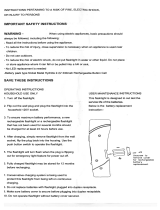B. The Stinger LED Family of lights is not approved for use in hazardous atmospheres.
C. SAVE THESE INSTRUCTIONS. This manual contains important safety, operating and maintenance
information for your flashlight and charger.
D. CAUTION: To reduce risk of fire, electrical shock, or personal injury, do not attempt to use the charger
to recharge any other product. Likewise, do not attempt to charge the Stinger LED Family of lights with
any other charger.
factory.
F. Use only NiCd battery #75175, NiMH battery #75375 or Li-Ion battery #75176. For the UltraStinger LED,
use only NiCd battery #77175 or NiMH battery #77375. The contact arrangement in the flashlight
precludes the use of other batteries. Recycle worn out or damaged batteries properly. Do not attempt
to incinerate the battery as it may explode in a fire. Handle the battery carefully and never allow it to
short circuit.
G. Use of this product for other than a lighting device is not recommended. Streamlight specifically
disclaims liability for other than recommended use.
H. CAUTION: To reduce risk of fire, electrical shock, or personal injury, handle the battery carefully and
never allow it to short circuit. When storing spare batteries outside of the flashlight, keep the yellow
battery cap over the battery contacts to avoid shorting out the battery.
CHARGING
Fully charge your flashlight before first use. Several charge/discharge cycles may be needed to achieve full
battery capacity. The flashlight may be stored in the charger continuously when not in use.
To charge the flashlight, first turn it off and insert it into the charger. The triangular plate on the head fits
into a mating recess in the charger. With the plate toward the charger, slip the barrel of the light between
the charger arms and pull downward until it locks into place. The red LED on the charger housing must light
to ensure that the battery is being charged.
Keep the flashlight and charger contacts clean at all times. Poor contacts can cause charger malfunction.
An abrasive pencil eraser works well to clean the contacts.
SMART CHARGER
The SMART charger/holder is equipped with dual power input ports. The overlapping design prevents both
the USB input and the 12VDC vehicle input to be connected at the same time. An AC/USB power supply
with custom USB cable is supplied to attach to the charger/holder. Place the small micro-USB plug of the
USB cable (SL logo up) into the USB connector sleeve (marked with SL logo) that is located on the base of
the SMART charger/holder. The micro-USB plug and connector on the charger base are keyed and contain
a locking feature and will “snap” into place. Connect the AC/USB power supply to a wall outlet. The charger
may also be connected to any other standard, powered USB outlet (charge time may increase).
Charge time will vary based on battery pack capacity (Ahr) and battery pack size (3 or 5 cell):
• 5V/1A USB input: 3.5 to 6.5 hours.
• 12VDC input: 2 to 3.5 hours.
SMART PIGGYBACK
®
CHARGER
The SMART Piggyback charger features an integrated charger/holder for a spare battery. Insert the dual
contact end of the battery into the Piggyback sleeve toward LED indicator. The red PiggyBack LED functions
in the same manner as the primary flashlight charger/holder LED.
Charge time will vary based on battery pack capacity (Ahr). Charge times assume 3 cell battery pack in the
flashlight and the Piggyback locations:
• 5V/1A USB input: 6 to 7.5 hours.
• 12VDC input: 2.5 to 4 hours.
NOTE: When the spare battery is out of the PiggyBack charger/holder, keep the yellow battery cap over the
battery contacts to avoid shorting out the battery.
E. Do not try to repair the unit or charger yourself. Take it to a qualified service facility or return it to the