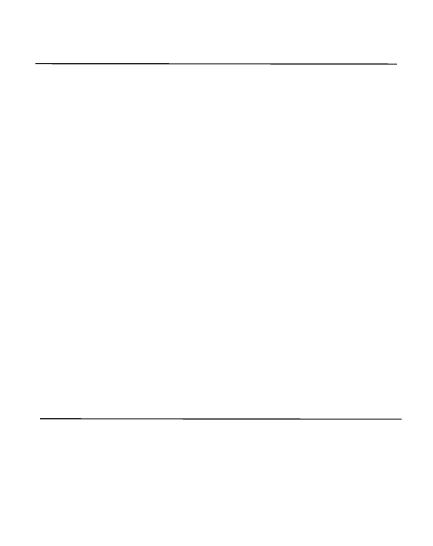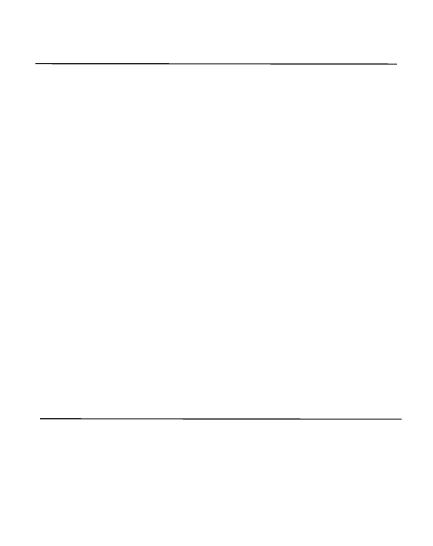
3. Power On & Off
Power-On
Power-Off
Ÿ
Ÿ
Ÿ
Ÿ
Ÿ
Remove the earbuds from the case, they will automatically turn
on and pair with each other.
Long press the touch control area on both earbuds at the same
time for 2 seconds, then the earbuds will turn on and pair with
each other.
Light status : One side ash red and blue LED light alternatively,
another side ash blue LED light quickly.
Earbuds will automatically turn off and enter charging mode
when they are placed in the case.
Disconnecting the Bluetooth from device and laying the
earbuds down for 3 mins will turn them off.
Disconnecting the Bluetooth from device, long press the touch
control area for 5s and the earbuds will turn off.
4. Start Charging
Charging the Earbuds
Place the earbuds into the case, once the charging pin connects,
the light on the charging case will turn on to display the case
battery remains, then the rst and forth light keep white on
indicate the earbuds charging, light off means the battery is full.