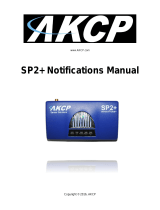NIST Sensors QuickStart Guide
- 16 -
echo "NIST2 sensors on RJ45 port $PORT have invalid status
($T1_STATUS, $T2_STATUS)"; # Output error message to "Error Message"
section on the Virtual Sensor setting page.
exit 1;
fi
Value difference
This script is used for the NIST2 sensor’s accuracy check
#!/bin/sh
# Value preparation
IP_ADDRESS="127.0.0.1"
PORT=$1
OID_BASE=".1.3.6.1.4.1.3854.2.5.2.1"
T1_OID_STATUS=${OID_BASE}".6.0.0."${PORT}".1"
T2_OID_STATUS=${OID_BASE}".6.0.0."${PORT}".2"
T1_OID_VALUE=${OID_BASE}".20.0.0."${PORT}".1"
T2_OID_VALUE=${OID_BASE}".20.0.0."${PORT}".2"
T1_STATUS=`snmpget -v1 -Oqv -c public ${IP_ADDRESS} ${T1_OID_STATUS}`
T2_STATUS=`snmpget -v1 -Oqv -c public ${IP_ADDRESS} ${T2_OID_STATUS}`
T1_VALUE=`snmpget -v1 -Oqv -c public ${IP_ADDRESS} ${T1_OID_VALUE}`
T2_VALUE=`snmpget -v1 -Oqv -c public ${IP_ADDRESS} ${T2_OID_VALUE}`
# Only output the difference if both NIST2 sensors are in good sensor
status (Normal/HighWarning/HighCritical/LowWarning/LowCritical).
if [ ${T1_STATUS} -ge 2 -a ${T1_STATUS} -le 6 -a ${T2_STATUS} -ge 2 -a
${T2_STATUS} -le 6 ];
then
expr ${T1_VALUE} - ${T2_VALUE}
exit 0
else
echo "NIST2 sensor(s) on RJ45 port $PORT have invalid status
($T1_STATUS, $T2_STATUS)"; # Output error message to "Error Message"
section on the Virtual Sensor setting page.
exit 1
fi