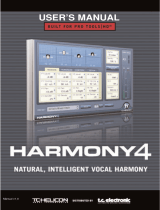Page is loading ...

Volume: S80/ USING THE PLG 100-VH PLUG-IN BOARD
y
Power User
ABOUT THE PLG BOARDS
The PLG-Modular Synthesis Plug-in System:
This innovative feature allows you to add
hardware plug-in boards that can be either
complete synthesizers or specialized effect
processing, as in the case of the PLG100-VH.
The PLG 100-VH
The PLG100-VH provides a sophisticated vocal
effect that takes a microphone input and
reproduces up to 3 harmony parts. These parts
can be voiced under MIDI control to make for
intricate 4 part choruses - (3 + your voice) . This
MIDI control can be real time (as you play) or
controlled from a prerecorded MIDI track. It can
also create effects where you control the pitch of
a "synth voice" from your keyboard, and where
you can transpose the pitch you are singing and
can change the gender of the voice, as well. This
is great, allowing you to talk, grunt or otherwise
make noises into musical pitches or into wild
robot-like sound effects.
Once it is connected, the PLG 100-VH becomes
another effect block in the S80 and can be
applied to one of the Parts within a
PERFORMANCE. Although Harmony can be
applied to normal instrument Parts, it is designed
specifically to work with the A/D Input.
You can pre-program the pitch interval of the
harmony, or you can play the harmony from the
S80 keyboard and even have the harmony
interval change, depending on the chord you
play. As long as your own voice is in pitch and
you play the appropriate chords, the PLG 100VH
ensures that the harmony “voices” will be
enharmonically correct and stay in pitch with the
chord changes of the song.
It also includes a gender changer effect that
turns a male voice into a female voice (or vice
versa), and a vibrato effect that can add vibrato
to your voice.
The VH EFFECT EDITOR
This is a special plug-in software module for
the XGworks Lite v3.0 software, that comes
included with your S80 (the y Tools for
S80 & CS6X/CS6R CD). It gives you
comprehensive control over all PLG 100-VH
settings and parameters. It also provides
exceptionally easy and intuitive editing, with
graphic controls.
INSTALLATION
To install the PLG100-VH, follow the instructions
in the S80 Owner’s Manual (pages 148-150).
_______________________________________
Using a Microphone & the A/D Input
Before we get started with the PLG 100-VH, it is
necessary to understand how to use the A/D
Input of the S80.
This guide will instruct you how to use the A/D
input of the S80 with a microphone, in
conjunction with the PLG 100-VH. You can sing
into a microphone that is plugged into the S80
and apply effects to the vocals.
Before we get started, have a microphone
plugged into the A/D Input of the S80.
_______________________________________
The 4 Easy Steps To Using The A/D Input
and the PLG 100-VH.
Each PERFORMANCE stores A/D input settings.
To start from the beginning you will need to
“initialize” a PERFORMANCE. If you have a
PERFORMANCE that you want to use, skip step 1.
1>Initialize A PERFORMANCE:
• Select the PERFORMANCE you wish
to“Initialize”.
• Push [JOB]. Select the Initialize job.
• Push [ENTER] and then push [INC/Yes]
2>Edit the PERFORMANCE and the A/D
Input Settings:
• Press [EDIT]
• Press [EXT] (next to the [INT] bank
button). Turn the PAGE knob fully
counterclockwise. The display screen
should show:
uMIX
E Template) Src Number
PART AD audio 00[Off ]
3>Select the Source Input Level:

2 y
yy
y Power User
• Turn KN B counterclockwise to select
“mic”.
• Turn KN C to select “01-Mic”–THIS
TURNS THE INPUT ON. Adjust the signal
“gain” level by turning the small (GAIN)
knob (located to the left of the A/D input
jack).
• Turn KN C or use the [DEC/NO],
[INC/YES] to select from these effect
presets
[02-Reverb, 03-Chorus, 04-Cho + Rev]
These will be followed by settings 5-12, reading
“InsEF Off”.
4>Applying the PLG 100-VH:
• Hold the [SHIFT] button and turn the
PAGE knob to select the Com: EFF
parameter. The display screen should
look like the one below while you hold
[SHIFT] + PAGE. You will select the
parameter shown here in bold.
Com: > GEN>QED>ARP>CTL>MEQ4
EFF
Part: > MIX>TON>LYR >RCV >MKB
The screen should then look like the one pictured
below:
vEFF E
Part) ---- InsEF ---- PLG-EF
Common Part 01 4PartAD
Alternatively, you can use the shortcut button
[PRE1], then use the PAGE knob to scroll down
to the EFF PART Common page.
• Turn KN 2 counterclockwise to select
“PartAD” as the PLUG IN-EFFECT - if
necessary.
While still in this mode, turn the PAGE knob three
“clicks” so that the display reads the EFF Plg
PLG100VH TYPE Page as below:
vEFF
E
Plg) PLG100-VH Type [ENTER]
Common 4THRU to Edit
This is where you select the Vocal Harmony type.
• Turn KN 1 to select one of the 4 PLG100-
VH modes: (VOCODER, CHORDAL,
DETUNE H, or CHROMAT).
For this example, let’s select VOCODER.
_______________________________________
What Are the Four Vocal Harmony Types?
VOCODER: This produces up to three synth
voice harmony notes whose pitches correspond
to the exact notes you play on the S80. In other
words, you can sing the melody and "play" the
harmony or harmonies from the keyboard (or
from a sequencer track). The Harmony sound
can be edited. The Lead voice can be
synthesized, as well (Pitch Correct = ON). This is
very useful when you want to Pitch Correct your
voice, forcing the sound of your voice to the
notes you play on the keyboard. You can edit this
synth lead voice from 'almost' natural to robot-
like to munchkin-like (Lead Gender Depth). You
can use your mouth shape and the sound of your
voice to create unusual and bizarre out-of-this-
world vocal effects. Changing the gender of the
Voice uses one of the harmony voices and
reduces the number of synth voices to 2.
Chordal: This produces up to three harmony
notes that correspond to the chords you play on
the S80 (or chords recorded to a sequencer).
For example, if you play a C major triad
on the keyboard and sing a ‘C’ note (and Chordal
Mode is set to “trio”), the resulting harmonies
will be ‘C’, ‘E’, and ‘G’. Thirty-four different chord
types are recognized in this mode
- giving you
an amazingly full and flexible palette of
harmonies, suitable for nearly any music
style. The number of harmonies produced
and their position above or below the
melody is set in the Mode parameter.
In general, the Chordal Type is best
suited when you want to simply play the chords
and have the Harmony effect automatically sort
out the suitable notes.
DETUNE: This produces a slightly “detuned”
pitch and mixes it with the input signal for a rich
chorusing effect. The amount of the detuning is
editable via the MODE parameter.
MIDI note data from a keyboard or
sequencer has no effect in this mode.
CHROMATIC (CHROMAT.HM): This produces a
harmony at a fixed pitch interval from the
original sound (such as an octave, or a third).
The amount of the pitch shift is set with the
MODE parameter.
MIDI note data from the S80 or
sequencer has no effect in this mode.
___________________________________
EXAMPLE 1
This first example will use the PLG 100-VH’s
VOCODER harmony type and the S80 A/D Input.
To do this:

3 y
yy
y Power User
• Follow STEPS 1-4 of “4 Easy Steps To
Using The A/D Input and the PLG 100-
VH”.
At this point, you should be able to:
a) Hear audio through the microphone
b) Play the S80 and hear a piano Voice.
c) Sing into the microphone while playing a
chord on the S80. The harmonies
produced (up to three harmony notes)
are pitches corresponding to the notes
you play on the S80.
Now let’s turn the piano Voice off so that we can
concentrate on the Vocal Harmony board.
• Push Program button [1] to select PART 1 or
use KN A, then turn the PAGE knob
counterclockwise.
• Select the ‘LYR Mode’ page. Set the screen
to look like the example below.
LYR
E
Mode) Mode Arp Layer RcvCh
Part 01
poly on 4off off
Turning “off” the piano Voice.
• Turn KN 1 to turn Layer “off”.
• Turn KN 2 to turn RcvCh “off”.
*At this point, you should only hear the original
microphone signal and the harmonized parts
(when you play the keyboard and sing into the
microphone).
The next objective will be to alter the balance of
the harmony signal so that no actual microphone
signal is heard, just the VOCODER effect.
While still in EDIT mode:
• Hold the [SHIFT] button and turn the PAGE
knob to select the Com: EFF parameter.
The display screen should look like the one
below. You will select the parameter in bold.
Com: > GEN>QED>ARP>CTL>MEQ4
EFF
Part: > MIX>TON>LYR >RCV >MKB
• Turn the PAGE knob to the EFF Plg PLG100-
VH TYPE page.
The screen should then look like the one pictured
below:
EFF
E
Plg) PLG100-VH Type [ENTER]
Common 4VOCODER to Edit
• We now need to “edit” the VOCODER
settings. To do this push [ENTER].
• Turn the PAGE knob to the EFF Plg page with
the Lower Gender Depth and the
Lead/Harmony balance. The screen should
read as below.
EFF
E
Plg) Lower G. Dpt. Lead/Harm
PLG 100-VH -20 4(L=H)
KN 2 adjusts the balance between the “lead” or
microphone input signal and the PLG 100-VH’s
vocal harmonies.
• Turn KN 2 clockwise, adjusting the
balance completely to the vocal harmony
signal. The display should appear as the
example below.
vEFF
E
Plg) Lower G. Dpt. Lead/Harm
PLG 100-VH -20 4(L<H63)
*At this point, you should only hear the
harmonized parts (when you play the keyboard
and sing into the microphone).
Using the PLH 100-VH in this manner will allow
you to actually play your vocal parts from the
keyboard. The “synthesizer” harmony pitches
will be completely determined by what is played
on the keyboard of the S80. Controllers such as
pitch bend can also be applied to the harmonized
effect.
____________________________
EXAMPLE 2-the “Classic” Vocoder setting
The next setting will give you the classic robot-
like vocoder effect.
To do this:
• Follow STEPS 1-4 of “4 Easy Steps To
Using The A/D Input and the PLG 100-
VH”.
At this point, you should be able to:
• Hear audio through the microphone
• Play the S80 and hear a piano Voice.
• Sing into the microphone while playing a
chord on the S80. The harmonies produced
(up to three harmony notes) are pitches
corresponding to the notes you play on the
S80.
Turn the piano Voice off so that we can
concentrate on the Vocal Harmony board
settings.
• Push Program button [1] to select PART 1
or use KN A.
• Turn the PAGE knob and select the LYR
Mode page. Set the parameters as below
vLYR
E
Mode) Mode Arp Layer RcvCh
Part 01
poly on 4off off

4 y
yy
y Power User
Turning “off” the piano Voice.
• Turn KN 1 to turn Layer “off”.
• Turn KN 2 to turn RcvCh “off”.
*At this point, you should only hear the original
microphone signal and the harmonized parts
(when you play the keyboard and sing into the
microphone). If not, check the Lead/Harmony
balance (L=H).
The next objective will be to:
• Adjust the settings of the PLG 100-VH to put
the finishing touches on the robot-like voice
effect.
• Alter the balance of the Lead/Harmony signal
so that no actual microphone signal is heard,
just the VOCODER effect.
While still in EDIT mode:
• Hold the [SHIFT] button and turn the PAGE
knob to select the Com: EFF parameter.
The display screen should look like the one
below. You will select the parameter in bold.
Com: > GEN>QED>ARP>CTL>MEQ4
EFF
Part: > MIX>TON>LYR >RCV >MKB
Turn the PAGE knob to the EFF Plg: Common
page. The screen should then look like the one
pictured below:
vEFF
E
Plg) PLG100-VH Type [ENTER]
Common 4VOCODER to Edit
• We now need to “edit” the VOCODER
settings. To do this push [ENTER].
• Turn the PAGE knob to the ‘EFF Plg PLG
MODE’ page. Set the screen as below:
EFF
E
Plg) Mode H.Gendr. Typ
PLG 100-VH 4-1 oct auto
• Turn KN C and set Mode to “–1 oct trans”.
• Turn KN 2 and set Harmony Gender Type to
“Auto”.
• Turn the PAGE knob to the ‘EFF Plg Lead
Gender’ page.
Turn KN C and set Lead Gender Type to “male”.
The screen should read as below.
EFF E
Plg) L.Gendr. Typ L.Gendr. Dpt
PLG 100-VH 4male +00
• Turn the PAGE knob to the ‘Pitch Correct /
Upper Threshold’ page.
EFF E
Plg) PchCorrect UpperThrsh
PLG 100-VH 4on 05
• Turn KN C to turn Pitch Correct to “on”.
• Turn KN 2, set Upper Threshold to “5”.
• Turn the PAGE knob to the ‘Lower Threshold
/ Upper Gender Depth’ page.
EFF
E
Plg) Lower Thrsh Upper G. Dpt.
Common 46 +00
• Turn KN C to set Lower Thrsh to “6”.
• Turn KN 2 to set Upper Gender Depth to
“+00”.
• Turn the PAGE knob to the ‘Lower Gender
Depth / Lead-Harmony’ page.
KN 2 adjusts the balance between the “lead” and
“harmony” voices of the PLG 100-VH.
• Turn KN 2 counterclockwise, adjusting the
balance completely to the “lead” signal. The
display should appear as the example below.
EFF
E
Plg) Lower G. Dpt. Lead/Harm
Common -20 4L63>H
*The idea of this setting is to get a monotone,
robotic sounding effect.
At this point you are ready to determine what
pitch the PLG board will drive by simply playing a
key on the S80.
Keep in mind, how you shape your words, what
register of your voices and volume that you
speak or sing into the microphone, all determine
the results of the synthesized voice(s). This
allows endless and unique performance
possibilities.
The “harmonized” result can also have signal
processing applied to it.
For information on this topic, see the
section mentioned later in this article called
“APPLYING EFFECTS TO THE PLG 100-VH”.
_______________________________________
EXAMPLE 3
This next example will use the PLG 100-VH’s
CHORDAL harmony type.
To do this:
• Follow STEPS 1-4 of “4 Easy Steps To
Using The A/D Input and the PLG 100-
VH” and select CHORDAL in “Step 4”.
At this point, you should be able to:
• Hear audio using the microphone

5 y
yy
y Power User
• Play the S80 and hear a piano Voice.
•
Sing into the microphone while playing the
S80 and hear an automatically harmonized
vocal part.
In general, the Chordal Type will allow you to
simply play the chords and have the Harmony
effect -
automatically sort out the suitable
notes.
The same method can be applied for using
DETUNE and CHROMATIC types. Simply follow
Easy Steps 1 through 4, selecting the
Harmonization Type in the 4
th
step.
Additional settings can be altered within all of the
Harmony Types to change the type of voicing of
the harmonization, gender type of the
harmonies, and detuning, transposition and pitch
correction parameters.
APPLYING EFFECTS TO THE PLG 100-VH
After selecting the desired Vocal Harmony effect,
you may want to “dress up” that signal with a
signal processor, like reverb, chorus, delay, or a
combination of effects.
The COMMON effects like Reverb and Chorus, for
instance, can be added to the Vocal Harmony
parts. To do this:
• Complete Example 1.
• While still in EDIT Mode, press [EXT] (next to
the [INT] bank button).
• Turn the PAGE knob to MIX Level (2
nd
page),
pictured below.
MIX Level ) Vol Pan RevSend ChoSend
PartAD 100 C 0 0
• Adjust the level of the Reverb Send using KN
1. Adjust the level of the Chorus Send using
KN 2.
_______________________________________
After you have selected your effect choices for
the A/D Input you must name and save the
PERFORMANCE to retain these changes. (See
page 112 & 113 in the S80 Owner’s Manual).
Backup your data in an ALL Data file to an
optional SmartMedia Card. Performance data can
only be stored in the ALL data type file (.s2a).
For more details using the A/D Input, see the
S80 Power User entitled USING THE A/D/ INPUT.
Tony Escueta
Product Specialist
Digital Musical Instruments
Yamaha Corporation of America
/