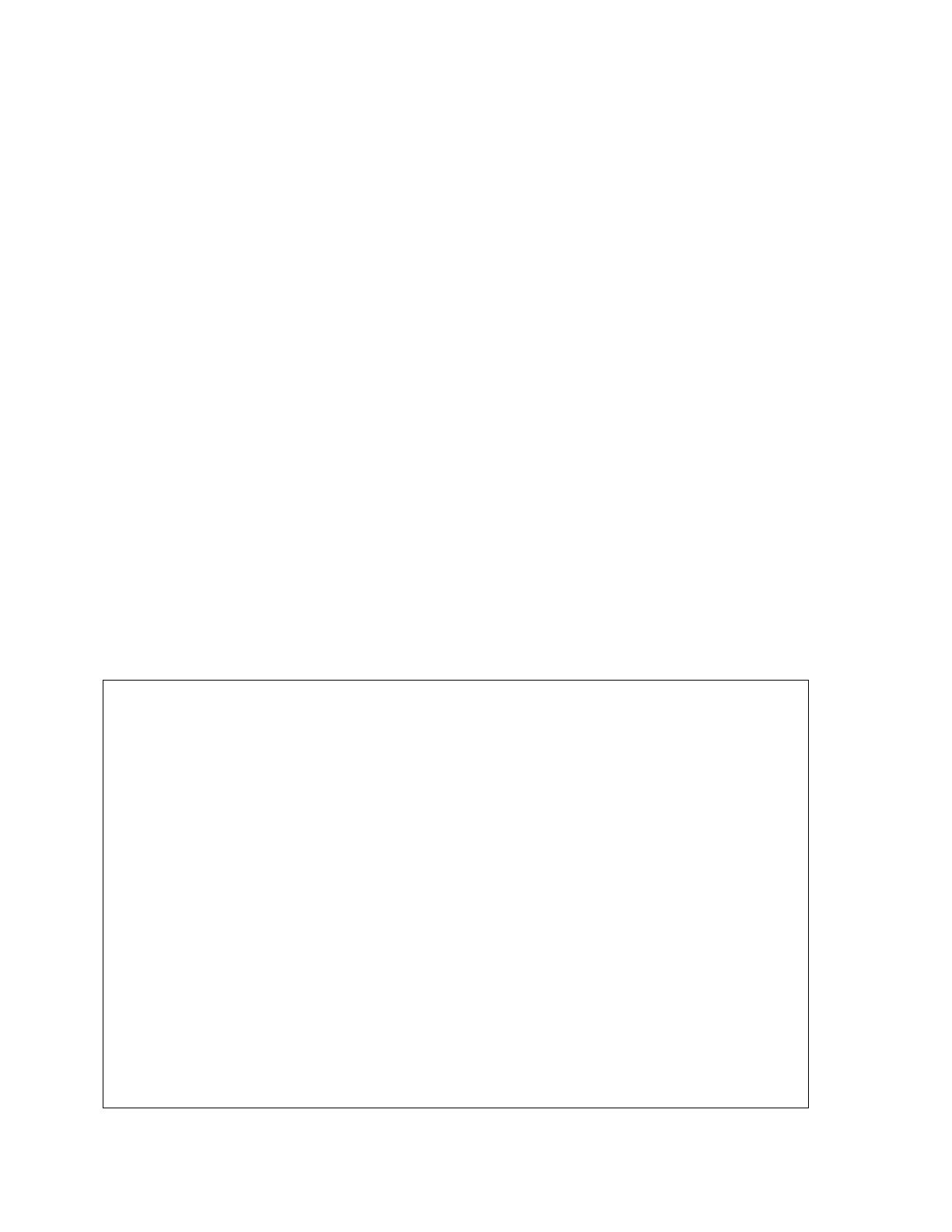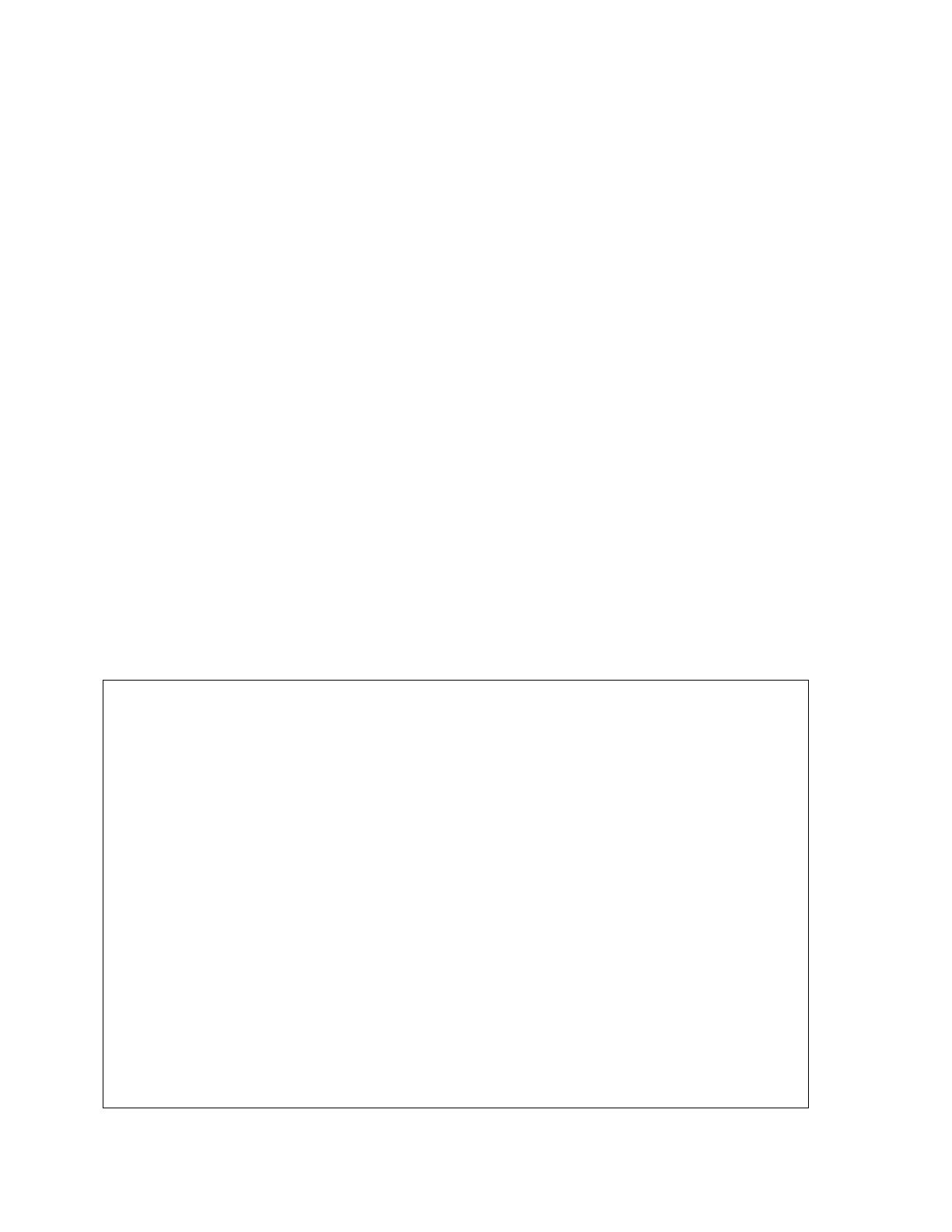
vi
■ Configuration of This Manual
This manual consists of two chapters.
Read the manual completely before using the emulation pod.
CHAPTER 1 "PRODUCT HANDLING AND SPECIFICATIONS"
This chapter explains handling of the emulation pod and gives its specifications.
Before using the emulation pod, be sure to read this chapter and check that the product and
accessories are complete.
CHAPTER 2 "CONNECTING AND SETTINGS"
This chapter explains how to connect the emulation pod and to set switches and describes
the power-on and power-off sequences.
Read this chapter before turning power on.
An appendix contains the specification for the emulator interface in the user system.
■ Related Manuals
Also refer to the following manuals:
• F
2
MC-16L/16LX/16/16H/16F Emulator Debugger Manual Windows Edition
• F
2
MC-16L/16LX/16/16H/16F Emulator Debugger Installation Guide
©2002 FUJITSU LIMITED Printed in Japan
• The contents of this document are subject to change without notice. Customers are advised to consult
with FUJITSU sales representatives before ordering.
• The information and circuit diagrams in this document are presented as examples of semiconductor
device applications, and are not intended to be incorporated in devices for actual use. Also, FUJITSU is
unable to assume responsibility for infringement of any patent rights or other rights of third parties
arising from the use of this information or circuit diagrams.
• The products described in this document are designed, developed and manufactured as contemplated
for general use, including without limitation, ordinary industrial use, general office use, personal use, and
household use, but are not designed, developed and manufactured as contemplated (1) for use
accompanying fatal risks or dangers that, unless extremely high safety is secured, could have a serious
effect to the public, and could lead directly to death, personal injury, severe physical damage or other
loss (i.e., nuclear reaction control in nuclear facility, aircraft flight control, air traffic control, mass
transport control, medical life support system, missile launch control in weapon system), or (2) for use
requiring extremely high reliability (i.e., submersible repeater and artificial satellite).
Please note that Fujitsu will not be liable against you and/or any third party for any claims or damages
arising in connection with above-mentioned uses of the products.
• Any semiconductor devices have an inherent chance of failure. You must protect against injury, damage
or loss from such failures by incorporating safety design measures into your facility and equipment such
as redundancy, fire protection, and prevention of over-current levels and other abnormal operating
conditions.
• If any products described in this document represent goods or technologies subject to certain
restrictions on export under the Foreign Exchange and Foreign Trade Law of Japan, the prior
authorization by Japanese government will be required for export of those products from Japan.