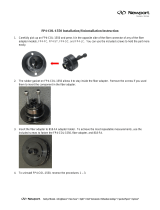Page is loading ...

EML08LJLK
Version 0.2
June 12, 2003
User’s Manual
© Motorola, Inc., 2003
M68EML08LJLK
Emulation Module
User’s Manual

M68EML08LJLK Emulation Module - Version 0.2 User’s Manual
2 MOTOROLA
Important Notice to Users
While every effort has been made to ensure the accuracy of all information in
this document, Motorola assumes no liability to any party for any loss or
damage caused by errors or omissions or by statements of any kind in this
document, its updates, supplements, or special editions, whether such errors are
omissions or statements resulting from negligence, accident, or any other cause.
Motorola further assumes no liability arising out of the application or use of any
information, product, or system described herein: nor any liability for incidental
or consequential damages arising from the use of this document. Motorola
disclaims all warranties regarding the information contained herein, whether
expressed, implied, or statutory, including implied warranties of
merchantability or fitness for a particular purpose. Motorola makes no
representation that the interconnection of products in the manner described
herein will not infringe on existing or future patent rights, nor do the
descriptions contained herein imply the granting or license to make, use or sell
equipment constructed in accordance with this description.
Trademarks
This document includes these trademarks:
Motorola and the Motorola logo are registered trademarks
of Motorola, Inc.
Windows is a registered trademark of Microsoft Corporation in the U.S.
and other countries.
Intel is a registered trademark of Intel Corporation.
Motorola, Inc., is an Equal Opportunity / Affirmative Action Employer.
For an electronic copy of this book, visit Motorola’s web site at http://e-www.motorola.com/
© Motorola, Inc., 2003; All Rights Reserved

User’s Manual M68EML08LJLK Emulation Module - Version 0.2
MOTOROLA Table of Contents 3
User’s Manual — M68EML08LJLK Emulation Module
Table of Contents
M68EML08LJLK Quick Start Guide
1 - Set jumper W1 and W2 . . . . . . . . . . . . . . . . . . . . . . . . . . . . . . . . . . 9
2 - Install the emulation module into your development system . . . . . 9
3 - Connect the emulation module to your target system . . . . . . . . . . 10
4 - Install the development software. . . . . . . . . . . . . . . . . . . . . . . . . . 10
5 - Copy personality files to your computer . . . . . . . . . . . . . . . . . . . . 10
6 - Connect MMDS or MMEVS to your computer and apply power 11
Section 1. General Information
1.1 Introduction. . . . . . . . . . . . . . . . . . . . . . . . . . . . . . . . . . . . . . . . . . . . . 13
1.2 Development Systems. . . . . . . . . . . . . . . . . . . . . . . . . . . . . . . . . . . . . 13
1.2.1 Motorola Modular Development System (MMDS0508). . . . . . . . 13
1.2.2 Motorola Modular Evaluation System (MMEVS0508). . . . . . . . . 14
1.3 System Requirements . . . . . . . . . . . . . . . . . . . . . . . . . . . . . . . . . . . . . 15
1.4 EM Layout . . . . . . . . . . . . . . . . . . . . . . . . . . . . . . . . . . . . . . . . . . . . . 15
1.5 Specifications . . . . . . . . . . . . . . . . . . . . . . . . . . . . . . . . . . . . . . . . . . . 16
1.6 Target Cable Assemblies . . . . . . . . . . . . . . . . . . . . . . . . . . . . . . . . . . 17
Section 2. Preparation and Operation
2.1 Introduction. . . . . . . . . . . . . . . . . . . . . . . . . . . . . . . . . . . . . . . . . . . . . 19
2.2 Configuring Board Components. . . . . . . . . . . . . . . . . . . . . . . . . . . . . 19
2.3 Limitations . . . . . . . . . . . . . . . . . . . . . . . . . . . . . . . . . . . . . . . . . . . . . 20
2.4 Remaining System Installation . . . . . . . . . . . . . . . . . . . . . . . . . . . . . . 20

M68EML08LJLK Emulation Module - Version 0.2 User’s Manual
4 Table of Contents MOTOROLA
Table of Contents
Section 3. Support Information
3.1 Introduction. . . . . . . . . . . . . . . . . . . . . . . . . . . . . . . . . . . . . . . . . . . . . 23
3.2 Target Connectors J4 and J5. . . . . . . . . . . . . . . . . . . . . . . . . . . . . . . . 23
3.3 Logic Analyzer Connectors J3 and J7 . . . . . . . . . . . . . . . . . . . . . . . . 27
3.4 Inverted Clock Connector J11 . . . . . . . . . . . . . . . . . . . . . . . . . . . . . . 29
3.5 Board Factory Test Connector J9 . . . . . . . . . . . . . . . . . . . . . . . . . . . . 29
3.6 Optional crystal circuit using Y1 . . . . . . . . . . . . . . . . . . . . . . . . . . . . 29
3.7 Clock oscillator Y2 . . . . . . . . . . . . . . . . . . . . . . . . . . . . . . . . . . . . . . . 30
3.8 EM Board Socket Connectors P1 and P2 . . . . . . . . . . . . . . . . . . . . . . 30

User’s Manual M68EML08LJLK Emulation Module - Version 0.2
MOTOROLA List of Figures 5
User’s Manual — M68EML08LJLK Emulation Module
List of Figures
1-1 M68EML08LJLK Emulator Module. . . . . . . . . . . . . . . . . . . . . . . . . 16
1-2 Target Cable Assembly . . . . . . . . . . . . . . . . . . . . . . . . . . . . . . . . . . . 18
3-1 Target Connector (J4) Pin Assignments . . . . . . . . . . . . . . . . . . . . . . 24
3-2 Target Connector (J5) Pin Assignments . . . . . . . . . . . . . . . . . . . . . . 26
3-3 Logic Analyzer Connector J3 Pin Assignments . . . . . . . . . . . . . . . . 27
3-4 Logic Analyzer Connector J7 Pin Assignments . . . . . . . . . . . . . . . . 28
3-5 Connector J11 Pin Assignments . . . . . . . . . . . . . . . . . . . . . . . . . . . . 29
3-6 EM Connector P1 Pin Assignments. . . . . . . . . . . . . . . . . . . . . . . . . . 31
3-7 EM Connector P2 Pin Assignments. . . . . . . . . . . . . . . . . . . . . . . . . . 33

M68EML08LJLK Emulation Module - Version 0.2 User’s Manual
6 List of Figures MOTOROLA
List of Figures

User’s Manual M68EML08LJLK Emulation Module - Version 0.2
MOTOROLA List of Tables 7
User’s Manual — M68EML08LJLK Emulation Module
List of Tables
1-1 Specifications. . . . . . . . . . . . . . . . . . . . . . . . . . . . . . . . . . . . . . . . . . . 16
1-2 M68EML08LJLK Target Cable and Head Assemblies. . . . . . . . . . . 17
2-1 Configuration Components . . . . . . . . . . . . . . . . . . . . . . . . . . . . . . . . 19
3-1 Target Connector (J4) Signal Descriptions . . . . . . . . . . . . . . . . . . . . 24
3-2 Target Connector (J5) Signal Descriptions . . . . . . . . . . . . . . . . . . . . 26
3-3 Logic Analyzer Connector J3 Signal Descriptions . . . . . . . . . . . . . . 28
3-4 Logic Analyzer Connector J7 Signal Descriptions . . . . . . . . . . . . . . 28
3-5 Connector J11 Signal Descriptions . . . . . . . . . . . . . . . . . . . . . . . . . . 29
3-6 EM Connector P1 Signal Descriptions . . . . . . . . . . . . . . . . . . . . . . . 32
3-7 EM Connector P2 Signal Descriptions . . . . . . . . . . . . . . . . . . . . . . . 34

M68EML08LJLK Emulation Module - Version 0.2 User’s Manual
8 List of Tables MOTOROLA
List of Tables

User’s Manual M68EML08LJLK Emulation Module - Version 0.2
MOTOROLA M68EML08LJLK Quick Start Guide 9
User’s Manual — M68EML08LJLK Emulation Module
M68EML08LJLK Quick Start Guide
Make sure that power is disconnected from your M68EML08LJLK Emulator
Module and from your target system. Then follow these quick-start steps to
make your M68EML08LJLK ready for use as quickly as possible.
1 - Set jumper W1 and W2
Jumper header W1 specifies the clock source for the MCU when you enable its
external clock.
• Place the jumper between pins 3 and 4 (factory default) to specify the
debugger-controlled oscillator from the platform board or place the
jumper between pins 5 and 6 to specify the 4.9152-MHz oscillator Y2,
which can be replaced with an oscillator of a different value, or place the
jumper between pins 1 and 2 to specify the 32.768KHz crystal Y1.
Jumper header W2 specifies an LJ12 or LK24 MCU.
• Place the jumper between pins 2 and 3 (factory default) to specify an
LK24 MCU or place the jumper between pins 1 and 2 to specify an LJ12
MCU.
Install the desired MCU, either an LJ12 or LK24 .
• Install. the MCU you wish to emulate into the appropriate socket. If you
wish to emulate the LJ12, you must install a QPF64 version of the LJ12
(supplied) into socket U5. If you wish to emulae an LK24, you must
install a QPFP80 version of the LK24 (supplied) into the socket U6.
2 - Install the emulation module into your development system
To use the M68EML08LJLK in an MMDS0508 Motorola Modular
Development System (MMDS) or MMEVS0508 Motorola Modular
Evaluation System (MMEVS):
• Remove the access panel of the MMDS station-module enclosure.

M68EML08LJLK Emulation Module - Version 0.2 User’s Manual
10 M68EML08LJLK Quick Start Guide MOTOROLA
M68EML08LJLK Quick Start Guide
• Insert the M68EML08LJLK through the access-panel opening.
• Fit together M68EML08LJLK connectors P1 and P2 (on the bottom of
the board) to connectors P11 and P12, respectively, of the MMDS or
MMEVS (P6 and P7 on some MMEVS boards) control board and snap
the corners of the M68EML08LJLK onto the plastic standoffs.
3 - Connect the emulation module to your target system
Use the supplied target flex cable, appropriate target head adapter, and surface
mount adapter. Plug the appropriate end of the flex cable plugs into
M68EML08LJLK connectors J4 and J5.
• If the M68EML08LJLK is in an MMDS station module, run the flex
cable through the slit in the station-module enclosure, then replace the
access panel.
• Plug the other end of the flex cable into the target head. Solder the
appropriate surface mount adapter to your target if necessary. Then plug
the target head into the surface mount adapter on your target system.
4 - Install the development software
5 - Copy personality files to your computer
The factory ships M68EML08LJLK MCU personality files on the
documentation CD-ROM.
• If you’re using the CodeWarrior IDE, find the installation directory and
copy the personality files named 00C5CVxx.mem and 00C6CVxx.mem
from the documentation CD-ROM to the ...\prog\mem subdirectory
of the CodeWarrior IDE main directory.
• If you’re using the P&E debugger, copy these files to the installation
directory that contains MMDS08.EXE or MMEVS08.EXE and rename
them from 00C5CVxx.mem and 00C6CVxx.mem to 0045CVxx.mem
and 0046CVxx.mem respectively.

M68EML08LJLK Quick Start Guide
User’s Manual M68EML08LJLK Emulation Module - Version 0.2
MOTOROLA M68EML08LJLK Quick Start Guide 11
6 - Connect MMDS or MMEVS to your computer and apply power
This completes the quick start for your M68EML08LJLK.
When you have verified that cable connections between your development
system and your computer are sound, you are ready to apply power and use
your M68EML08LJLK.

M68EML08LJLK Emulation Module - Version 0.2 User’s Manual
12 M68EML08LJLK Quick Start Guide MOTOROLA
M68EML08LJLK Quick Start Guide

User’s Manual M68EML08LJLK Emulation Module - Version 0.2
MOTOROLA General Information 13
User’s Manual — M68EML08LJLK Emulation Module
Section 1. General Information
1.1 Introduction
This user’s manual explains connection and configuration of the Motorola
M68EML08LJLK Emulator Module (M68EML08LJLK). The
M68EML08LJLK makes possible emulation and debugging of target systems
based on an MC68HC908LJ12 or MC68HC908LK24 microcontroller unit
(MCU).
The M68EML08LJLK can be part of two development systems. This section
describes those systems and explains the layout of the M68EML08LJLK
1.2 Development Systems
Your M68EML08LJLK can be part of two Motorola HC08 processor family
development systems: the MMDS0508 Motorola Modular Development
System (MMDS) or the MMEVS0508 Evaluation System (MMEVS). Refer to
the specific development system user’s manual for more information.
1.2.1 Motorola Modular Development System (MMDS0508)
The MMDS is an emulator system that provides a bus state analyzer and
real-time memory windows for designing and debugging a target system. A
complete MMDS consists of:
• a station module — the metal MMDS enclosure, containing the
platform board and the internal power supply. Most system cables
connect to the MMDS station module.
• an emulator module (EM) — such as the M68EML08LJLK, a
separately- purchased printed circuit board that enables system
functionality for a specific set of MCUs. The EM fits into the station
module through a removable panel in the enclosure top. The EM has
connectors for a target cable and for cables to a logic analyzer. The cable
runs to an optional target system through an aperture in the
station-module enclosure, to connect directly to the emulator module.

M68EML08LJLK Emulation Module - Version 0.2 User’s Manual
14 General Information MOTOROLA
General Information
• two logic clip cable assemblies — twisted-pair cables that connect the
station module to your target system, a test fixture, an oscillator, or any
other circuitry useful for evaluation or analysis. One end of each cable
assembly has a molded connector, which fits into station-module pod A
or pod B. Leads at the other end of each cable terminate in female probe
tips. Ball clips come with the cable assemblies and may be attached to
the female probe tips.
• a 9-lead RS-232 serial cable — the cable that connects the MMDS to
the host computer RS-232 port.
• system software — development software, on CD-ROM.
• MMDS0508 documentation — an MMDS operations manual
(MMDS0508OM/D) and the appropriate EM user’s manual.
You select the MMDS baud rate: 1200, 2400, 4800, 9600, 19200, 38400, or
57600.
Substituting a different EM enables your MMDS to emulate target systems
based on different MCUs or MCU families. (Your Motorola representative can
explain all the EMs available.)
1.2.2 Motorola Modular Evaluation System (MMEVS0508)
An MMEVS is an economical tool for designing, debugging, and evaluating
target systems. A complete MMEVS consists of:
• a platform board (PFB) — the bottom board, which supports the
emulator module. The platform board has connectors for power and the
the terminal or host computer.
• an emulator module (EM) — such as the M68EML08LJLK, a
separately purchased printed circuit board that enables system
functionality for a specific set of MCUs. The EM fits onto the PFB. The
EM has connectors for the target cable and for cables to a logic analyzer.
• a 9-to-25-pin adapter — a molded assembly that lets you connect the
9-pin cable to a 25-pin serial port.
• a 9-lead RS-232 serial cable — the cable that connects the station
module to the host computer RS-232 port.
• system software — development software, on CD-ROM.

General Information
System Requirements
User’s Manual M68EML08LJLK Emulation Module - Version 0.2
MOTOROLA General Information 15
• MMEVS0508 documentation — an MMEVS operations manual
(MMEVSOM/D) and the appropriate EM user’s manual.
An MMEVS features automatic baud rate selection: 2400, 4800, 9600, 19200,
38400, or 57600.
Substituting a different EM enables your MMEVS to emulate target systems
based on different MCUs or MCU families. (Your Motorola representative can
explain all the EMs available.).
1.3 System Requirements
An IBM PC or compatible running Windows 98, Windows 2000, or Windows
NT (version 4.0) with at least 32MB of RAM and an RS-232 serial port.
1.4 EM Layout
Figure 1-1 shows the layout of the M68EML08LJLK. Jumper header W1
specifies the clock signal source. Jumper W2 selects the MCU being emulated.
Target interface connectors J4 and J5 connect the M68EML08LJLK to a target
system, via the included target cable assembly. If you use your
M68EML08LJLK as part of an MMDS, run the target cable assembly through
the slit in the station module enclosure.
Connectors J3 and J7 connect to a logic analyzer. Connector J11 is the source
for an inverted clock signal. DIN connectors P1 and P2, on the bottom of the
board connect the M68EML08LJLK to the platform board. The emulation
MCU is at either location U5 (MC68HC908LJ12) or U6 (MC68HC908LK24).
Connector J9 is for factory test only.

M68EML08LJLK Emulation Module - Version 0.2 User’s Manual
16 General Information MOTOROLA
General Information
Figure 1-1 M68EML08LJLK Emulator Module
1.5 Specifications
Table 1-1 lists M68EML08LJLK specifications
MCU Sel
P2
P1
GND
GND
GND
J4
J5
U5
U6
XTAL
MMDS
OSC
W1
W2
GND
Y1
Y2
J7
J3
J9
J11
Table 1-1 Specifications
Characteristic Specifications
Maximum Clock speed
8-MHz Bus at 5V (
MC68HC908LJ12)
4-MHz Bus at 3.3V (MC68HC908LJ12)
8-MHz Bus at 4.5-5.5V (MC68HC908LK24)
4-MHz Bus at 2.7-3.3V (MC68HC908LK24)
2-MHz Bus) at 2.4-2.7V (MC68HC908LK24)
Target Voltage
Target Tracking if target is installed, or 5V Forced if no target.
(+/-10%)
Temperature
operating
storage
-10° to +50° C
-40° to +85° C
MCU Extension I/O HCMOS Compatible at Vmcu (5V or 3V)
Relative humidity 0 to 90% (noncondensing)
Power requirements 5VDC supplied from the MMDS or MMEVS

General Information
Target Cable Assemblies
User’s Manual M68EML08LJLK Emulation Module - Version 0.2
MOTOROLA General Information 17
1.6 Target Cable Assemblies
To connect your M68EML08LJLK to a target system, you need the included
target cable and adapters. See Figure 1-2.
The cable assembly for an 80-pin QFP package consists of: a flex cable, a
target head adapter, a socket-saver and an 80-pin QFP surface mount adapter.
The cable assembly for a 80-pin LQFP package consists of: a flex cable, a
target head adapter, a socket-saver and an 80-pin LQFP surface mount adapter.
The cable assembly for a 64-pin QFP package consists of: a flex cable, a target
head adapter, and a 64-pin QFP surface mount adapter. The cable assembly for
a 64-pin LQFP package consists of: a flex cable, a target head adapter, and a
64-pin LQFP surface mount adapter. The cable assembly for a 52-pin LQFP
package consists of: a flex cable, a target head adapter, and a 52-pin LQFP
surface mount adapter. One end of the target cable plugs onto
M68EML08LJLK connectors J4 and J5. The other end of the flex cable plugs
onto the target head adapter, which plugs onto the QFP or LQFP surface mount
adapter. You should solder the QFPor LQFP surface mount adapter directly
onto the target-system board in place of the MCU. The socket-saver goes
between the target head adapter and surface mount adapter. If you use it, it will
reduce wear on the target head adapter. After many insertions, you can replace
the socket-saver without replacing the entire target head adapter.
Table 1-2 lists target cable and head part numbers appropriate for the
M68EML08LJLK.
Dimensions 5.5 X 8.0 X 0.75 inches (139.7 x 203.2 x 19.1 mm)
Table 1-1 Specifications
Characteristic Specifications
Table 1-2 M68EML08LJLK Target Cable and Head Assemblies
MCU Package
Flex Cable
Part Number
Target Head Adapter
Part Number
Surface Mount Adapter
Part Number
Socket-Saver
Part Number
80-pin QFP M68CBL05E M68TE08LJLKFQ80 M68TQP080SBMO1 M68TQS080SBG1
80-pin LQFP M68CBL05E M68TE08LJLKPK80 M68TQP080SD1 M68TQS080SDG1
64-pin QFP M68CBL05E M68TE08LJLKFU64 M68TQP064SA1 M68TQS064SAG1
64-pin LQFP M68CBL05E M68TE08LJLKPB64 M68TQP064SD1 M68TQS064SDG1
52-pin LQFP M68CBL05E M68TE08LJLKFB52 M68TQP052SB1 M68TQS052SBG1

M68EML08LJLK Emulation Module - Version 0.2 User’s Manual
18 General Information MOTOROLA
General Information
Figure 1-2 Target Cable Assembly

User’s Manual M68EML08LJLK Emulation Module - Version 0.1
MOTOROLA Preparation and Operation 19
User’s Manual — EML08LJLK Emulation Module
Section 2. Preparation and Operation
2.1 Introduction
This section explains EML08LJLK preparation: how to set board jumpers and
how to make system connections.
Note that you can reconfigure an EML08LJLK already installed in an
MMDS0508 station module enclosure. To do so, switch off station-module
power and target power, remove the panel, then follow the guidance of this
section. Similarly, you can reconfigure an EML08LJLK already installed on
the MMEVS platform board, provided that you disconnect platform-board
power and target power.
CAUTION: ESD
Protection
Motorola development systems include open-construction printed circuit
boards that contain static-sensitive components. These boards are subject to
damage from electrostatic discharge (ESD). To prevent such damage, you
must use static-safe work surfaces and grounding straps, as defined in
ANSI/EOS/ESD S6.1 and ANSI/EOS/ESD S4.1. All handling of these boards
must be in accordance with ANSI/EAI 625.
2.2 Configuring Board Components
Table 2-1 is a summary of configuration settings.
Table 2-1 Configuration Components
Component Position Effect
Oscillator Select
Header, W1
(Use only one jumper in
this header.)
PFB: Specifies the oscillator clock signal from the platform board
(MMDS).
Factory setting
EM: Specifies the clock signal from the -megahertz oscillator on
the EM board at Y2 (EM).
W1
65
21
W1
65
21

M68EML08LJLK Emulation Module - Version 0.1 User’s Manual
20 Preparation and Operation MOTOROLA
Preparation and Operation
2.3 Limitations
Limitations listed here apply to using your EML08LJLK versus using the
actual MCU in your target system:
Limitation 1 - Crystals: You can use the crystal at location Y1 and associated
components (refer to the schematic) to be a clock signal source. But each
crystal has slightly different characteristics, and a crystal’s behavior can differ
substantially in different circuits. Satisfactory performance as part of the
EML08LJLK Y1 timing circuit does not guarantee that the same crystal will
perform satisfactorily on a target board.
Limitation 2 - OSC2: The OSC2 pin function will not be available on the
target cable. If you wish to use this signal on your target, you must make a
connection between J11 and your target system.
Limitation 3 - LVI Resets: The emulator will not reset if the target voltage
falls below the LVI thresholds.
2.4 Remaining System Installation
When you have configured jumper headers, you are ready to complete
EML08LJLK installation:
XTAL: Specifies the clock signal from a 32.768 crystal installed at
Y1 (XTAL).
MCU Select Header,
W2
LK24: Specifies emulation of an MC68HC908LK24.
Factory setting
LJ12: Specifies emulation of an MC68HC908LJ12.
Table 2-1 Configuration Components (Continued)
Component Position Effect
W1
65
21
W2
3
1
W2
3
1
/