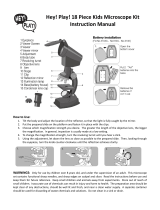Page is loading ...

BRESSER Erudit DLX
Durchlicht-Mikroskop
BRESSER Erudit DLX
Transmission-type
Microscope
BRESSER Erudit DLX
Microscope en
lumière transmise
BRESSER Erudit DLX
Microscopio de
Transmisión
Art. No. 51-02000 / 51-02060
Bedienungsanleitung
Instruction Manual
Mode d’emploi
Instrucciones de uso
DE
GB
FR
ES

- 8 -
CAREFUL!
Children must not have access to the included chem-
icals and liquids. Do not drink the chemicals. Wash
hands thoroughly with running water after use. In the event of
contact with the eyes or mouth, rinse thoroughly with water. In
the event of pain, contact a doctor immediately and take the
substances with you.
NOTE!
Do not disassemble the device. In the event of a defect,
please contact the Service Centre in your country (see the war-
ranty card).
Do not expose the device to temperatures above 40°C.
General Information
About this Instruction Manual
Please read the safety instructions in this manual carefully. To
avoid damage to the unit and the risk of injury, only use this
product as described in the manual.
Keep the instruction manual handy so that you can easily look
up information on all the functions.
DANGER!
You will find this symbol in front of every section
of text which deals with the risk of severe injury
or even death in the event of improper use.
CAREFUL!
You will find this symbol before every section of
text that deals with the risk of minor to severe
injuries resulting from improper use.
NOTE!
You will find this symbol in front of every section
of text which deals with the risk of damage to
property or the environment.
Intended Use
This product is intended only for private use.
It was developed for the magnified display of things in nature.
General Warning
DANGER!
Tools with sharp edges and points are often used
when working with this device. For this reason, store
this device and all accessories and tools in a location that is
out of the reach of children. There is a RISK OF INJURY!
DANGER!
This device contains electronic components which op-
erate via a power source (power supply and/or batter-
ies). Do not leave children unattended when using the device.
Only use the device as described in the manual, otherwise you
run the RISK of an ELECTRIC SHOCK.
DANGER!
Do not expose the device to high temperatures. Use only
the supplied power adapter. Do not short circuit the device
or batteries, or throw them into a fire. Excessive heat or improper
handling could trigger a short circuit, fires or even explosions.
DANGER!
Never bend, pinch, pull or run over the power and con-
necting cables or extensions/adapters. Protect the cables
from sharp edges and heat. Before operation, check the device,
cables and connections for damage.
Never use a damaged unit or a unit with damaged power cables,
etc. Damaged parts must be exchanged by an authorized service
centre immediately.
DANGER!
Children should only use the device under adult super-
vision. Keep packaging material (plastic bags, rubber
bands, etc.) out of the reach of children! There is a RISK OF
CHOKING!

- 9 -
5. Observation
You begin each observation with the lowest magnification
(eyepiece 10x and objective 4x). So, the object to be viewed
can easily be centered and properly focussed. The higher the
magnification the more light is required for good image quality.
For applications with the 100x lens, it is recommended that
examinations are done only with oil immersion.
Begin with a simple observation. Turn the objective revolver (4)
onto the smallest magnification and insert the 10x eyepiece.
Now place a preparation directly under the objective on the
microscope table. Move the preparation on the table with the
two adjusting screws (14 and 15).
Now look through the eyepiece (1) and turn the coarse ad-
justment (12) carefully until the image becomes visible. The
optimal sharpness is achieved by the fine adjustment (13).
Make sure that you never overwind the fine adjustment.
6. Condenser
Use the condenser height adjustment knob (10) to properly
concentrate the light for your object.
7. Iris diaphragm
An iris diaphragm (8) is available if you want better image qua-
lity. This makes it possible to change perspective depth. The
smaller the aperture the greater the perspective depth. Howe-
ver, image brightness is also reduced. You can compensate
for this by adjusting the brightness using the dimmer (16).
8. Filter holder
Push the filter holder (9) forwards and then insert the blue filter
if you wish to use it. The filter holder can then be pushed back
again. This filter is used to show natural colours.
9. Oil immersion (only for 100x objective)
The immersion oil is only necessary for the 100x objective.
Apply one drop of immersion oil onto the upper condenser
lens. With the slide clamp (6), fix your prepared slide on the
mechanical desk. Using the condenser height adjustment
knob (10), move up the condenser (7) carefully, until the slide
touches the immersion oil. Focus the preparation with the
100x objective and the fine focuser as good as possible. Now
turn the objective revolver a little bit to the side and apply one
drop of immersion oil onto the preparation’s covering glass.
Turn back the objective revolver. The objective must dip into
the oil! Now the preparation can be focused. Don’t forget to
clean objective and preparation with alcohol after observing.
1. Components
B
Eyepiece
C
Eyepiece holder
D
Microscope head
E
Objective revolver
F
Objective
G
Slide clamp
H
Condenser
I
Iris diaphragm (with adjusting lever)
J
Filter holder
1)
Condenser height adjustment knob
1!
Illumination
1@
Coarse-adjusting wheel
1#
Fine-adjusting wheel
1$
Lengthwise knob of mechanical desk
1%
Cross knob of mechanical desk
1^
Dimmer
1&
On/Off switch
1*
Status-LED (red, green)
1 (
AC power socket
2. Package contents
(several accessory parts are premounted)
Depending on the version a 60x (51-02060) or 100x (51-02000)
objective is included.
Microscope head
10x WF eyepiece
Objectives: 4x, 10x, 40x, 60x or 100x (oil)
Condenser
Filter plate (blue)
AC adapter
Dust proof cover
3. General/Location
Before you set up the microscope, you must choose a suitable
location.
First you must make sure that your microscope is on a stable
and solid surface.
4. Electric illumination
It works, by plugging the connection cable into the micro-
scope socket (19) and plugging the AC adapter into the mains
socket. The switch at the rear of the microscope must be
switched on.
HINT for the rechargeable battery:
Your microscope is fitted with one built-in rechargeable batte-
ry. A fully charged battery allows ca. 48 hours of observation.
Before using the microscope for the first time the rechargeable
battery should be charged for 16 hours. Please charge it by
connecting the microscope socket (19) with the included AC
adapter and plugging the AC adapter into mains socket.
DE
AT
CH
GB
IE
FR
CH
BE
ES

- 10 -
Technical data
Monocular head
Mechanical desk (with vernier alignment)
Eyepiece: DIN WF 10x
Objectives: DIN 4x / 10x / 40x / 60x or 100x (oil)
Magnification: 40x - 600x or 1000x
Illumination: rechargable battery LED
Technical alterations and errors excepted.
Aperture:
The numerical aperture (the unit of measurement for the
resolution factor of the objectives) is engraved beside the
magnification-sign on the objectives.
The magnification for microscopes
is calculated by formula:
Eyepiece magnification x objective magnification factor
= total magnification
Example: 10x eyepiece x 100x lens
= 1000x total magnification
Disposal
Dispose of the packaging materials properly, accord-
ing to their type (paper, cardboard, etc). Contact your
local waste disposal service or environmental authority for
information on the proper disposal.
Do not dispose of electronic devices in the household garbage!
As per the Directive 2002/96/EC of the European Parliament
on waste electrical and electronic equipment and its adapta-
tion into German law, used electronic devices must be col-
lected separately and recycled in an environmentally friendly
manner. Empty old batteries must be disposed of at battery
collection points by the consumer. You can find out more in-
formation about the disposal of devices or batteries produced
after 01.06.2006 from your local waste disposal service or en-
vironmental authority.
Please take the current legal regulations into account when
disposing of your device. You can get more information on the
proper disposal from your local waste disposal service or en-
vironmental authority.
NOTES on cleaning
1. Avoid disassembling the microscope!
Because it is a precise optical instrument, do not disassem-
ble the microscope casually. That may cause serious dama-
ge to its performance. Do not disassemble the objectives.
2. Avoid contamination!
You should make sure that dust or moisture do not get
in contact with your microscope. Avoid touching optical
surfaces with your fingers! If dust or dirt nevertheless have
gotten onto your microscope, or the accessories, remove it
as described below.
3. Cleaning non-optical parts:
Disconnect the plug from mains socket before cleaning
non-optical parts of the microscope (e. g. the body or the
stage). First, remove dust or dirt from your microscope, or
accessories, using a soft brush. Then clean the dirty area
with a soft, lint-free cloth; the cloth may be moistened with
a mild detergent solution. Be sure that the microscope is
dry before using. For cleaning the painted parts or plastic
components, do NOT use organic solvents such as alcohol,
ether, acetone, xylene or other thinner etc.!
4. Cleaning optical parts:
In order to enhance the optical quality, the lenses of eye-
pieces or objectives are coated. They should not be wiped
because dry dirt or dust may scratch the coating. It is best
to remove the parts to be cleaned from the body prior to
cleaning. Always blow loose dust away first. Use lens tissue
of good quality or soft fabric moistened with a small amount
of pure alcohol (available in the pharmacy); wipe the lens
surface clean.
5. Cleaning the oil immersion lens:
After working with oil immersion, the immersion oil should
be removed from the lens of the 100x objective at the end
of each workday. In order to do this, use a lens tissue moi-
stened with a small amount of pure alcohol (available in the
pharmacy). Don’t forget to clean the preparation, too.
6. Storing the microscope:
After usage, cover the microscope with the dust cap (made
of plastic) and keep it at a dry place, away from mold. If it
is not used for a prolonged time, store the microscope and
accessories in their respective containers.
Remember:
A well maintained microscope will keep its optical quality
for years and thus maintain its value.

- 11 -
Warranty
The period of warranty is 2 years, beginning on the day
of purchase. Please keep the cash receipt as evidence of
purchase. Devices which become defective during the warran-
ty period can be returned to the dealer where the device was
bought. The repaired device or a new one will then be returned
to you. In the case of defects which occur after the end of the
warranty period, the devices can also be returned. However,
repairs which become necessary after the end of the warranty
period will be subject to a service fee.
Important:
Make sure to return the device carefully packed in the
original packaging in order to prevent transport damage.
Please also enclose the cash receipt (or a copy). This
warranty does not imply any restriction of your statutory
rights.
Your dealer:
Name: ........................................................................................
Postcode / City: .........................................................................
Street: ........................................................................................
Telephone: .................................................................................
Date of purchase: ......................................................................
Signature: ..................................................................................
Declaration of Conformity
Product Type: Transmission Microscope
Product Name: Erudit DLX
Article No.: 51-02000 / 51-02060
Bresser GmbH has formed a „Conformity Declaration“ in line
with the applicable guidelines. This declaration is available for
review.
Bresser GmbH
DE-46414 Rhede/Westf. · Germany
DE
AT
CH
GB
IE
FR
CH
BE
ES
/