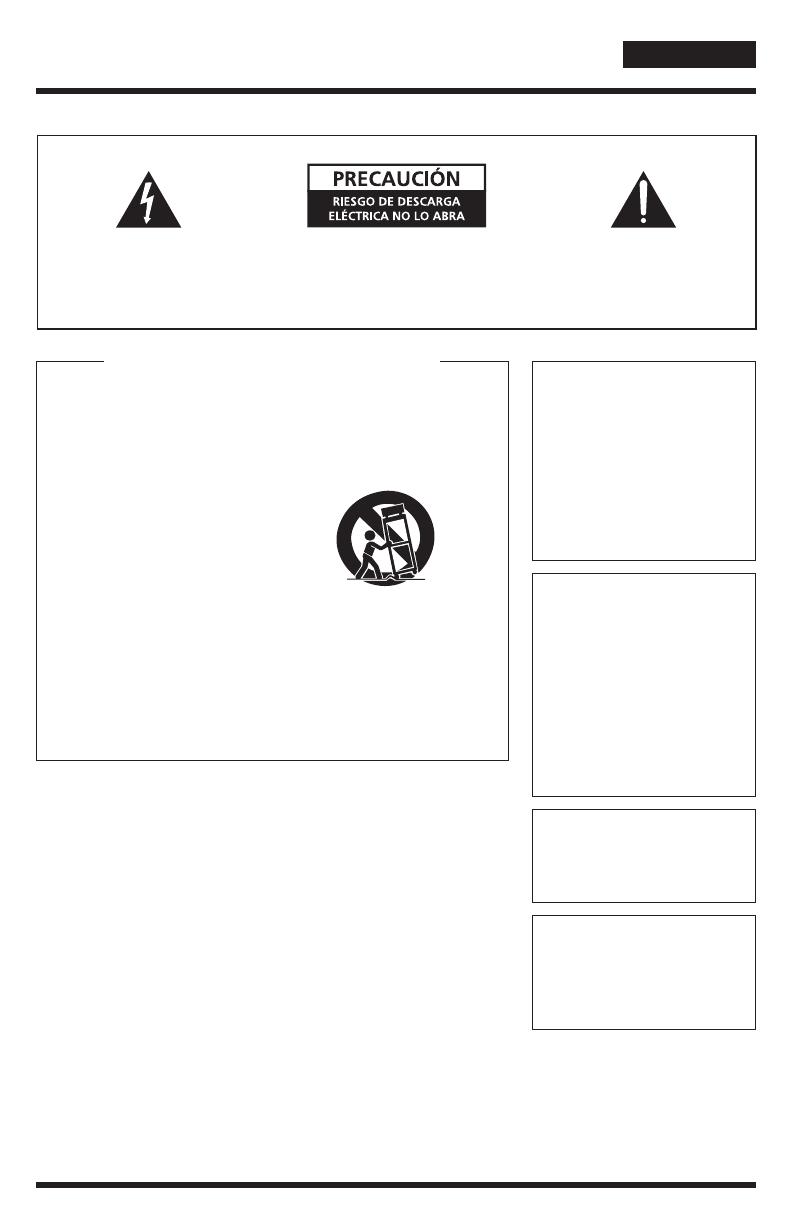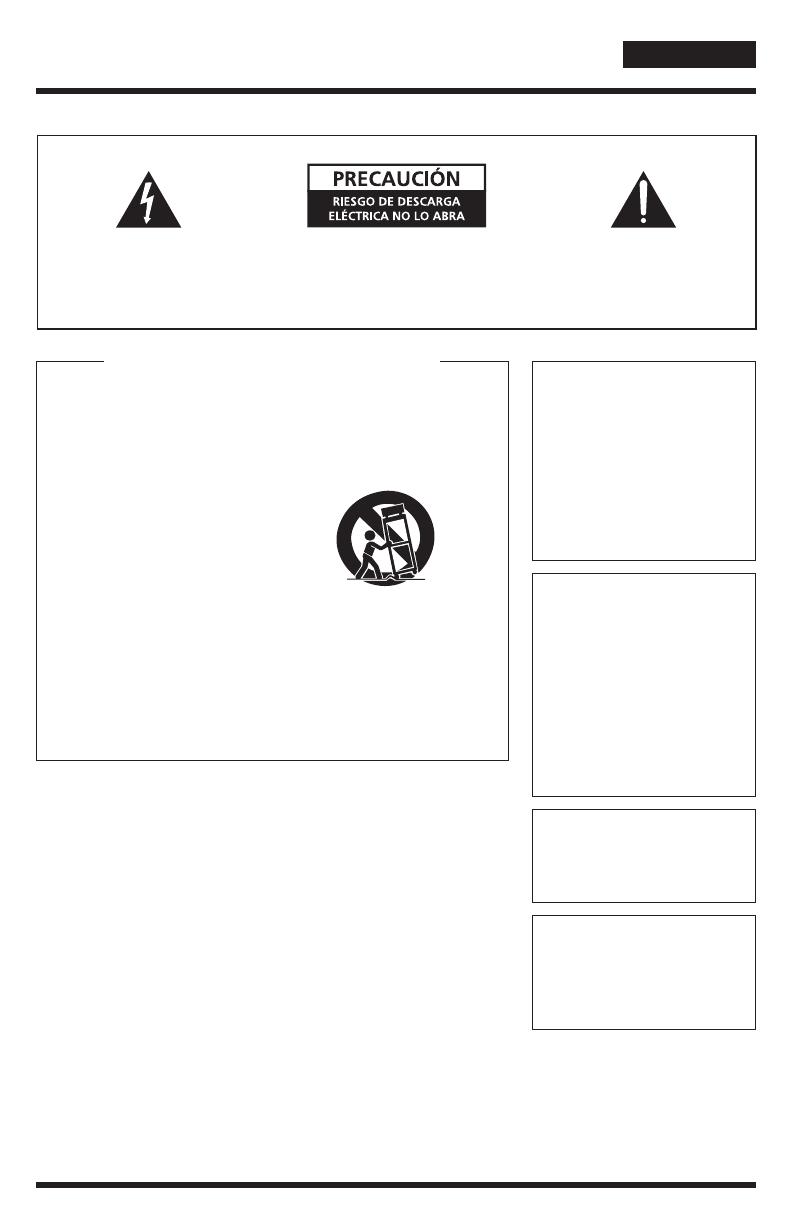
www.pioneerelectronics.com
17
INFORMACIÓN IMPORTANTE
El número de serie del aparato se encuentra en
la parte de atrás de la unidad. Anote el número
de serie en la hoja de garantía y guárdela en un
lugar seguro para referencia en el futuro.
PRECAUCIÓN CON LA VENTILACIÓN
Al instalar esta unidad, cerciórese de dejar
espacio alrededor de la unidad para ventilación
y para mejorar la radiación de calor (al menos
25 cm en la parte superior, 15 cm detrás, y 10
cm a cada lado).
ADVERTENCIA
Las ranuras y aberturas en el gabinete se
suministran para ventilación para asegurar el
funcionamiento able del producto y protegerlo
contra el calentamiento excesivo. Para prevenir
los riesgos de incendio, nunca se debe blo-
quear o cubrir las aberturas con artículo alguno
(como periódicos, manteles, cortinas) ni utilizar
el equipo sobre alfombras de bra larga ni en
camas mullidas.
ADVERTENCIA
Para prevenir riesgos de incendio no
oloque fuentes de llama abierta (como velas
encendidas) sobre el equipo.
ADVERTENCIA
Este equipo no es resistente al agua. Para
evitar incendios o riesgos de descargas
eléctricas, no coloque ningún recipiente lleno
de líquido cerca de este equipo (como un vaso
o orero) ni lo exponga a goteos, salpicaduras,
lluvia o humedad.
PRECAUCIÓN CON EL CORDÓN DE
ALIMENTACIÓN ELÉCTRICA
Sujete el cordón de alimentación eléctrica desde
el enchufe. No tire del cordón de alimentación
eléctrica para desconectar el enchufe y nunca
toque el cordón de alimentación eléctrica con las
manos húmedas ya que esto podría causar un
cortocircuito o una descarga eléctrica. No coloque
la unidad, un mueble, etc. sobre el cordón de
alimentación eléctrica ni aplaste dicho cordón.
Nunca haga nudos en el cordón de alimentación
eléctrica ni lo amarre con otros cordones eléctri-
cos. El cordón de alimentación eléctrica deberá
pasarse por puntos donde quede expuesto a
pisadas. Un cordón de alimentación eléctrica
dañado puede causar un incendio o darle una
descarga eléctrica. Inspeccione periódicamente
el cordón de alimentación eléctrica. Si detecta
daños, solicite al centro de servicio autorizado
PIONEER más cercano o al concesionario que se
lo reemplace.
ADVERTENCIA
Antes de conectarlo la primera vez, lea
cuidadosamente la sección siguiente. El voltaje
de la alimentación eléctrica disponible diere
según el país o la región. Asegúrese de que
el voltaje de la alimentación eléctrica del área
donde se utilizará esta unidad sea compatible
con el voltaje requerido (p.ej.: 230 V o 120 V)
impreso en el panel trasero.
IMPORTANTE
El símbolo de relámpago con cabeza de flecha,
dentro de un triángulo equilátero tiene por objeto
informar al usuario acerca de la presencia de
“voltaje peligroso” sin aislamiento dentro del
envolvente del producto que puede ser de
suficiente magnitud para constituir un riesgo
de descarga eléctrica para las personas.
PRECAUCIÓN:
PARA PREVENIR EL RIESGO DE DESCARGA
ELÉCTRICA, NO RETIRE LA CUBIERTA (NI LA TAPA
TRASERA). EN EL INTERIOR NO HAY PARTES QUE
REQUIERAN MANTENIMIENTO DE PARTE DEL USUARIO.
SOLAMENTE PERSONAL DE SERVICIO CALIFICADO
DEBERÁ ENCARGARSE DEL MANTENIMIENTO.
El signo de exclamación dentro de un
triángulo equilátero tiene como objeto
informar al usuario acerca de la pres-
encia de instrucciones importantes de
operación y mantenimiento (servicio) en
los documentos incluidos con el equipo.
1. Lea estas instrucciones.
2. Conserve estas instrucciones.
3. Atienda todas las advertencias.
4. Siga todas las instrucciones.
5. No use este aparato cerca del agua.
6. Limpie solamente con un paño seco.
7. No bloquee las aberturas de ventilación.
Instálelo de acuerdo con las instrucciones
del fabricante.
8. No lo instale cerca de fuentes de calor como
radiadores, ventilas de calefacción, estufas
u otros aparatos (incluso amplificadores)
que producen calor.
9. No anule los objetivos de seguridad de los
enchufes polarizados o con conexión a tierra.
Un enchufe polarizado tiene dos patillas, y
una es más ancha que la otra. Un enchufe
con conexión a tierra tiene dos patillas planas
y una tercera patilla circular de conexión
a tierra. La patilla ancha o la tercera patilla
circular se suministra para su seguridad. Si el
enchufe suministrado no es compatible con
su tomacorriente, llame a un electricista para
que reemplace el tomacorriente obsoleto.
10. Proteja el cordón de alimentación eléctrica
y no permita que lo pisen ni lo aplasten
principalmente en los enchufes, en los
receptáculos de conveniencia ni en el punto
donde ellos salen del aparato.
11. Use solamente aditamentos/accesorios
especificados por el fabricante.
12. Use el equipo únicamente con el carrito,
base, trípode, escuadra de soporte o mesa
especificados por el fabricante o vendidos
con el aparato. Al usar un carrito, tenga
precaución al mover la combinación carrito/
aparato para evitar lesiones causadas por
volcadura.
13. Desenchufe este aparato durante las
tormentas eléctricas o cuando no se use
durante períodos prolongados.
14. Solamente personal de servicio calificado
deberá encargarse del mantenimiento. Es
necesario dar mantenimiento cuando el
aparato se dañe de cualquier manera, tal
como daños en el cordón o en el enchufe de
alimentación eléctrica, líquidos derramados
sobre el aparato u objetos que caigan sobre
el aparato, exposición a la lluvia o a la
humedad, cuando no funcione normalmente,
o si se ha dejado caer.
IMPORTANT SAFETY INSTRUCTIONS
Si el enchufe de CA de esta unidad no
corresponde con el tomacorriente de CA que
usted desea utilizar, será necesario cambiar
el enchufe e instalar uno apropiado. Solamente
personal de servicio calificado deberá realizar
el reemplazo e instalación de un enchufe
de CA en el cordón de alimentación eléctrica
de esta unidad. Si está conectado a un
tomacorriente de CA, el enchufe cortado
puede causar una descarga eléctrica grave.
Cerciórese de desecharlo debidamente
después de retirarlo. El equipo deberá
desconectarse retirando el enchufe principal
del receptáculo de pared cuando se deje
inactivo durante un período prolongado (por
ejemplo, durante un período de vacaciones).
PRECAUCIÓN
El interruptor principal (POWER) en esta
unidad no desconectará completamente la
alimentación eléctrica del tomacorriente de
CA. Dado que el cordón de alimentación
eléctrica funciona como el dispositivo principal
de desconexión para la unidad, será necesario
desenchufarlo del tomacorriente de CA para
desconectar toda la electricidad. Por lo tanto,
asegúrese de que la unidad se haya instalado
de manera que el cordón de alimentación
eléctrica pueda desenchufarse fácilmente del
tomacorriente de CA en caso de accidente.
Para evitar riesgos de incendio, se recomienda
desenchufar del tomacorriente de CA el cordón
de alimentación eléctrica cuando se deje inac-
tiva la unidad durante un período prolongado
(por ejemplo, en vacaciones).
Este producto es para fines de uso doméstico
en general. Cualquier fallo debido al uso que
no sea doméstico (como el uso de largo plazo
para fines comerciales en un restaurante o
el uso en un automóvil o embarcación) el cual
requiera reparación será cobrado incluso
durante el período de garantía.
ADVERTENCIA: La manipulación del cordón
de alimentación eléctrica en este producto
o de los cordones de alimentación eléctrica
relacionados con accesorios vendidos con
el producto pueden exponerle a productos
químicos incluidos en la propuesta 65 que son
conocidos por el Estado de California como
causantes de cáncer, defectos de nacimiento
u otros daños del aparato reproductor.
ESPAÑOL
ENTORNO DE FUNCIONAMIENTO
Temperatura y humedad del entorno de func-
ionamiento: +5 °C a +35 °C (+41 °F a +95 °F);
menos del 85% de HR (ventilas de enfriamiento
no bloqueadas). No instale esta unidad en un
área con ventilación deficiente, ni en ubicaciones
expuestas a humedad elevada o luz solar directa
(ni luz artificial intensa).