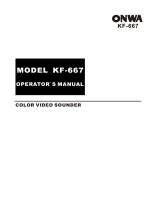Page is loading ...



iiiiiiiiiiiii
i
"DANGER", "WARNING" and "CAUTION" notices appear throughout this manual. It is the
responsibility of the operator of the equipment to read, understand and follow these no-
tices. If you have any questions regarding these safety instructions, please contact a
FURUNO agent or dealer.
SAFETY INSTRUCTIONS
DANGER
This notice indicates a potentially
hazardous situation which, if not
avoided, will result in death or
serious injury.
This notice indicates a potentially
hazardous situation which, if not
avoided, could result in death or
serious injury.
This notice indicates a potentially
hazardous situation which, if not
avoided, could result in minor or
moderate injury, or property damage.
CAUTION
WARNING


iii
TABLE OF CONTENTS
FOREWORD............................................. v
1. OPERATIONAL OVERVIEW
1.1 System Configuration ....................... 1-1
1.2 Control Description .......................... 1-2
1.3 Inserting Chart Cards........................ 1-2
1.4 Turning On/Off the Power ................ 1-3
1.5 Selecting Chart Scale........................ 1-4
1.6 Adjusting Tone and Brilliance .......... 1-4
1.7 Plotter Displays................................. 1-4
1.8 Plotter Display Icons ........................ 1-7
1.9 Video Sounder Displays ................... 1-8
1.10 Menu Operation ............................ 1-11
1.11 Menu Displays .............................. 1-12
2. PLOTTER OPERATION
2.1 Plotter Displays................................. 2-1
2.2 Presentation Mode ............................ 2-2
2.3 The Cursor ........................................ 2-3
2.4 Chart Cards ....................................... 2-3
2.5 Chart Symbols .................................. 2-5
2.6 Shifting the Plotter Display .............. 2-7
2.7 Entering Waypoints........................... 2-8
2.8 Changing Waypoint Data................ 2-12
2.9 Erasing Waypoints .......................... 2-13
2.10 Setting/Canceling Destination
Waypoint....................................... 2-13
2.11 Entering Routes............................. 2-15
2.12 Setting Trial Speed........................ 2-18
2.13 Following a Route ........................ 2-19
2.14 Skipping/Restoring Route
Waypoints ..................................... 2-20
2.15 Cancelling Route Navigation........ 2-20
2.16 Erasing Route Waypoints.............. 2-20
2.17 Entering Marks ............................. 2-21
2.18 Changing Mark Attributes ............ 2-22
2.19 Erasing Marks............................... 2-23
2.20 Connecting Marks......................... 2-23
2.21 Entering Event Marks ................... 2-24
2.22 Erasing Event Marks .................... 2-25
2.23 Setting Event Position as
Destination.................................... 2-25
2.24 Changing Event Mark Shape ........ 2-25
2.25 The MOB Function....................... 2-25
2.26 Stopping Plotting of Track............ 2-26
2.27 Changing Track Plotting Interval.. 2-27
2.28 Erasing All Track, Marks.............. 2-27
3. VIDEO SOUNDER
OPERATION
3.1 Principle of Operation....................... 3-1
3.2 Video Sounder Displays ................... 3-2
3.3 Automatic Video Sounder Operation 3-6
3.4 Manual Video Sounder Operation .... 3-7
3.5 Suppressing Low Level Noise .......... 3-8
3.6 Selecting Picture Advance Speed ..... 3-9
3.7 Suppressing Interference ................ 3-10
3.8 Knowing Depth Change by Depth
Alert Alarm ..................................... 3-10
3.9 Displaying the Water Temperature
Graph .............................................. 3-11
3.10 Brightening Fish Echoes............... 3-12
3.11 Selecting Zoom Ratio ................... 3-12
3.12 Measuring Depth by the VRM ..... 3-13
3.13 Fish and Bottom Alarms ............... 3-13
3.14 Correcting Water Temperature
Readout......................................... 3-14
3.15 SOUNDER SETUP Menu ............ 3-15
4. ALARMS
4.1 Description of Alarms....................... 4-1
4.2 Enabling/Disabling the Alarms......... 4-2
4.3 Deleting Aural and Visual Alarms .... 4-3
5. MENU OPERATIONS
5.1 Chart Position Calibration ................ 5-1
5.2 GPS Position Correction................... 5-1
5.3 Displaying Loran C or Decca LOPs . 5-2
5.4 DISPLAY SETUP Menu .................. 5-3
5.5 PLOTTER SETUP Menu ................. 5-4
5.6 UNIT SETUP menu
(unit of measurement)....................... 5-6
5.7 SENSOR SETUP menu .................... 5-7
5.8 NMEA SETUP menu........................ 5-7
5.9 GPS SETUP menu ............................ 5-8
5.10 DGPS SETUP Menu..................... 5-10

iv
6. MAINTENANCE &
TROUBLESHOOTING
6.1 Maintenance...................................... 6-1
6.2 Replacement of Fuse ........................ 6-2
6.3 Self Tests........................................... 6-2
6.4 GPS Monitor Display ....................... 6-4
6.5 GPS Receiver Status Indication........ 6-5
6.6 Troubleshooting Table ...................... 6-6
6.7 Memory Card Operations
(for technicians) ................................ 6-8
6.8 Demonstration Display ..................... 6-9
6.9 Installation of New Program
(for technicians) .............................. 6-10
6.10 Clearing the Memory.................... 6-10
APPENDIX
Specifications......................................... A-1
World Time Standards ........................... A-3
Geodetic Chart List................................ A-4
Loran C Chains...................................... A-5
Decca Chains ......................................... A-6
INDEX

v
FOREWORD
A Word to GP-1600F Owners
Congratulations on your choice of the FURUNO GP-1600F GPS/
PLOTTER/SOUNDER. We are confident you will see why the
FURUNO name has become synonymous with quality and reli-
ability.
For over 40 years FURUNO Electric Company has enjoyed an
enviable reputation for innovative and dependable marine elec-
tronics equipment. This dedication to excellence is furthered by
our extensive global network of agents and dealers.
This equipment is designed and constructed to meet the rigorous
demands of the marine environment. However, no machine can
perform its intended function unless operated and maintained prop-
erly. Please carefully read and follow the recommended procedures
for operation and maintenance.
We would appreciate hearing from you, the end-user, about whether
we are achieving our purposes.
Thank you for considering and purchasing FURUNO equipment.

vi
Features
The GP-1600F is a totally integrated GPS receiver, video plotter
and video sounder. It mainly consists of a display unit, antenna
unit and a dual frequency transducer.
Navigation information is displayed on a bright 6-inch LCD. On-
screen information include position, range and bearing to cursor
position, range bearing and TTG to waypoint, ETA to waypoint,
etc.
A high sensitivity receiver tracks up to eight satellites simulta-
neously. An 8-state Kalman filter ensures optimum accuracy in
determination of vessel position, course and speed.
The main features of the GP-1600F are
• Comprehensive navigation data displays.
• Bright 6-inch LCD with temperature compensated tone and bril-
liance control.
• Automatic coastline chart loading.
• Position display in latitude and longitude, Loran C LOPs or
Decca LOPs.
• Outputs steering information to FURUNO autopilots (FAP-50/
55/300/330).
• Improved position accuracy with connection of DGPS beacon
receiver (option).
• FURUNO and NAVIONICS chart cards.
• Memory capacity: 2,000 points of track, 100 marks, 100 event
marks, 200 waypoints and 20 routes.
• Alarms: Arrival, Anchor Watch, Cross-track Error, Speed, Wa-
ter Temperature, Depth, and Trip.
• Man overboard feature records latitude and longitude coordi-
nates at time of man overboard and provides continuous up-
dates of range and bearing to that point.
• "Highway" display shows graphic presentation of cross track
error (XTE).


1–2
1.2 Control Description
All operations of the GP-1600F are carried out with the controls
on the front panel of the display unit. All controls respond immedi-
ately to your command and the unit emits a beep to signify it has
accepted your command. (Invalid key input emits several beeps.)
NU/CU
ENT
MENU
ESC
PLTR
6
SNDR
1
EVENT
MOB 7
GOTO
8
AUTO
2
WPT
3
ZOOM
IN 4
ZOOM
OUT 9
CNTR
5
CURS
0
TONE
CLR
POWER
Arrow keys
Shifts cursor, picture, VRM;
select items on menu.
Selects presentation
mode: north-up or
course-up.
Selects plotter display.
Enters marks, event
marks and MOB mark.
Sets/cancels destination.
Zooms out plotter display.
Turns cursor on/off.
Erases marks, waypoints;
silences aural alarm.
Turns power on/off.
Displays main menu;
escapes current operation.
Selects video
sounder display.
Turns on automatic
adjustment of video
sounder picture.
Enters waypoints.
Zooms in plotter
display.
Centers cursor and
own ship's position.
Enables adjustment of LCD
tone and brilliance;
changes position co-ordinate.
Figure 1-2 Front panel controls
1.3 Inserting Chart Cards
Note: Turn the power off before inserting a chart card. This en-
ables automatic loading of chart.
1) Open the memory card slot cover by unfastening two screws.
2) Insert the chart card label side up, arrow forward.


1–4
1.5 Selecting Chart Scale
Press the [ZOOM IN] or [ZOOM OUT] key to select suitable chart
scale. Display range appears at the center of the display momen-
tarily when the zoom keys are pressed.
1.6 Adjusting Tone and Brilliance
1) Press the [TONE] key. The tone and brilliance setting display
appears.
LOW HIGH
LOW HIGH
TONE: 5
BRILL: 3
Figure 1-5 Tone and display brilliance setting display
2) Operate the [t] or [s] key to adjust display tone.
3) Press the [▲] or [▼] key to adjust display brilliance.
1.7 Plotter Displays
The [PLTR] key selects a plotter display among normal plotter,
plotter/video sounder, data, graphic and highway.
Normal plotter display (North-up presentation)
WP001 120° 223.8nm
CSE 180° SPD 16.8kt 3D
DEP 113.6 ft TMP 16.0°C 12.0V
POS 34°26.345'N 135°41.232'E
L
L
Own ship mark
Course bar
Track
Chart icon
Range and bearing to
destination waypoint
Ship's course
and speed
Depth and water
temperature
Position
Receive mode or
alarm message
Ship's mains
voltage
Figure 1-6 Plotter display, north-up presentation
Note: The presentation mode on the plotter displays is selected by
the [NU/CU ENT] key. See page 2-2.

1–5
Plotter/video sounder display
This display provides a plotter display on the left 2/3 of the screen
and the normal video sounder display on the right 1/3. It is useful
for searching for fish schools at cruising speed.
WP001 120° 223.8nm
CSE 180° SPD 16.8kt 2D
DEP 113.6 ft TMP 16.0°C 12.0V
POS 34°26.345'N 135°41.232'E
Chart icon
Range and bearing to
destination waypoint
Ship's course
and speed
Depth and water
temperature
Position
Receive mode or
alarm message
Ship's mains
voltage
200k
0
50
100
150
200
Plotter display
Sounder display
Figure 1-7 Plotter/video sounder display
Digital data display
This display provides position, course, speed, depth, water tem-
perature (optional sensor required), range, bearing and XTE (Cross
Track Error – the amount in nautical miles your boat is off in-
tended course) to destination.
POS
34° 26.345' N
135°38.417' E
127.1 ° 16.8
kt
CSE
SPD
DEP
TMP
WP 001
RNG 173.4 nm
BRG 180.0°
XTE 0.25 nm
131.6
ft
15.2
°C
Figure 1-8 Digital data display

1–6
Graphic data display, autopilot connection
This display provides position, range and bearing to destination
waypoint, trip distance, Estimated Time of Arrival (ETA) at desti-
nation, Time-To-Go to destination (TTG), and XTE scale, which
shows the amount (in nautical miles) and direction to steer to re-
turn to intended course. The XTE scale in Figure 1-9 shows you
should steer right by 0.3 nautical miles to return to intended course.
POS
34° 26.345°N 135° 38.417' E
S
W
BRG
248°
CSE
323°
1nm
1nm
TRIP
RNG
ETA
TTG
789
nm
1123
nm
23: 20
'
14
H
20
M
Own ship's position
XTE (amount in nautical miles
boat is off course and amount
to steer to return to intended
course)
Time-to-Go to
destination
Estimated Time of
Arrival at destination
Ship's course
Trip distance
Range to destination
waypoint
Bearing to destination
waypoint
Figure 1-9 Graphic data display, with autopilot connection
Highway display
The highway shows graphic presentation of ship's cross track error
(XTE). The scale can be changed by the [ZOOM IN] or [ZOOM
OUT] key. The width of the "highway" is changed by the setting of
the XTE alarm (page 4-2).
Figure 1-10 Highway display

1–7
1.8 Plotter Display Icons
Various icons appear on the display to alert you to operating status.
These icons are as follows:
Figure 1-11 Plotter display icons
L/L
H
Chart icons. See page 2-4.
Chart position offset applied.
L/L position offset applied.
Track recording/plotting turned off.
Alarm setting violated.
Low voltage of internal battery
D E
M O
Demonstaration mode

1–8
1.9 Video Sounder Displays
Five video sounder displays are available: normal, marker zoom,
bottom zoom, bottom-lock and A-scope display. You may select a
video sounder display with the [SNDR] key.
Normal video sounder display
200k
162
0
50
100
150
200
68.3
CSE 180.0° SPD 16.8kt
DEP 113.6 ft TMP 16.0 °C
3D
12.0V
POS 34° 26.245' N 135° 41.232' E
Depth scale
VRM
Fish school
Seabed
Transmit
frequency
Water
temperature
scale
Water
temperature
graph
Tone bar
Depth
°C
30
20
10
0
Water
temperature
display
Figure 1-12 Normal video sounder display
Note: The water temperature display requires a triducer or water
temperature sensor (option).
Marker zoom display
This display provides an expanded view of the area within the Vari-
able Range Marker (VRM) and the zoom marker. It is useful for
judging the size of midwater fish.
200k
162
0
50
100
150
200
90.0
CSE 180.0° SPD 16.8kt
DEP 113.6 ft TMP 16.0 °C
2D
12.0V
POS 34° 26.245' N 135° 41.232' E
VRM (Variable
Range Marker)
Normal display
Marker zoom
display
100
200
150
Display
range marker
Figure 1-13 Marker zoom display plus normal display

1–9
Bottom zoom display
This display is useful for discerning the shape and material of the
seabed. The seabed is automatically tracked so bottom echoes lo-
cate on the lower half of the screen.
200k
162
0
50
100
150
200
40.0
CSE 180.0° SPD 16.8kt
DEP 113.6 ft TMP 16.0 °C
2D
12.0V
POS 34° 26.245' N 135° 41.232' E
Normal
display
Bottom zoom
display
Display
range
marker
160
100
120
140
180
Figure 1-14 Bottom zoom display plus normal display
Bottom-lock display
The bottom-lock display provides an expanded "wide" or "nar-
row" view (distance depends on unit of measurement) of the area
above the seabed. This display is useful for discriminating fish
near the seabed.
200k
162
0
50
100
150
200
68.3
CSE 180.0° SPD 16.8kt
DEP 113.6 ft TMP 16.0 °C
2D
12.0V
POS 34° 26.245' N 135° 41.232' E
Bottom-lock
display
Normal
display
Display
range
marker
0
10
20
30
40
50
Figure 1-15 Bottom-lock display plus normal display
Note: The expansion marker should be turned on in the SNDR
SETUP menu.

1–10
A-scope display
This display shows echoes at each transmission with amplitudes
and tone proportional to their intensities, on the right 1/3 of the
screen. It is useful for estimating the kind of fish school and sea-
bed composition.
200k
160
0
50
100
150
200
68.3
CSE 180.0° SPD 16.8kt
DEP 113.6 ft TMP 16.0 °C
2D
12.0V
POS 34° 26.245' N 135° 41.232' E
Normal
display
A-scope
display
Figure 1-16 A-scope display (right side)

1–11
1.10 Menu Operation
Most major operations are carried through menus.
Basic menu operation
1) Press the [MENU ESC] key to display the MAIN menu.
MAIN MENU
1. DISPLAY SETUP
2. TRACK/MARK SETUP
3. ERASE TRACK/MARK
4. ROUTE/ROUTE LIST
5. ALARM SETUP
6. VIDEO SOUNDER SETUP
7. MEMORY SAVE/LOAD
8. CLEAR MEMORY
0. SYSTEM MENU
▲▼:Cursor
ENT:Sel ESC:Esc
Figure 1-17 MAIN menu
2) Press appropriate numeric key or press [▲]/[▼] key and [NU/
CU ENT] key to select menu. The highlighted cursor shifts
with key operation.
3) Press [▲] or [▼] key to select menu item.
4) Press [t] or [s] key to select option.
5) Press the [ESC] key to close menu.
Note: In some cases it may be necessary to press the [NU/CU
ENT] key after selecting option.
Entering numeric data
The entry of leading zero is necessary; trailing zero is optional.
For example, to enter 050, press [0] [5].
Clearing wrong numeric data
Press the [CLR] key.

1–12
1.11 Menu Displays
SELECT PLOTTER MODE
▲
▼
Plotter
Plotter/Sounder
Data
Graphic
Highway
PLTR:Sel ESC:Close
Normal
Marker Zoom
Bottom Zoom
Bottom Lock
A-Scope
50kHz 200kHz
SELECT SOUNDER MODE
SNDR:Sel ESC:Close
SELECT GOTO MODE
▲ WPT List
EVENT List
ROUTE List
▼ Cursor/Route Plan
CLR : Release
ENT:Sel ESC:Cansel
SELECT WPT MODE
ENT:Sel ESC:Cancel
▲
▼
Own Position
Cursor
WPT List
Event to WPT
LAT:
LONG:
No:
MARK:
CMNT: 22JUN95 00
ts:Cursor ▼:Column
ENT:Enter MENU:Sel Mode
34° 25.070' N
136°39.242' W
001
_ _
SP
SP
ts :Cursor
ENT: Enter ESC: Escape
ABCDE FGHIJ KLMNO PQRST UVWXY
Z,-!? /&=# 12345 67890
abcde fghij klmno pqrst uvwxy
z
ENTER
COMMENT : 22JUN95 00
▲▼ts:Cursor
ENT:Enter ESC:Escape
WAYPOINT LIST
No LAT/LONG COMMENT
001 BUOY
002 ANK
010 PORT
▲▼:Cursor CLR:Delete WPT
ENT:Edit MENU:Sel Mode
Edit = Waypoint: 010
34° 43.216' N 135° 21.678'W
MARK: _ _
CMNT: PORT
ts :Cursor ▼:Column
ENT:Enter :N/S,E/W
ESC:Escape
34° 45.567' N
135° 23.321' W
34° 45.231' N
135° 33.456' W
34° 42.316' N
135° 21.678' W
Plotter menu Video sounder menu
Destination waypoint menu
EVENT LIST
No LAT LONG
001 34° 45.678'N 135° 35.321'W
002 34° 45.231'N 135° 35.456'W
▲▼:Cursor
ENT:Enter MENU:Sel Mode
ROUTE/ROUTE LIST (REVERSE)
No PTS TOTAL TTG
01 5 1234.56nm 10:40
* 02 20 2345.67nm 22:36
▲▼ :Sel ROUTE CLR: Release
: FORWARD/REVERSE
ENT: Set MENU: Sel Mode
* :In use
Waypoint menu
by Own Position, Cursor
by WPT list
by Event list
by Route list
Auto mode menu
AUTO MODE
▲ Cruise
Fish
▼ Manual
Lowt sHigh
▲ Gain
Range 15 30 60
120 200 400 800 ft
▼ Shift 0 ft
EVENT LIST
No LAT LONG
001 34° 45.678'N 135° 35.321'W
002 34° 45.231'N 135° 35.456'W
▲▼:Cursor : Page change
ENT:Enter CLR : Release
MENU:Sel Mode
by Event list
WAYPOINT LIST
No LAT/LONG COMMENT
001 BUOY
002 ANK
010 PORT
▲▼:Cursor : Page change
ENT:Enter CLR : Release
MENU:Sel Mode
* :In use
34° 45.567' N
135° 23.321' W
34° 45.231' N
135° 33.456' W
34° 42.316' N
135° 21.678' W
by WPT list
/