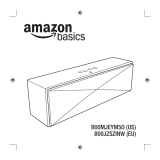Page is loading ...

CONTENT
English
Deutsch
Français
Italiano
Español
日本語
01/07
08/15
16/23
24/31
32/39
40/46

1
To find out how to use S1B or if you have a problem, please refer to User Manual.
The color of the radio sold in other countries/areas may differ from the color shown in
this manual.
Register AGPTEK Forum
Please visit www.agptek.com/forum and register AGPTEK official forum to get better
customer support.
AGPTEK Official AGPTEK Forum

2
Thank you for purchasing AGPTEK product. Please read this [User Manual] carefully
before using the product, retain it in for future use.
Note: This [User Manual] can help you understand how to use and troubleshoot the
problem.
Important Notes
Before using this product, please read all of the warnings and instructions below.
Warnings
1. Do not place it on or near naked flames, such as lighted candles, etc.
2. Do not place objects filled with liquids, such as vases on or near the product.
3. Do not use or store this product in a place where it is subject to direct sunlight, heat,
excessive dust or vibration.
4. Do not keep or store this product in wet conditions for a long period of time.
5. Do not clean this product with water or other liquids.
6. Do not block or cover the slots and holes in the product.
7. Do not push foreign objects into the slots or holes in the product.
8. Do not attempt to open this product yourself. There are no user serviceable parts
inside.
9. Never remove the casing of this apparatus.
10.Never place this apparatus on the other electrical equipment.
Safety Instructions:
1. This product is not intended for use by young children. Young children should be
properly supervised.
2. This product is intended for household use only and not for commercial or industrial
use.
3. Do not expose to dripping or splashing.
4. No naked flame sources, such as lighted candles, should be placed on the product.
5. Ventilation should not be impeded by covering ventilation openings with items such
as newspapers, table cloths, curtains and the like.
6. Make sure the unit is adjusted to a stable position. Damage caused by using this
product in an unstable position or by failure to follow any other warning or
precaution contained within this user manual will not be covered by warranty.
Notice:
1. If at any time in the future you should need to dispose of this product, please note that:
All batteries and accumulators need to be removed from this product.
2. Always bring your product to a professional to remove the built-in battery.
Time Setting
1. In power on mode, press the “ M ” to switch to clock mode if it is in other mode.
2. Press and hold the “ M ” to go to hour set, the number of hour will blink on LED
display.
3. Press the “ ” or “ ” button for adjusting the hour time as current time.
4. Short press the “ ” button to confirm the hour time set and go for Minute set. The
number of minute will blink on LED display.
5. Press the “ ” or “ ” button for adjusting the minute time as current time.
6. Short press the “ ” button to confirm the minute time set.

3
About the Rechargeable Battery & Charging
1. Regarding the lithium rechargeable battery:
(1) This Bluetooth Speaker has an internal, non-user replaceable battery. For best results,
the first time you use this Bluetooth Speaker, let it charge for about 2~3 hours or until
the battery icon shows the battery is fully charged.
Note: The power bar may be displayed incorrectly. This is normal. In order to
get a full charge, please charge for at least 3hrs until it shows in full
charge level.
(2) For maintain the battery life and performance, if speaker isn’t used for a while, the
battery might need to be recharged. Charge the battery at least once every month.
2. To recharge the built-in battery:
(1) Connect the Micro USB socket with the PC’s USB port Power or DC 5V, 500mA
through USB cable.
(2) Disconnect the USB cable when it is done.
In Charging
Empty/Low battery
Full battery
Note: Please tighten the Rubber Seal Cover
after charging to prevent water from
penetrating into the speaker.

4
Buttons & Controls
Playing Music Via Bluetooth
Power on and Pairing:
1. Press and hold button to turn on the device. A series of tones will sound.If it is in
clock mode, press button M to switch to Bluetooth mode, the icon is blinking
quickly.
2. Then turn on your device’s Bluetooth, the device will enter to Bluetooth searching
mode automatically, if not, please search manually, then tap the related selection to
manually enter to searching mode. (refer to the user manual when necessary).
3. Your device show "AGPTEK S1" to select it for pairing. Waiting for some seconds, you
will see connected message as shown on your device. (For some Bluetooth devices,
you may need to input "0000" as pairing password).
4. If pairing is successful, the icon will constantly show on the display. Then you can
start to play music by the device.
5. Press and hold to turn off the device when it is not in use.
1
Button (Power On/Off)
2
M Button (Cycle between Bluetooth and FM mode)
3
Button (Pick up/Ignore/Hang up/Last dialed call)
4
LED display
5
Button (Previous track, Volume down)
6
Button (Play, Pause)
7
Button (Next track, Volume up)
8
MIC Hole (For Hand-Free)
9
Micro USB socket (Under Rubber Seal Cover)
10
Speaker
11
Vacuum Cupule
2
1
3
5
8
4
7
6
9
10
11

5
Disconnect from paired device
1. Press and hold to switch to new "Searching/Pairing" mode, the paired device will
be disconnected. Or, you can choose "Disconnect" from Bluetooth paired device list
on your mobile device. In this case; the Bluetooth Speaker will turn back into
"Searching/Pairing" mode in seconds, a series of tones will sound and the is
blinking fast.
2. Now, you can process for new mobile device pair or power off the Bluetooth Speaker.
Note: If Bluetooth is not connected for more than 8 minutes, this device will shut
down automatically.
Auto re-connect with paired device and New pairing
1. Every time you turn on the speaker and enter into Bluetooth mode; it will firstly
searching for the mobile device, which has been paired previously and still in record.
The Speaker will re-connect this mobile device as priority if it is in Bluetooth searching
device mode.
2. If not found in some seconds, the Bluetooth Speaker then is turn into new pairing
mode internally.
3. Now you can process for new mobile device pair. (refer to “Power on and Pairing”)
Music Function Controls
In music playing interface,
press
to pause/resume the music
Press and hold button
increase the volume level
Press and hold button
decrease the volume level
Press button
go to next music
Press button
go to previous music
Note: When maximum or minimum volume is reached, a series of tones will sound.
Call Function
About how to use Hand free Function
When there is an incoming call during Bluetooth music playing mode;
The ringing sound will up and the playing music will pause automatically.
Tip: speak to the MIC hole directly with distance in 30~60cm to get the best
speakerphone performance when necessary.
Press
pick up the call if you want
Press again
hang up the call when finished. And the paused
music will start to play automatically
Press and hold button
for 3 seconds
ignore the incoming call

6
Redial for last call Function
To redial for last called number by the Speaker, even it is in music playing mode.
Note: Make sure that your mobile phone has have last dial call used, if not, the redial for
last call function cannot be activated.
FM Function
Auto Tune Radio Frequency:
In Bluetooth mode, press button M to enter into FM mode.
1. Press and hold button to enter into auto searching mode.
(1) The FM radio will search up the frequency from 87.5 MHz to 108.0MHz and will save
the searched stations automatically.
(2) When finished searching, it will play from the firstly searched station automatically.
2. Press button M again to enter into Japanese FM mode. A "JPN" icon will show on the
screen, auto searching method is the same as above.
FM playing control:
To switch back to Bluetooth mode, press twice button M.
Press button
to pause/resume the music
Press button
go to next station
Press button
go to previous station
Press and hold button
increase the volume level
Press and hold button
decrease the volume level
Low Power Reminder and Auto Sleep
1. The Bluetooth Speaker will send tones from speaker by every minute. When you
heard this reminder, please connect the device to the USB power for charging, if you
still want to use the device.
2. If not, the Bluetooth Speaker will power off automatically when the battery is keeping
low energy level in some minutes.
3. In this case, the device cannot be turned on, until you recharging the battery at least
10~15 minutes, because the rechargeable battery has not enough energy.
Reset the Device
1. In some circumstances the device’s function may hanging and need to reset. To reset
the Bluetooth speaker;
2. Press and hold button and at the same time. The device is reset and will turn off
automatically.
3. After that, turn on the Bluetooth Speaker by press and hold button .
Note: Do not reset the device if it is in properly working.
Press the for twice
enter into redial function, the playing music will pause
and switch to hand free function for redial.
Press the again
hang up the redial call

7
Splash Proof Handling
The Bluetooth Speaker can handle a brief jet of water on its surface (IPX4 water resistant).
However, it should never be operated under running water and under no circumstance it
should never be fully immersed in water. Before use the Shower Bluetooth speaker in
bathroom, make sure that the splash proof "Rubber Seal Cover (9)" is tighten closed at
the right position.
After used in bathroom, always wipe the outside of the cabinet thoroughly if it becomes
wet with moisture or water splashes. This will help to prevent the internal parts of the unit
from entry of water and possible moisture damage.
Note: If water get into the USB socket, please always clean the water thoroughly before
charging the device.
Disclaimer
Updates to Firmware and/or hardware components are made regularly. Therefore some
of the instruction, specifications and pictures in this documentation may differ slightly
from your particular situation. All items described in this guide for illustration purposes
only and may not apply to particular situation. No legal right or entitlements may be
obtained from the description made in this manual.
Troubleshooting
No power
Check battery is it charged with enough energy.
Check whether the device is in power OFF mode.
No sound
Check whether volume level is in lower position on your
speaker and mobile phone or PC/Mac.
Make sure that your Bluetooth device is within the
effective operation range.
Check whether the Bluetooth device is paired.
Check whether the Bluetooth device show connected.
Check if you have selected the correct audio source.
No radio station
Check whether the FM station is tuned in correct
frequency and programmed.
No response from
speaker
Restart the speaker by power Off and On.
Recycling
To ensure the correct waste treatment of the product and battery, please
dispose them in accordance to any applicable local laws of requirement for
disposal of electrical equipment or batteries. In so doing, you will help to
conserve natural resources and improve standards of environmental protection
in treatment and disposal of electrical waste (Waste Electrical and Electronic
Equipment Directive).
/