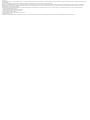Quick Setup
Mode Timezone WAN Wireless Summary
Exit Next
Wireless Router
Opertion Mode
Wireless Access Point
Wireless Extender
WISP
45
3
2
1
Quick Setup
Mode Timezone WAN Wireless Summary
Exit Next
Wireless Router
Opertion Mode
Wireless Access Point
Wireless Extender
WISP
45
3
2
1
Quick Setup
Mode Timezone WAN Wireless Summary
Exit Next
Wireless Router
Opertion Mode
Wireless Access Point
Wireless Extender
WISP
45
3
2
1
5
Português
Com fio
Sem fios
Ligue o seu dispositivo ao Wi-Fi do router utilizando o SSID (nome da
rede) e a palavra-passe impressa na parte inferior do router.
Ligue o seu computador ao router (com
ou sem fios).
Desligue o Wi-Fi do seu computador e conecte-o à porta LAN do
router através de um cabo Ethernet.
6Lance um navegador web e introduza
http://cudy.net/ ou http://192.168.10.1/ na
barra de endereços. Utilize admin para obter
a palavra-passe para iniciar sessão.
Log In
http://cudy.net/
English
admin
7A janela abaixo vai aparecer, por favor siga
as instruções passo a passo para configurar a
ligação à Internet.
Aproveite a internet!
6Inicie un navegador web e ingrese
http://cudy.net/ o http://192.168.10.1/ en la
barra de direcciones. Use admin para con-
traseña para iniciar sesión.
Log In
http://cudy.net/
English
admin
7Luego, aparecerá una ventana emergente,
siga las instrucciones paso a paso para
configurar la conexión a Internet.
Disfruta de internet!
Cableado
Inalámbrico
Conecte su dispositivo al Wi-Fi del enrutador utilizando el SSID
(nombre de red) y la contraseña impresa en la parte inferior del
enrutador.
Conecte su computadora al enrutador
(con cable o inalámbrico).
Apague el Wi-Fi en su computadora y conéctelo al puerto LAN del
enrutador a través de un cable Ethernet.
Español
5
6Lancez un navigateur Web et entrez
http://cudy.net/ ou http://192.168.10.1/
dans la barre d'adresse. Utilisez admin pour
le mot de passe pour vous connecter.
Log In
http://cudy.net/
English
admin
7La fenêtre ci-dessous apparaîtra, veuillez
suivre les instructions étape par étape
pour configurer la connexion Internet.
Profitez d'Internet!
Wired
Wireless
Connect your device to the router’s Wi-Fi using the SSID (network
name) and Password printed on the bottom of the router.
Connect your computer to the router
(Wired or Wireless).
Turn off the Wi-Fi on your computer and connect it to router’s LAN
port via an Ethernet cable.
Français
5
810600161
LED y botón
Reset
Nombre Estado Indicación
WPS
Button
Mantenga presionado 2 segundos para restablecer el
enrutador a su configuración predeterminada de fábrica.
Mantenga presionado 1 segundo para habilitar la
función WPS.
OFF
Brillante
ON
OFF
ON
OFF
ON
OFF
ON
OFF
Brillante
ON
OFF
Brillante
ON
no encendido
Proceso de puesta en marcha del sistema
Inicio del sistema completo
No conectado a Internet
Conectado a Internet
Sin conexión en el puerto WAN
El puerto WAN tiene conexión
El puerto LAN no está conectado
El puerto LAN está conectado
Wifi de 2,4 GHz desactivado
WPS en proceso
Wi-Fi de 2,4 GHz activado
Wifi de 5 GHz desactivado
WPS en progreso
Wi-Fi de 5 GHz activado
Voyant et bouton
Reset
Nom Statut Indication
WPS
Button
Appuyez et maintenez enfoncé pendant 2 secondes pour
réinitialiser le routeur à ses paramètres d'usine par défaut.
Appuyez et maintenez 1 seconde pour activer la fonction
WPS.
OFF
Clignotant
ON
OFF
ON
OFF
ON
OFF
ON
OFF
Clignotant
ON
OFF
Clignotant
ON
Non alimenté
Processus de démarrage du système
Démarrage du système terminé
Non connecté à Internet
Connecté à Internet
Pas de connexion au port WAN
Le port WAN a une connexion
Le port LAN n'est pas connecté
Le port LAN est connecté
Wi-Fi 2,4GHz désactivé
WPS en cours
Wi-Fi 2,4GHz activé
Wi-Fi 5 GHz désactivé
WPS en cours
Wi-Fi 5GHz activé
LED e botão
Reset
Nome Estado Indicação
WPS
Button
Pressione e segure por 2 segundos para redefinir o
roteador para as configurações padrão de fábrica.
Pressione e segure por 1 segundo para habilitar a
função WPS.
OFF
Piscando
ON
OFF
ON
OFF
ON
OFF
ON
OFF
Piscando
ON
OFF
Piscando
ON
Não ligado
Processo de inicialização do sistema
Inicialização do sistema concluída
Não conectado à Internet
Conectado a internet
Sem conexão na porta WAN
A porta WAN tem conexão
A porta LAN não está conectada
A porta LAN está conectada
Wi-Fi de 2,4 GHz desativado
WPS em processo
Wi-Fi de 2,4 GHz ativado
Wi-Fi 5 GHz desativado
WPS em andamento
Wi-Fi 5 GHz ativado
EU Declaration of Conformity
1. English:
Cudy hereby declares that the device is in compliance with the
essential requirements and other relevant provisions of directive
2014/53/EU, directive 2011/65/EU, directive (EU) 2015/863.
The original EU declaration of conformity can be found at
http://www.cudy.com/ce.
2. Deutsch:
Cudy erklärt hiermit, dass das Gerät den grundlegenden Anforderun-
gen und anderen relevanten Bestimmungen der Richtlinie
2014/53/EU, der Richtlinie 2011/65/EU und der Richtlinie (EU)
2015/863 entspricht.
Die originale EU-Konformitätserklärung finden Sie unter
http://www.cudy.com/ce.
3. Español:
Por la presente, Cudy declara que el dispositivo cumple los requisitos
esenciales y otras disposiciones pertinentes de la directiva
2014/53/UE, la directiva 2011/65/UE, la directiva (UE) 2015/863.
La declaración de conformidad original de la UE se puede encontrar
en http://www.cudy.com/ce.
4. ltaliano:
Cudy dichiara che il dispositivo è conforme ai requisiti essenziali e alle
altre disposizioni pertinenti della direttiva 2014/53/UE, della direttiva
2011/65/UE e della direttiva (UE) 2015/863.
La dichiarazione di conformità originale dell'UE è disponibile
all'indirizzo http://www.cudy.com/ce.
5. Français:
Cudy déclare par la présente que le dispositif est conforme aux exigenc-
es essentielles et aux autres dispositions pertinentes de la directive
2014/53/UE, de la directive 2011/65/UE, de la directive (UE) 2015/863.
La déclaration de conformité originale de l'UE peut être consultée à
l'adresse suivante http://www.cudy.com/ce.
6.Ελληνικό:
Η Cudy δηλώνει ότι η συσκευή συμμορφώνεται με τις βασικές
απαιτήσεις και άλλες σχετικές διατάξεις της οδηγίας 2014/53/ΕΕ, της
οδηγίας 2011/65/ΕΕ, της οδηγίας (ΕΕ) 2015/863.
Η αρχική δήλωση συμμόρφωσης ΕΕ βρίσκεται στη διεύθυνση
http://www.cudy.com/ce.
7. Dutch:
Cudy verklaart hierbij dat het apparaat voldoet aan de essentiële eisen en
andere relevante bepalingen van Richtlijn 2014/53/EU, Richtlijn
2011/65/EU, Richtlijn (EU) 2015/863.
De originele EU-conformiteitsverklaring is te vinden op
http://www.cudy.com/ce.
8. Português:
Cudy declara que o dispositivo está em conformidade com os requisitos
essenciais e outras disposições relevantes da Diretiva 2014/53/UE,
diretiva 2011/65/UE, diretiva (UE) 2015/863.
A declaração original de conformidade da UE pode ser encontrada em
http://www.cudy.com/ce.
17. Hungarian language:
A Cudy ezúton kijelenti, hogy a készülék megfelel a 2014/53/EU irányelv,
a 2011/65/EU irányelv és az (EU) 2015/863 irányelv alapvető
követelményeinek és egyéb vonatkozó rendelkezéseinek.
Az eredeti EU-megfelelőségi nyilatkozat a következő címen érhető el
http://www.cudy.com/ce.
18. limba română:
Cudy declară prin prezenta că dispozitivul este în conformitate cu
cerințele esențiale și cu alte dispoziții relevante ale Directivei 2014/53/UE,
ale Directivei 2011/65/UE, ale Directivei (UE) 2015/863.
Declarația de conformitate originală a UE poate fi găsită la adresa
http://www.cudy.com/ce.
19. Български език:
С настоящото Cudy декларира, че устройството е в съответствие със
съществените изисквания и други съответни разпоредби на
Директива 2014/53/ЕС, Директива 2011/65/ЕС, Директива (ЕС)
2015/863.
Оригиналът на ЕС декларацията за съответствие може да бъде
намерен на адрес http://www.cudy.com/ce.
20. lietuvių kalba:
"Cudy" pareiškia, kad prietaisas atitinka esminius reikalavimus ir kitas
susijusias Direktyvos 2014/53/ES, Direktyvos 2011/65/ES, Direktyvos (ES)
2015/863 nuostatas.
ES atitikties deklaracijos originalą galima rasti adresu
http://www.cudy.com/ce.
WEEE
According to the EU Directive on Waste Electrical and Electronic
Equipment (WEEE - 2012/19 / EU), this product must not be disposed
of as normal household waste.
Instead, they should be returned to the place of purchase or taken to
a public collection point for recyclable waste. By ensuring this
product is disposed of correctly, you will help prevent potential
negative consequences for the environment and human health, which
could otherwise be caused by inappropriate waste handling of this
product. For more information, please contact your local authority or
the nearest collection point. Improper disposal of this type of waste
may result in penalties according to national regulations.
25. Eesti keel:
Cudy deklareerib käesolevaga, et seade vastab olulistele nõuetele ja
muudele direktiivi 2014/53/EL, direktiivi 2011/65/EL ja direktiivi (EL)
2015/863 asjakohastele sätetele.
ELi vastavusdeklaratsiooni originaal on kättesaadav aadressil
http://www.cudy.com/ce.
21. Українська Мова:
Цим Cudy заявляє, що пристрій відповідає основним вимогам та
іншим відповідним положенням директиви 2014/53/ЄС, директиви
2011/65/ЄС, директиви (ЄС) 2015/863.
Оригінал декларації про відповідність ЄС можна знайти за
посиланням http://www.cudy.com/ce.
22.Hrvatski:
Cudy ovime izjavljuje da je proizvod u skladu s bitnim zahtjevima i drugim
relevantnim odredbama Direktive 2014/53/EU, Direktive 2011/65/EU,
Direktive (EU) 2015/863.
Izvorna izjava EU-a o sukladnosti može se naći na
http://www.cudy.com/ce.
23. Slovenski jezik:
Podjetje Cudy izjavlja, da je pripomoček skladen z bistvenimi zahtevami in
drugimi ustreznimi določbami Direktive 2014/53/EU, Direktive
2011/65/EU in Direktive (EU) 2015/863.
Izvirna izjava EU o skladnosti je na voljo na http://www.cudy.com/ce.
24. latviešu valoda:
Ar šo Cudy paziņo, ka ierīce atbilst būtiskajām prasībām un citiem
attiecīgajiem direktīvas 2014/53/ES, direktīvas 2011/65/ES, direktīvas (ES)
2015/863 un direktīvas (ES) 2015/863 noteikumiem.
ES atbilstības deklarācijas oriģināls ir atrodams vietnē
http://www.cudy.com/ce.
9. Polski:
Cudy niniejszym oświadcza, że wyrób jest zgodny z zasadniczymi
wymaganiami i innymi odpowiednimi przepisami dyrektywy 2014/53/UE,
dyrektywy 2011/65/UE, dyrektywy (UE) 2015/863.
Oryginał deklaracji zgodności UE można znaleźć na stronie
http://www.cudy.com/ce.
10. Türkçe:
Cudy, cihazın 2014/53/EU sayılı direktif, 2011/65/EU sayılı direktif, (EU)
2015/863 sayılı direktifin temel gerekliliklerine ve diğer ilgili hükümlerine
uygun olduğunu beyan eder.
Orijinal AB uygunluk beyanı şu adreste bulunabilir:
http://www.cudy.com/ce.
11. Norsk:
Cudy erklærer herved at enheten er i samsvar med de grunnleggende
kravene og andre relevante bestemmelser i direktiv 2014/53/EU, direktiv
2011/65/EU, direktiv (EU) 2015/863.
Den opprinnelige EU-samsvarserklæringen finner du på
http://www.cudy.com/ce.
12. Dansk:
Cudy erklærer hermed, at udstyret er i overensstemmelse med de
væsentlige krav og andre relevante bestemmelser i direktiv 2014/53/EU,
direktiv 2011/65/EU, direktiv (EU) 2015/863.
Den originale EU-overensstemmelseserklæring findes på
http://www.cudy.com/ce.
13. Suomen Kieli:
Cudy vakuuttaa täten, että laite on direktiivin 2014/53/EU, direktiivin
2011/65/EU ja direktiivin (EU) 2015/863 olennaisten vaatimusten ja
muiden asiaankuuluvien säännösten mukainen.
Alkuperäinen EU-vaatimustenmukaisuusvakuutus löytyy osoitteesta
http://www.cudy.com/ce.
14. Svenska:
Cudy förklarar härmed att enheten överensstämmer med de väsentliga
kraven och andra relevanta bestämmelser i direktiv 2014/53/EU, direktiv
2011/65/EU, direktiv (EU) 2015/863.
Den ursprungliga EU-försäkran om överensstämmelse finns på
http://www.cudy.com/ce.
15. Čeština:
Cudy tímto prohlašuje, že prostředek je v souladu se základními
požadavky a dalšími příslušnými ustanoveními směrnice 2014/53/EU,
směrnice 2011/65/EU, směrnice (EU) 2015/863.
Originál EU prohlášení o shodě je k dispozici na adrese
http://www.cudy.com/ce.
16. Slovenčina:
Cudy týmto vyhlasuje, že zariadenie je v súlade so základnými
požiadavkami a ďalšími príslušnými ustanoveniami smernice 2014/53/EÚ,
smernice 2011/65/EÚ a smernice (EÚ) 2015/863.
Originál EÚ vyhlásenia o zhode možno nájsť na adrese
http://www.cudy.com/ce.
GNU General Public License Notice
The software code in this product was created by third parties and is licensed
under the GNU General Public License ("GPL"). If applicable, Cudy ("Cudy" in
this context refers to the Cudy entity offering respective software for download
or being in charge of the distribution of products that contain respective code)
makes the corresponding GPL source code available upon request via the
official website, either independently or with the assistance of third parties (such
as Shenzhen Cudy Technology Co., Ltd.).
For GPL-related questions, email support@cudy.com. In addition, Cudy offers a
GPL-Code-Centre under https://www.cudy.com/gplcodecenterdownload where
users can get the GPL source codes used in Cudy products for free. Please note,
that the GPL-Code-Centre is only provided as a courtesy to Cudy's customers
but may neither offer a full set of source codes used in all products nor always
provide the latest or actual version of such source codes.
The GPL code used in this product is subject to the copyrights of one or more
authors and is supplied WITHOUT ANY WARRANTY.
5GHz Wi-Fi: Cudy-XXXX-5G
2.4GHz Wi-Fi: Cudy-XXXX
Password: XXXXXXXX
5GHz Wi-Fi: Cudy-XXXX-5G
2.4GHz Wi-Fi: Cudy-XXXX
Password: XXXXXXXX
5GHz Wi-Fi: Cudy-XXXX-5G
2.4GHz Wi-Fi: Cudy-XXXX
Password: XXXXXXXX



 1
1
 2
2
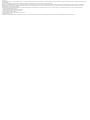 3
3
Cudy WR1200 Installation guide
Cudy WR2100 Installation guide
Cudy WR1200 Installation guide
Cudy LT400 User guide
Cudy M1200 Installation guide
Cudy LT700 Installation guide
Cudy R700 Installation guide
Cudy M2100 Whole Home Mesh Wi-Fi System Installation guide
Cudy M1800 Installation guide
Cudy RE1200 Installation guide
TP-LINK Archer C50 Wireless Router User guide
Asus ZenWiFi AC Mini(CD6) User manual
Trendnet TEW-817DTR User manual
Xiaomi R4A User manual
Tenda AC21 Installation guide
Trendnet TEW-824DRU User guide
Trendnet TEW-818DRU User manual
Trendnet TEW-823DRU User guide
Trendnet TEW-813DRU User guide
Trendnet RB-TEW-827DRU User guide