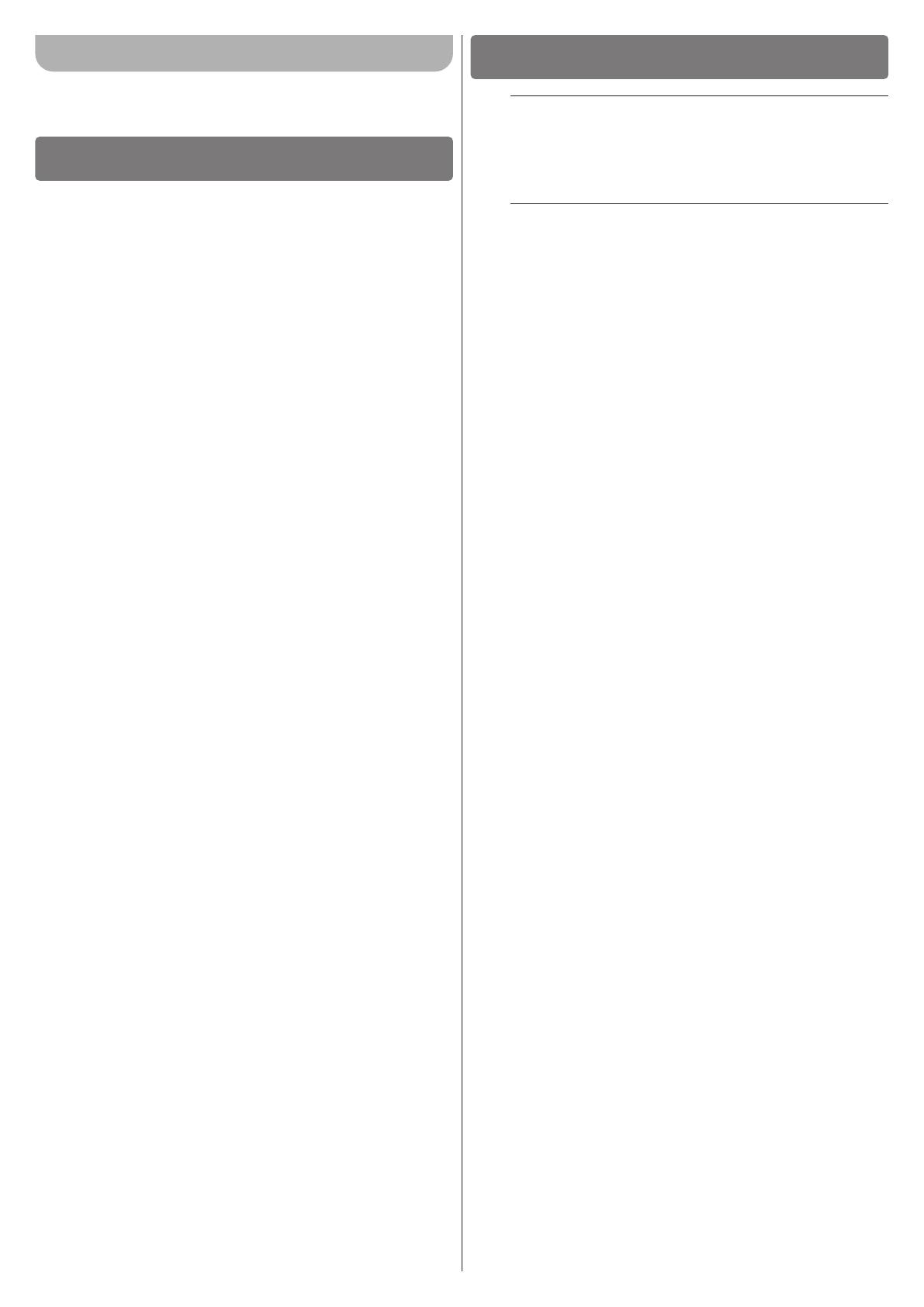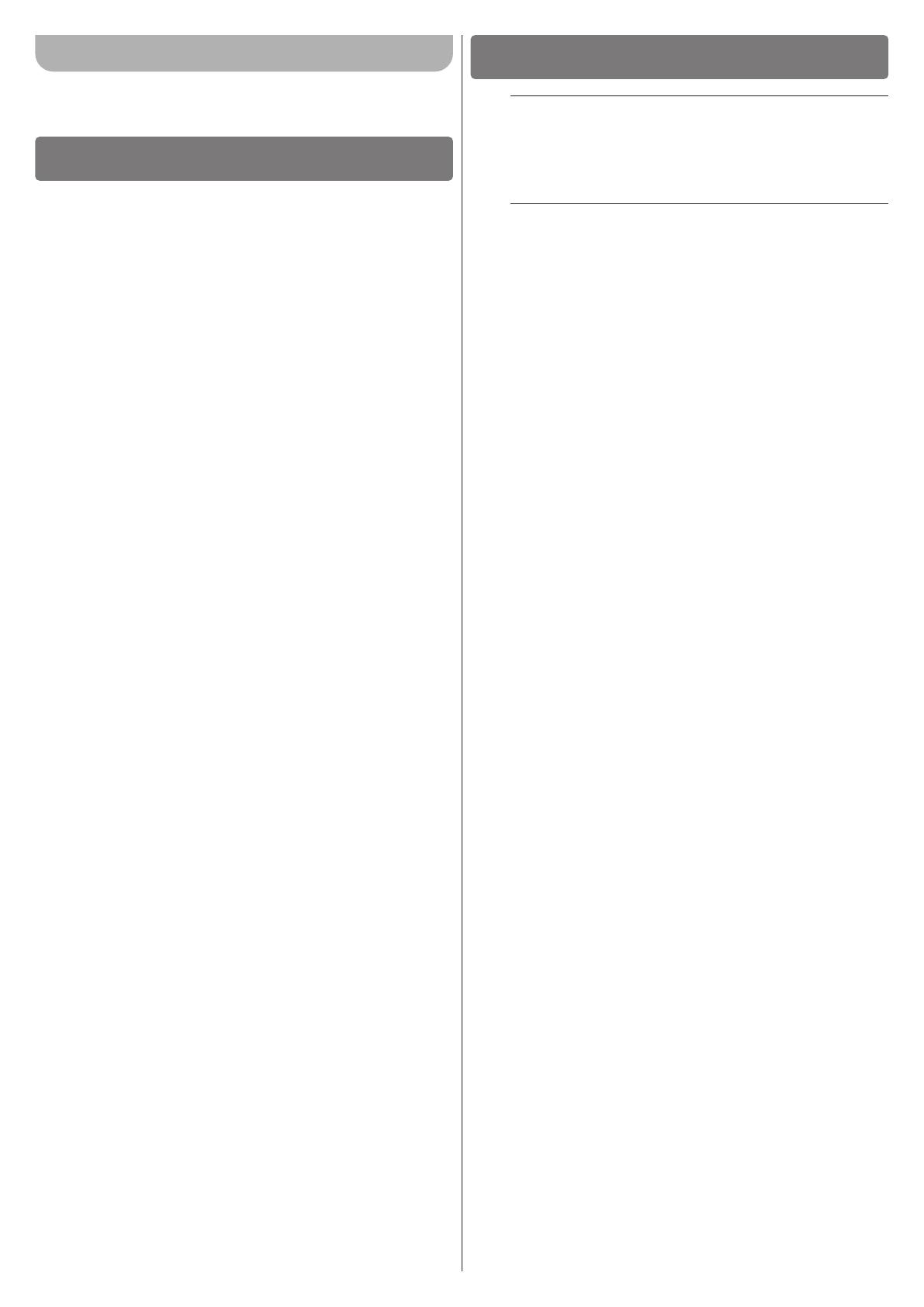
2 – ENGLISH
ENGLISH
Translation of the original instructions in full
CONTENTS
GENERAL SAFETY WARNINGS AND
PRECAUTIONS
1
1 GENERAL SAFETY WARNINGS AND PRECAUTIONS
a
CAUTION! – This manual contains important instruc-
tions and warnings for personal safety. Carefully read
all parts of this manual. If in doubt, suspend installa-
tion immediately and contact the Nice Technical As-
sistance.
a
CAUTION! – Important instructions: keep this manual
in a safe place to enable future product maintenance
and disposal procedures.
–The product packing materials must be disposed of in com-
pliance with local regulations.
–Never apply modications to any part of the device. Oper-
ations other than those specied may only cause malfunc-
tions. The manufacturer declines all liability for damage
caused by makeshift modications to the product.
–Never place the device near to sources of heat and never
expose to naked ames. These actions may damage the
product and cause malfunctions.
–This product is not intended for use by people (including chil-
dren) with reduced physical, sensory or mental capabilities or
who lack experience and knowledge, unless they have been
given supervision or instruction concerning the use of the
product by a person responsible for their safety.
–Make sure that children do not play with the product.
–Handle the product with care, being sure not to crush, knock
or drop it in order to avoid damage.
–The batteries must be removed from the appliance prior to
its disposal.
–The batteries must be disposed of in a safe way.
–The manufacturer of this appliance, Nice S.p.A., hereby de-
clares that the product complies with Directive 2014/53/EU.
–The instruction manual and the full text of the EU Declaration
of Conformity are available at the following Internet address:
www.niceforyou.com, under the “support” and “download”
sections.
–For transmitters: 433 MHz: ERP < 10 dBm.
1 GENERAL SAFETY WARNINGS AND PRECAUTIONS . . . . . 2
2 PRODUCT DESCRIPTION AND INTENDED USE . . . . . . . . . 3
2.1 List of constituent parts . . . . . . . . . . . . . . . . . . . . . . . . . . . . . . . 3
2.2 Transmitter functions . . . . . . . . . . . . . . . . . . . . . . . . . . . . . . . . . 3
3 MEMORISING THE TRANSMITTER . . . . . . . . . . . . . . . . . . . . 4
3.1 Transmitter verification . . . . . . . . . . . . . . . . . . . . . . . . . . . . . . . . 4
3.2 Memorising the transmitter . . . . . . . . . . . . . . . . . . . . . . . . . . . . . 4
3.2.1 Memorisation in “Mode 1” . . . . . . . . . . . . . . . . . . . . . . . . . . . 4
3.2.2 Memorisation in “Mode 2” . . . . . . . . . . . . . . . . . . . . . . . . . . . 4
3.2.3 Memorisation in “Extended Mode 2” . . . . . . . . . . . . . . . . . . . 4
3.2.4 Memorisation through the “ENABLING Code” (between an
OLD transmitter already memorised and a NEW transmitter) . 4
4 ENCODING SWITCH PROCEDURE . . . . . . . . . . . . . . . . . . . . 5
5 REPLACING THE BATTERY . . . . . . . . . . . . . . . . . . . . . . . . . . 6
6 PRODUCT DISPOSAL . . . . . . . . . . . . . . . . . . . . . . . . . . . . . . . 6
6.1 Battery disposal . . . . . . . . . . . . . . . . . . . . . . . . . . . . . . . . . . . . . 6
7 TECHNICAL SPECIFICATIONS. . . . . . . . . . . . . . . . . . . . . . . . 7
8 CONFORMITY . . . . . . . . . . . . . . . . . . . . . . . . . . . . . . . . . . . . . 7
8.1 SIMPLIFIED EU DECLARATION OF CONFORMITY . . . . . . . . . . 7
8.2 COMPLIANCE WITH THE FCC RULES (PART 15) AND WITH
RSS-210 RULES . . . . . . . . . . . . . . . . . . . . . . . . . . . . . . . . . . . . 7
9 ACCESSORIES. . . . . . . . . . . . . . . . . . . . . . . . . . . . . . . . . . . . . 7
9.1 String for keyring . . . . . . . . . . . . . . . . . . . . . . . . . . . . . . . . . . . . 7
9.2 FASTENING SUPPORT . . . . . . . . . . . . . . . . . . . . . . . . . . . . . . . 7