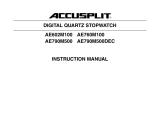Instruction
A. Features
6 Digits LCD Display,Display Hour ,Minute ,Second ,Month ,Day and Week
Chime hourly and Daily Alarm
12 / 24H format selectable,Auto Calendar
1/100 second Chronograph with split functions EL backlight
B. Operational Manual
Press B key to convert mode:
At any state ,press A key EL backlight for 3s .
At Time mode ,press C key for Date;press D key for alarm time .
Chronograph function
Max time keeping range : 23:59:59.99
The chronograph start from 0.01s, 30 minutes later will be recorded by every seconds.
In normal display mode: press B key once, enter into Chronograph mode
Press C key to Start running ,press C key again will suspend running, press D key to 0:00:00
Press C key to start, press D key to split function, the watch will stop display the time keeping function, you can read first group records,but the
chronograph will keep running on the background.Press D key again to read second group records,just circulation like that, you can read many group.In
split function state, press C key to suspend and exit the split function, press D key to display the sum data of split,press D key again to 0:00:00.
Alarm Setting
in normal display Mode, press B key twice enter into Alarm Mode.
At the same time Hour flashing,press C key to adjust Alarm Hour
Press D key the Minutes will flash. Press C key to adjust Alarm minutes. Press B key to exit.
Alarm & Chime ON/OFF
In normal mode press, hold C and D key together to ON/OFF the Alarm function, if the alarm symbol display means Alarm ON, otherwise means OFF.
In normal mode press, hold D then press B key to ON/OFF the Chime function, if the alarm symbol display means Chime ON, otherwise means OFF.
Press B key to exit.
Time & date Setting
In normal Mode, press B key three times to enter setting mode and the seconds will flashing. Press C key to zero.
Press C key the Minute will flash. Press D key to adjust the correct Minutes.
Press D key the Hours will flash. Press D key to adjust correct Hours(“A” and “P” display means 12H, “H”display means 24H)
Press C key the Date will flash. Press D key to adjust correct date
Press C key the Month will flash. Press D key to adjust correct Month
Press C key the week will flash. Press D key to adjust the correct week.
Press B key to exit.