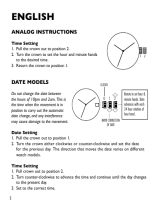Page is loading ...

6 Digits Operation Manual
A. Features
6Digits LCD Display,Display Hour ,Minute ,Second ,Week
Chime hourly and Daily Alarm
12 / 24H format selectable,Auto Calendar
1/100 second Chronograph with split function
EL backlight
B. Operational Manual
At any mode, press A key then EL backlight will last for 3s.
In normal Mode, Press D key to check Month and Date
In normal Mode, Press C key to check Alarm time
Press B key to convert mode:
Chronograph function
In normal display mode: press B key , enter Chronograph mode
Press D to start, press D again to suspend, press D again to continue,press D to suspend again,......when suspend,press C
key back to 0:00:00.
In Chronograph mode, press D key to start, press C key enter into split function and get the first group record ,but the
second group is still processing in the back ground, press C key again to run the third group record, press C again to stop
the running of the second group and read the second record; but the third group is still processing in the back
ground......when the final group finished, Press D key to stop the SPL function, press C key to read the final group(SUM)
record, press C key again to clear the record to 0:00:00.
I n n o rm a l m o d e pr e s s B c h ro n o gr a p h pr e s s D t o s t ar t p re s s D t o s u sp e n d
P re s s B e x it pr e ss C t o r e ad pr e ss D t o s t op SP L pr e ss C f o r S P L pr e ss C t o z e r o
Alarm Setting
in normal display Mode, press B key twice enter into Alarm Mode, and Alarm Hour is flashing,Press D key to adjust the
correct hour for your Alarm.
Press C key and the Alarm Minutes is flashing. Press D key to adjust the correct minute for your alarm.
Press B key to exit.
Alarm & Chime ON/OFF
In normal display mode press C and D key together to ON/OFF the alarm.
If the icon “ ” appears in the corner, the alarm is ON. If the icon disappears, the alarm is OFF. Press B key to exit.
In normal display mode, Hold C then press B key to ON/OFF the hourly chime.
If all the week icons (MO/TU/WE/TH/FR/SA/SU) appear, the Chime is on; if all the week icons disappear, the Chime is off.
Time Setting
In normal display Mode, press B key three times to enter time setting mode and the Seconds will be flashing.
Press D key to reset the Seconds to zero.
Press C key the Minute will flash. Press D key to adjust the correct Minutes.
Press C key the Hours will flash. Press D key to adjust correct Hours
(A)Light
(B)Mode
Reset (C)
Start/Stop(D)

Press C key the Date will flash. Press D key to adjust correct date
Press C key the Month will flash. Press D key to adjust correct Month
Press C key the Date will flash. Press D key to adjust correct date
Press C key the week will flash. Press D key to adjust the correct week.
Press B key to exit.
/